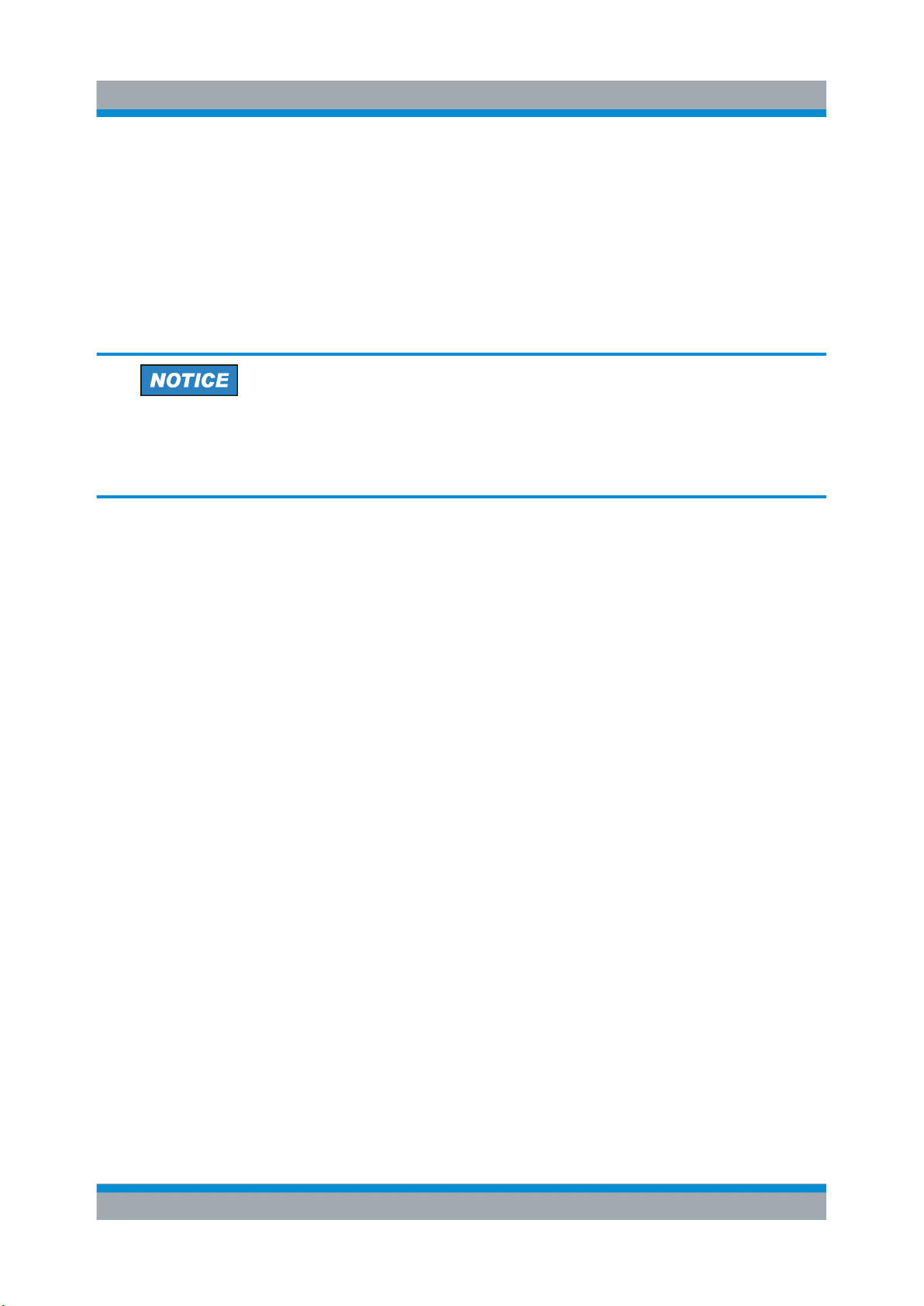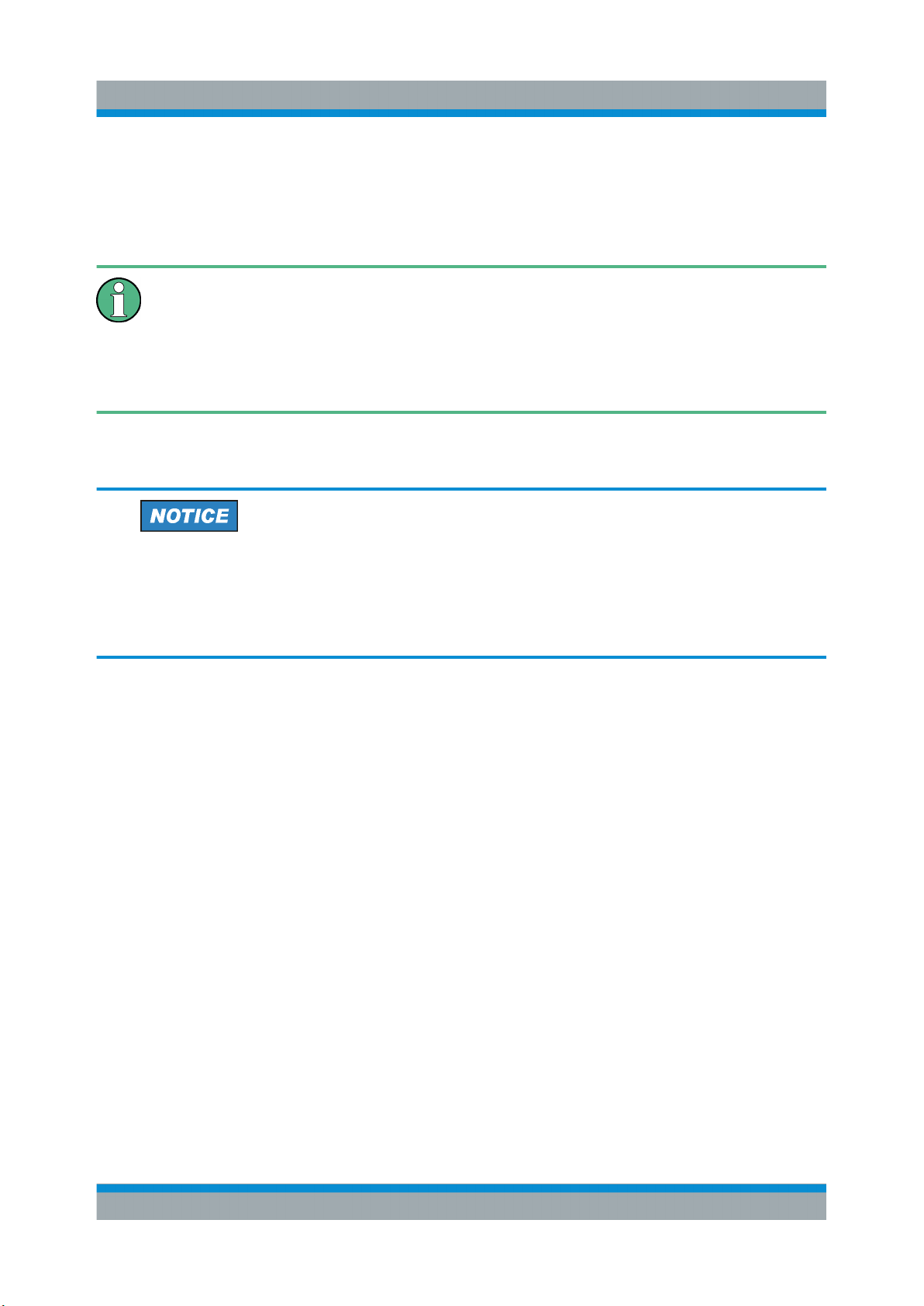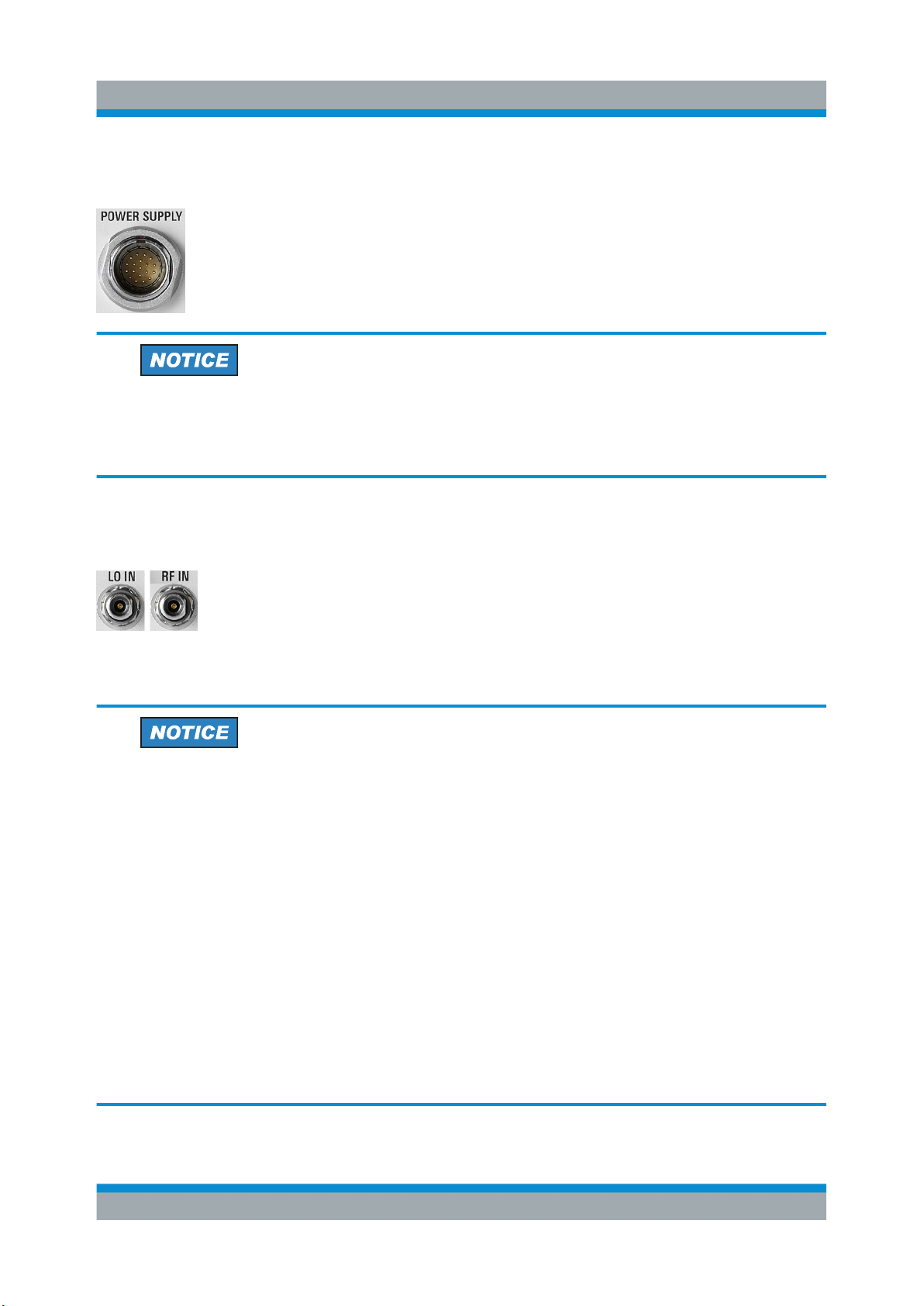Preparing for Use
R&S® ZCxxx
10Getting Started 1177.5156.02 ─ 03
2.3.1 Power Supply Connector
In order to supply the R&S ZCxxx with power, connect it to the
external DC power supply R&S ZCPS. Always switch the power
supply off before removing the DC cable. For details, see the User
Manual of the R&S ZCPS.
Risk of instrument damage
The ZCPS has been designed for use with converters of the R&S ZCxxx
family. Do not use other power supplies.
2.3.2 RF Connectors – Input
Two 2.92 mm female input connectors: LO IN (local oscillator sig-
nal input) and RF IN (RF source signal input).
For correct cabling please refer to chapter 2.4.8, "Connecting the
RF Cables", on page 15.
Risk of instrument damage
The RF input power at the connectors RF IN and LO IN must not exceed
the maximum values quoted in the data sheet. These maximum values are
below the maximum RF source power of the network analyzer. The fre-
quency converter mode for your R&S ZCxxx ensures compatible source
powers. Therefore, activate this mode before you connect RF IN and LO IN
to the NWA.
Connect the R&S ZCxxx to the power supply R&S ZCPS. Then establish a
USB connection between NWA and R&S ZCxxx. When prompted "Config-
ure Two-Port Measurement Setup…?", select "Yes". Now the RF and LO
cables can be connected safely. This procedure is not required if the fre-
quency converter mode suitable for your R&S ZCxxx is already active, e.g.
when you have just switched the NWA off and on.
Rear Panel