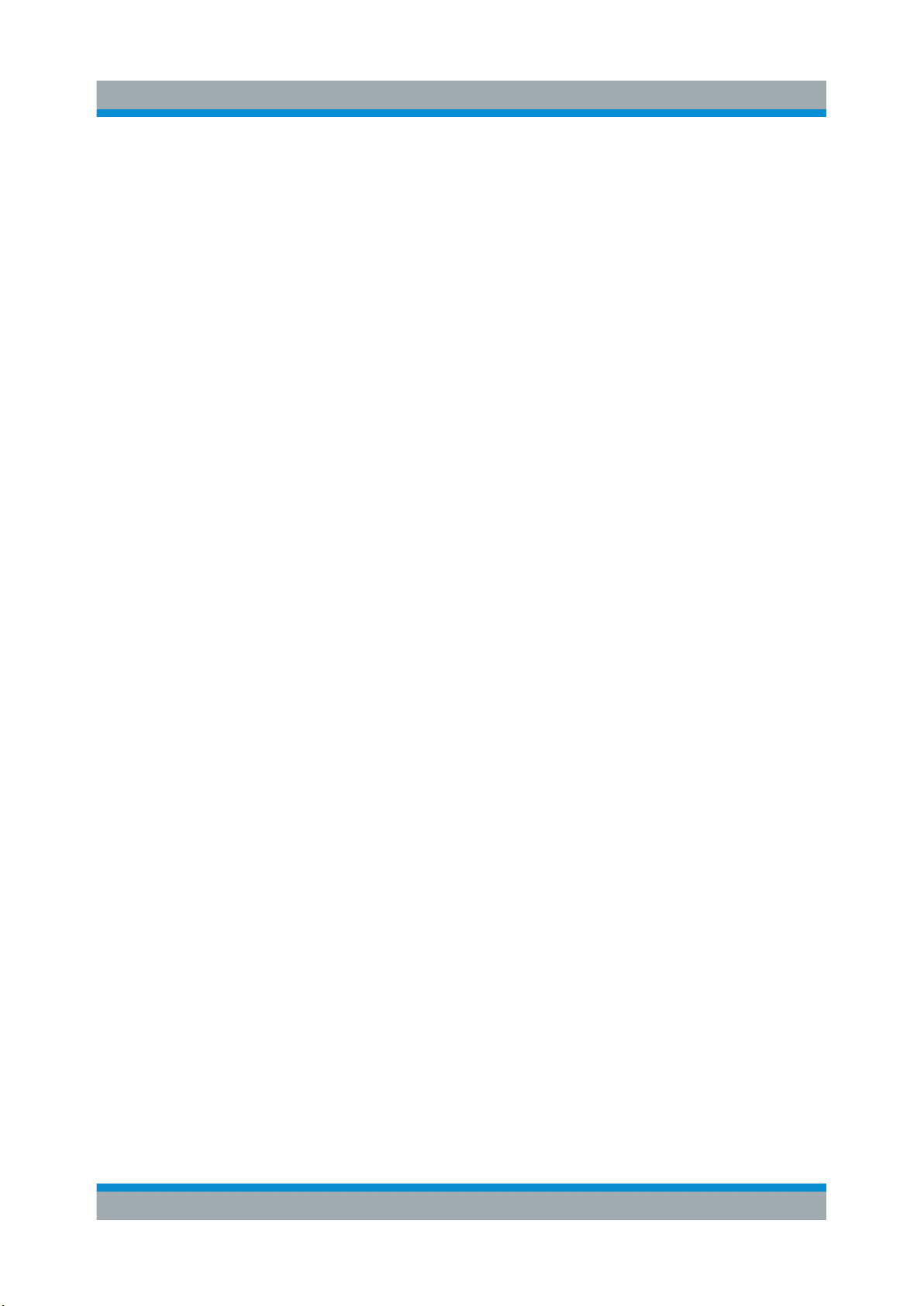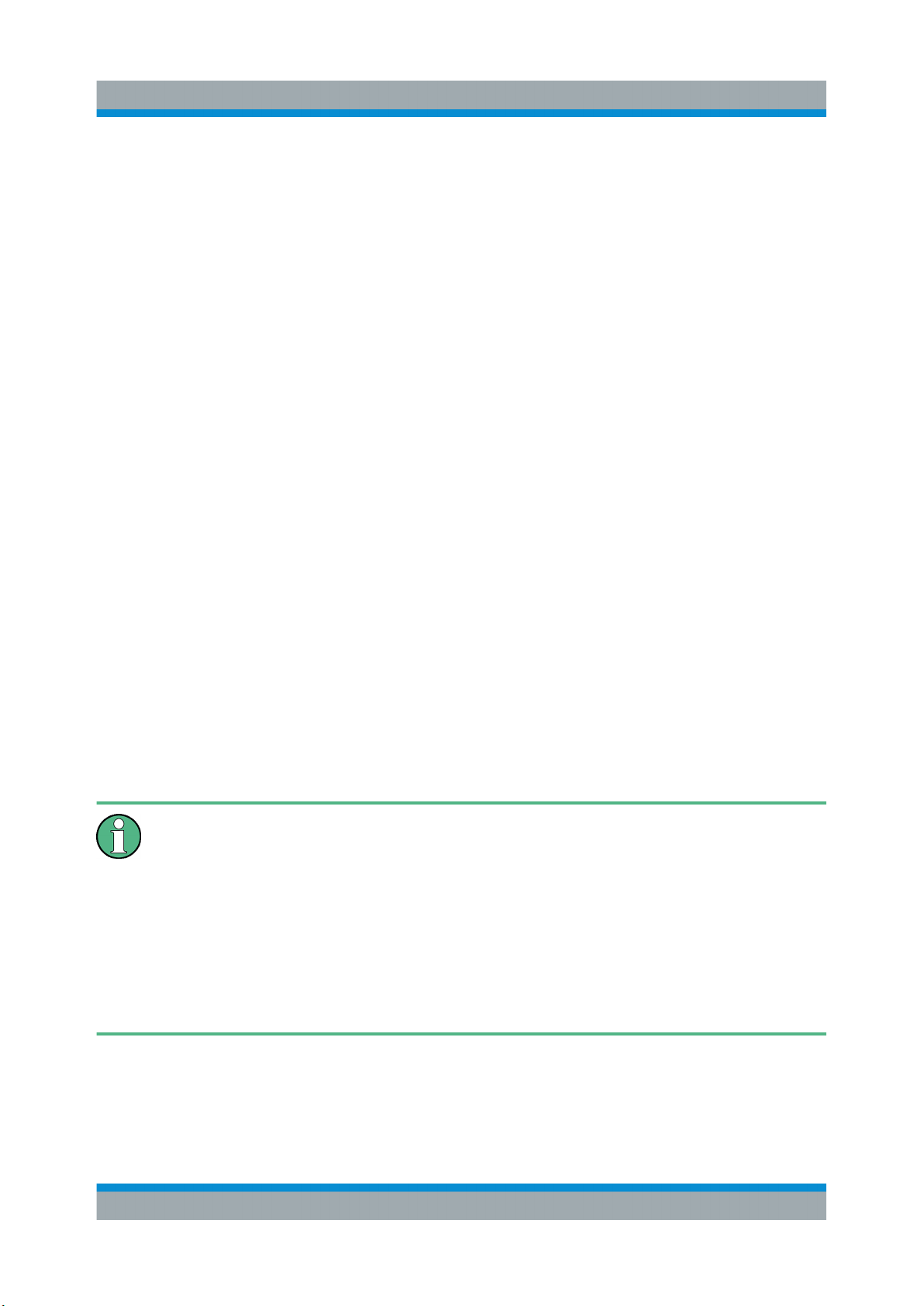Welcome to the R&S SZU
R&S®SZU100A
8Manual 1425.3061.02 ─ 04
4 Welcome to the R&S SZU
The Rohde & Schwarz R&S SZU is an IQ upconverter designed for the 60 GHz
frequency band. These frequencies are used in modern high-performance wire-
less communication standards, e.g. IEEE802.11 ad. Operating in the 60 GHz fre-
quency band enables devices to communicate at multi-gigabit speed, with data
transfer rates of several Gbit/s.
Key features
The R&S SZU IQ Upconverter features:
●Compact broadband upconverter providing 57 GHz to 66 GHz frequency
●Power output of at least 5 dBm for over the air (OTA) RF measurements and
tests
●Adjustable output power in the range +5 dBm to -80 dBm, with integrated level
detector
●RF output signal at the waveguide port
●Support of common mountable test port adapters
●High-level stability and harmonic suppression
●Compatible to all R&S SMW frequency options
●Support of the R&S SMW output level user correction
●Fully calibrated at the waveguide port
●Control via user interface of the R&S SMW
●Small size, easy usage, and operation in any position possible
About the R&S SZU IQ Upconverter
The R&S SZU generates a vector-modulated signal by converting the baseband
signal to the output frequency range of 58.32 GHz to 64.8 GHz (center fre-
quency).
The R&S SZU receives the differential or single ended baseband signals (I/Q),
and an LO signal in the range of 1.944 GHz to 2.16 GHz from the R&S SMW.
The USB host interface is the communication port of the R&S SZU to the
R&S SMW. As external instrument, the R&S SZU is configured in the "System
Configuration" dialog of the R&S SMW, and indicated by a symbol in the GUI.
Once connected, the R&S SMW reads the calibration data of the R&S SZU, and