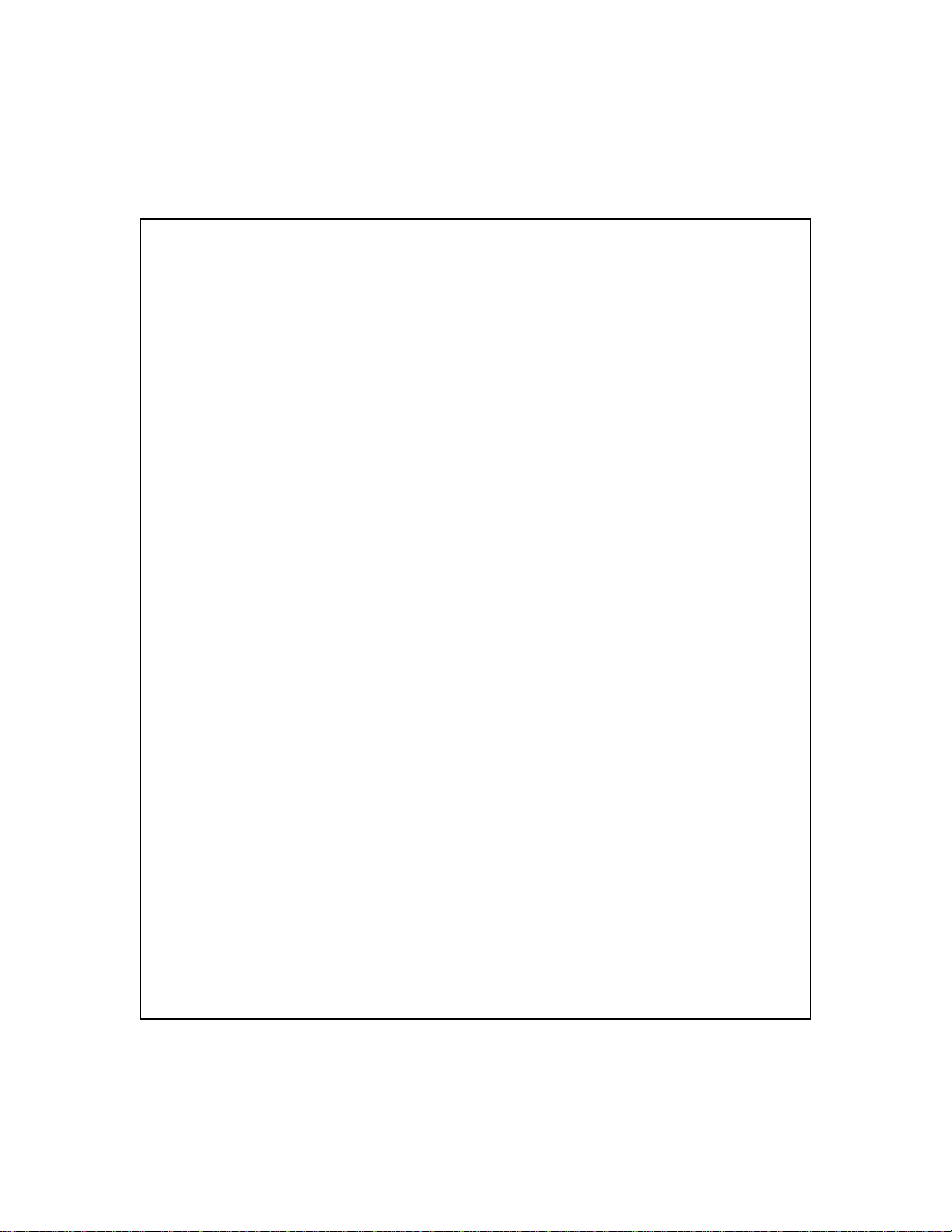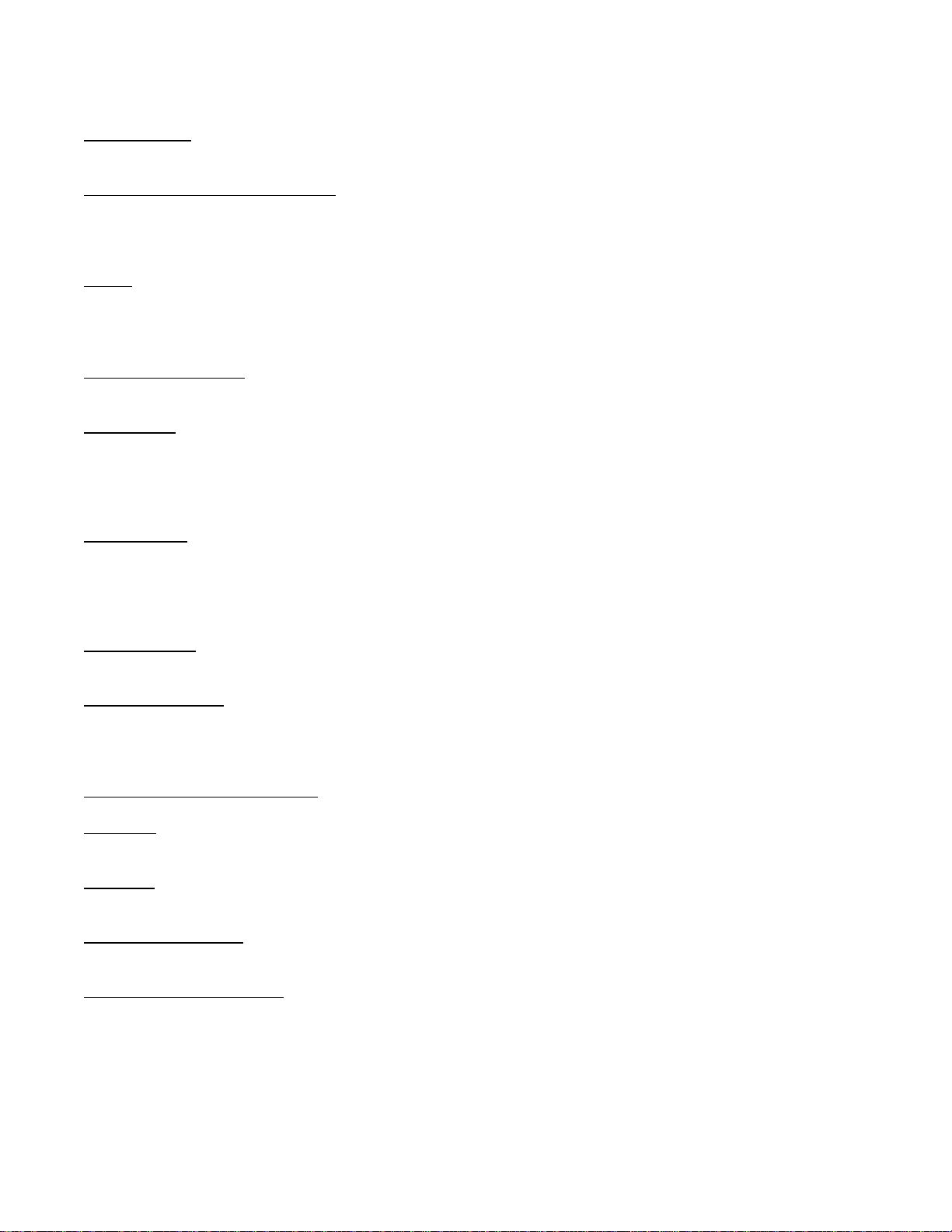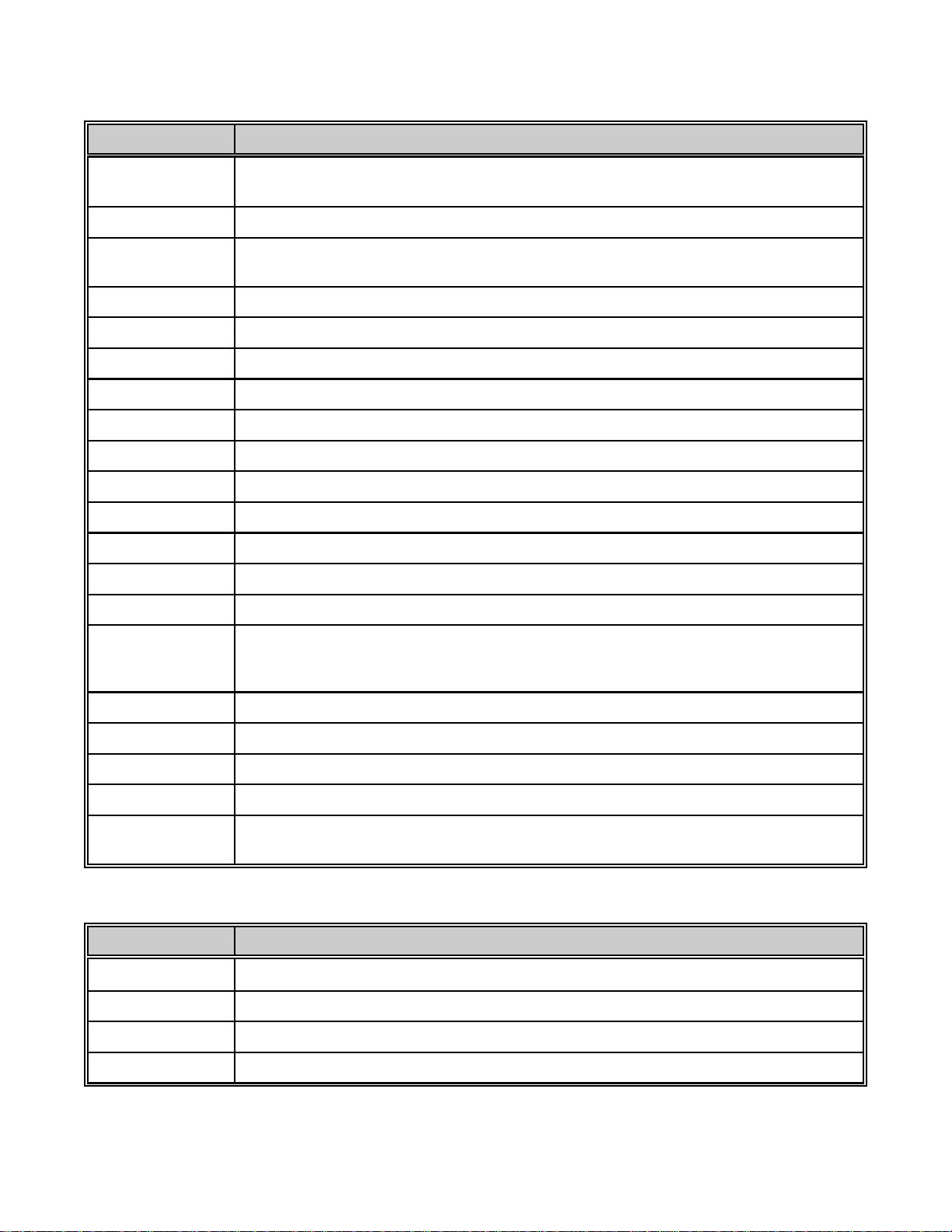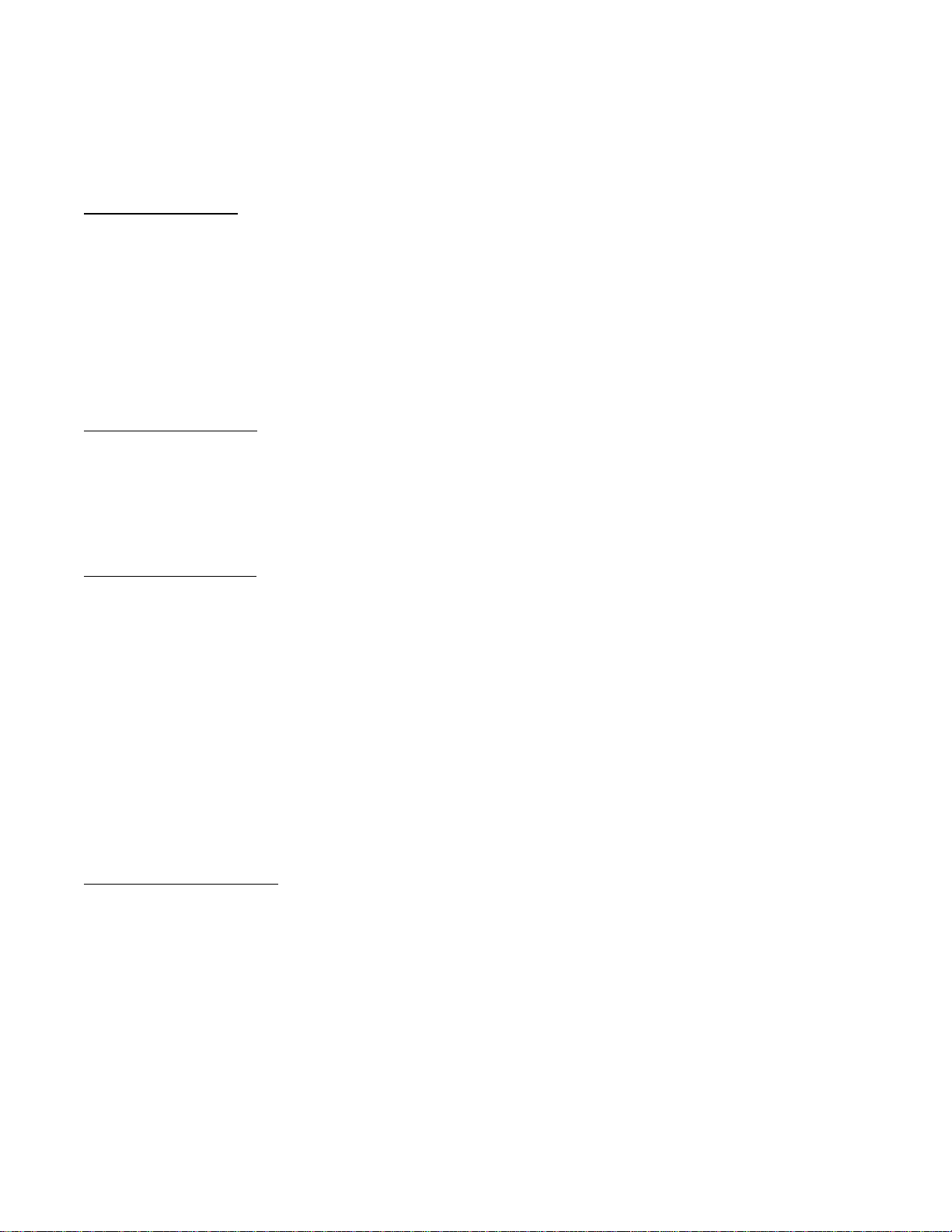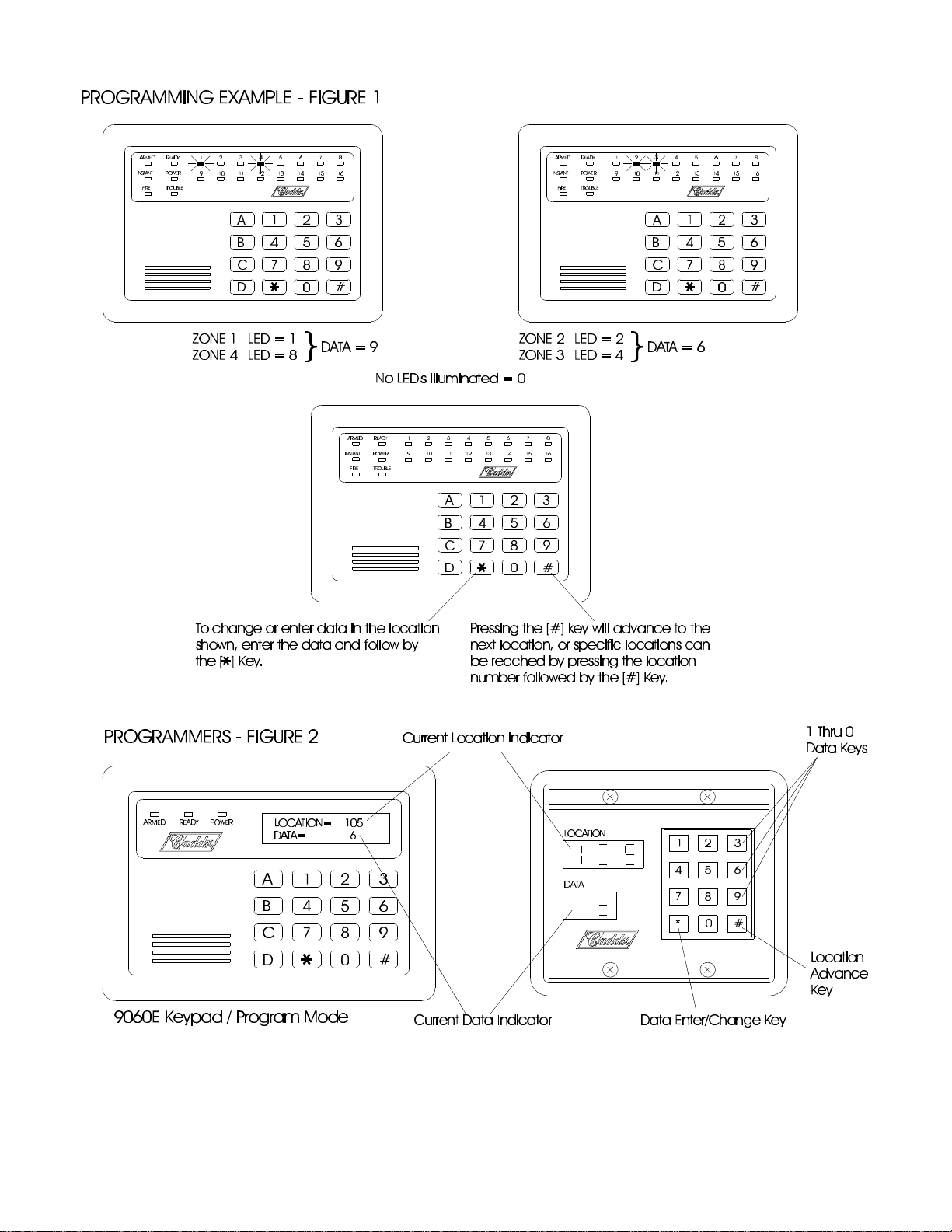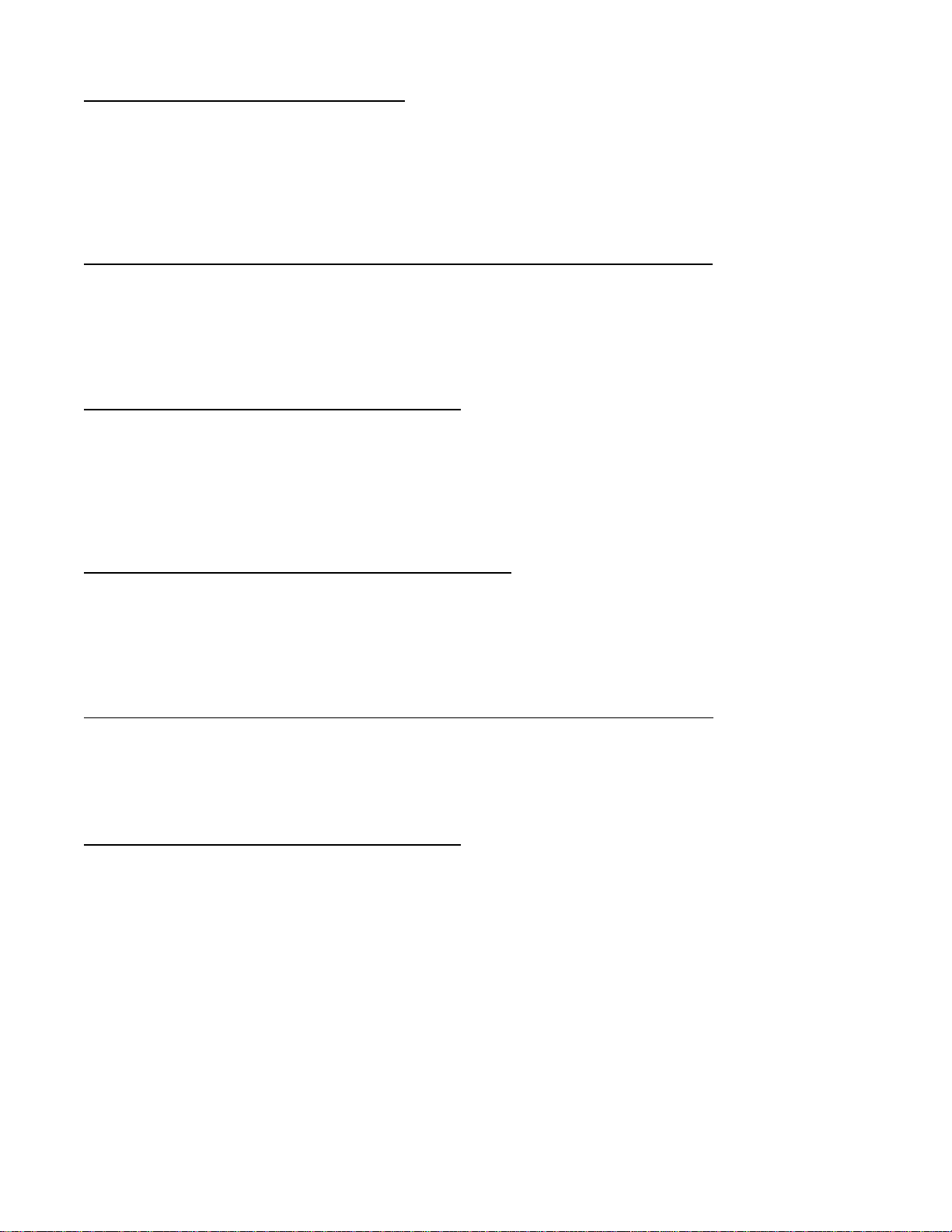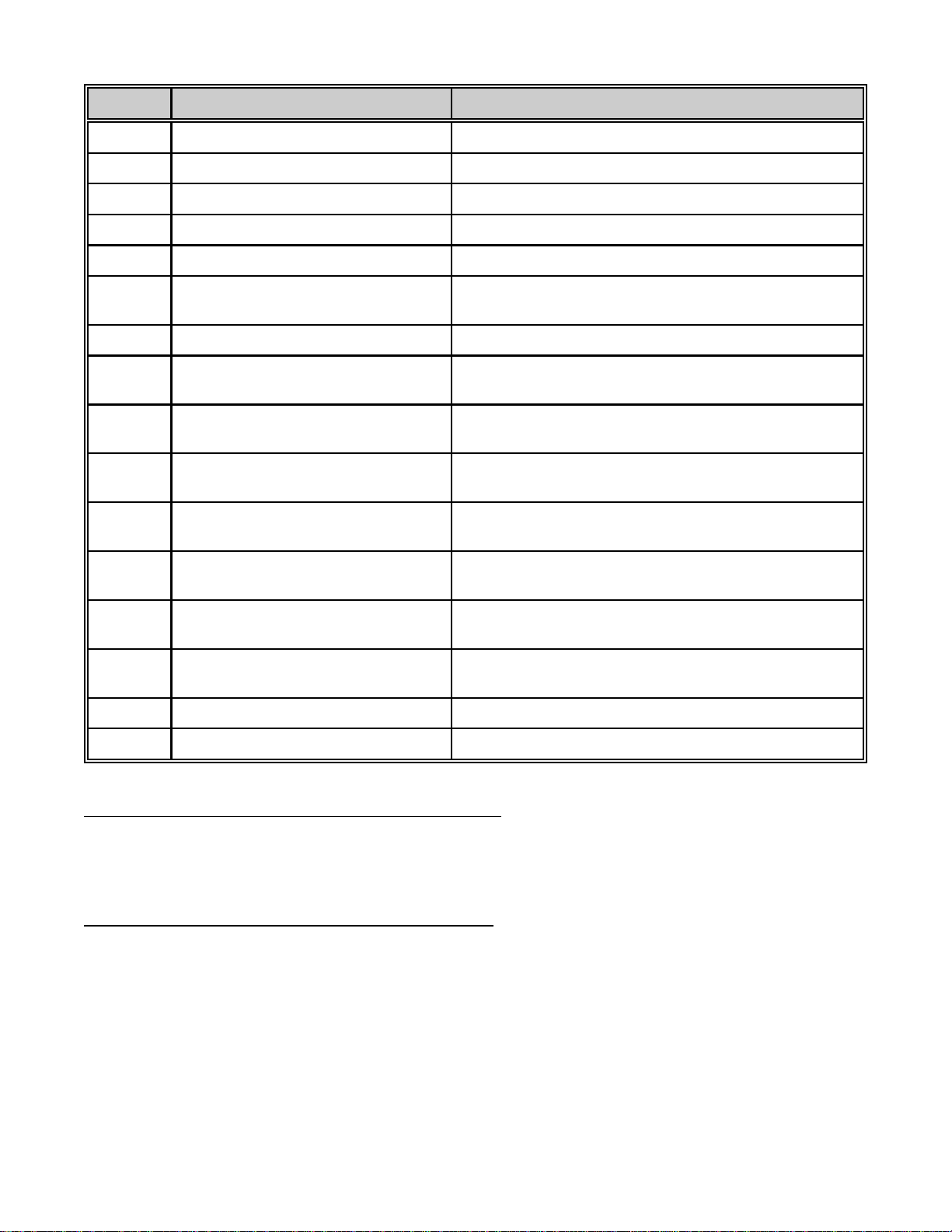3
FEATURE DEFINITIONS
Alarm Memory -On the 9001,pressing the [0]key and waiting5 seconds willbring up thelast alarm. On the9060E,
pressing [D] - [0] will access the last 12 alarms, last one first. Pressing the [#] will escape the Alarm Memory Mode.
Automatic Bypass/Instant Arming - When enabled, the control panel can automatically bypass interior follower
zones if an exit is not detected during the delay time, and make the delay zones "Instant" automatically, or by the
pressing the [r]button on the keypad. See location 220, page 17 and locations 412-427, page 31 for the different
combinations of programming this feature.
Chime - This lowest level of security can be enabled by zone (see Locations 171-186, page 13: Assigning Audible
Characteristics For Zones)tocreate a onesecond tone throughthe keypad sounderwhen the systemis disarmed
and a zone is violated. If so programmed, this feature can be turned on and off by a one digit keypress programmed
in location 244, page 22: Assigning The Chime Code.
Dynamic Battery Test - When enabled in locations 254-255, the Ranger 9000E can be programmed to perform
a dynamic battery test for a selected duration, at a selected time. (Refer to page 24.)
Entry-Guard - This unique low level arming mode has been developed to reduce the most common source of false
alarms. When armed in this mode, the opening of any zones designated as "Entry Guard zones" will initiate the
keypad sounder and start a delay before creating an alarm. Non-24 Hour Zones not designated as Entry Guard
Zoneswillbebypassed. Thisarmingmodewillencouragesystemownerstousetheirsystemmorefrequentlywhen
the premises is occupied. (Refer to locations 155-170, 223, and 396-411, pages 13, 17, and 30.)
ForceArming-Whenenabledinlocation205,theRanger9000Ecanbearmedwithzonesviolated,lackingagreen
"Ready" light on the keypad. Under this condition, all zones that are not secure at the end of the exit delay will
becomebypassed. All zones thatbecome secured beforethe end ofthe exit delaywill become activein the system.
(Refer to page 14.) NOTE: Bypass capability must be enabled. (See locations 155-170 and 396-411, pages 13
and 30.)
Group Bypass -Zones can be programmed to bypass as a group when the [r]button is pressed during the exit
delay.This feature isenabled in Locations155-170: Assigning SpecialCharacteristics For Zones,pages 13 and30.
Internal Event Log -Up to 256 events can be stored in memory along with the date and time of the event. These
events can later be viewed either through downloading or through the 9060E Keypad, and/or sent to an on-site
printer which can be connected to the 9000E through one of the available expansion devices. (Refer to pages 2
and 25.)
New High Powered Siren Driver - This new high powered siren driver is rated at 125db.
Partitions - The Ranger 9000E can be partitioned into a maximum of four separate systems with distinct reporting
codes and user codes per system. (Refer to locations 64-79, 246, 247, and 572-586, pages 8, 23, and 32.)
Ringback - When enabled in location 212, a two second audible output of the siren or bell will occur after either a
closing kissoff is received, upon arming, or at the end of the exit delay. (Refer to page 15.)
Secondary Exit Delay - Used most often for garage doors, this zone type is a second entry/exit delay that has its
own delay times, independent of the standard entry/exit delay zone.
Site Initiated Downloading - Entering [r]-[9]-[8]-[#] from the keypad will initiate a call from the panel to the
download software, if programmed in location 660 (see page 37). If desired, the control panel can be programmed
to automatically call the download software at a specific time. (See location 622, page 35.)