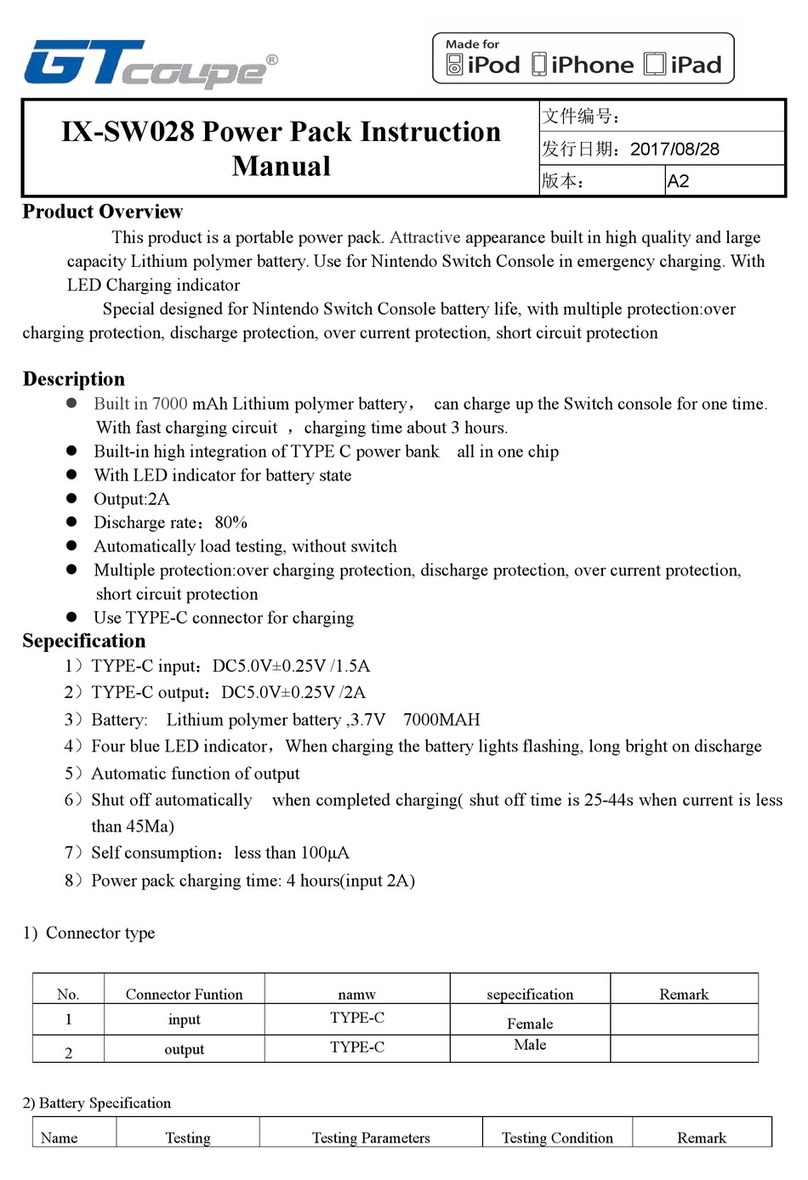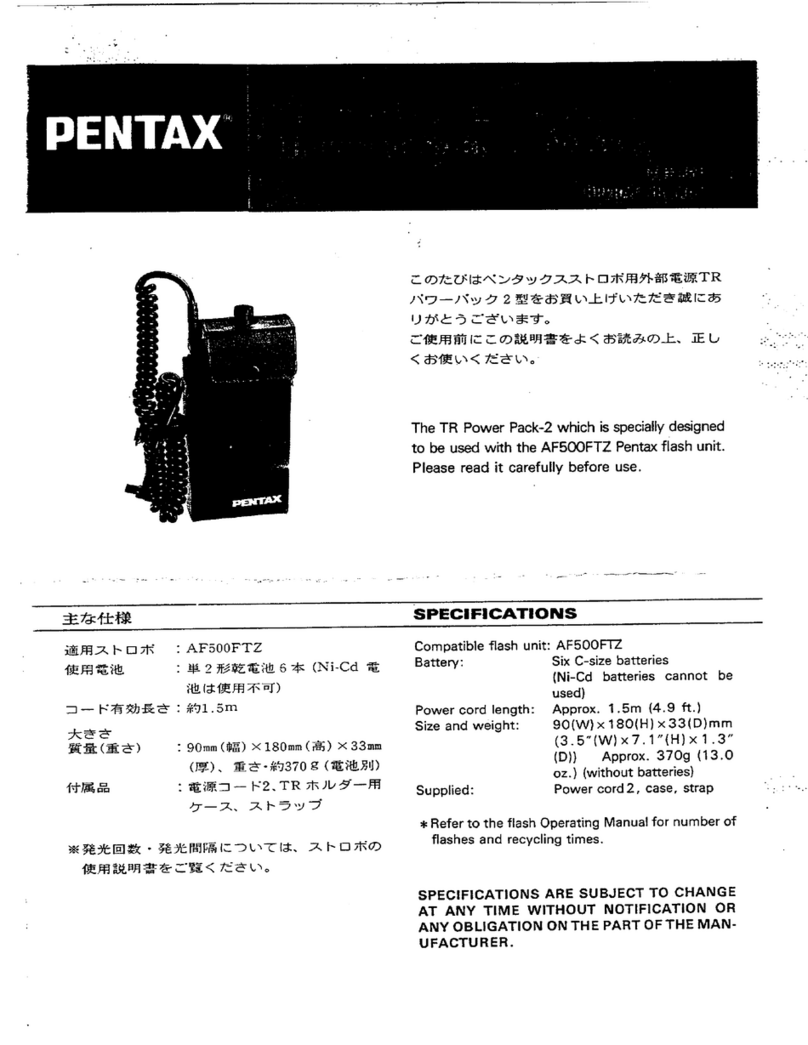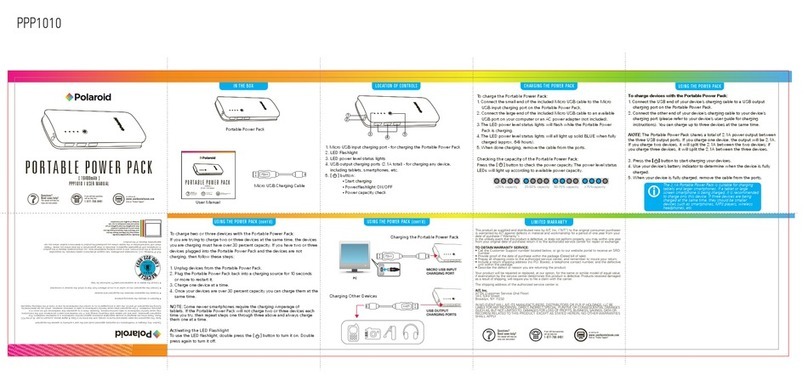Usage notes:
• To protect the long-term capacity of your Power Pack, please unplug the
power wire promptly after the device is fully charged.
• Keep the product away from extreme heat or cold, as well as any
flammable items or damp places. Also avoid impact on hard surfaces.
• This device is waterproof but can’t be put into the water.
• Run a full charge/discharge cycle at least once every four months to
avoid shortening the life span of the internal battery.
• If long term storage is likely to occur between uses, we recommend the
store at approximately 50% of full charge.
• When supply power for different devices: a further 10% - 20% is lost by
the device being discharged by multiple items.
• Always use the original cable for charging the Power Pack.
• Using your Power Pack in temperatures below 0 ℃"or above 40 ℃ is
highly inadvisable and will likely cause irreparable damage to the
internal battery.
Charging the battery
• Only use the supplied charger for the EVION PWR bank.
• Batteries can always be charged whatever the remaining capacity is.
(but always above 0 ℃)
• Charging can be done between 0 ℃ and 45 ℃ .
Discharge
• Fully discharging the battery is not harmful
• When the battery has been fully discharged, it needs to be charged
as soon as possible again.
FAQ
• Which port should I use to charge my device?
The USB ports can charge at speeds of up to 2.4 amps, no need to
decide between them.
• Can I use the Power Pack to charge 4 devices at the same time?
Yes. The 12V 15A output is independent of the 5V USB ports and all 4
can be used simultaneously.
• What if the Power Pack fails to charge?
Check if the adaptor connection is secure and the 100V-240V AC
power source is turned on.
• What if the Power Pack is not working on your device.
Please make sure the used device is compatible with the Power Pack
output.