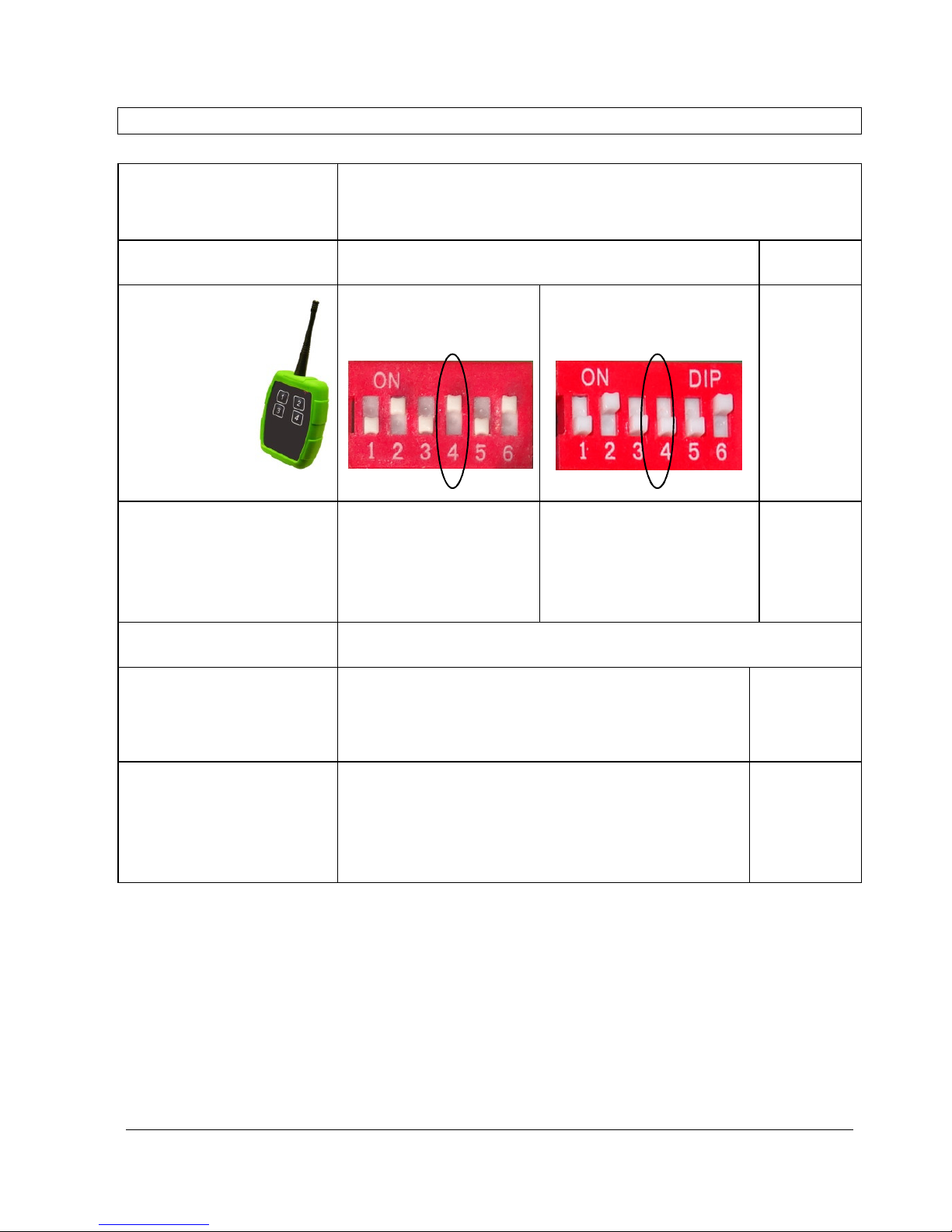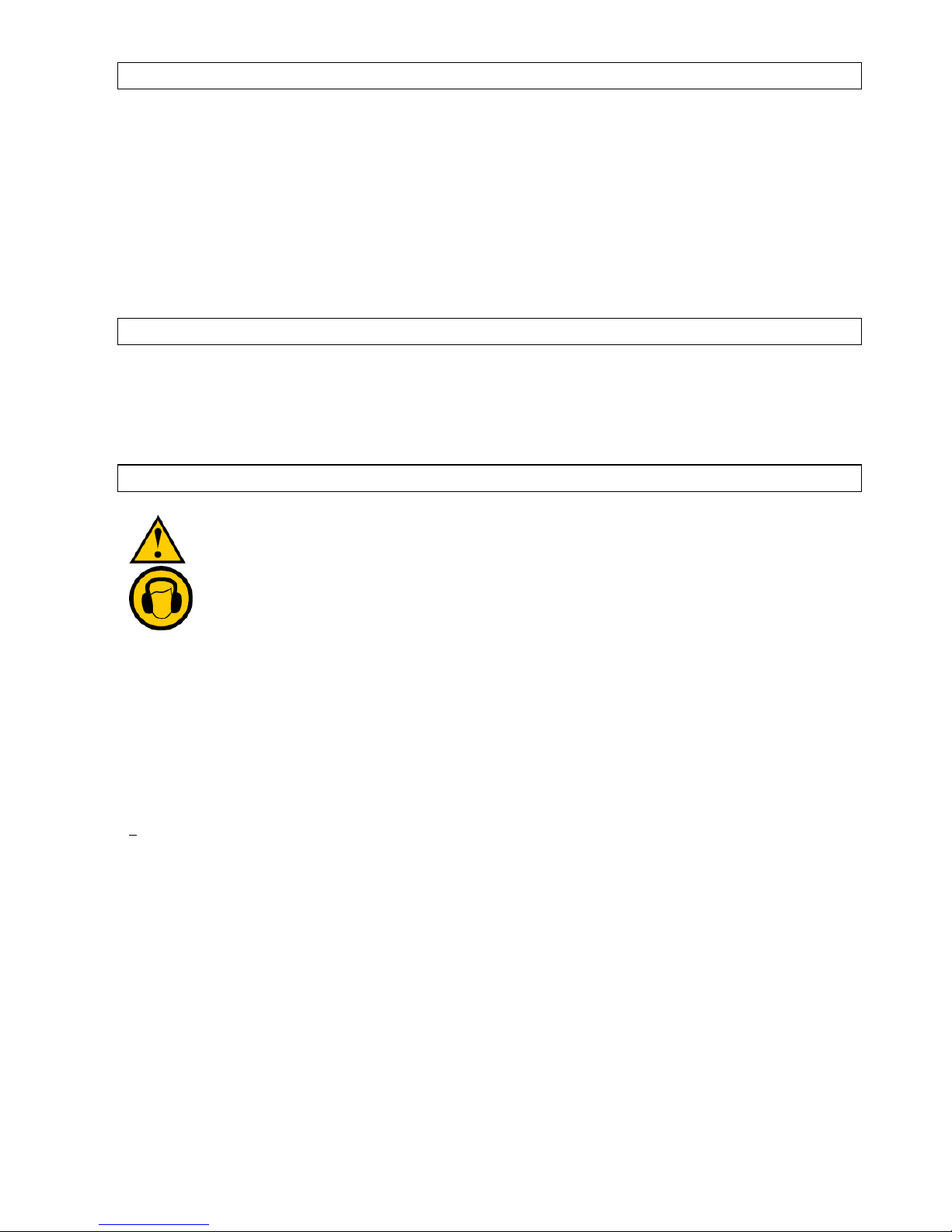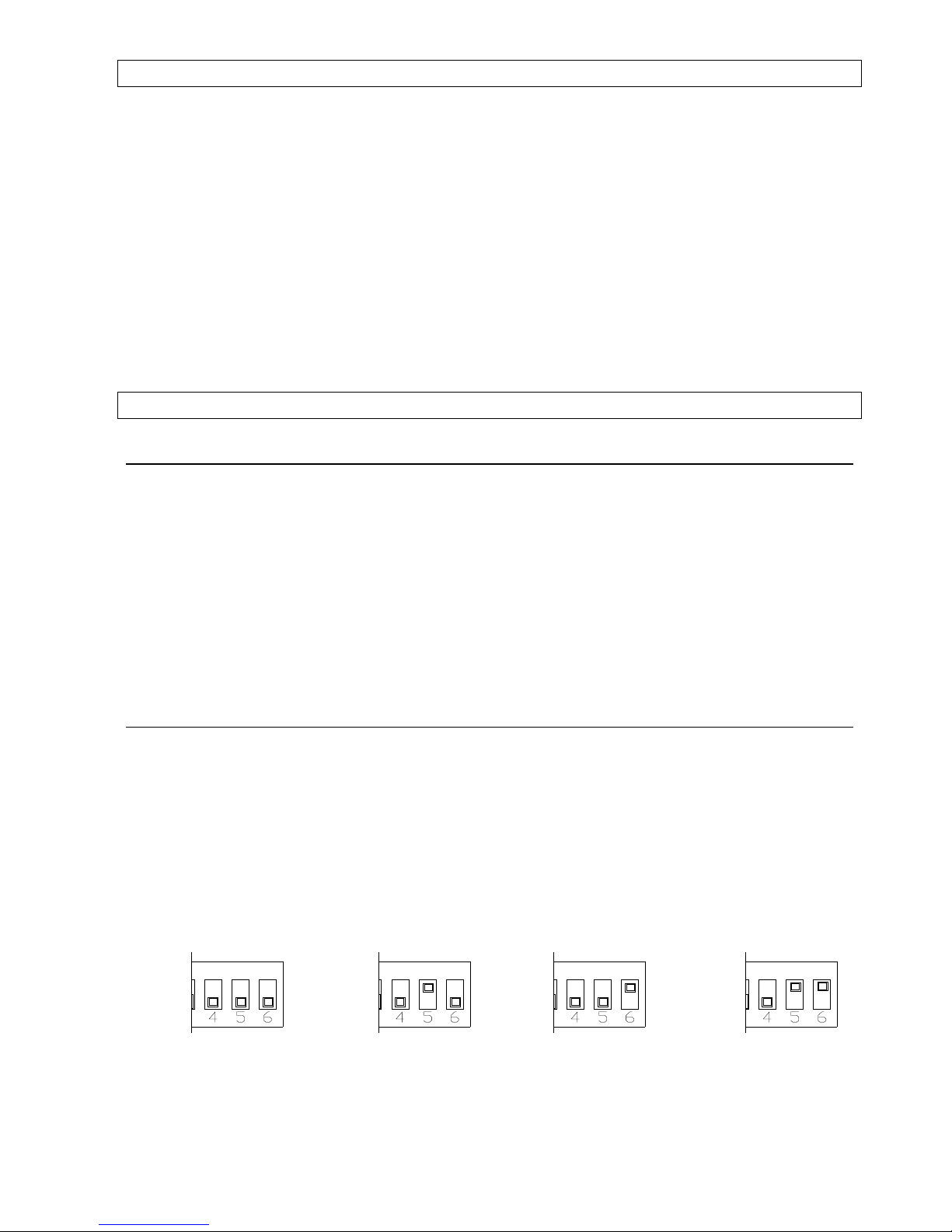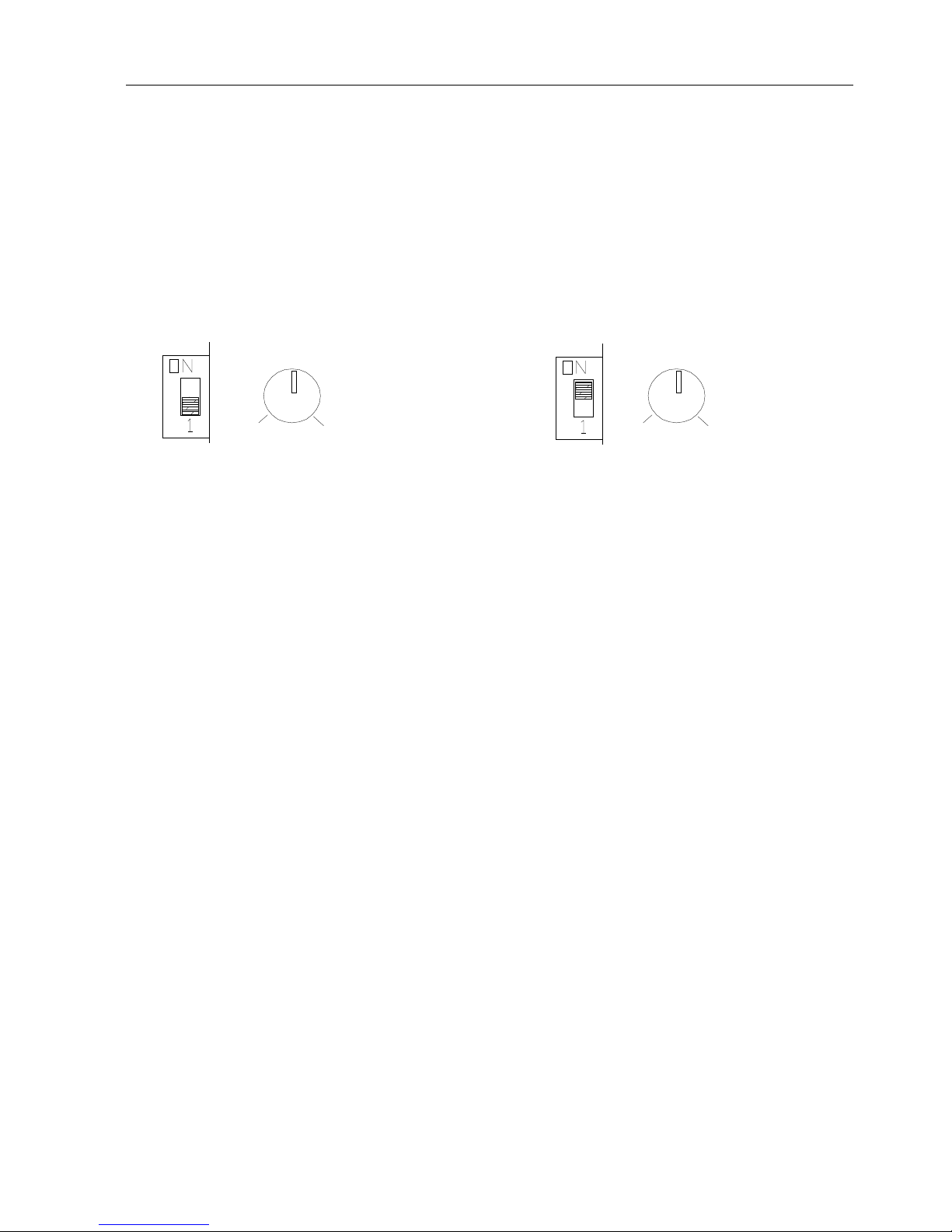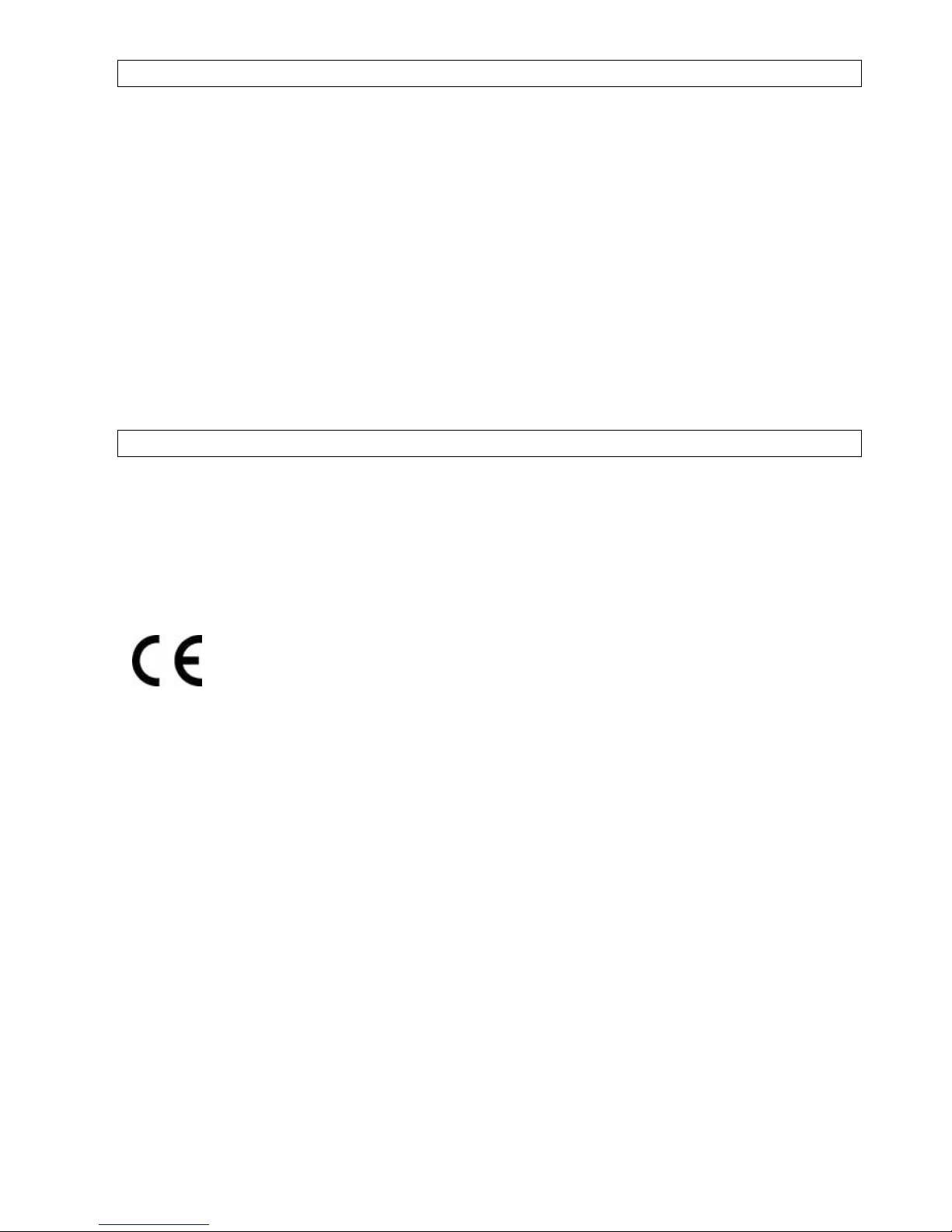- 6 -
Application examples for the different operational modes
Example 1: Industry or small airport
Industry often requires year-round bird control. This should be needs-based to avoid
acclimatisation. Furthermore, nearby residential areas should be taken into consideration.
RAPTOR remote devices are installed in selected locations and multiple remotes given to workers
in the outdoor areas. These workers can continue doing their normal tasks as well.
The devices are set to “
REMOTE ONLY
”. When a worker sees birds coming closer to the area he
or she can activate the device before the birds land so that they fly away again. This is the most
efficient timing. With repeated activation with correct timing the birds are conditioned to avoid the
area.
In migratory periods (spring, fall) there are often days during which entire flocks of birds only
partially react to individual activations of the devices. In these cases, a worker activates by remote
the “
FAST AUTOMATIC
” mode in order to allow him or her to return to his or her normal tasks.
After a few hours the flock has disappeared and the “
FAST AUTOMATIC
” mode can again be
deactivated.
In times where the industrial area does not have workers (e.g., holidays) the devices are set to
“SLOW
AUTOMATIC
” mode.
Example 2: Vineyards
A small winery wants a needs-based bird-control system for the months of July-October, but does
not want to engage a full-time worker for the task. The RAPTOR remote devices are set to
“SLOW AUTOMATIC”
mode with an interval of 9 minutes. This interval is usually sufficient. In
the month of September, the bird concentration is especially high. During this time, an employee
oversees the vineyards 1-2x per day. When birds are highly concentrated, the employee activates
the system remotely (e.g., from his car) to the 3x faster automatic mode “
FAST AUTOMATIC
”.
On a few days of the season, especially in the morning and evening hours large flocks of starlings
come through. In these critical periods an employee is positioned on an elevated lookout and can
use the remote to activate the system at very specific times and efficiently prevent the starlings
from settling in the vineyards.
Example 3: Wine-growing region with large vineyards
A field keeper watches over an area Ain a noise-sensitive area. The RAPTOR remote devices are
set to “
REMOTE ONLY
”, the speakers are situated to point away from the residential areas. Each
device is programmed with its own address. When birds approach the operator activates one or
more devices and repeats the activation until the birds fly away.
If the field keeper must leave his post, the remote can be used to change the setting to “
FAST
AUTOMATIC
” mode. When the operator returns, he can deactivate the automatic mode with a
short press of the button.
The same operator has other areas to watch over that he cannot see from a single location. He
must constantly move between the areas
Area Bis in a less noise-sensitive area. These devices are set in the “SLOW
AUTOMATIC
“”
mode with an interval of, for example, 9 min. All the devices in Area Bhave the same address
(=group), which means that all Bdevices are activated at the same time.
If the operator is in area Band sees a large flock of birds, he can activate the sounds with a short
press of the button at any time during the pauses.
If the operator sees that the pressure caused by the birds has increased, he can use the remote to
switch to “
FAST AUTOMATIC
” mode. This is three times faster. He can also easily set the
interval or activate the devices during the pauses using the remote.