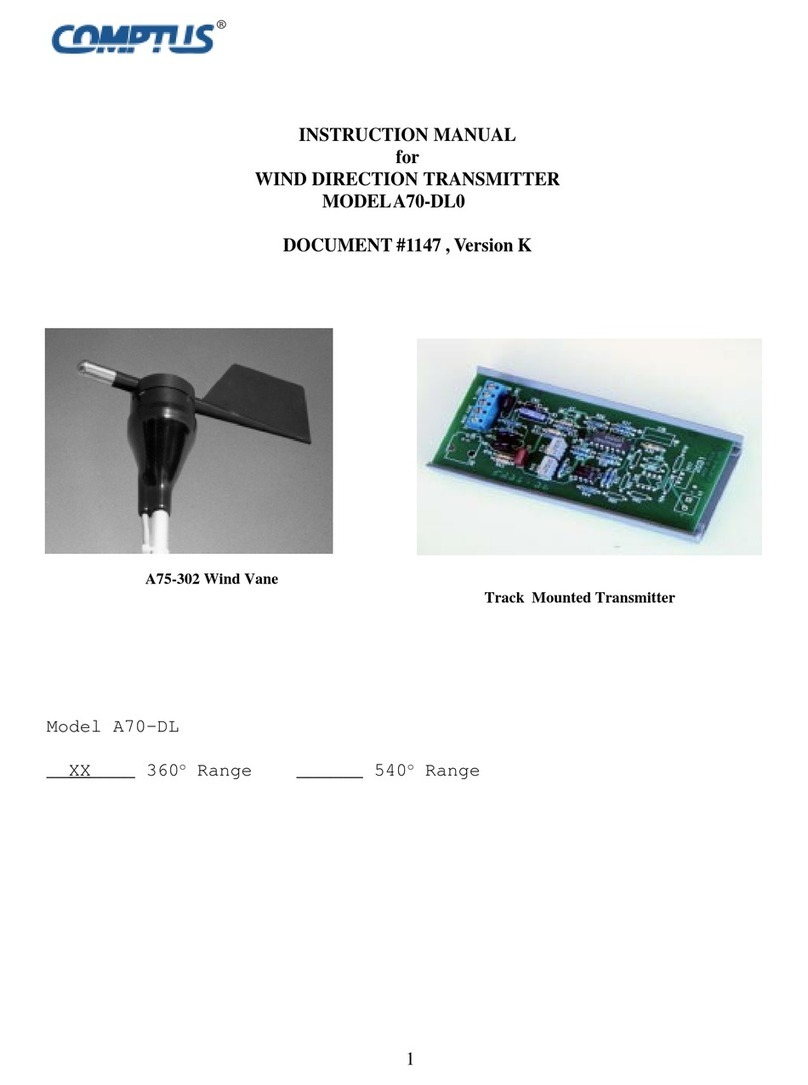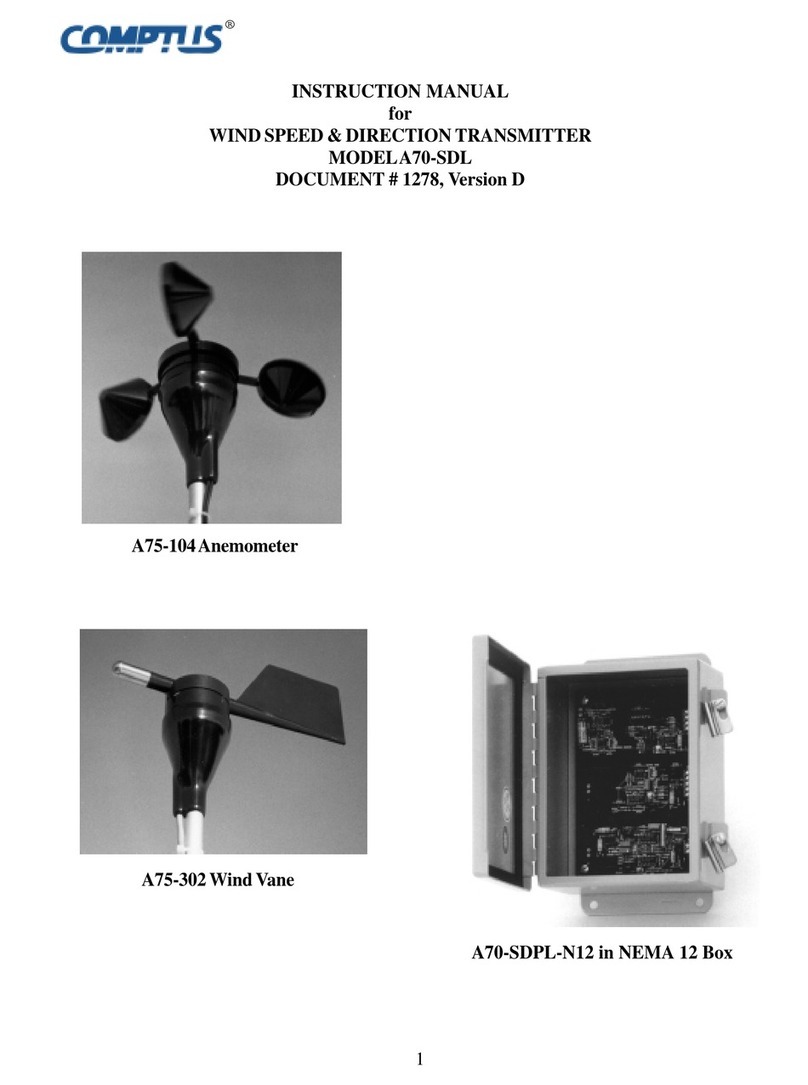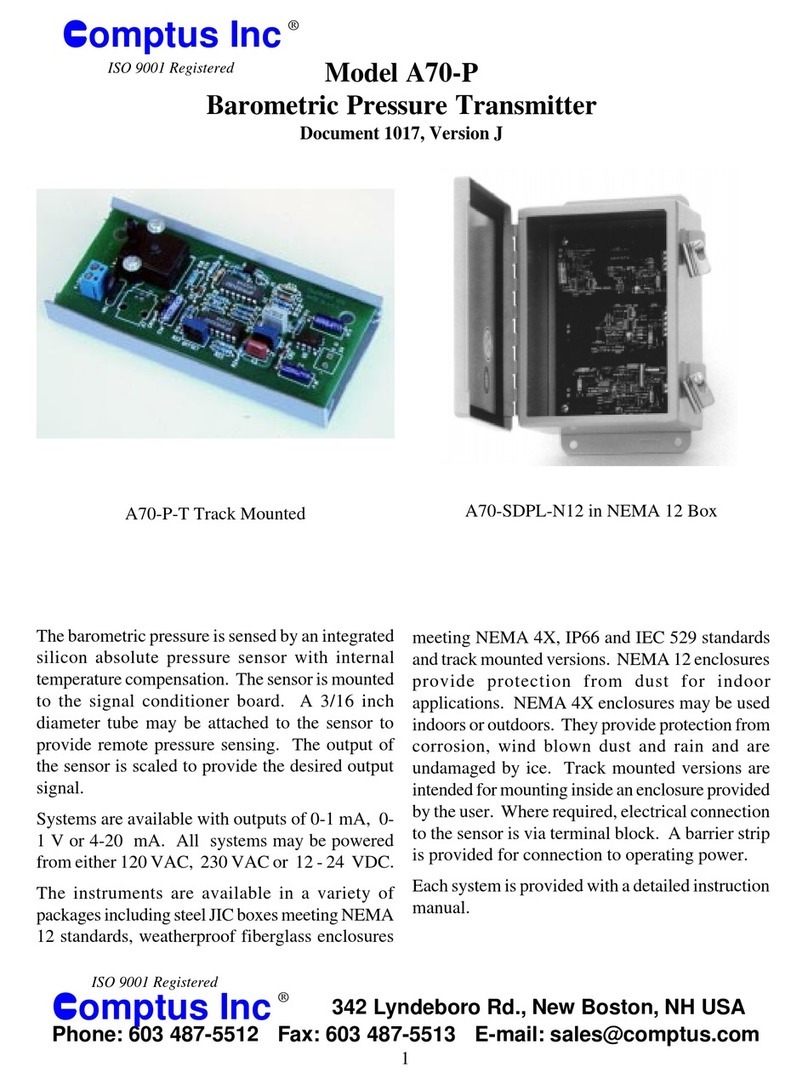3
DESCRIPTION
The system consists of the rain gage and Transmitter.
The rain gage is fabricated of heavy duty PVC, aluminum
and stainless steel. It consists of an outer funnel, screen,
inner funnel and tipping bucket assembly.
Precipitation entering the collection orifice fills the
calibrated tipping bucket assembly. When the bucket fills
to the calibrated amount, the bucket tips. Another bucket
is brought into place and the precipitation sample is
discharged through the dump tubes to the ground below.
This produces a switch closure which is detected by the
electronics in the Transmitter.
The electronics in the Transmitter count the switch
closures from the rain gage. In ramp mode the counter
drives a digital to analog converter which produces a
current signal which increases as counts are accumulated.
The current signal drives the output amplifier.
In rain detector mode each tip of the bucket causes the
output to change to full scale for a user selectable time
period of 1 to 80 minutes. The timer in the rainfall
detector mode is retriggerable meaning that a new time
period starts with each tip of the bucket. If bucket tips
occur faster than the selected time period the output will
remain continuously at full scale
Running average and other signal output formats are
available. Contact Comptus for additional information.
The electronics are protected from damage by lightning
and high voltage surges with metal oxide varistors.
Accessories
Additional lightning protection is indicated if any of the
cables connected to the instrument are buried or run on top
of the ground for a distance of more than 100 feet. The
A96 Series of Lightning Protectors are available for this
purpose.
The A70-EO is a linear power supply suitable for provid-
ing operating power for the system from the AC mains.
Two models are available that will provide 10 watts at
either 15 or 24 VDC. It will operate from 105 - 130 VAC
or 210 - 260 Vac, 50 / 60 Hz.
The A70-LPD is a loop powered display used when
displays at multiple locations are required. It is simply
installed in series with the 4 -20 mA loop and derives its
power from the loop. Each display in the loop introduces
a 2.5 volt drop. A 24 Vdc source of excitation is recom-
mended for applications involving the A70-LPD.
INSTALLATION
Do not install this equipment in the same enclosure with a
liquid electrolyte battery unless ventilation is provided.
Various gasses emitted from the battery will cause both
premature and intermittent circuit failure.
SENSOR LOCATION
It is necessary to shield the gage from the wind to obtain
an accurate measure of precipitation. Trees, bushes and
shrubbery provide natural shields from the wind. The
gage must be clear of obstructions or surfaces that could
drip or splash water into the orifice. The gauge should be
located in the center of a circle clear of obstructions. The
radius of the circle should be at least twice the height of
the surrounding vegetation. If natural protection is
unavailable, a wind shield will be required. In locations
where heavy snowfall occurs the gauge should be mounted
on a tower, high above the average snow level.
A stable, level mounting platform approximately 18 inches
(0.5 meter) square is required to attach the rain gage. The
platform can be fabricated of concrete, treated wood or
any other suitable material.
Remove the funnel from the top of the gage and remove
all packing material from it. Verify the bucket moves
freely. The gage must be level to operate properly. Use a
carpenter’s level to check that the gage is level in all
directions. Attach it to the mounting platform with 1/4"
bolts. Washers can be used under the feet as shims to
level the gage.
POWER SUPPLY
A 15 - 24 Vdc power supply is recommended for opera-
tion of this instrument. Voltage ripple must be less than
100 volts per second for proper operation. A 12 volt
power supply can drive a current loop with a total resis-
tance of 100 ohms. A 15 volt power supply can drive a
current loop with a total resistance of 250 ohms. See
Figure 4.
Before proceeding verify that the maximum resistance of
the current loop including the wiring and sensing element
does not exceed the maximum given by Formula 3. If this
resistance is exceeded the loop current will not attain full
scale. The resistance of various gages of copper wire is
given in Table 1.