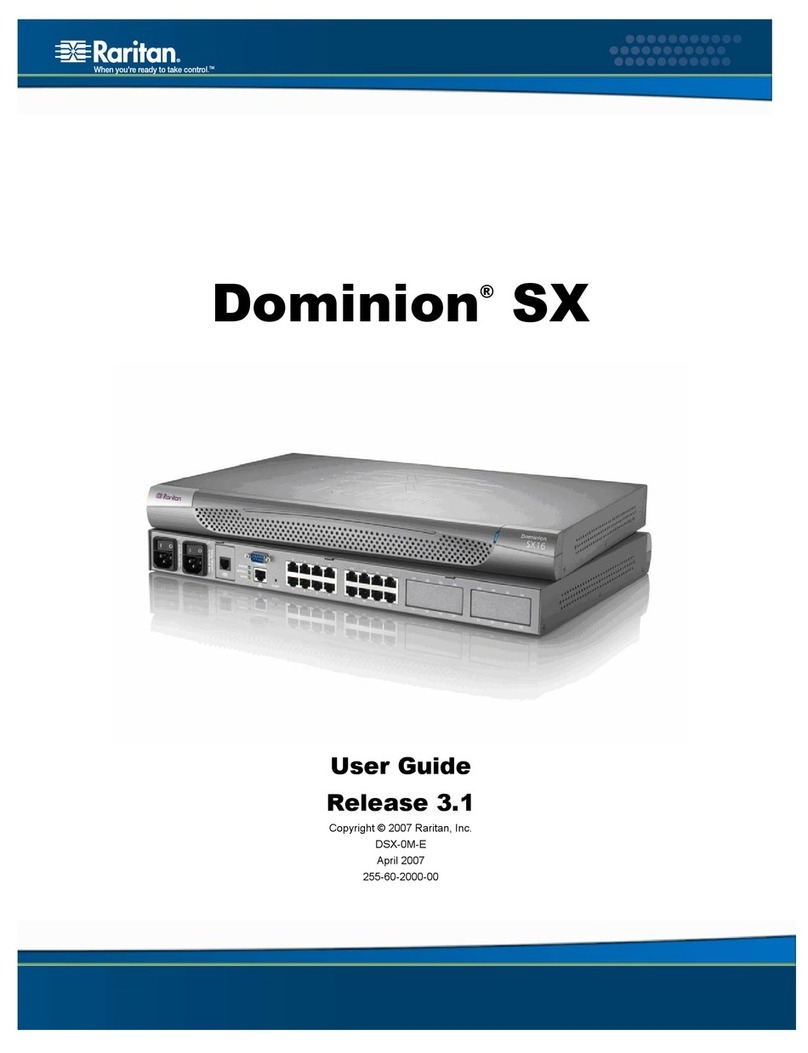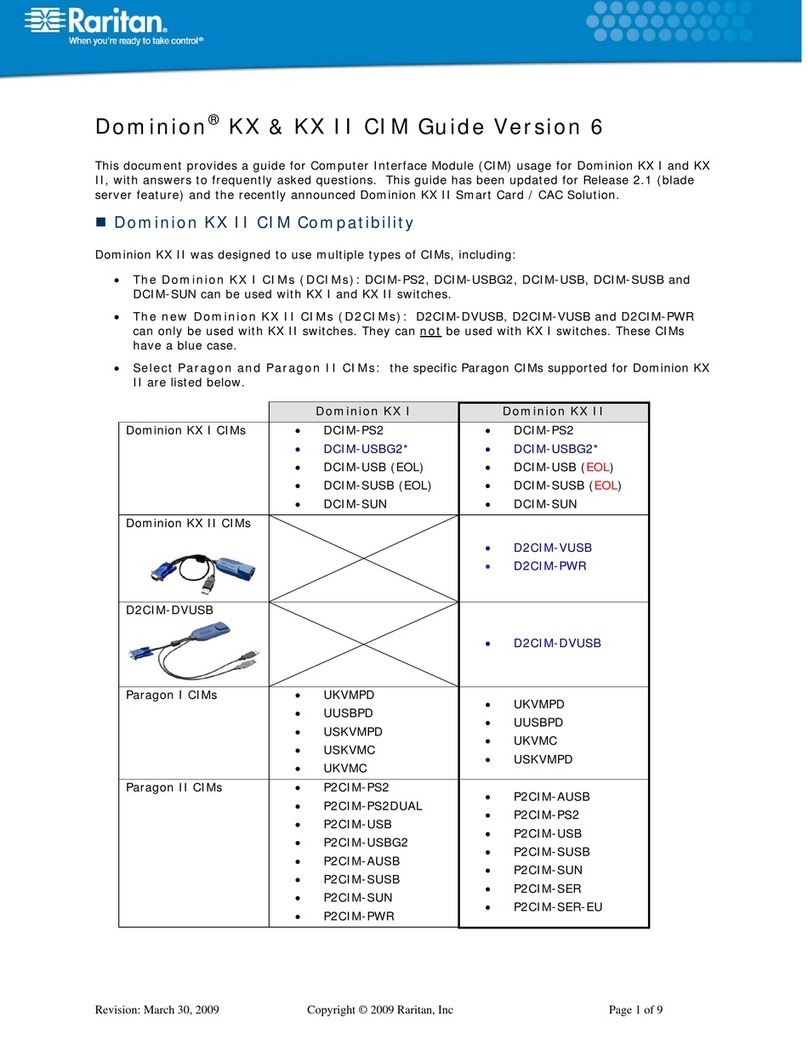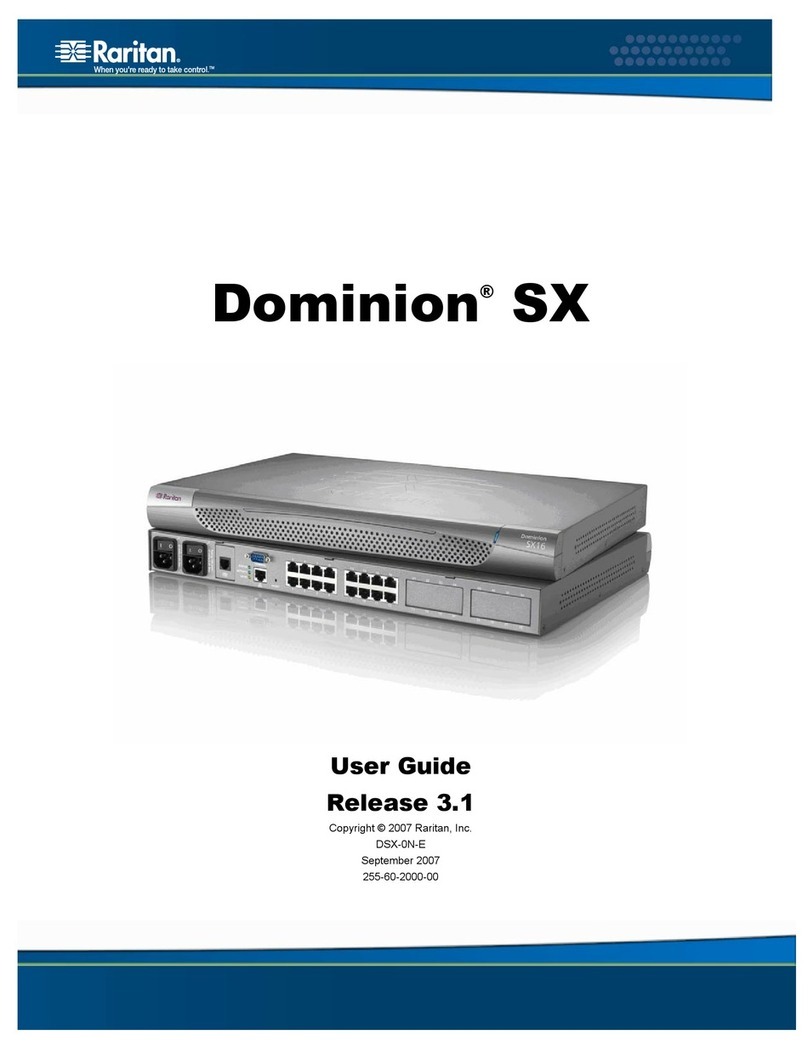Raritan Computer Inc. / 400 Cottontail Lane / Somerset, NJ 08873 / raritan.com
Specs
©2004 Raritan Computer, Inc. Raritan and Paragon are registered trademarks of Raritan Computer, Inc.; Dominion, IP-Reach and CommandCenter are trademarks of Raritan
Computer, Inc.; Active Directory and Windows are registered trademarks of Microsoft Corp.; Linux is a registered trademark of Linus Torvalds.
*To qualify for advanced replacement under the standard warranty, you must register the product at http://raritan.com/standard_warranty.
CommandCenter
Form Factor 1U
Dimensions 22.1"(D) x17.32" (W) x 1.75" (H) 563mm (D) x 440mm (W)
x 44mm (H)
Power Redundant, hot-swappable power supplies auto sensing
110/220 V - 2.0A
KVM Admin Port 1
Serial Admin Port 1
Hardware
Processor Intel®Pentium®III 1 GHz
RAM 512 MB Error Checking and Correcting (ECC) memory
Ethernet Interfaces Two 10/100 Ethernet network interface controllers
Hard Disk & Controller ATA RAID-1 card with 2-40 GB ATA drives
CD/ROM drive Slot-load 40x read-only
Console DB-9 RS232 console port
Remote Connection
Network 10/100 Ethernet (RJ45)
Modem V.92 (56Kbps) ; RJ-11 connector
Protocols TCP/IP, UDP, RADIUS, SNMP, SNTP, SSH, HTTP, HTTPS
Warranty Two years with Advanced Replacement*.
Guardian Extended Warranty Also Available.
Access and Control at Anytime
from Anywhere
➤Intuitive Graphical User Interface (GUI) providing
user-defined physical and logical views of ports, users,
and devices.
➤Integration of Raritan's Dominion Series, Paragon and
IP-Reach appliances.
➤Active Directory, LDAP-S, RADIUS, TACACS+ and
internal authentication.
➤Array of flexible logging and reporting options with
audit trails for diagnostics and troubleshooting
➤Real-time view and manage active user sessions and
active ports
One View of the Entire Enterprise
When you’re ready to take control,
do it with CommandCenter.
Call 1.800.724.8090 or visit raritan.com/cc
Raritan Computer, Inc. is a leading supplier of IT infrastructure management solutions for secure access, monitoring and management of servers and other IT devices in data
centers and remote offices. Raritan was founded in 1985, and since then has been making products that are used to control millions of servers at more than 50,000 network data
centers, computer test labs and multi-workstation environments around the world. From the small business to the enterprise, Raritan's complete line of compatible and scalable
KVM and remote connectivity products offers IT professionals the most reliable, flexible and secure in-band and out-of-band solutions to manage data center equipment, while
improving operational productivity. More information on the company is available at raritan.com.