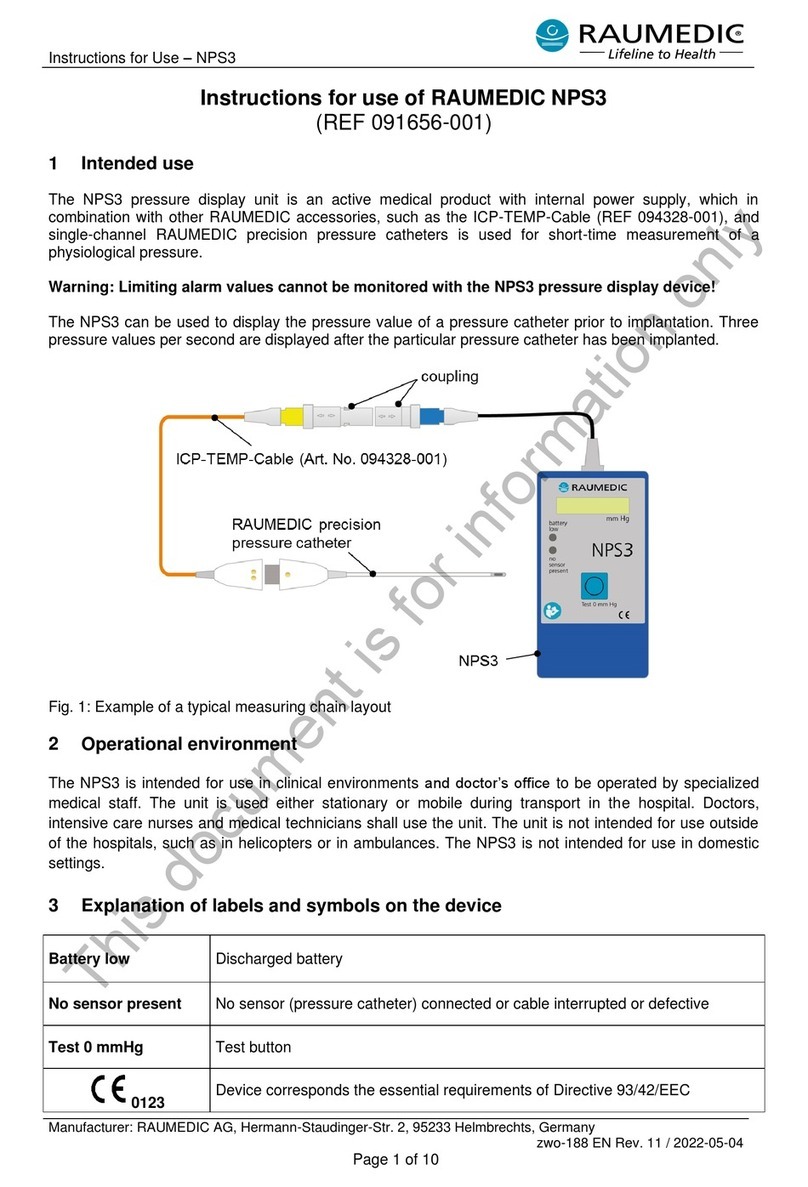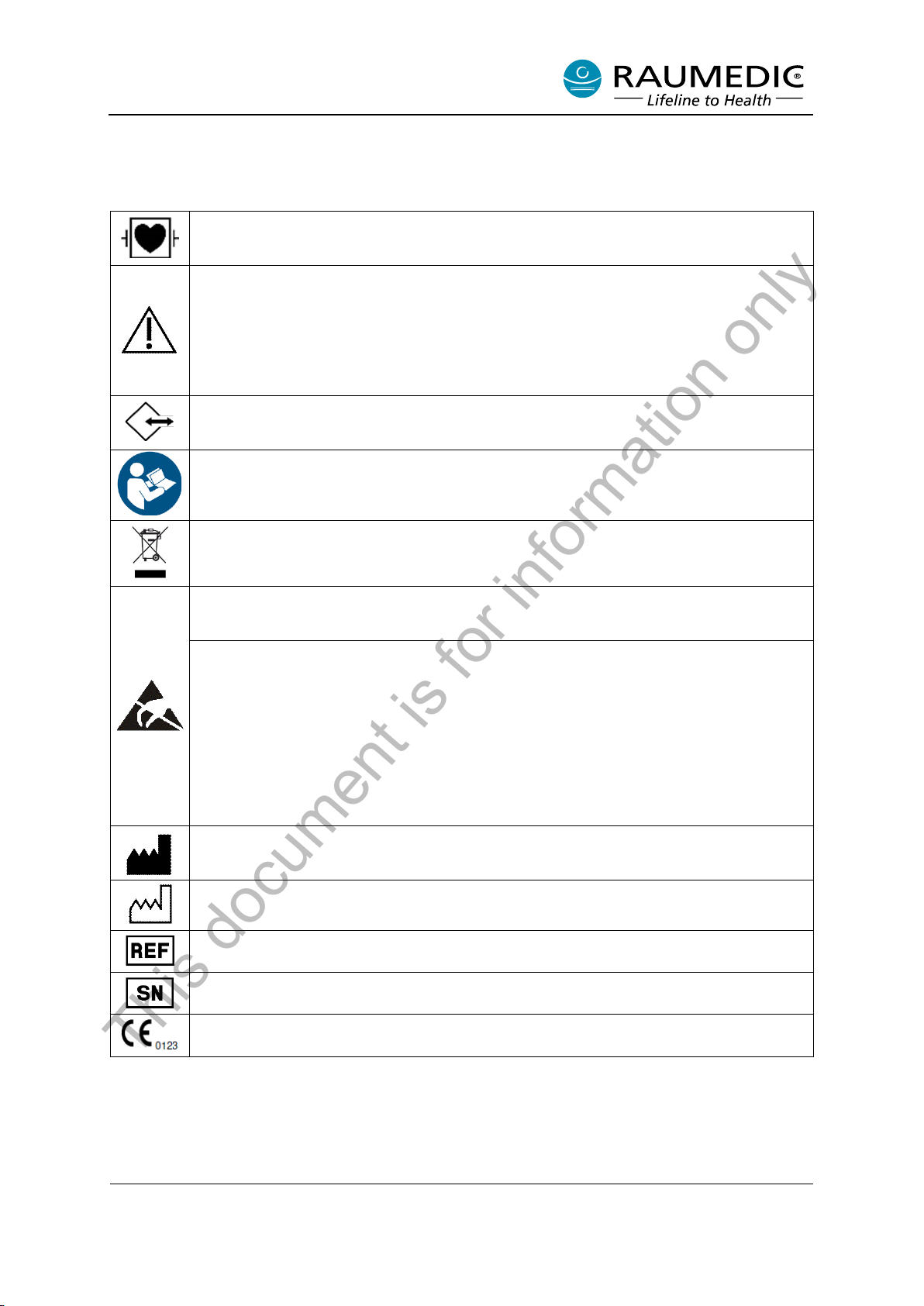RAUMED NeuroSmart Instruction Manual
Manufacturer: RAUMEDIC AG, Hermann-Staudinger-Strasse 2, 95233 Helmbrechts, Germany
zwo-541EN Rev 3 / 2022-05-03
Page 2 of 61
Table of contents
1General information.......................................................................................................................... 5
1.1 Intended use............................................................................................................................ 5
1.2 Operational environment ......................................................................................................... 5
1.3 Indications................................................................................................................................ 5
1.4 Contra-indications.................................................................................................................... 5
2Safety instructions............................................................................................................................ 6
2.1 General safety instructions...................................................................................................... 6
2.2 Instructions for cyber and data security................................................................................... 7
2.3 Safety symbols on the device.................................................................................................. 8
2.4 Safety symbols on the packaging............................................................................................ 9
3Operation.......................................................................................................................................... 9
3.1 Operating functions ................................................................................................................. 9
3.1.1 Main operating functions ..................................................................................................... 9
3.1.2 Important operating functions.............................................................................................. 9
3.2 Start-up.................................................................................................................................. 10
3.2.1 Connection diagram........................................................................................................... 10
3.2.2Accessories ....................................................................................................................... 11
3.3 Operating concept ................................................................................................................. 12
3.3.1 Views in the main display area.......................................................................................... 13
3.3.2 Status area ........................................................................................................................ 16
3.3.3 Menu area.......................................................................................................................... 16
3.3.4 Commonly occurring soft keys .......................................................................................... 17
3.4 Starting a measurement ........................................................................................................ 18
3.4.1 Prepare invasive pressure measurement.......................................................................... 19
3.4.2 Measuring position selection ............................................................................................. 19
3.4.3 Conventional zeroing......................................................................................................... 19
3.4.4 Start telemetric measurement (ICPT)................................................................................ 20
3.5 Adjusting the settings / installing the NeuroSmart................................................................. 22
3.5.1 General adjustment of settings.......................................................................................... 22
3.5.2 Setting the date/time.......................................................................................................... 27
3.5.3 Graphic setting................................................................................................................... 28
3.6 Alarm system......................................................................................................................... 29
3.6.1 Operator settings (Admin) ................................................................................................. 32
3.6.2 Setting physiological alarm limits....................................................................................... 33
3.6.3 Technical alarms................................................................................................................ 37
3.7 Analogue forwarding of measured parameters ..................................................................... 38
This document is for information only