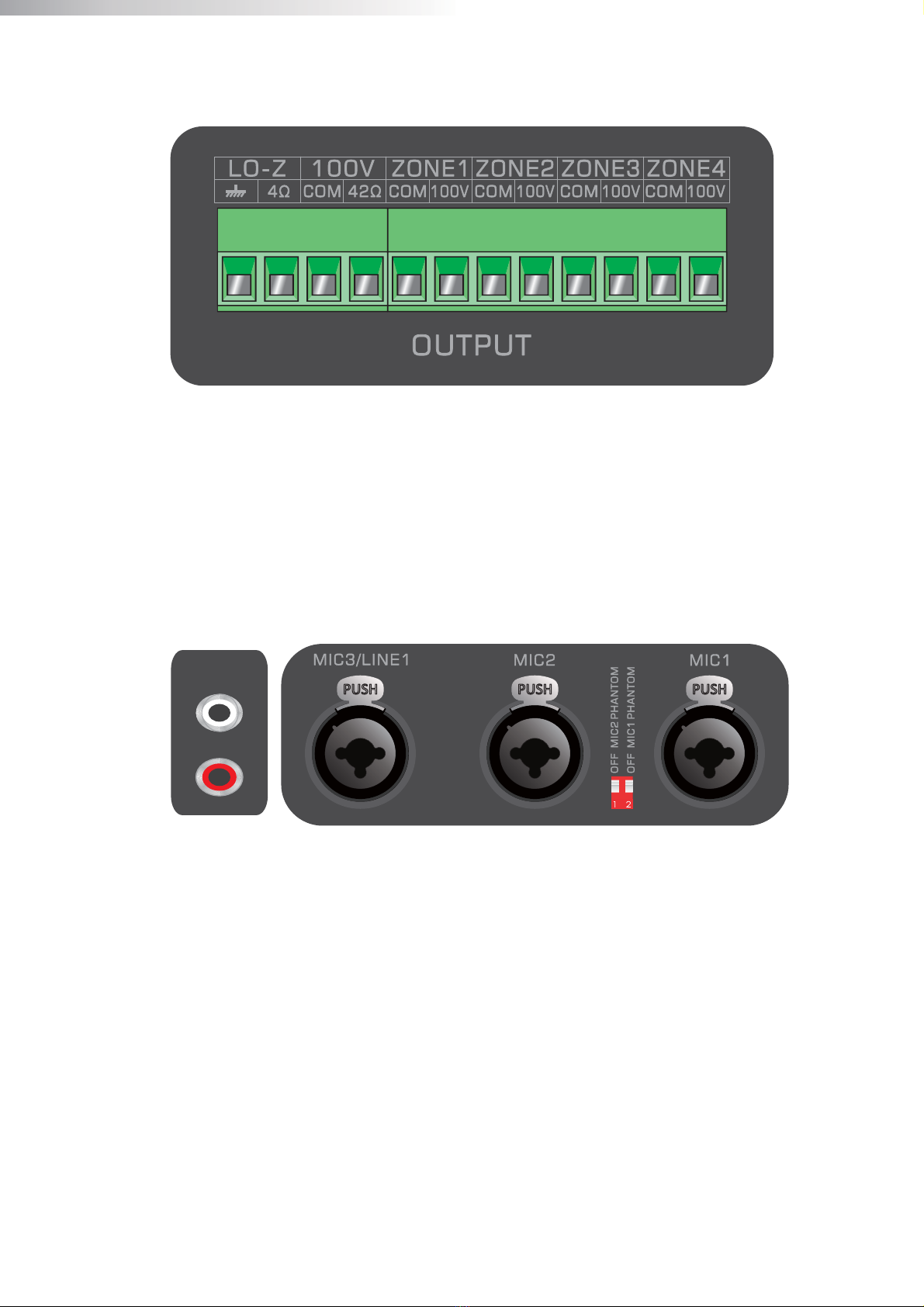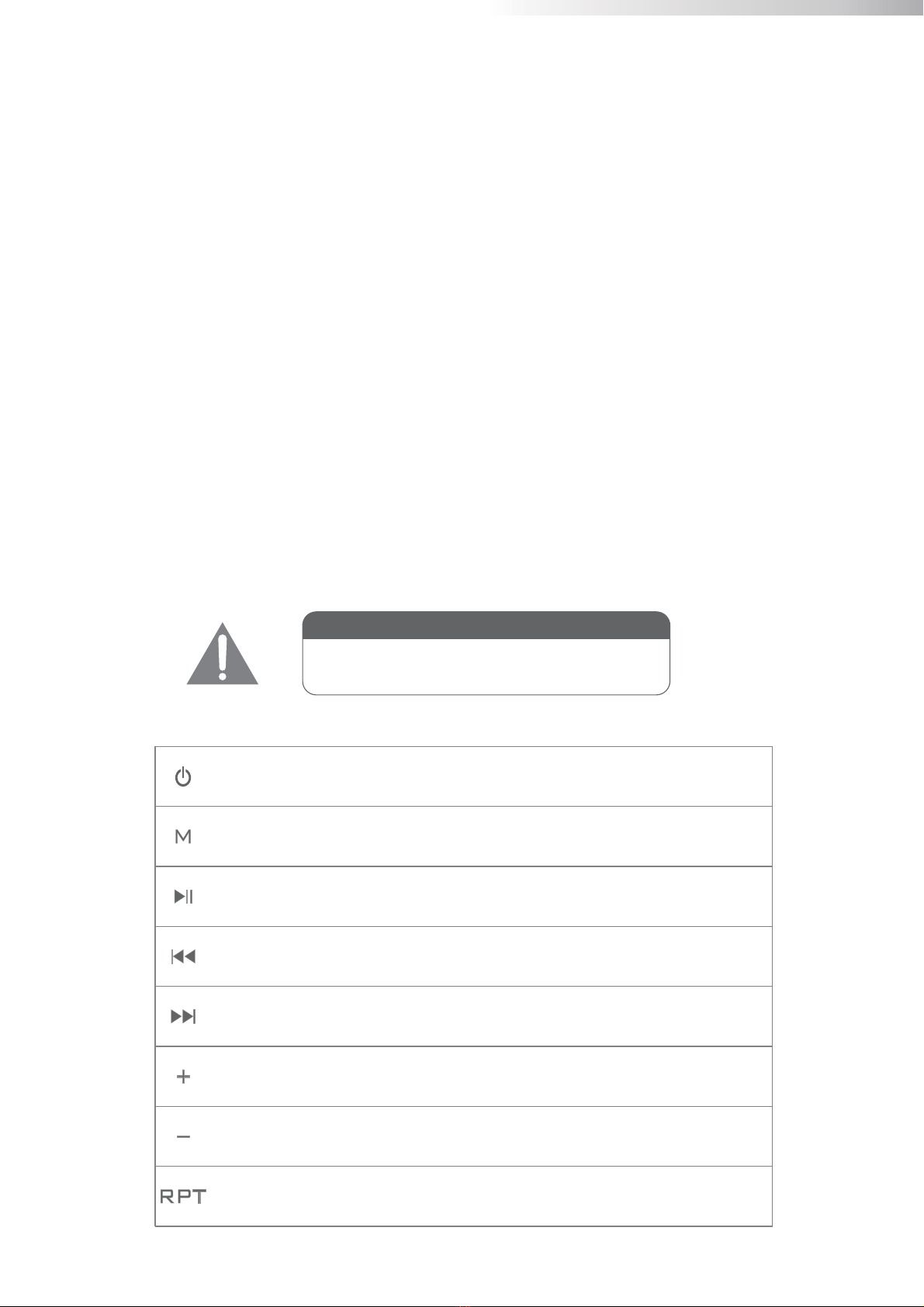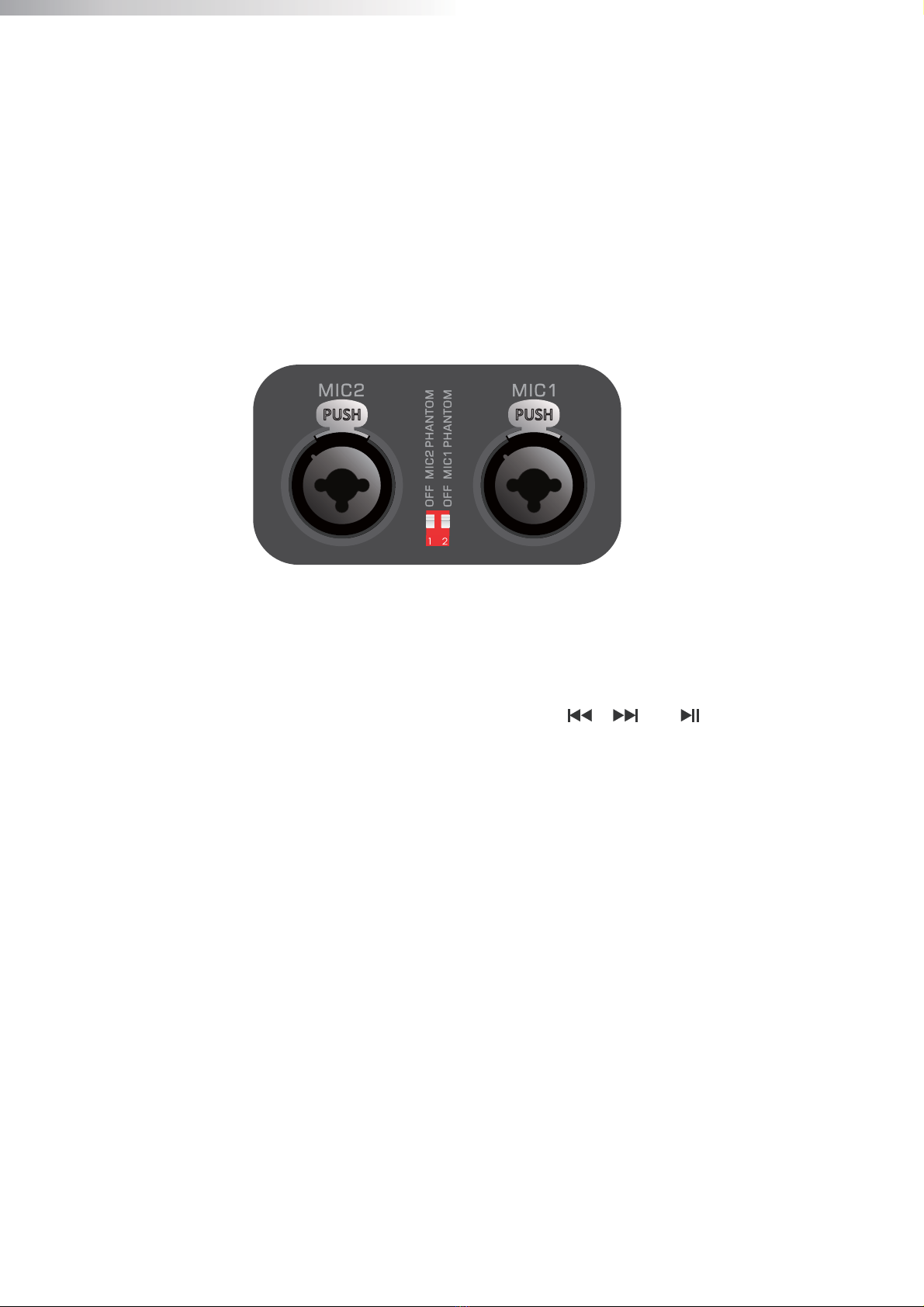Media Player Button Functions
Power button for media player, press and hold
for on/off function
Mode button press to select player functions
Play and paused control for USB/SD/MMC and Bluetooth mode
Press & Hold: Auto scan function for tuner mode
Previous track when in USB,SD/MMC,Bluetooth Mode
Previous stored FM radio station when in FM tuner Mode
Next track when in USB,SD/MMC,Bluetooth Mode
Next stored FM radio station when in FM tuner Mode
Increase player volume
Reduce player volume
Repeat song, Repeat music folder, Repeat all and Repeat off
DO NOT USE USB PORT TO CHARGE OTHER
DEVICES, THIS WILL DAMAGE THE EQUIPMENT
WARNING
Zone 1-4 on/off button:
The different speaker zone outputs (1-4) can be switched on and off by pressing the
on/off button of the corresponding zone. When the zone (1-4) is enabled the on/off
button will illuminate green to indicate the zone is on. When the ‘All’ button is
pressed all zones will turn on or off.
Zone 1-4 (output) volume control:
The output level of each zone (1-4) can be adjusted separately using the individual
volume knob of each zone.
Power button:
The power button turns the system on or off. The power button will illuminate
green to indicate the power is on and red when the power is off.
Digital Music player:
This is an All-In-One media source has 3 functions including an MP3 player, FM
tuner and Bluetooth. Player supports MP3, WMA, WAV, FLAC, AAC audio
formats.
USB/SD/MMC Connections:
Digital music can be played through these inputs, music will automatically start to
play when the storage medium is connected.