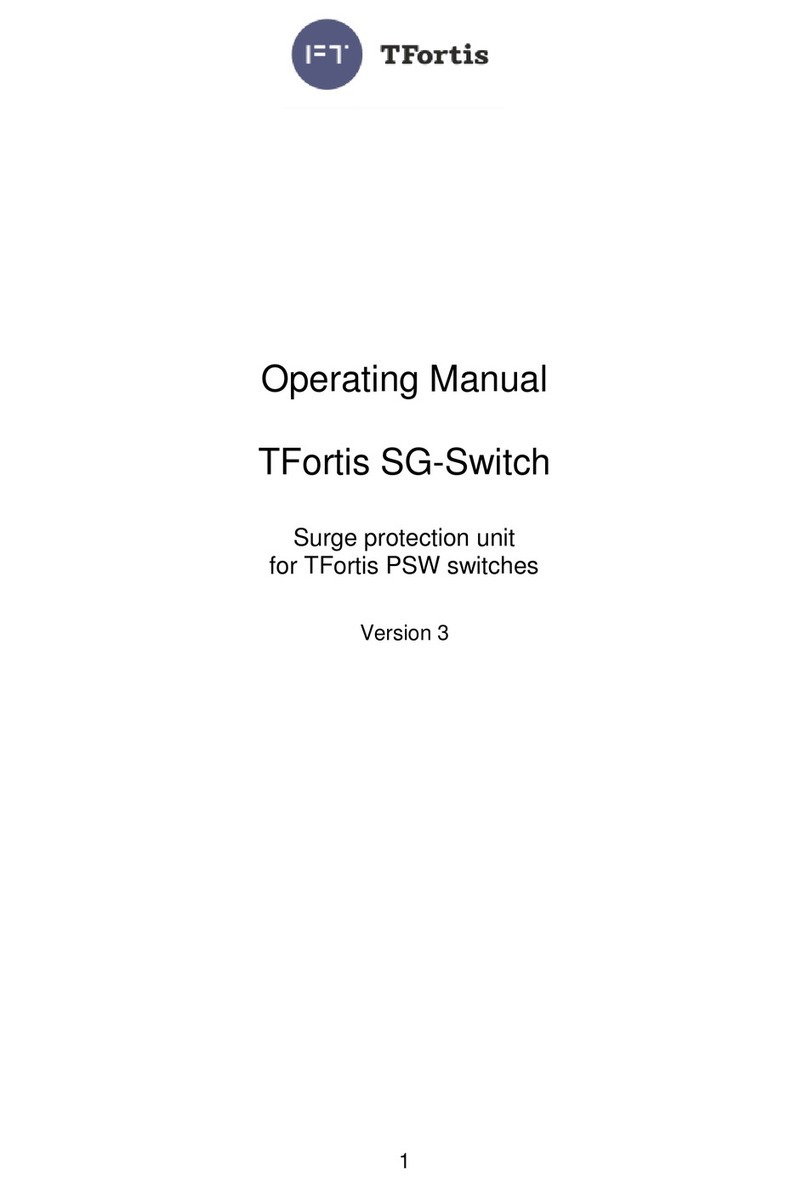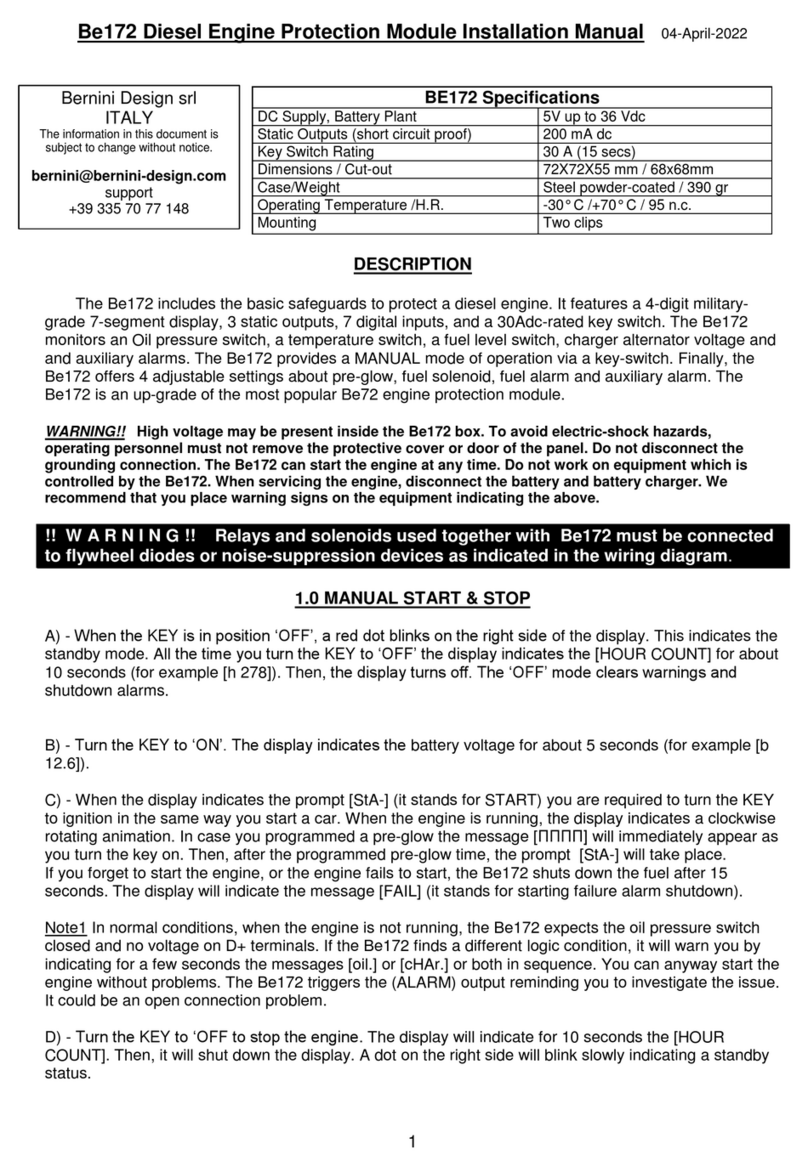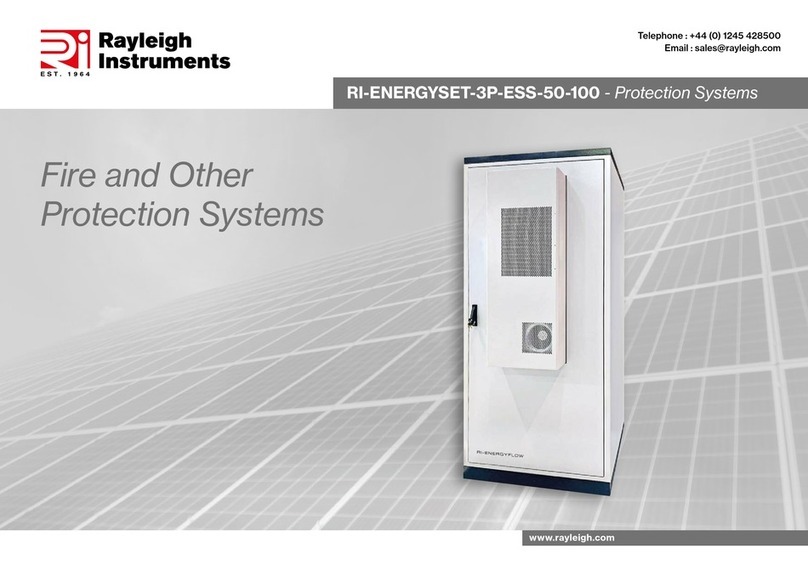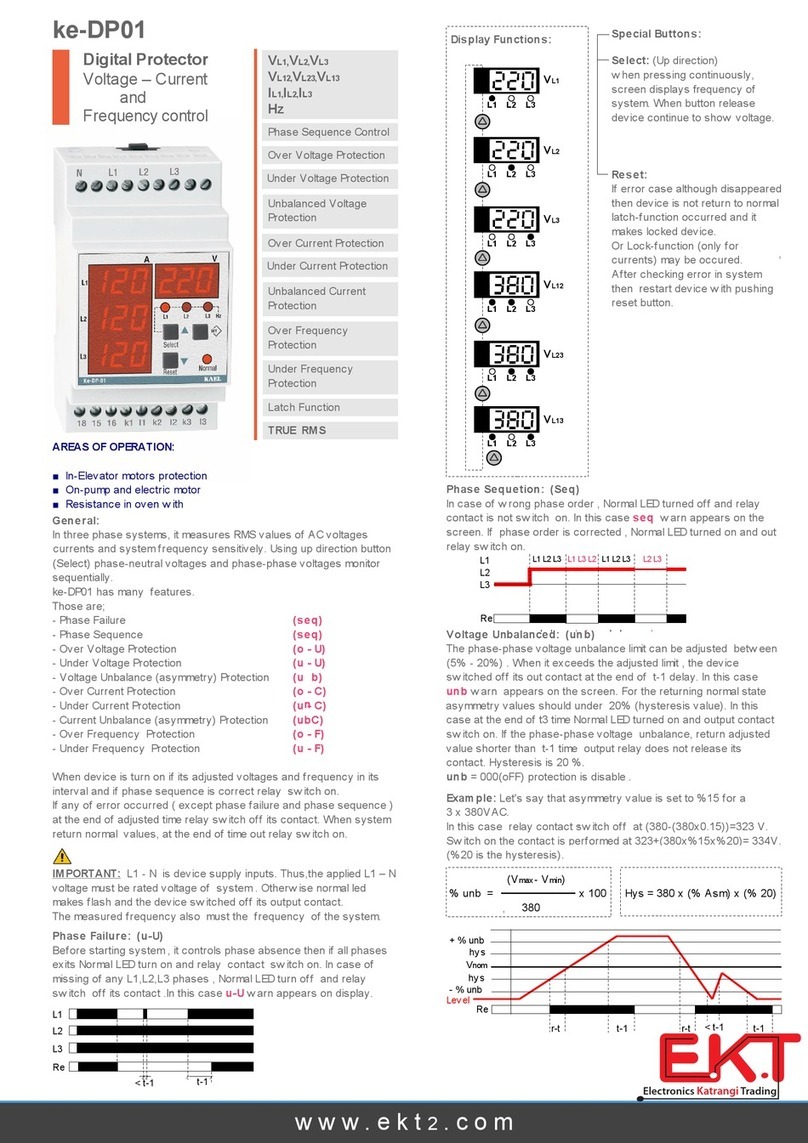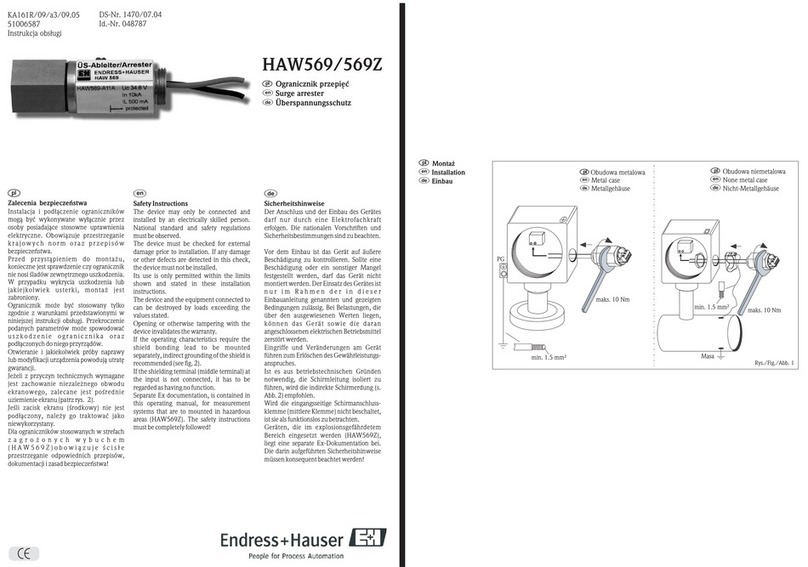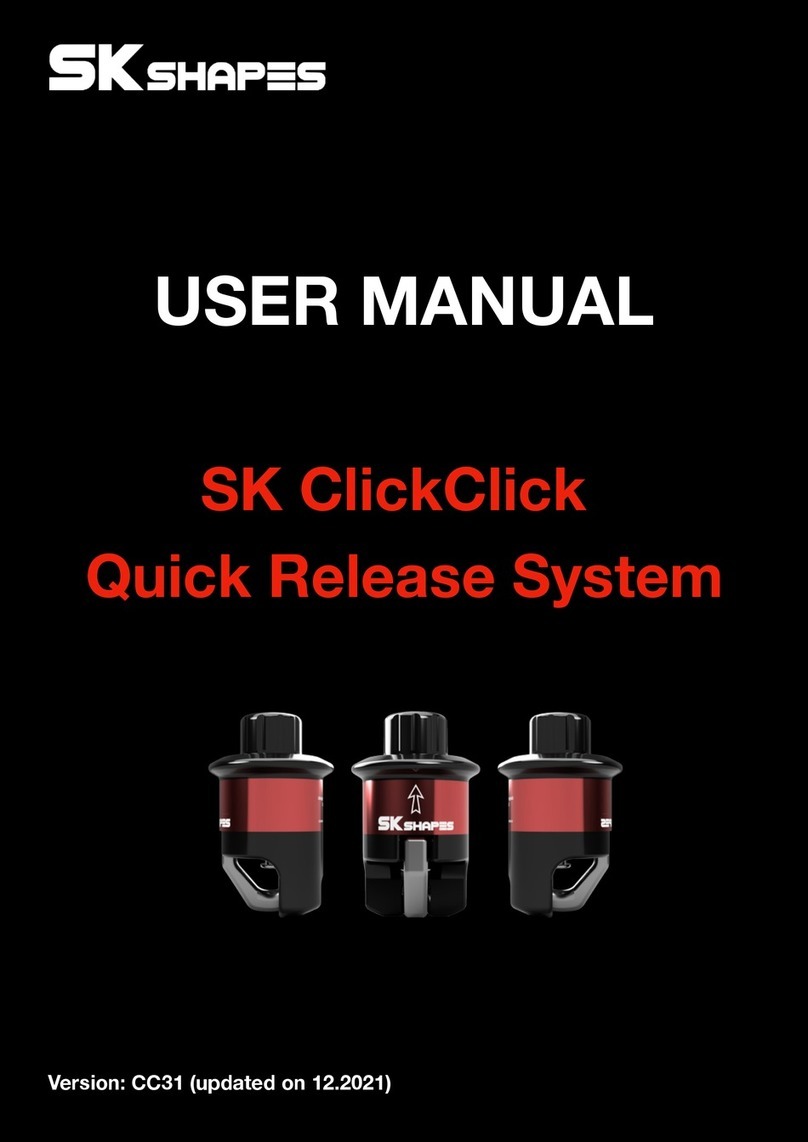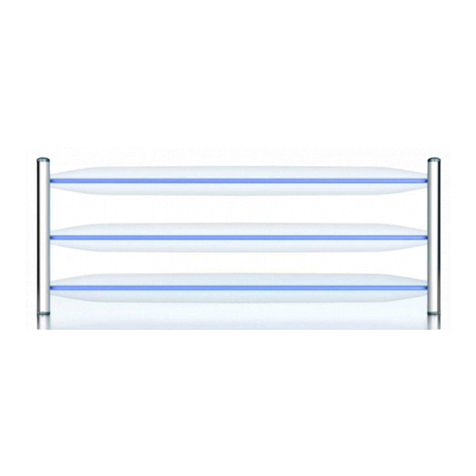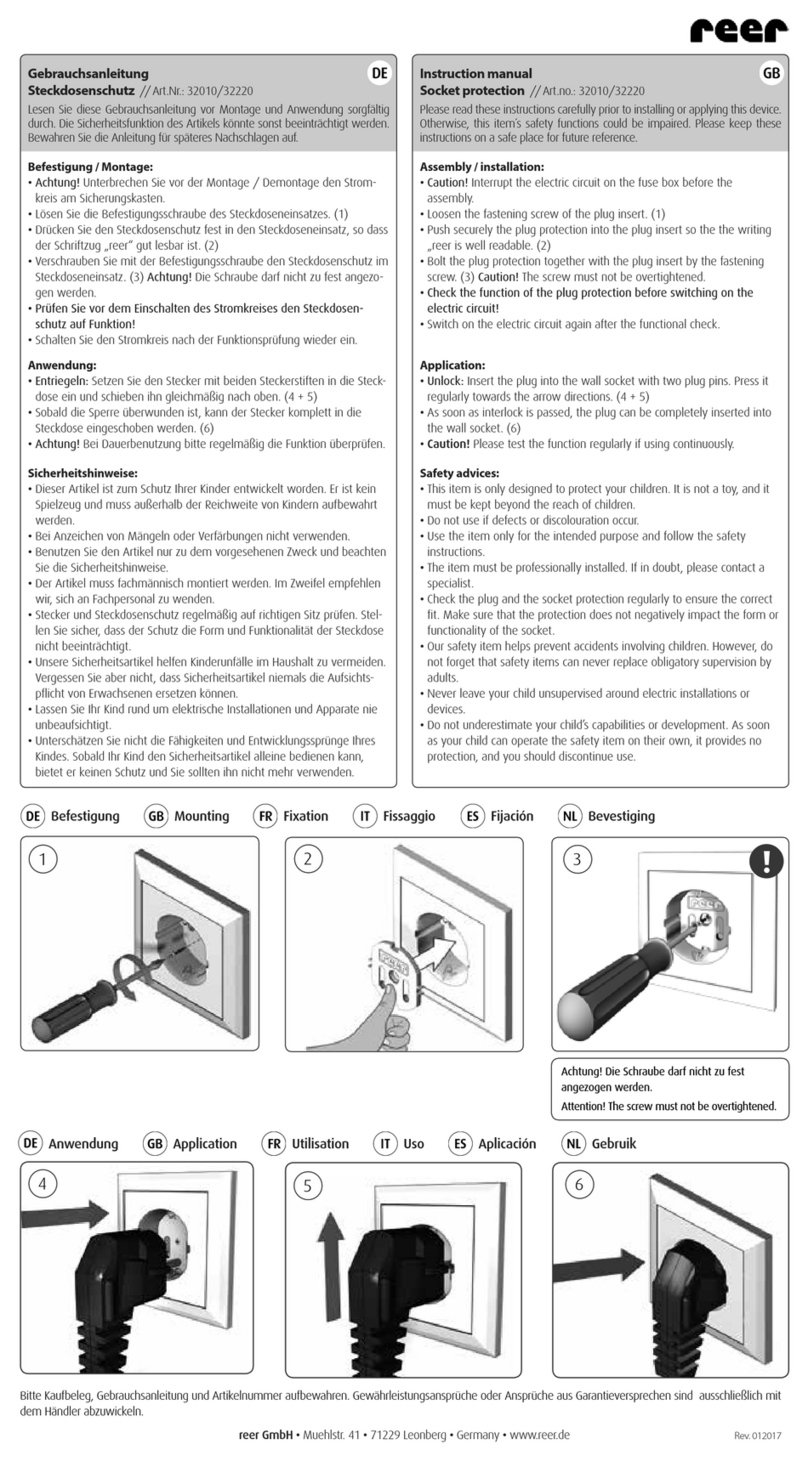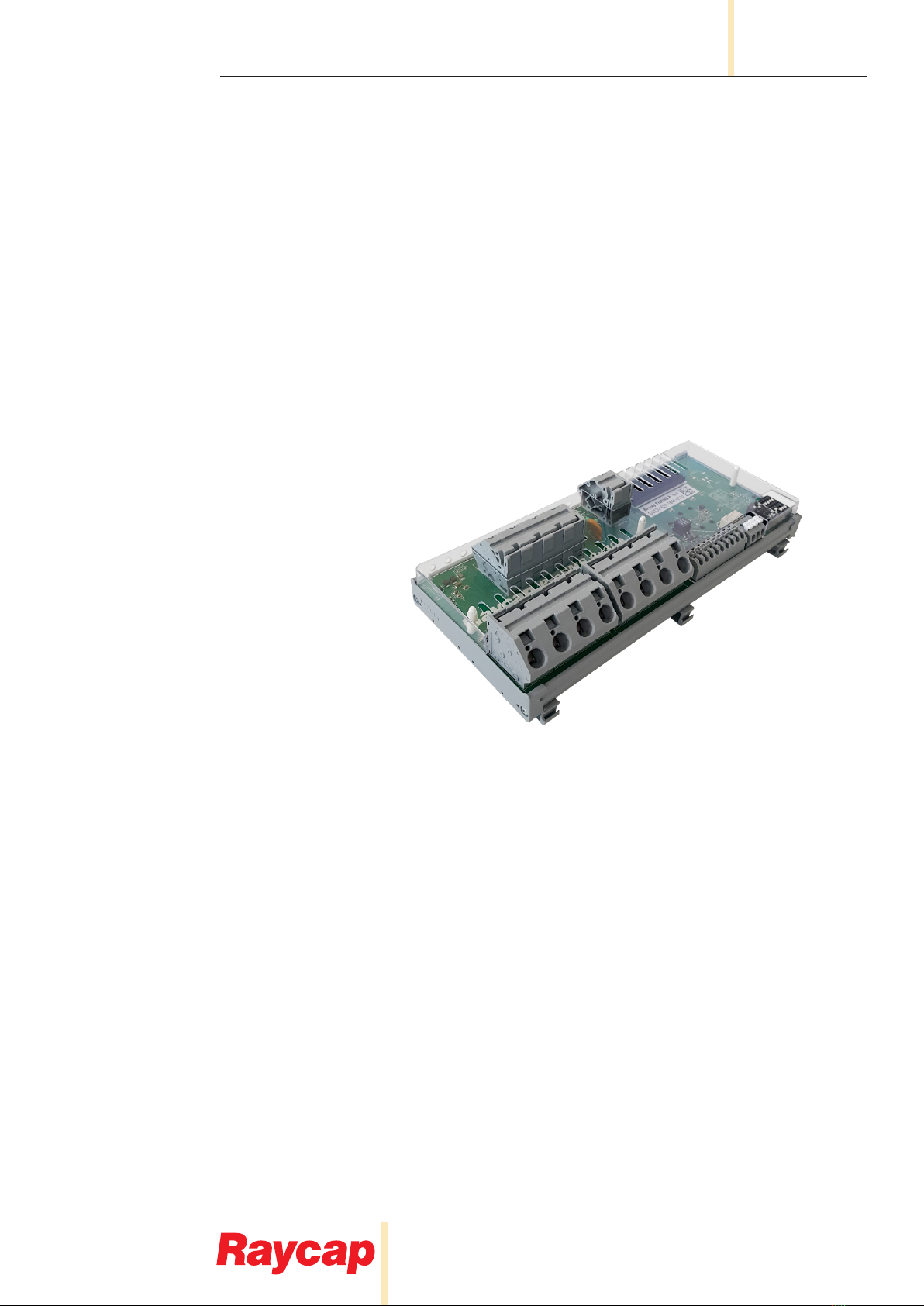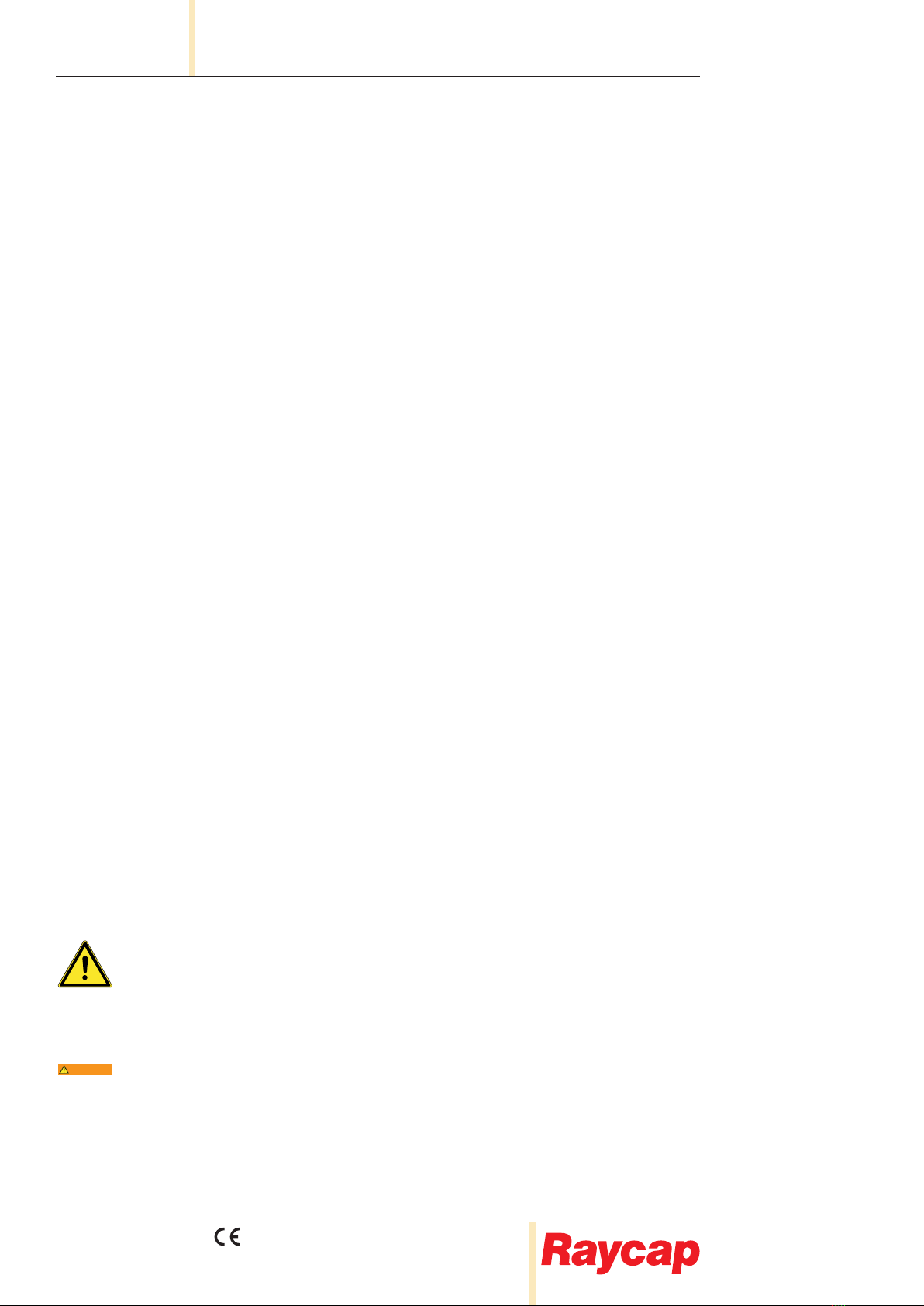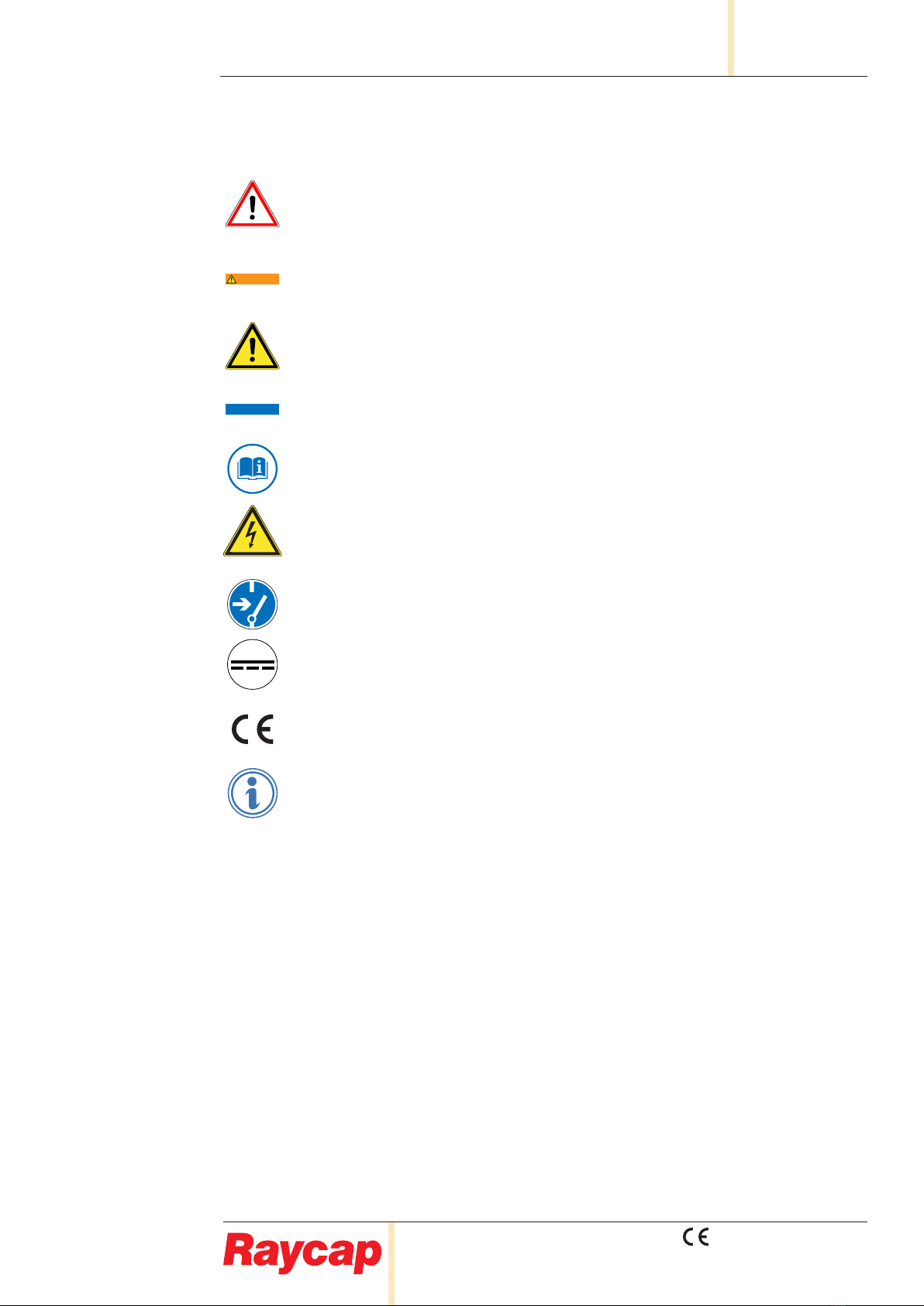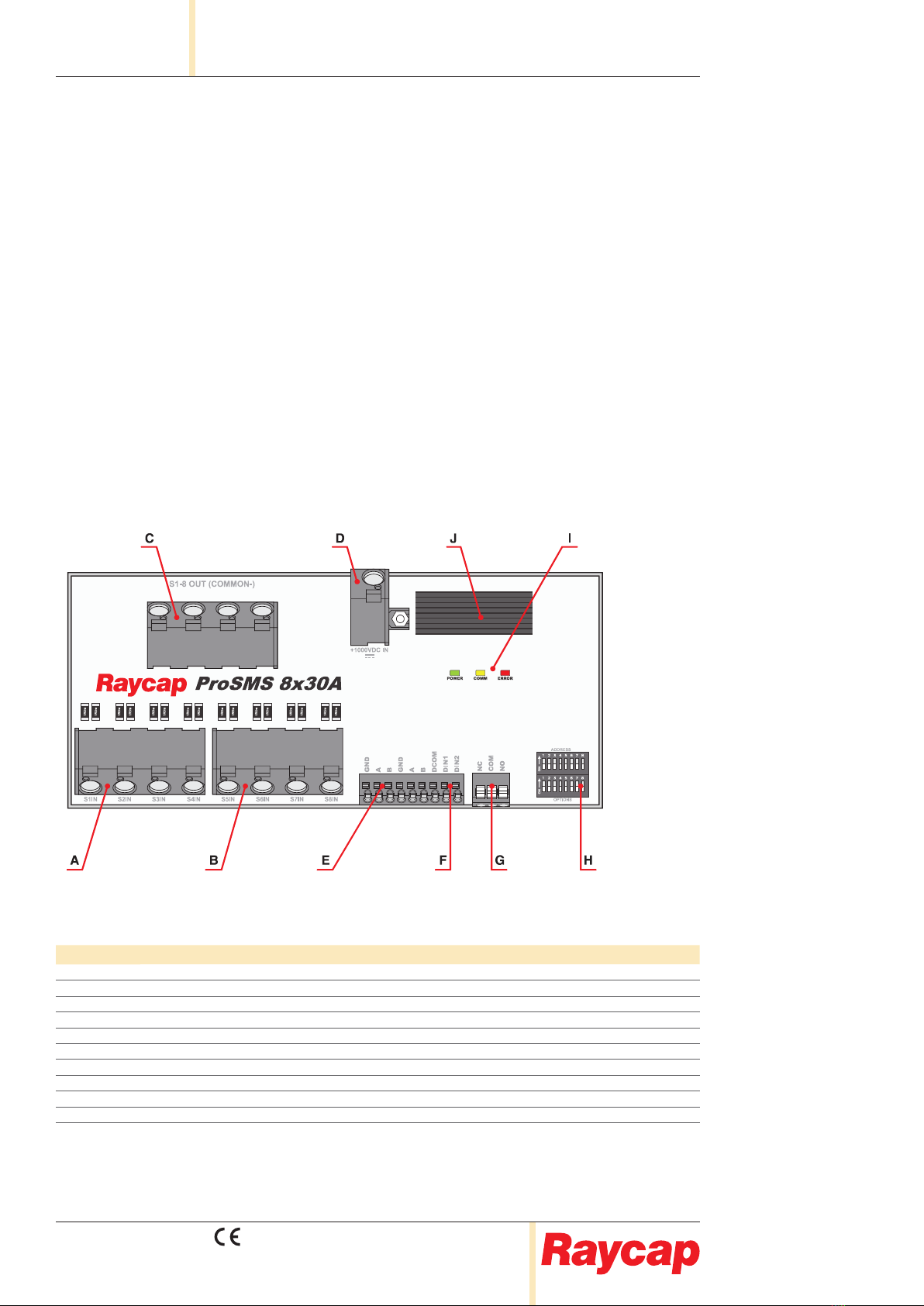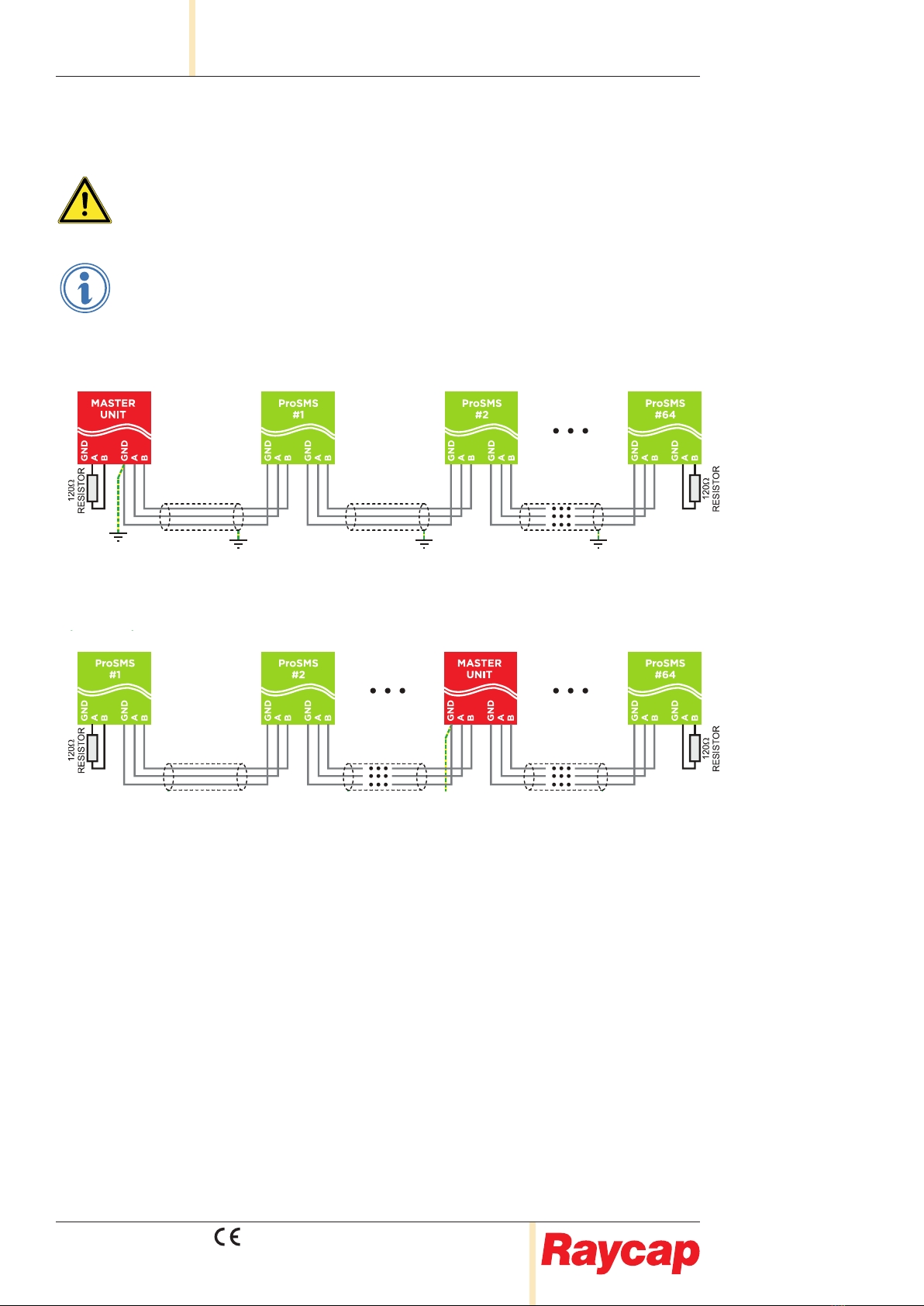2017 ©Raycap • All rights reserved
130 620 300 Rev.C 171116
Page 4 of 24
ProSMS 8 INSTALLATION MANUAL
www.raycap.com
1.1 Copyright
©Raycap, Inc. 2017 - All Rights Reserved
1.2 Introduction
String monitoring enables early detection of site failures such as the loss of output or the failure of a
particular Photovoltaic (PV) panel, and can minimize energy losses and expand the lifetime of a PV
system.
The Raycap ProSMS 8 string monitoring solution has innovative features including surge protected
inputs, the ability to remotely detect bad contacts, and a range of communication
options that enable PV park operators to immediately understand and respond to eld maintenance
needs, resulting in reduced operating expenses.
For conditions other than those described above, please contact a Raycap Account Representative at
sales@raycap.com
Thank you for choosing quality products from Raycap.
2.1 Disclaimer
The information in this document is subject to change without notice and describes only the product
dened in the introduction of this documentation. This documentation is intended for the use of Raycap
customers only for the purposes of the agreement under which the document is submitted, and no
part may be used, reproduced, modied or transmitted in any form or means without the prior written
permission of Raycap. The documentation has been prepared to be used by professional and properly
trained personnel, and the customer assumes full responsibility when using it. Raycap welcomes
customer comments as part of the process of continuous development and improvement of the
documentation.
Raycap has made all reasonable efforts to ensure that the instructions contained in this document are
adequate and free of material errors and omissions. Raycap will, if deemed necessary, explain issues
which may not be covered by this document.
The contents of this document are subject to revision without notice due to continued progress in
methodology, design and manufacturing. Raycap shall have no liability for any error damage of any kind
resulting from the use of this document.
2.2 Warnings
Please read this manual before using ProSMS 8. It is important to become familiar with the product’s
numerous features and operating procedures. To maintain the maximum degree of safety, follow the
sequences as outlined.
Before using the product, read all instructions and cautionary markings on the product and on any
equipment connected to the product.
Unless otherwise noted, product usage that is not recommended or sold by the product
manufacturer can result in risk of re, electric shock, or injury to persons.
Do not operate the product if it has been damaged in any way. Return damaged products to
their manufacturer for repair or replacement.
Do not disassemble the product as incorrect reassembling can risk electrical shock or re.
Disconnect or disable the DC power source to the product prior to beginning its installation.
Ensure that the DC power source to the product remains de-energized until the completion of
the installation and after all connections have been veried to be correctly congured.
If the equipment is used in a manner not specied by the manufacturer, the protection
provided by the device may be impaired.
WARNING
CAUTION
VOLTAGE
DANGER
WARNING
NOTICE