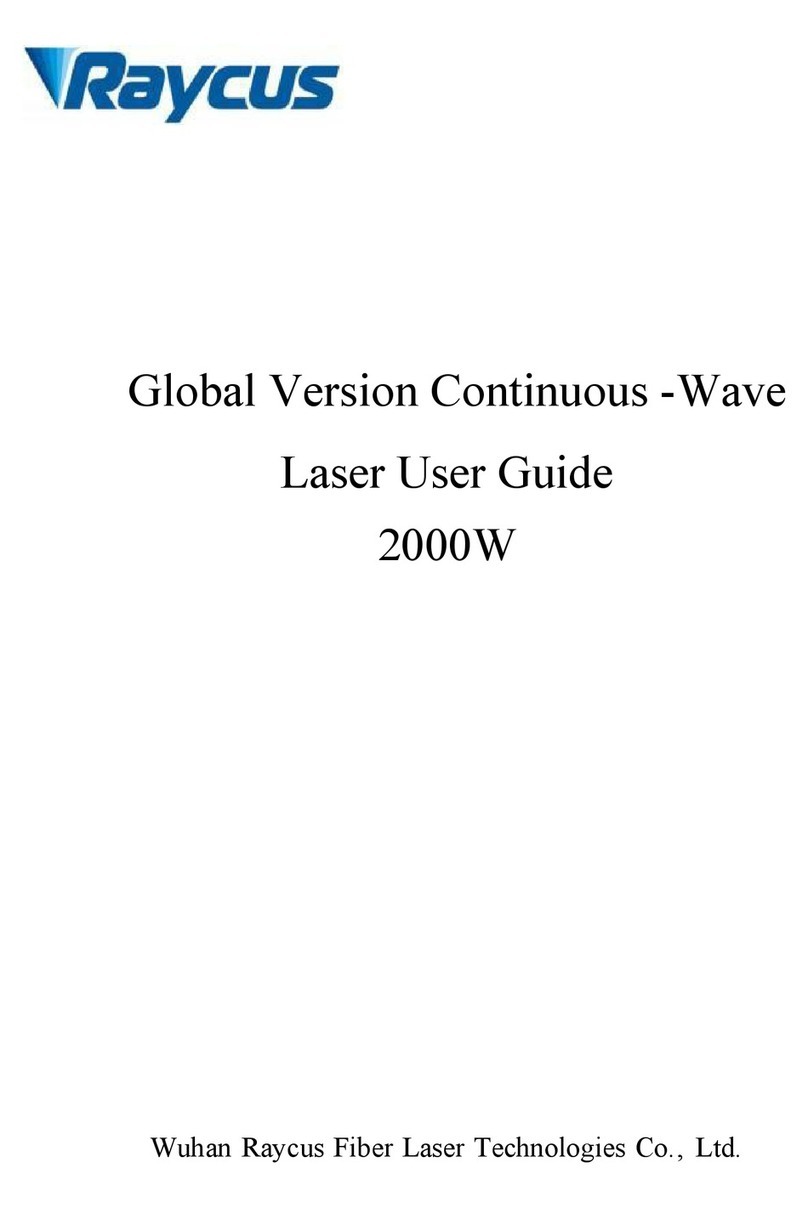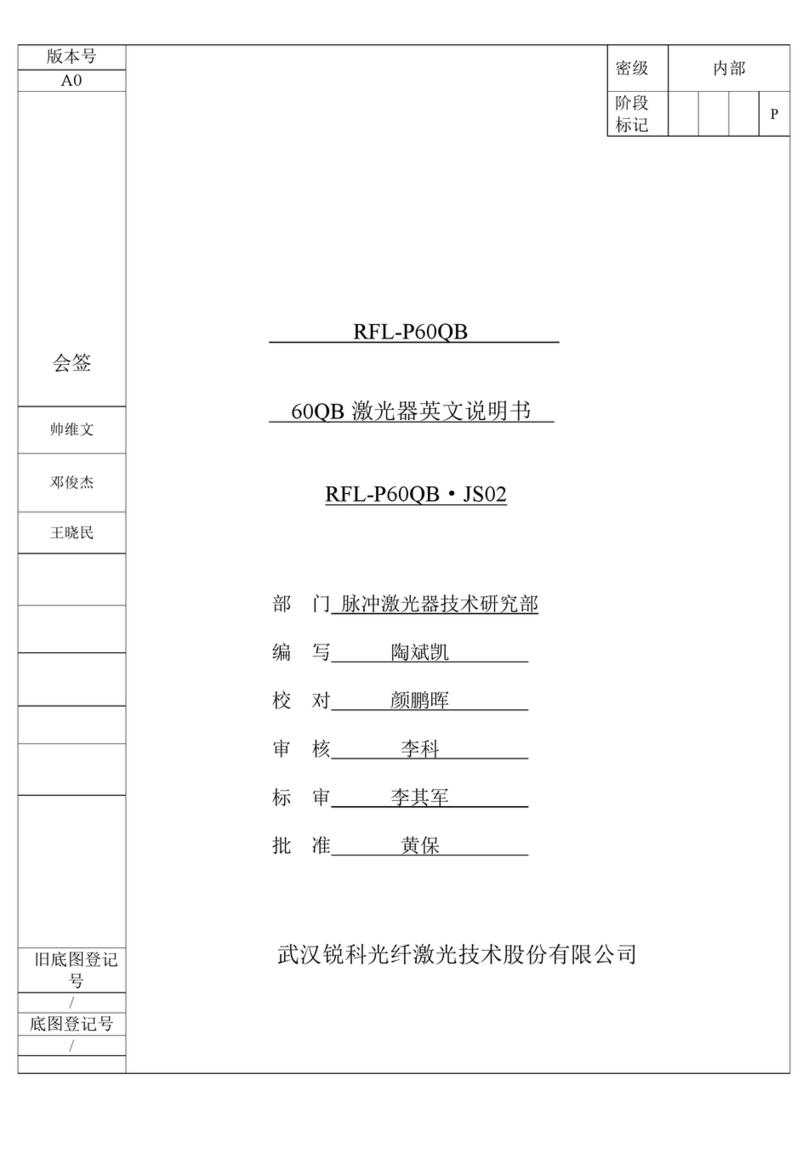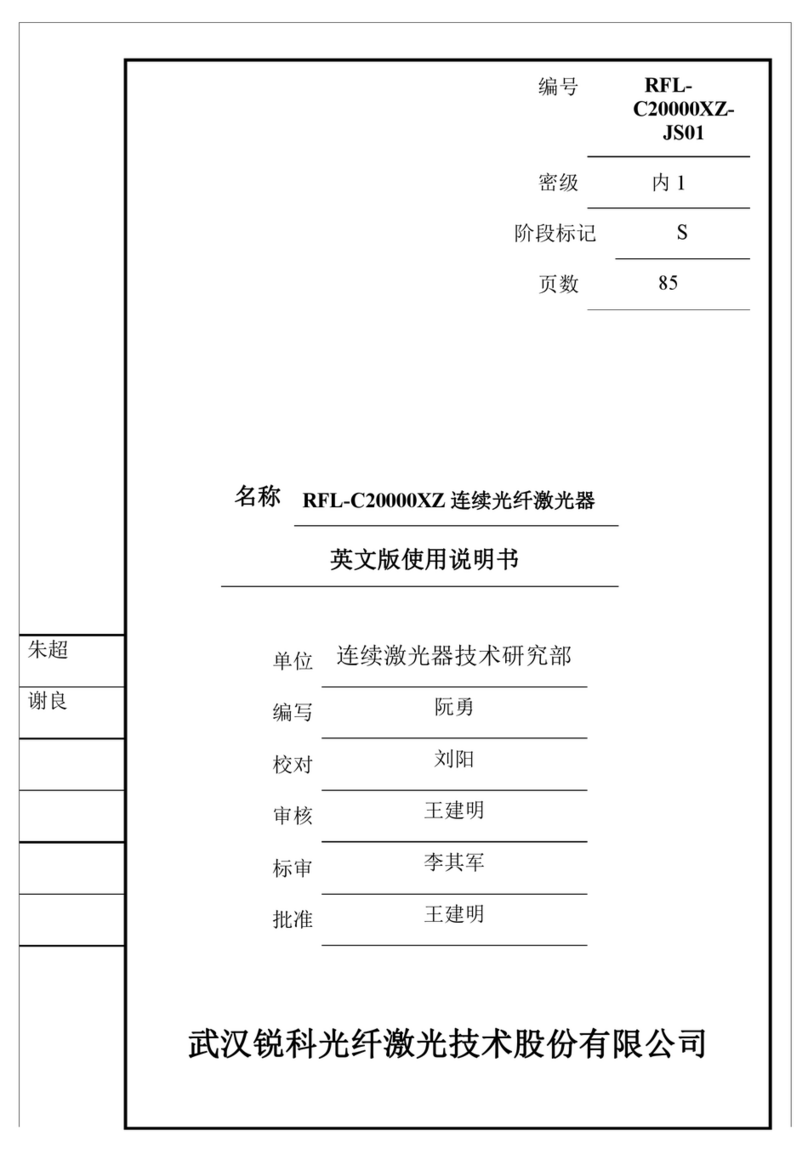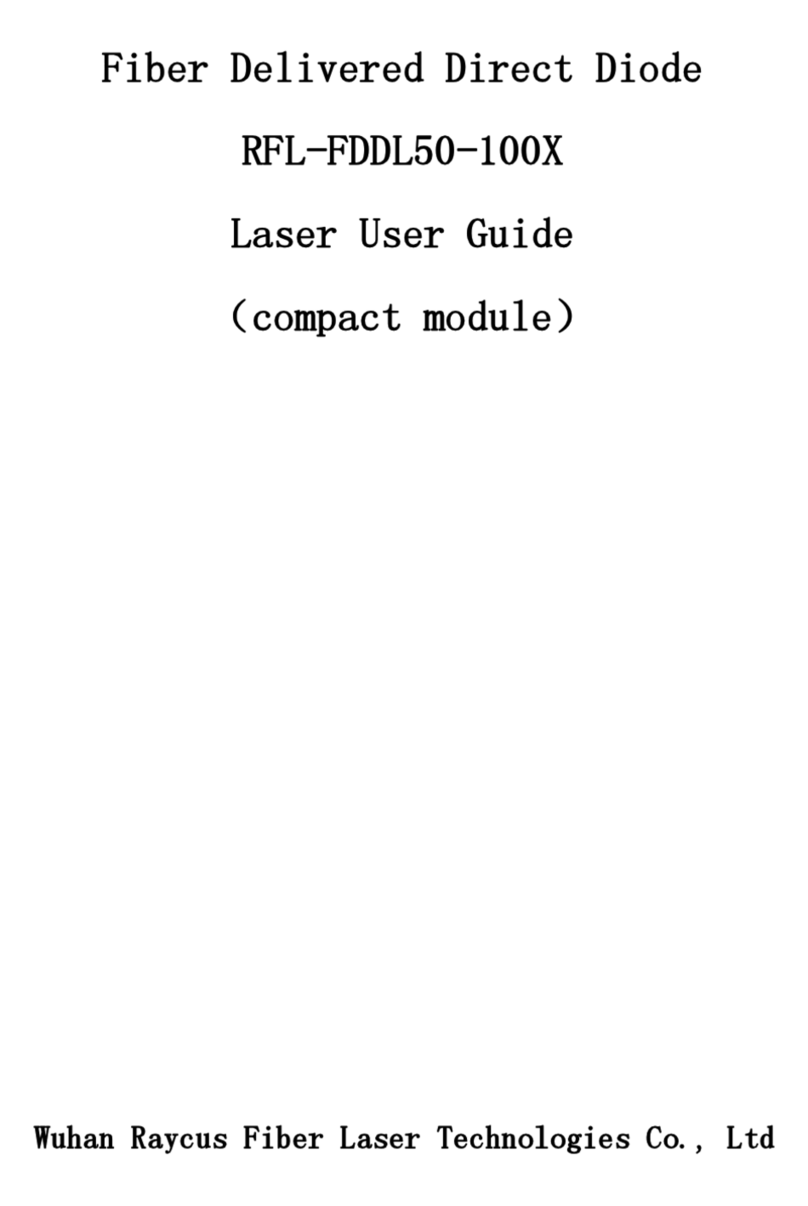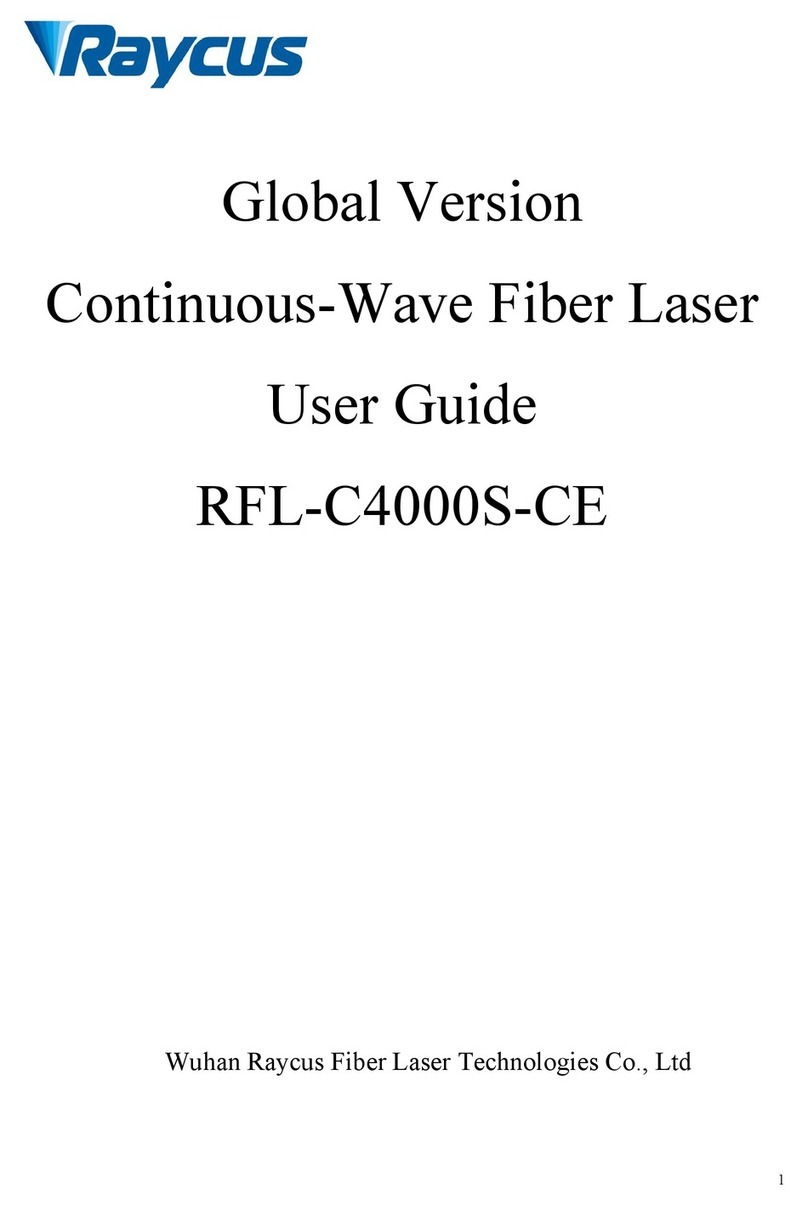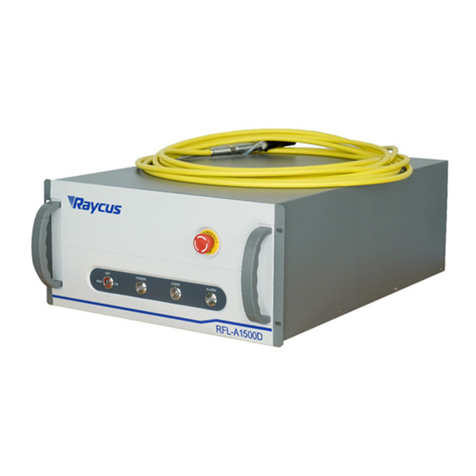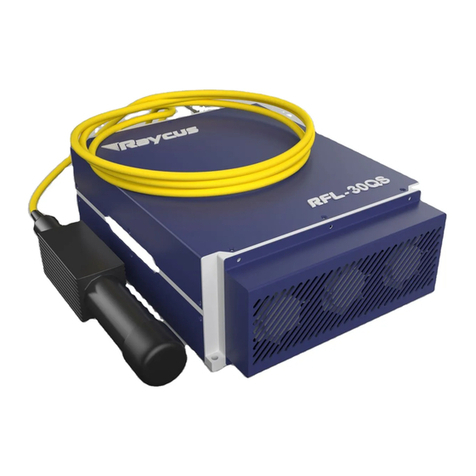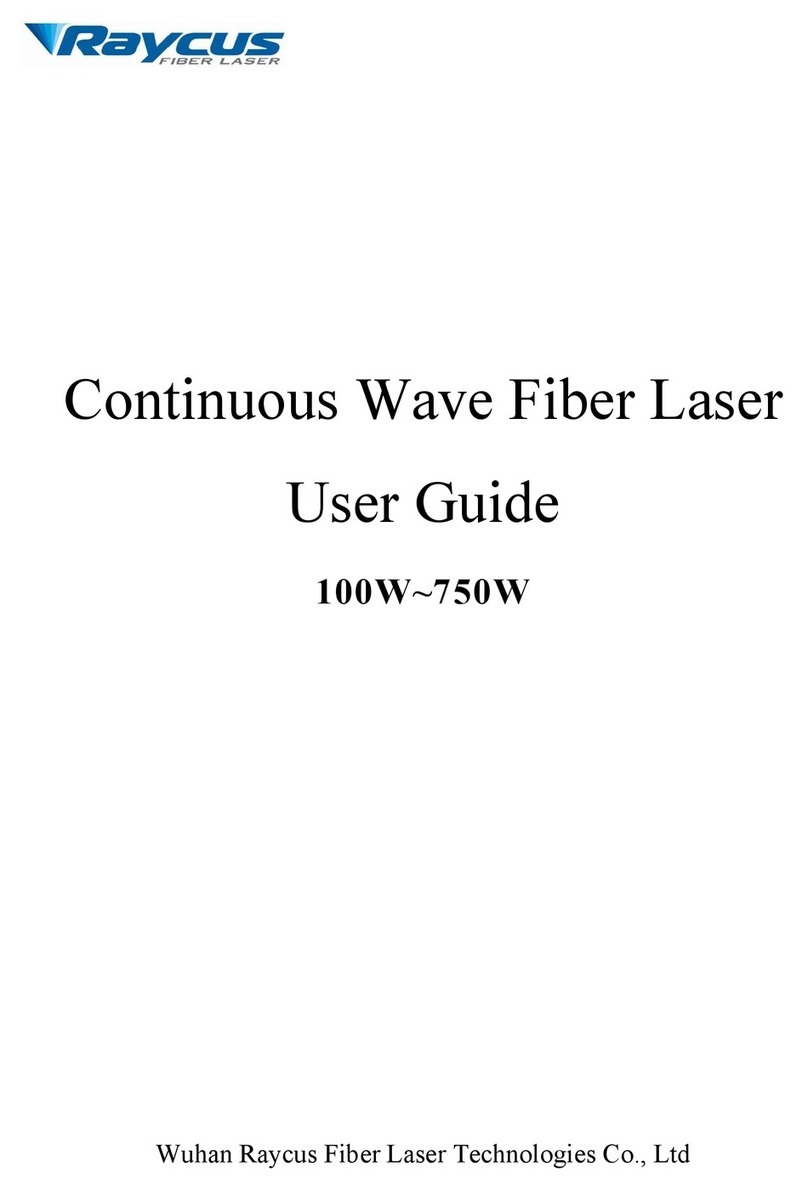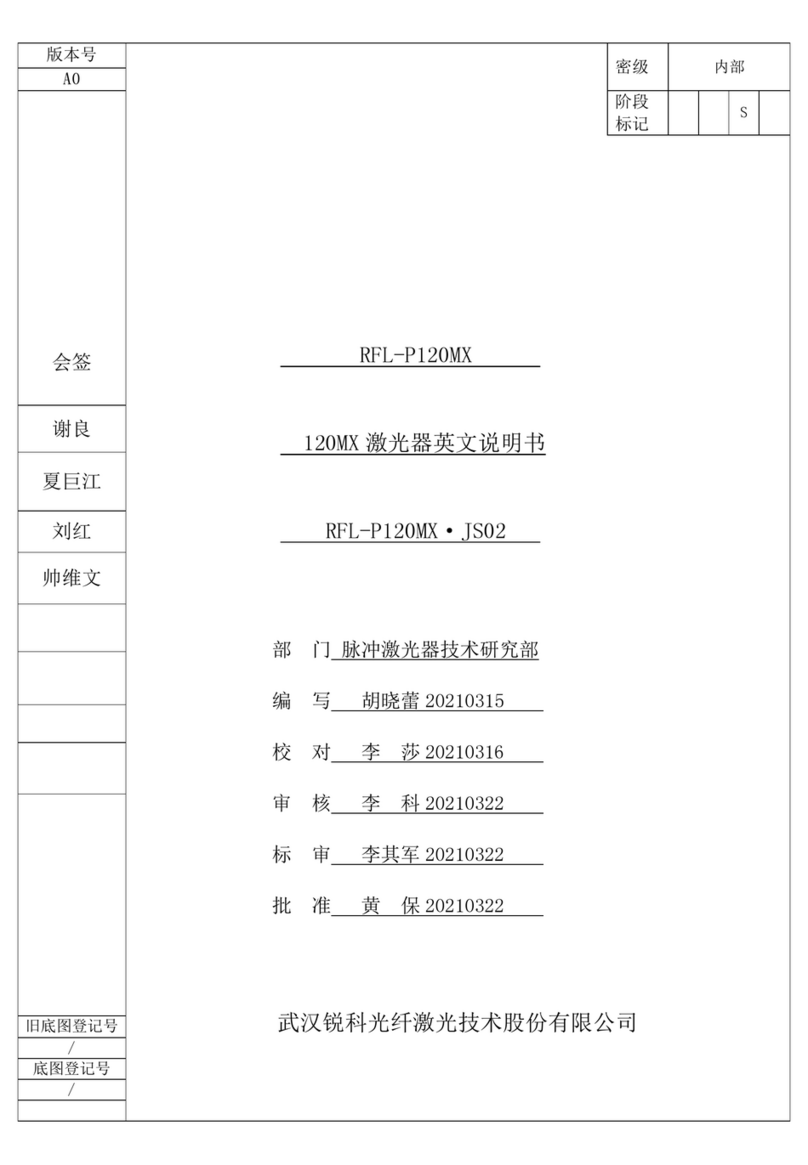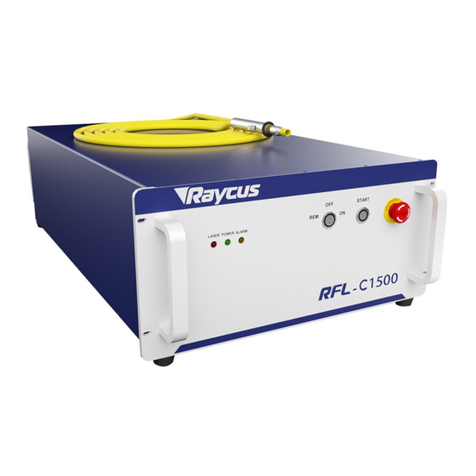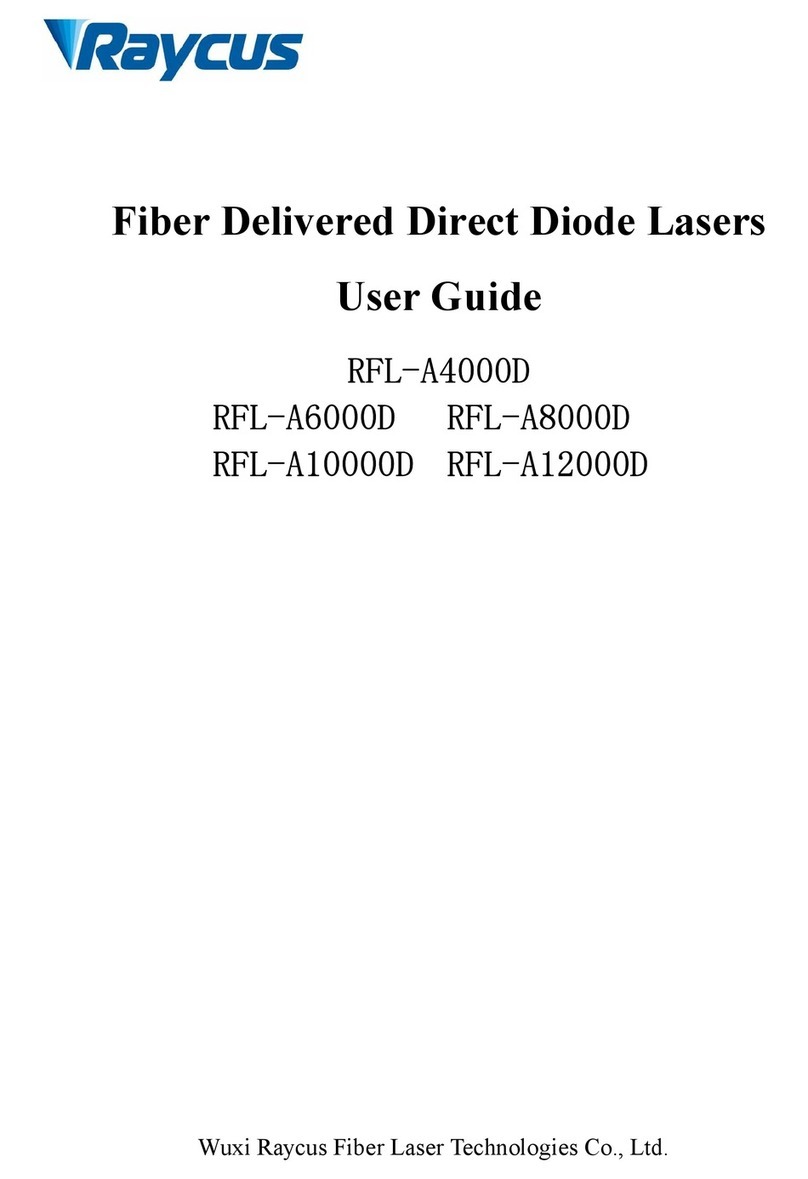Wuhan Raycus Fiber Laser Technologies Co., Ltd.
User Guide of RFL-C20000M-CE
5.3. Emisson External Control Enable ................................................................................................................................ 30
5.4. Guide Laser (Red Guide Beam) Control ...................................................................................................................... 31
5.5. Programming Mode ..................................................................................................................................................... 31
5.6. REM Mode .................................................................................................................................................................... 31
5.6.1 AD enable mode ........................................................................................................................................................31
5.6.2 Emission external control......................................................................................................................................... 32
5.6.3 Red light control ........................................................................................................................................................32
5.6.4 Programming Mode ................................................................................................................................................. 32
6. Laser Wiring Diagram and Operation Steps ................................................................................................................33
6.1. Internal control in ON Mode........................................................................................................................................ 33
6.2. Laser Operating in External Control Mode .................................................................................................................34
6.3. In ON Mode, the Laser Emission Power is Externally Controlled by Analog Signal .................................................35
6.4. Laser Operating in External Control Programming Mode.......................................................................................... 36
6.5. Set the Power Analog Quantity in REM Mode to Control the Laser Emission ......................................................... 37
6.6. Power Communication Setting in REM ....................................................................................................................... 38
6.7. Programming Mode in REM Mode ............................................................................................................................. 3 9
7. RS232 and INTERNET communication command ...................................................................................................... 40
7.1. Port Configuration......................................................................................................................................................... 40
7.2. Laser Communication Protocol (Network Port & Serial Port)....................................................................................41
8. PC software instructions .............................................................................................................................................. 45
8.1 Maininterface of PC software ......................................................................................................................................45
8.2 Multi-laser control area ............................................................................................................................................... 46
8.2.1 Add/delete laser ........................................................................................................................................................47
8.2.2 ModifylaserIP ............................................................................................................................................................48
8.3 Main working status display ........................................................................................................................................48
8.3.1 Laser’s cumulative operating time display area ..................................................................................................... 49
8.3.2 Laserworkingstatusdisplayarea ............................................................................................................................... 49
8.3.3 Laser power-up, mode selection, light-out control area........................................................................................ 51
8.3.4 Programming mode test area ................................................................................................................................. 51
8. 3 . 5 Power slow rise& down parametersettingarea ...................................................................................................... 52
8.3.6 Laser output parameters read the settings area.....................................................................................................52
8.4 Laserparameterdisplayarea .........................................................................................................................................53
8.5 Alarm type display area ............................................................................................................................................... 53
8.6 PC softwareoperatingmodeselection...........................................................................................................................53
8.7 LanguageDisplays laser’s all status and parameters for diagnosis purposes ........................................................... 55
8.8 Authorization ( time- limited locking) ........................................................................................................................... 5 5
8.8.1 Authorization in user mode...................................................................................................................................... 55
8.8.2 Authorization in authorization mode ...................................................................................................................56