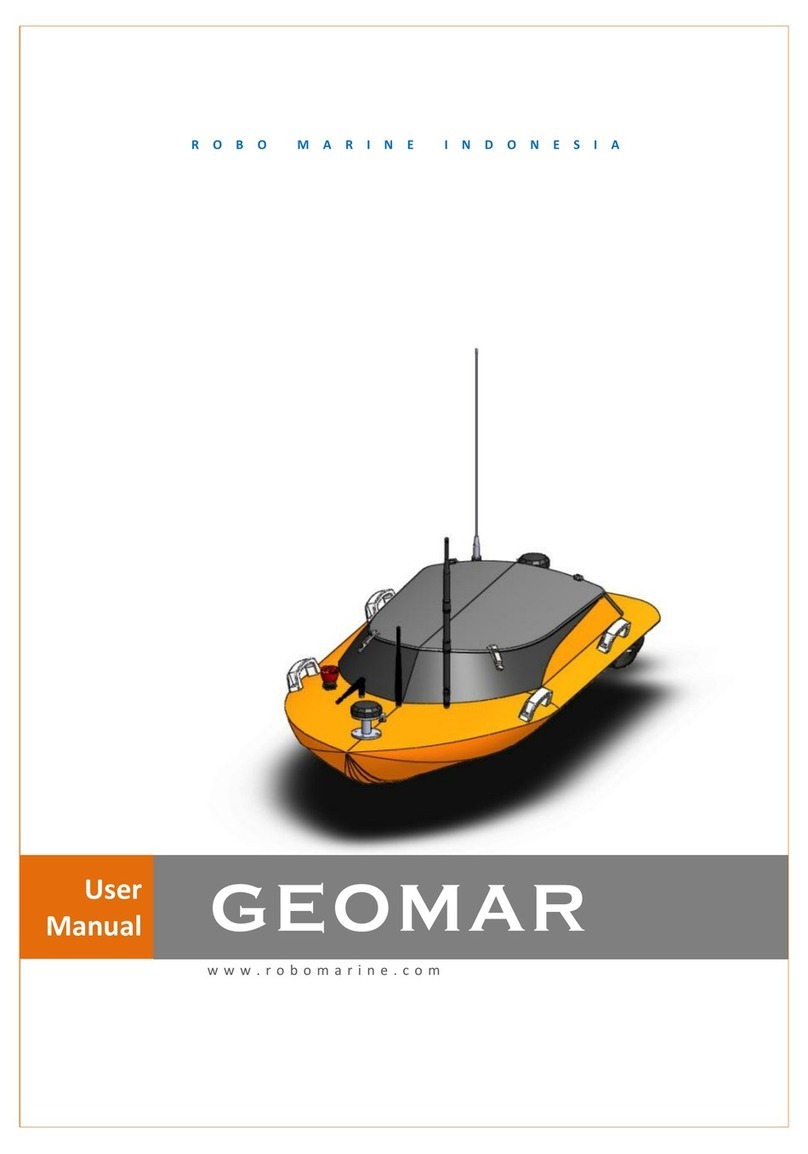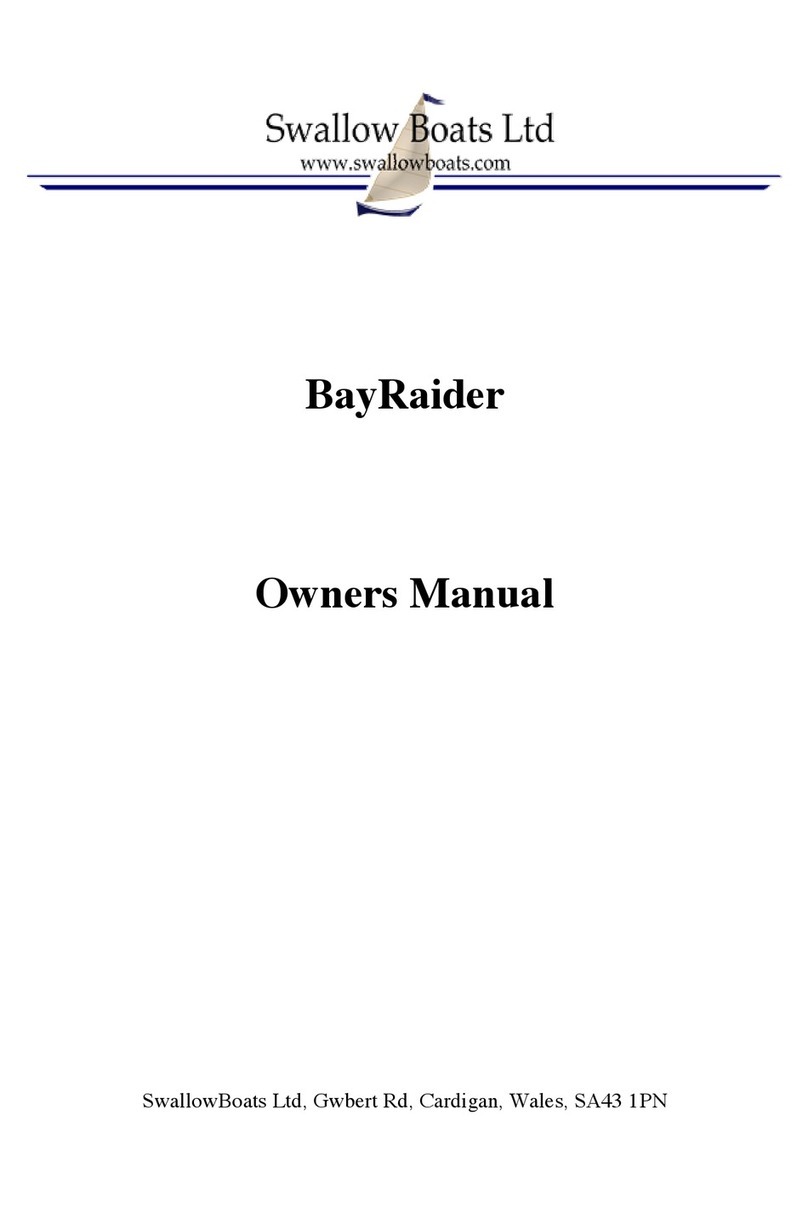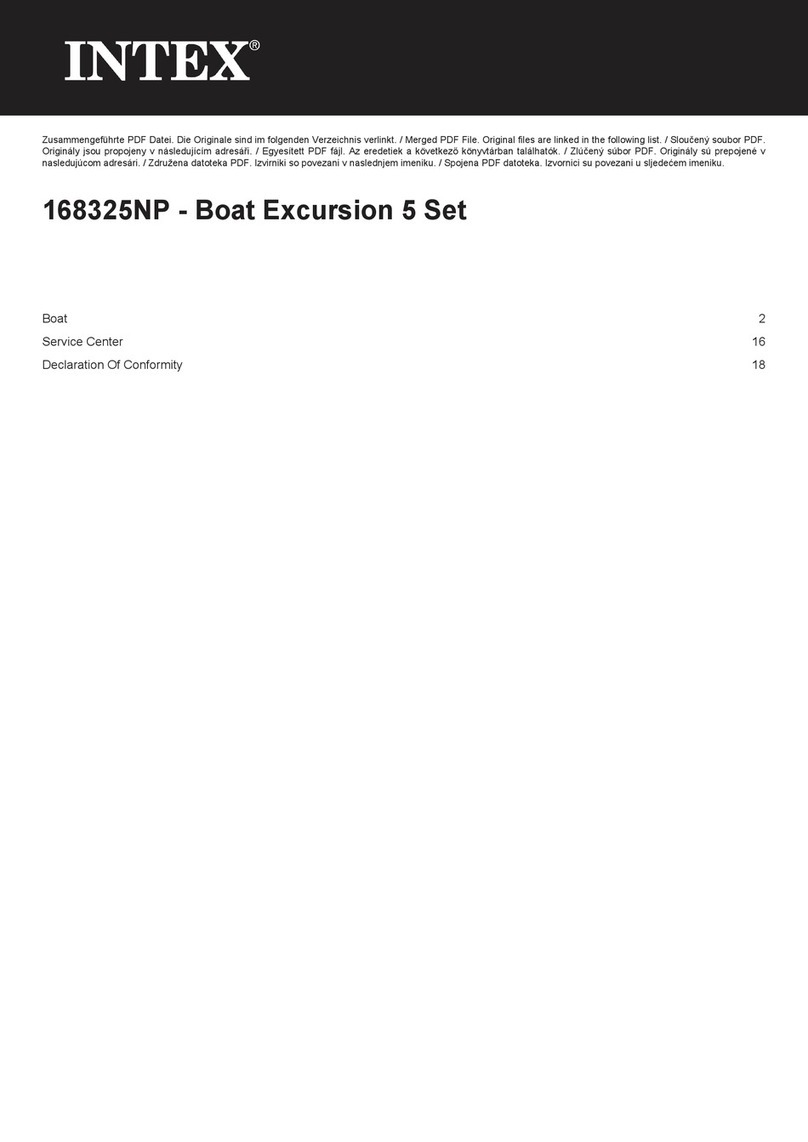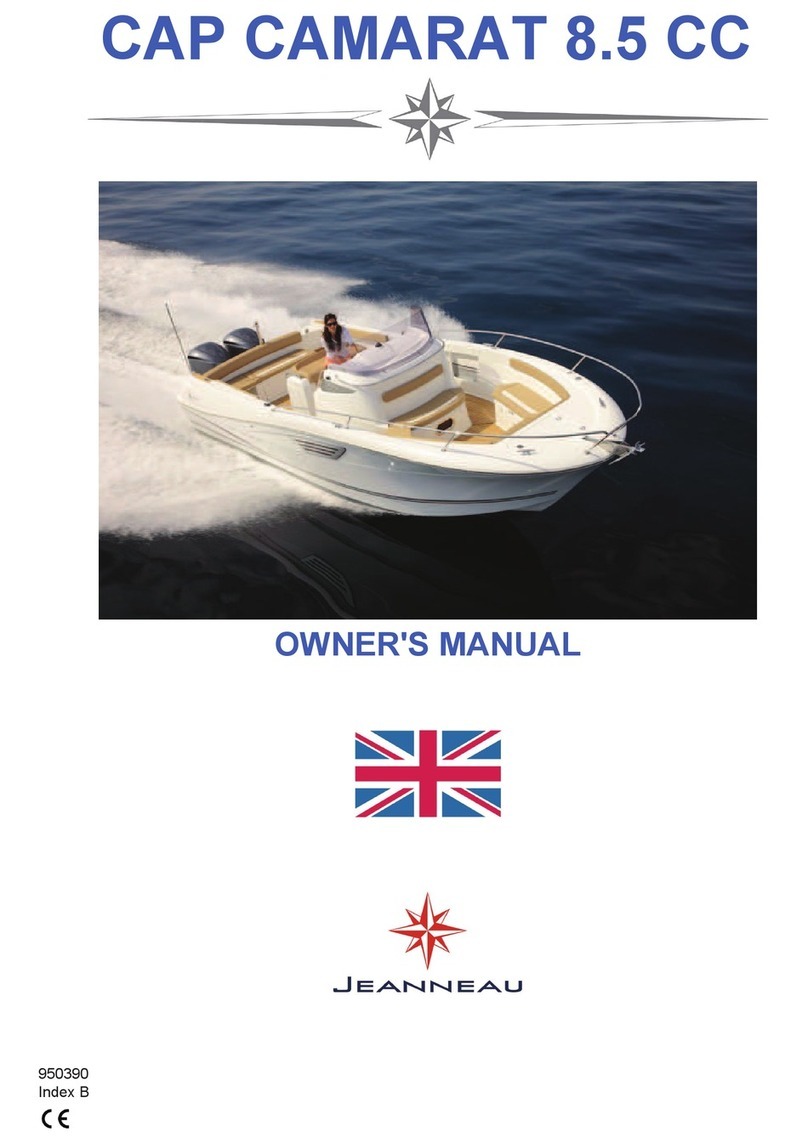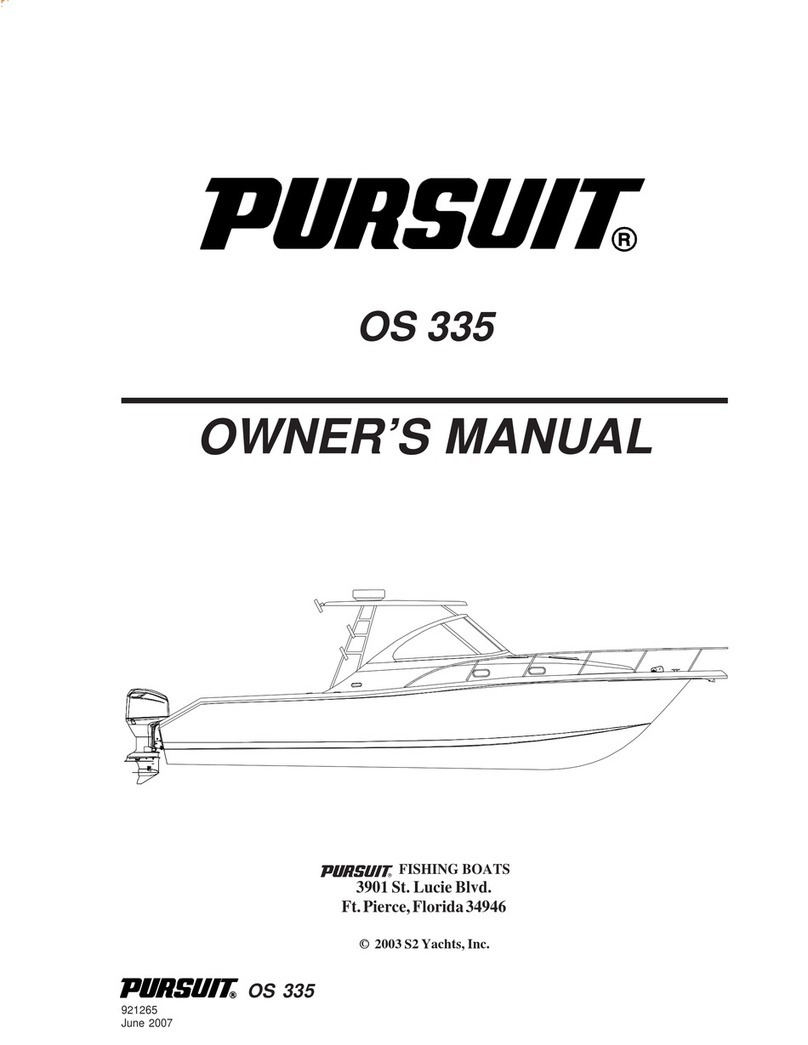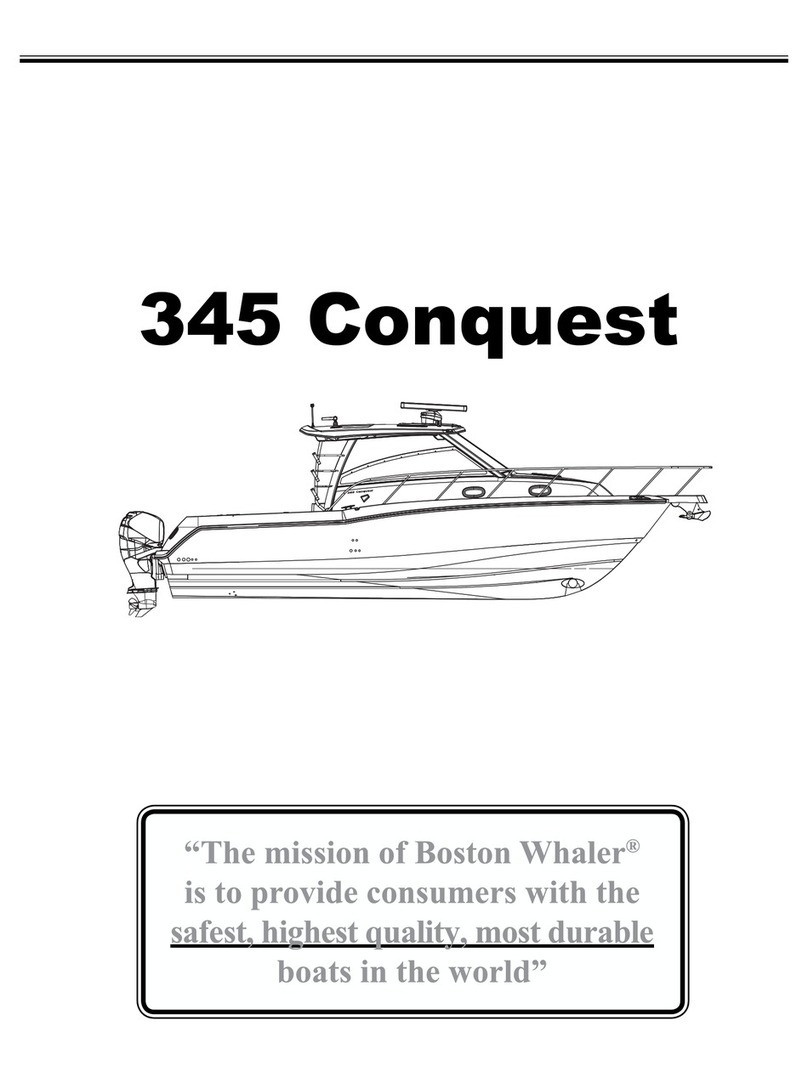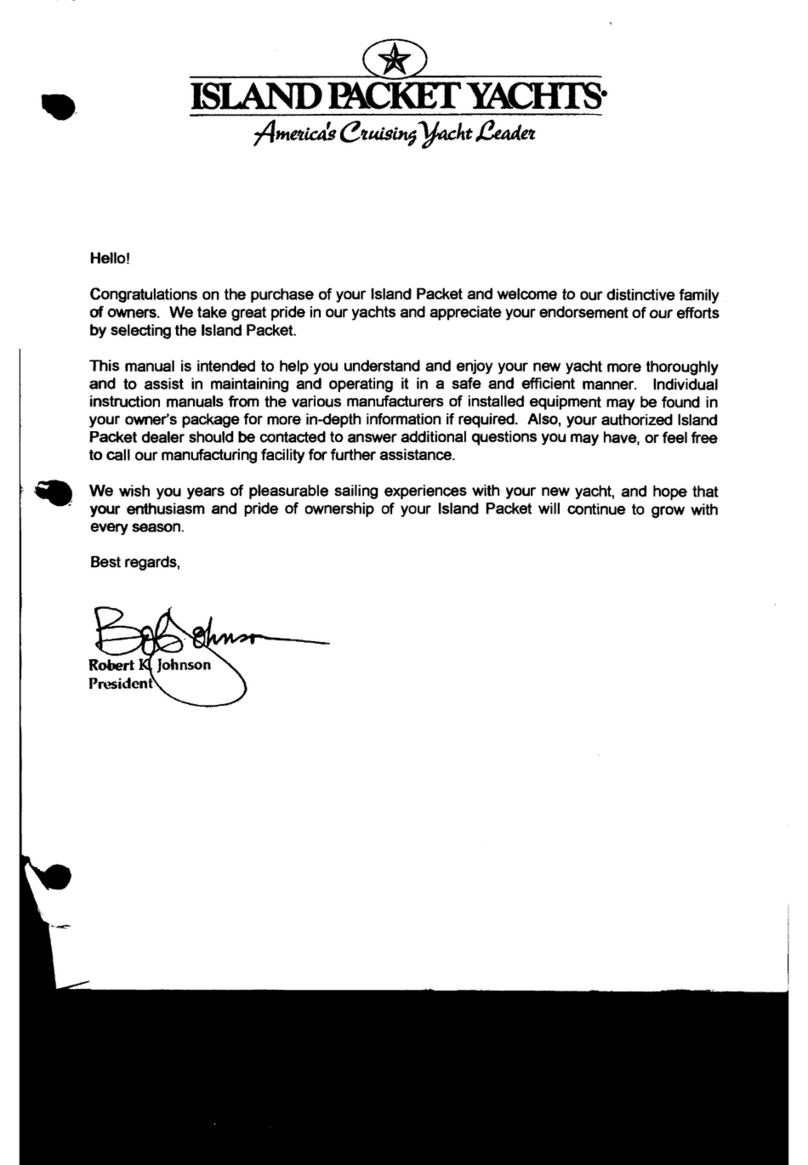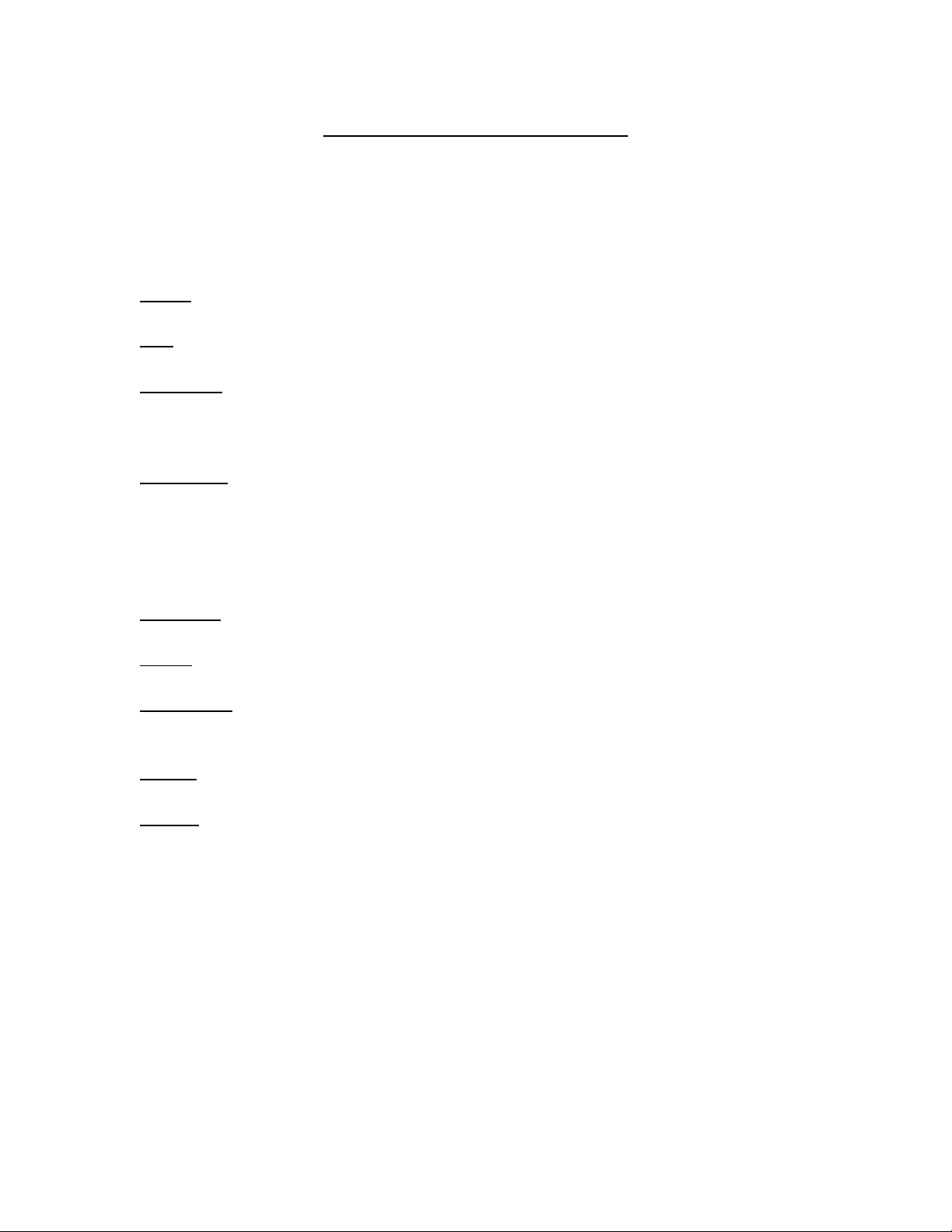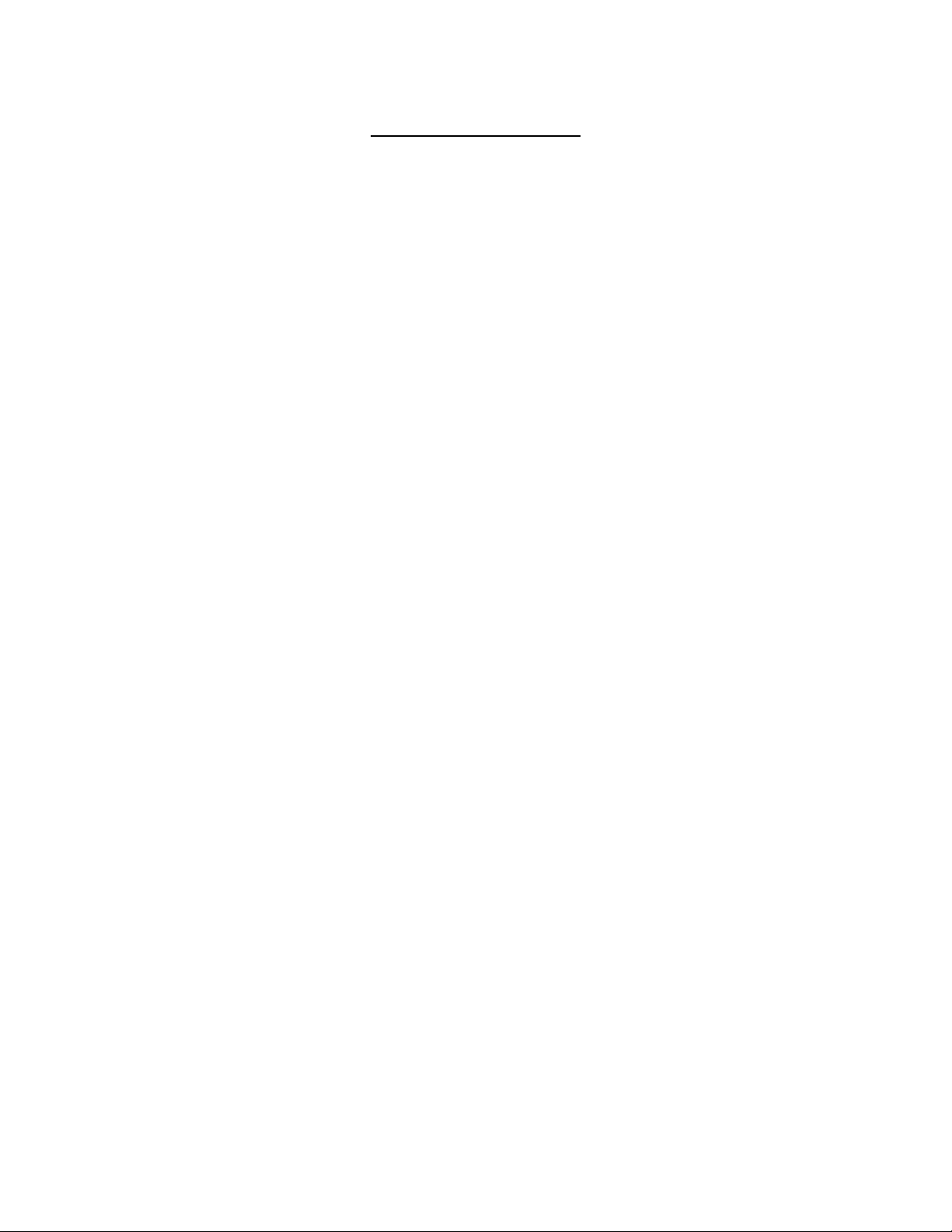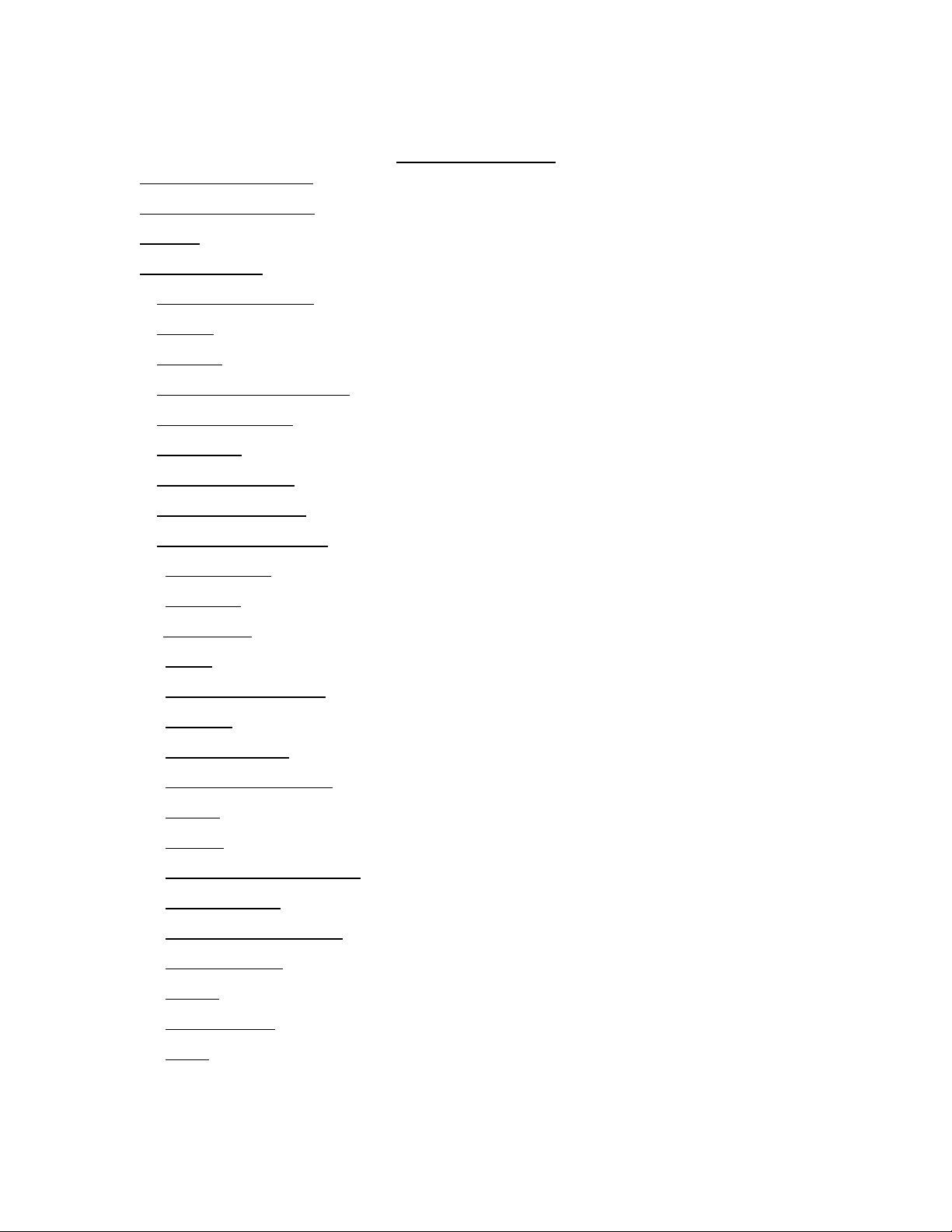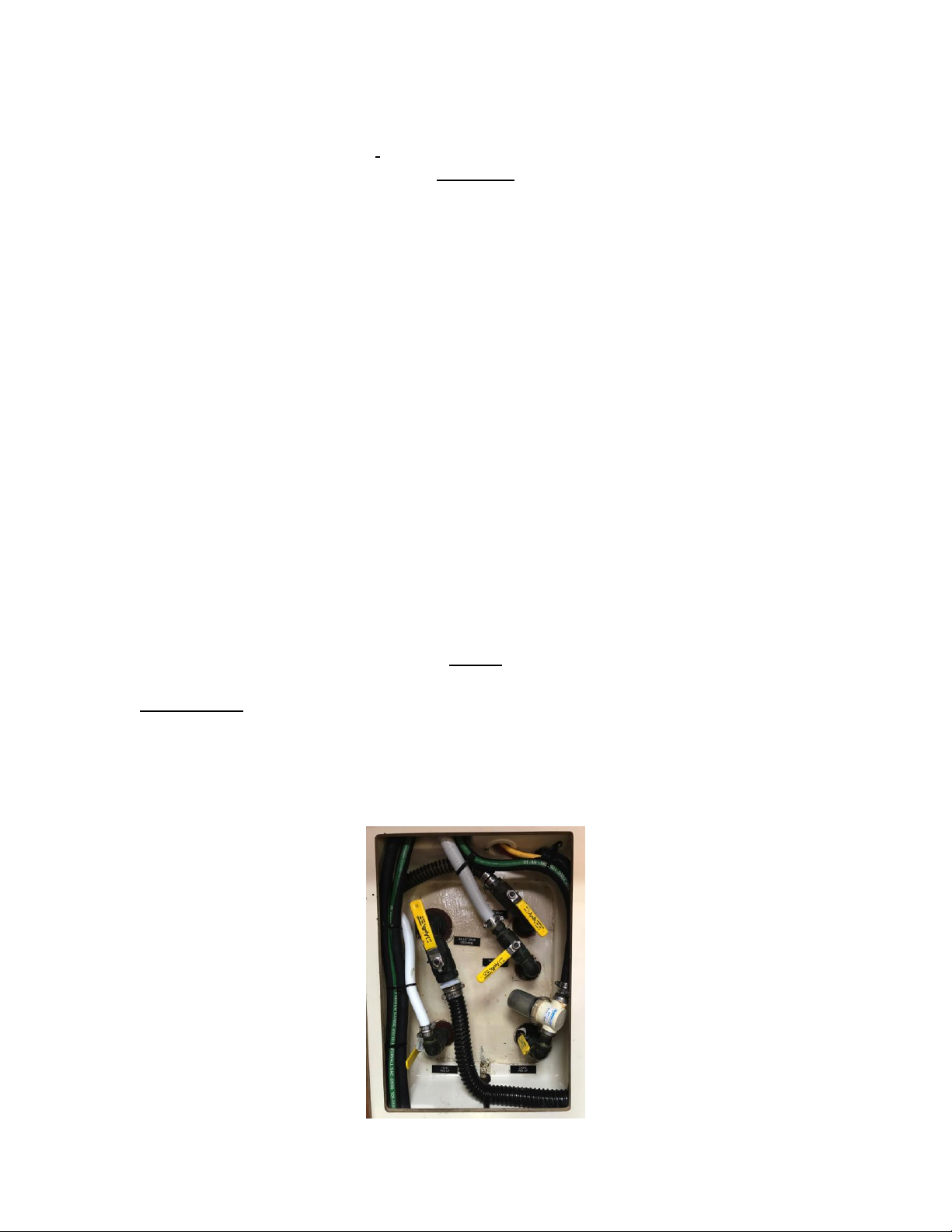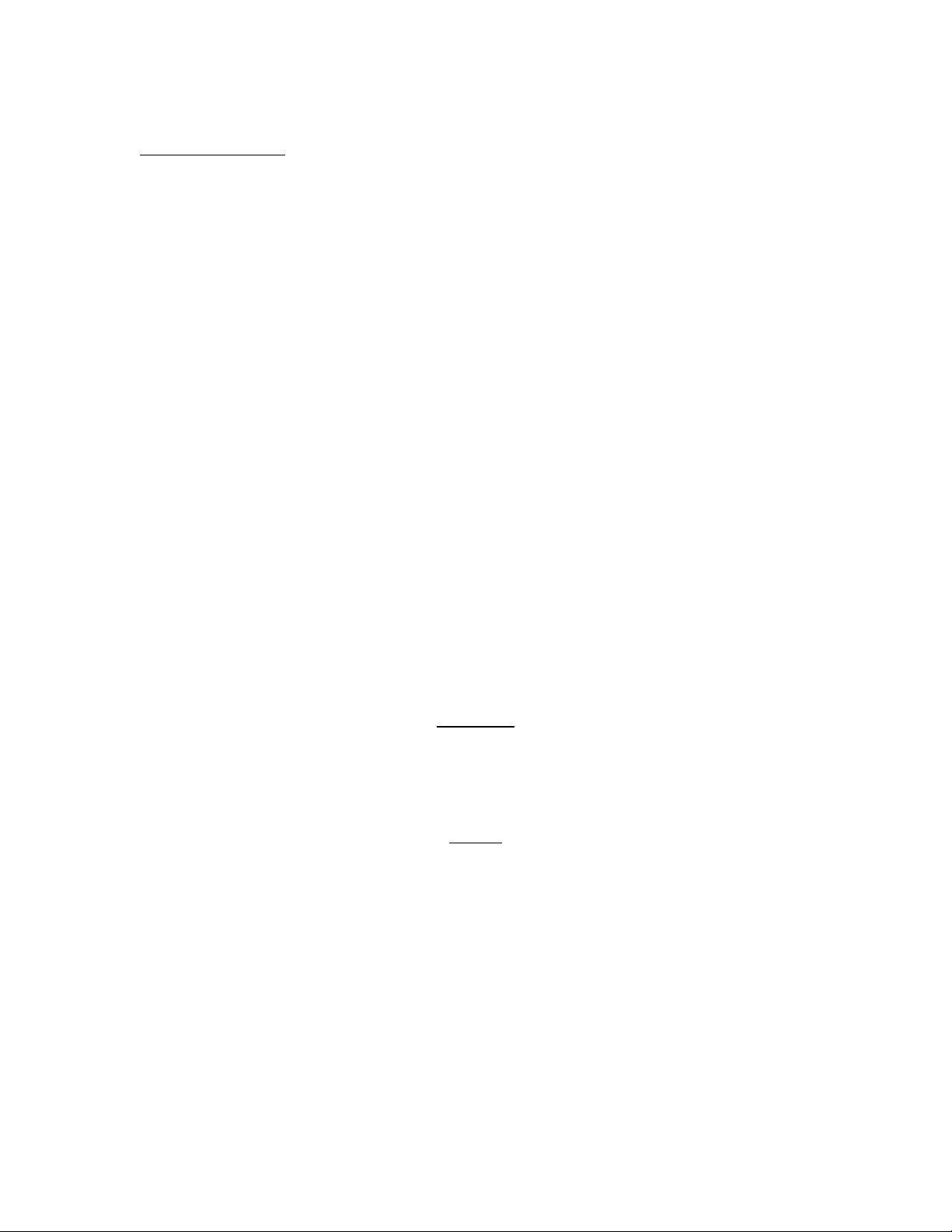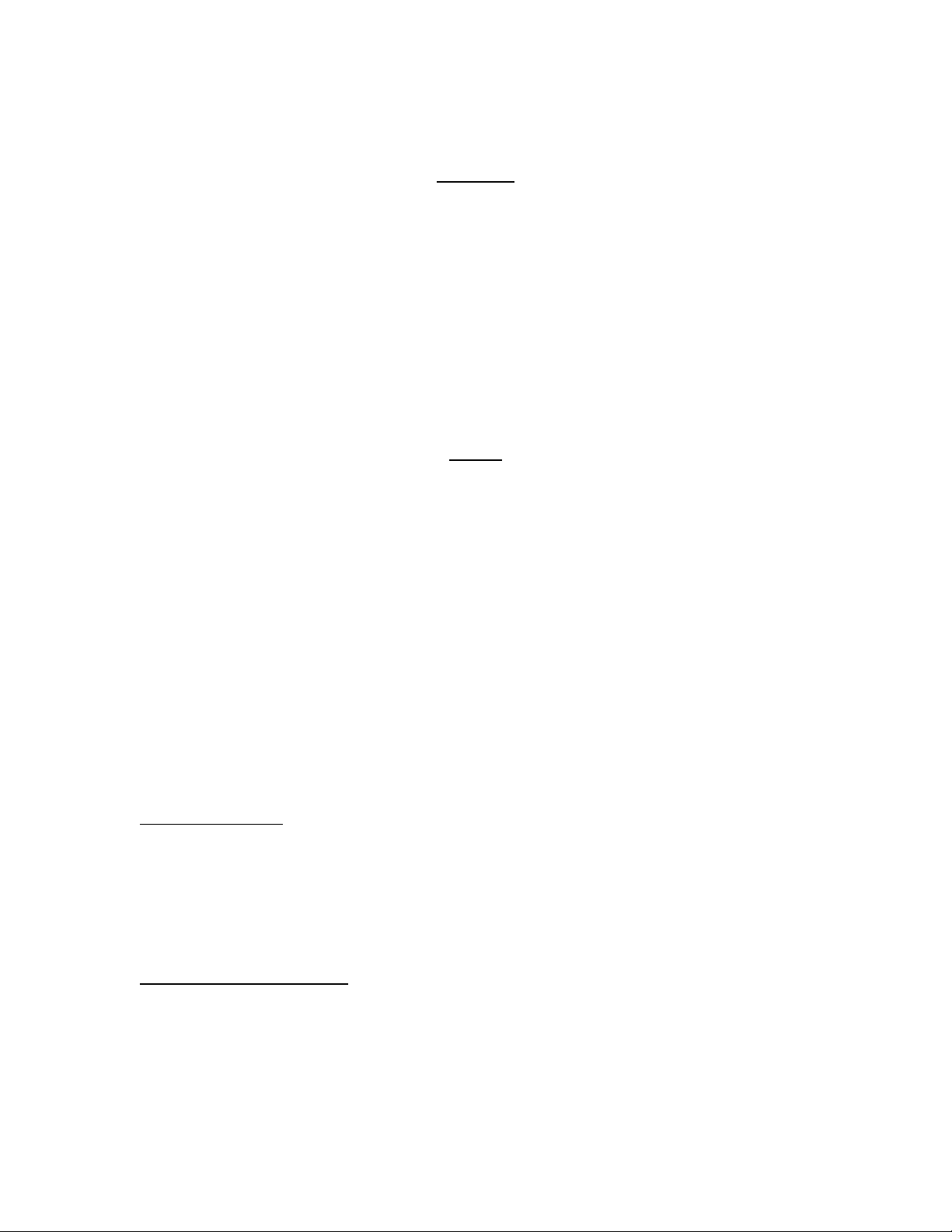To Deploy Anchor:
1 –Check tide tables to determine current water level and direction and amount of
change expected while anchored.
2 –Weather (Ch 4, “Northern Inland Waters”) helps select an anchorage.
3 –The windlass main circuit breaker is below the chart table next to the battery switch.
This should normally remain on. Plus, when you want to use the windlass, turn on the
switch on the 12 volt panel next to the chart table. Turn off this switch when not using
the windlass. Keep the engine running when using the windlass.
4 –Normal for the islands is a 4 to 1 scope, bow to bottom (add 5 feet to depth sounder
reading: 4’ freeboard and 1’ for transducer below waterline). In San Juans, anchorages
are often about 25’ bow to bottom (depth plus freeboard to roller), so we often deploy
about 100’ chain—hence the 10’ marker at 100’.
5 –Open and secure with bungee the anchor locker cover at the bow. There are two
covered foot switches to starboard for lowering and raising the anchor. Press the down
switch for just a second to slack the chain, and then push the anchor forward with the
boat hook so it drops slightly.
6 –With one fluid motion we lower to approximately the number of feet on the depth
sounder so the anchor is near the bottom by depressing the down switch.
7 –A signal to the helmsman prompts reverse at idle speed while deploying rode to the
desired scope. If more than 150’ is needed, the windlass will pay out the line
automatically. No need to stop the procedure as the gypsy works with chain and line.
8 –We then allow the anchor to set and to stop the boat while it continues in reverse,
idle speed. We then line up objects on shore to determine if we are holding, staying in
reverse at idle for about one minute.
9 - Finally, we set the snubber to take pressure off of the windlass. Then ease the
windlass so it is not under strain. We test the anchor holding in reverse at 1500 rpm for
a few minutes after setting snubber. If stronger winds are forecast, we test with RPM at
2000 rpm. (We check movement by looking ashore, not the significant prop current
going by the chain.)
10 - In storm conditions (or storm forecast), you can increase scope if there is adequate
room to leeward.
11 –The secondary anchor is available for additional holding power if a storm is
anticipated, but best if set before the storm hits. In these waters, a stern anchor is rarely
used. In some coves, a stern line to shore is used to reduce swing and allow more boats.
12 –If anchored in a small cove, you may wish to deploy a stern line ashore. 300’
floating polypropylene on a reel resides in a cockpit locker. Fold helm seat down; use
the mop handle as an axle through the reel; set mop handle across rear port and
starboard seats. Deploy the line with the dinghy while the spool unwinds. If sufficient
length, bring the line around a secure shore object and back to the boat to a transom
cleat for ease of retrieval.