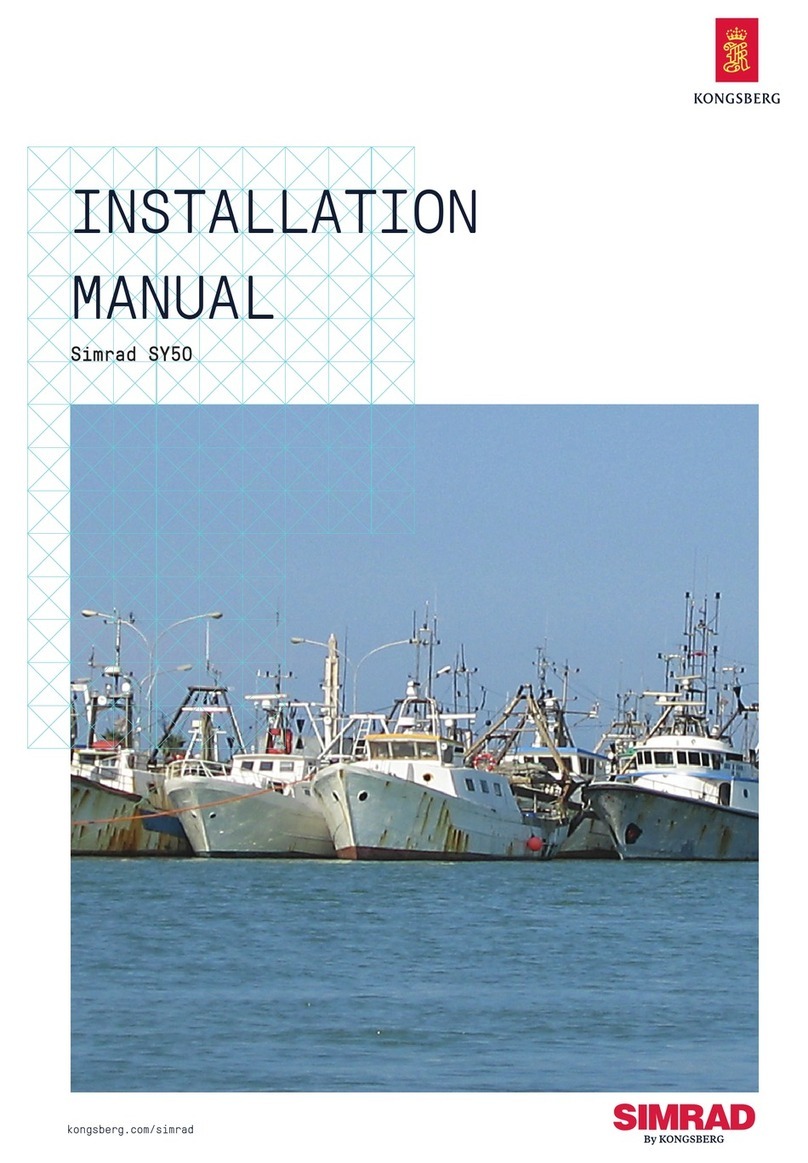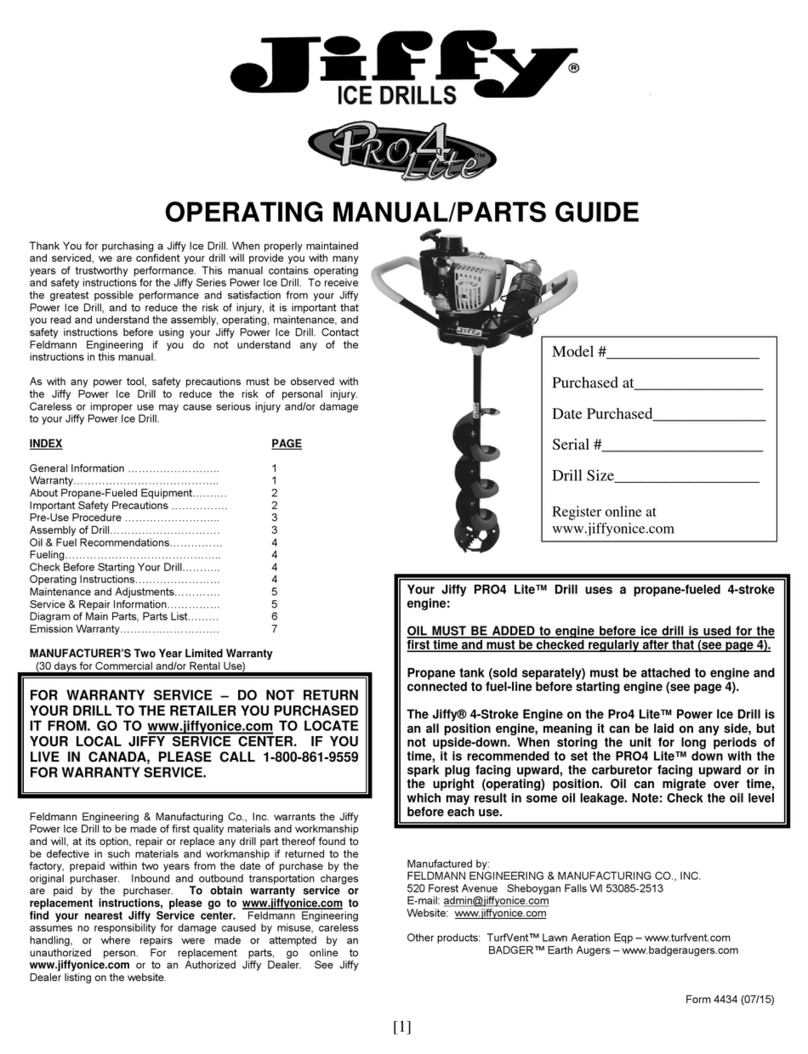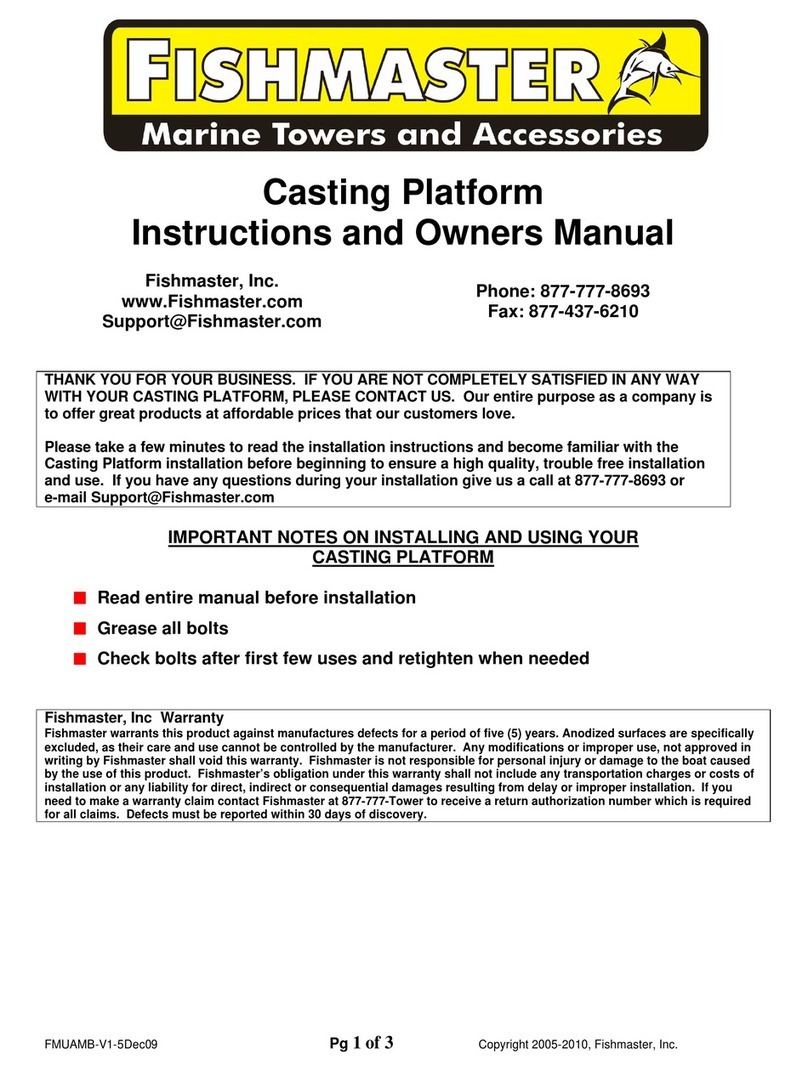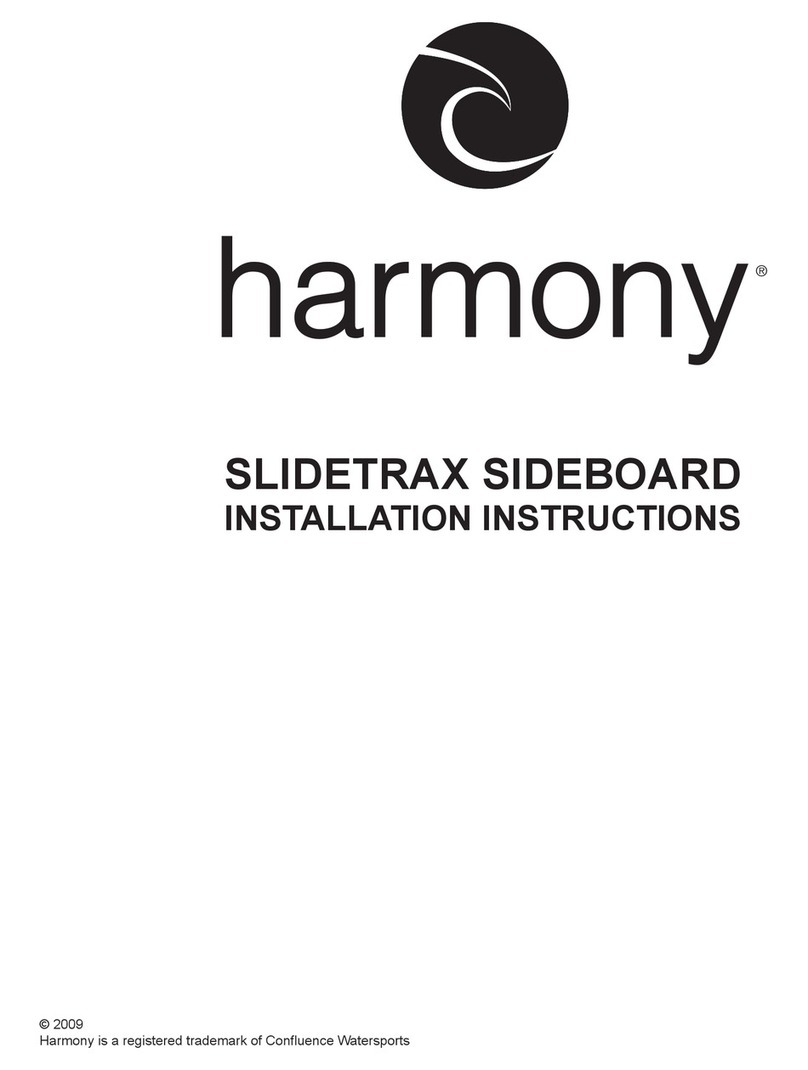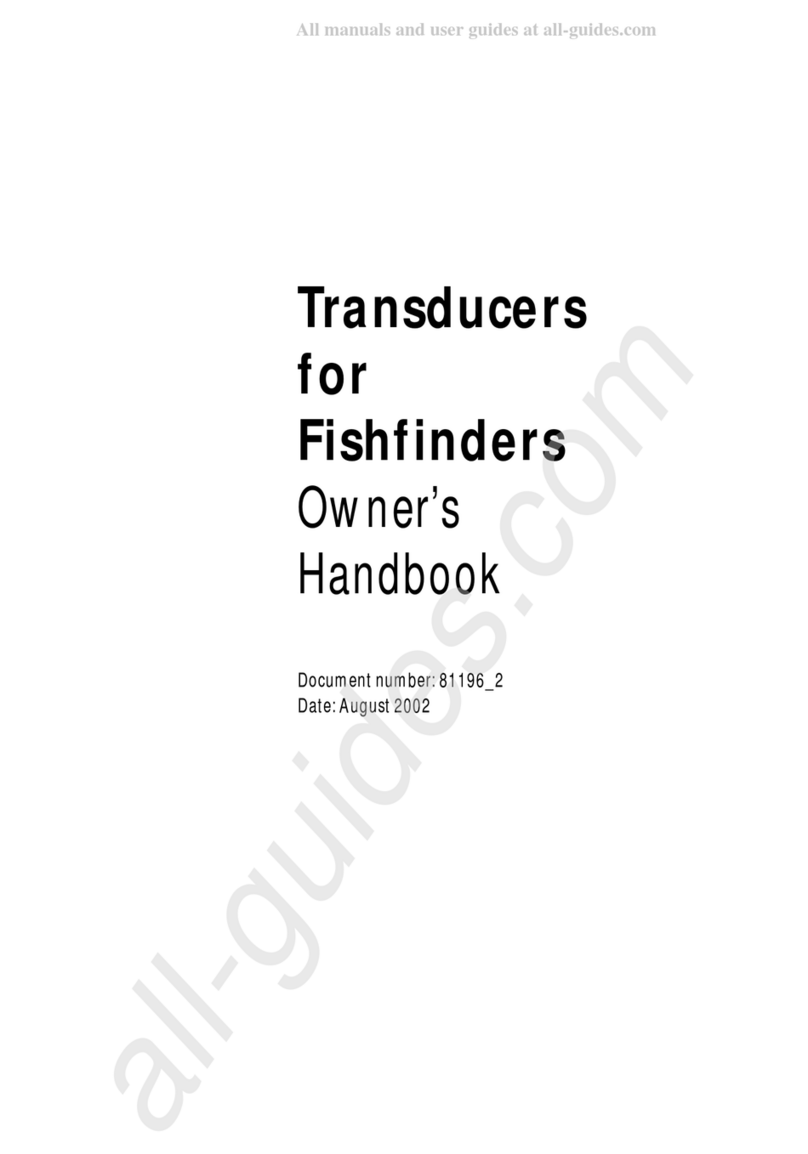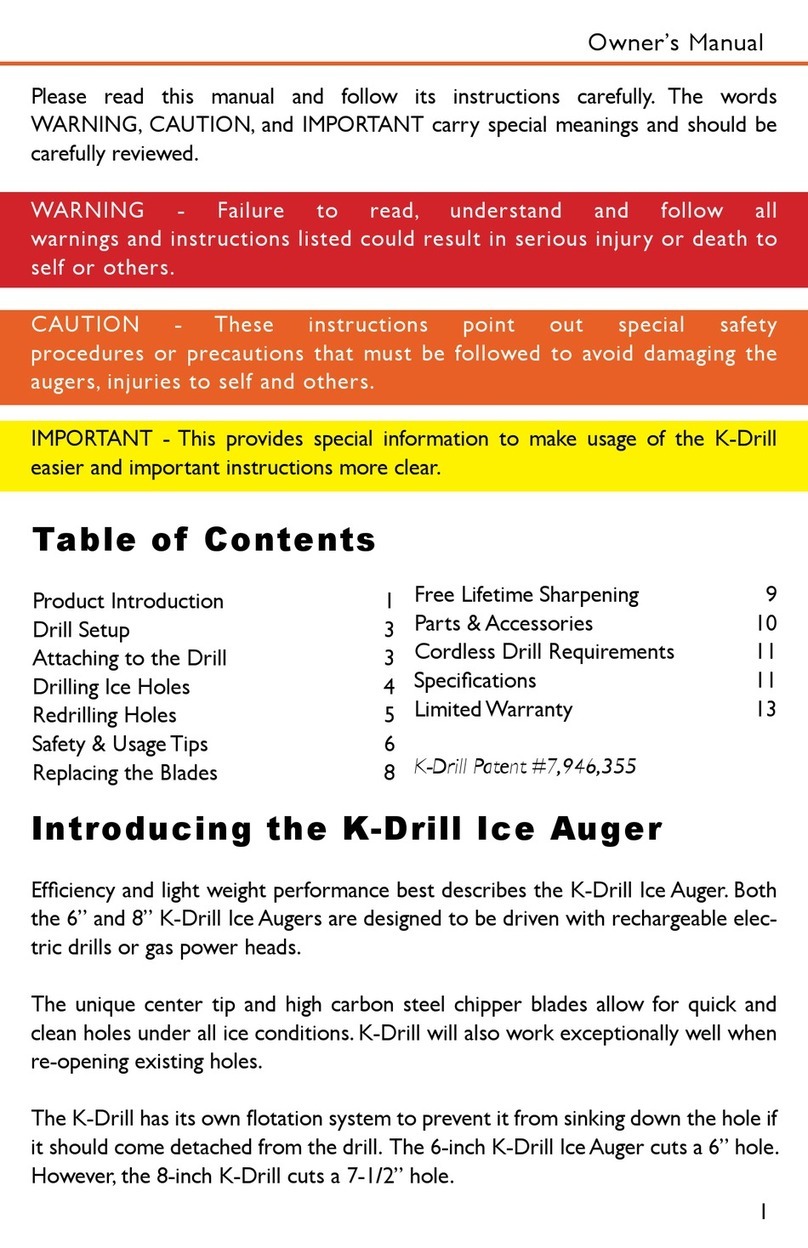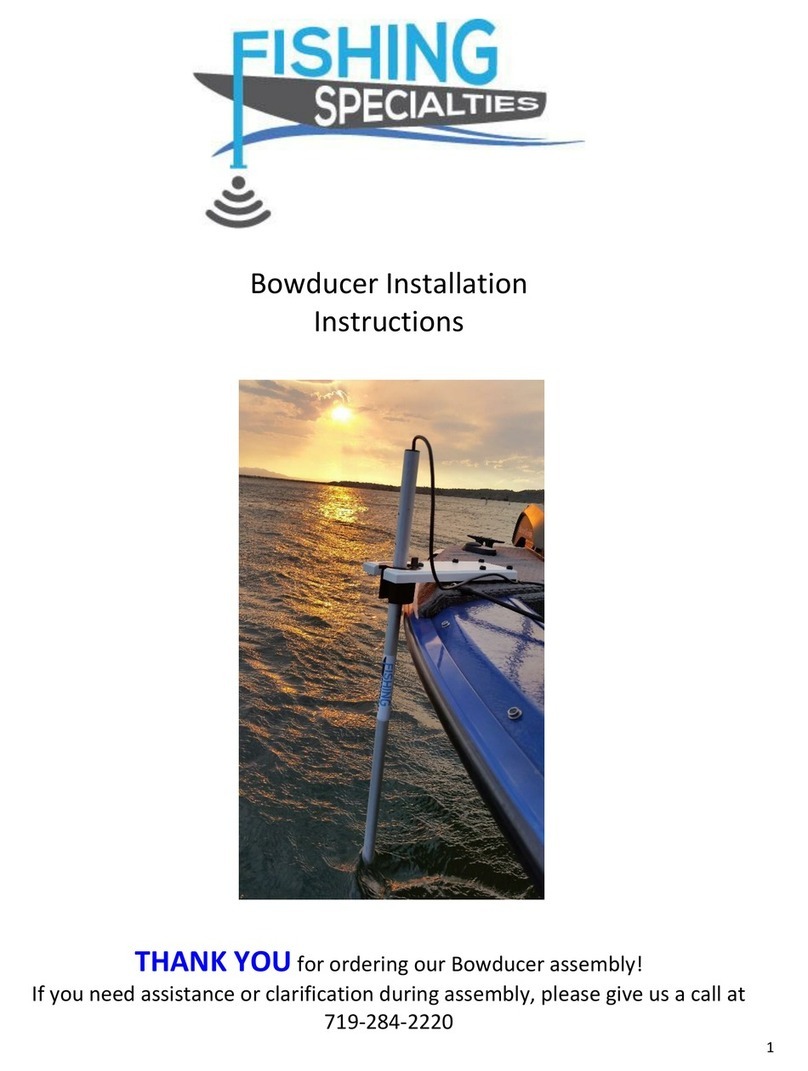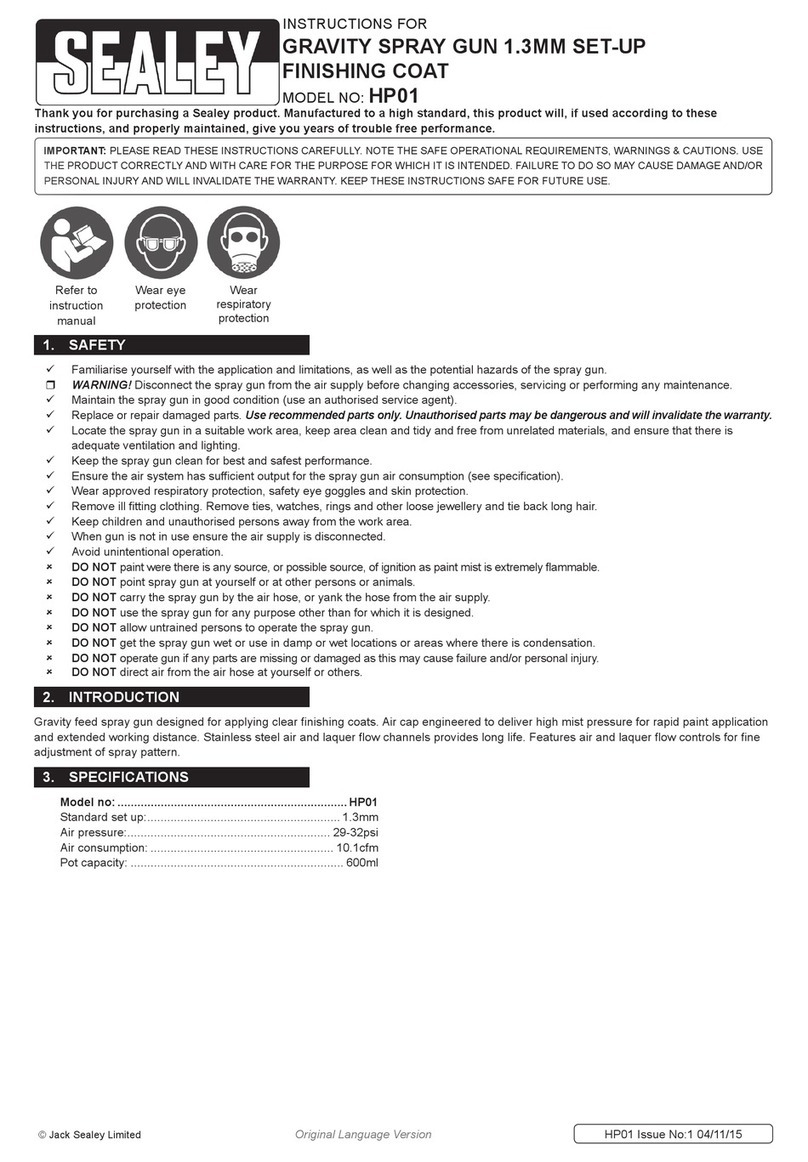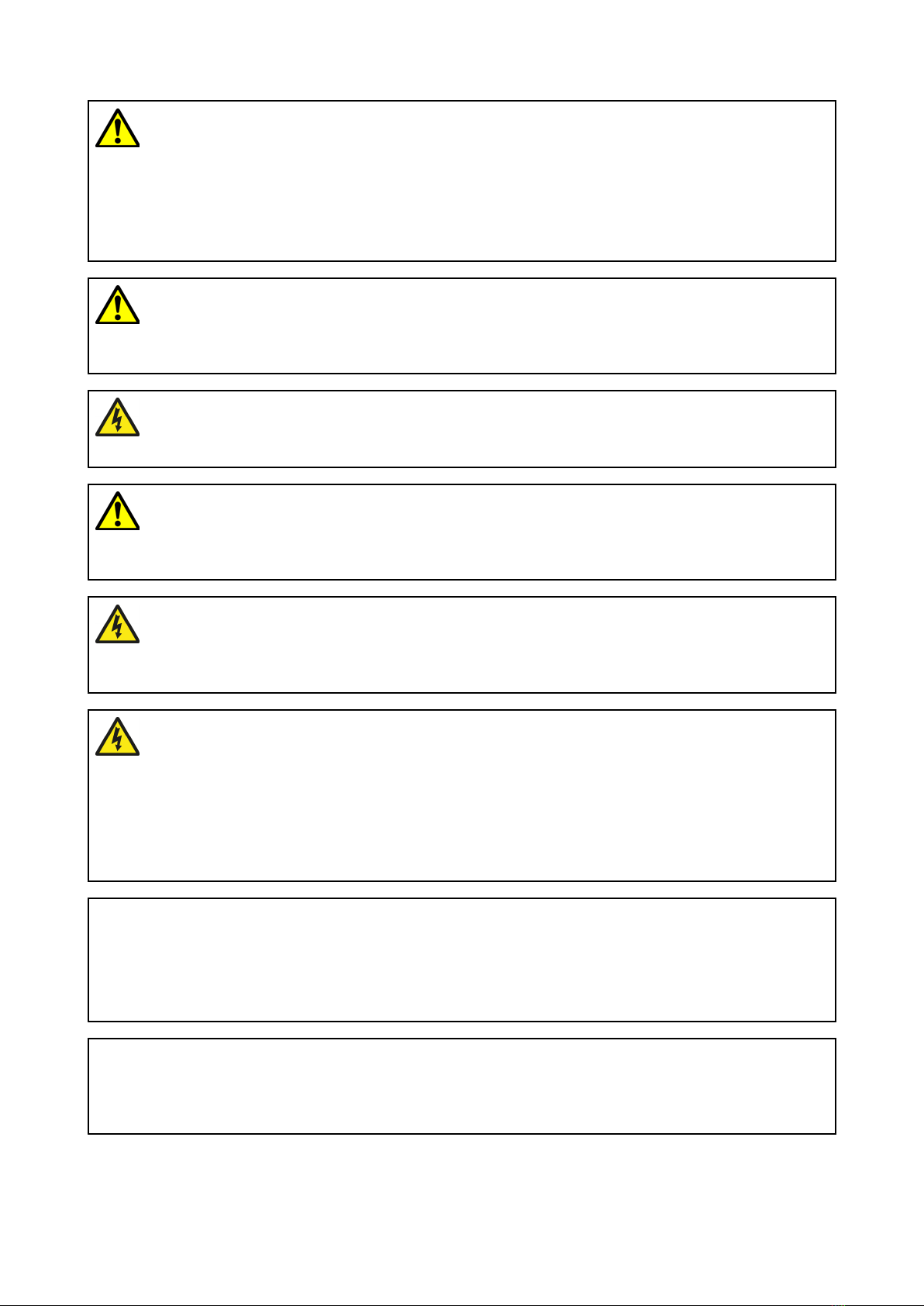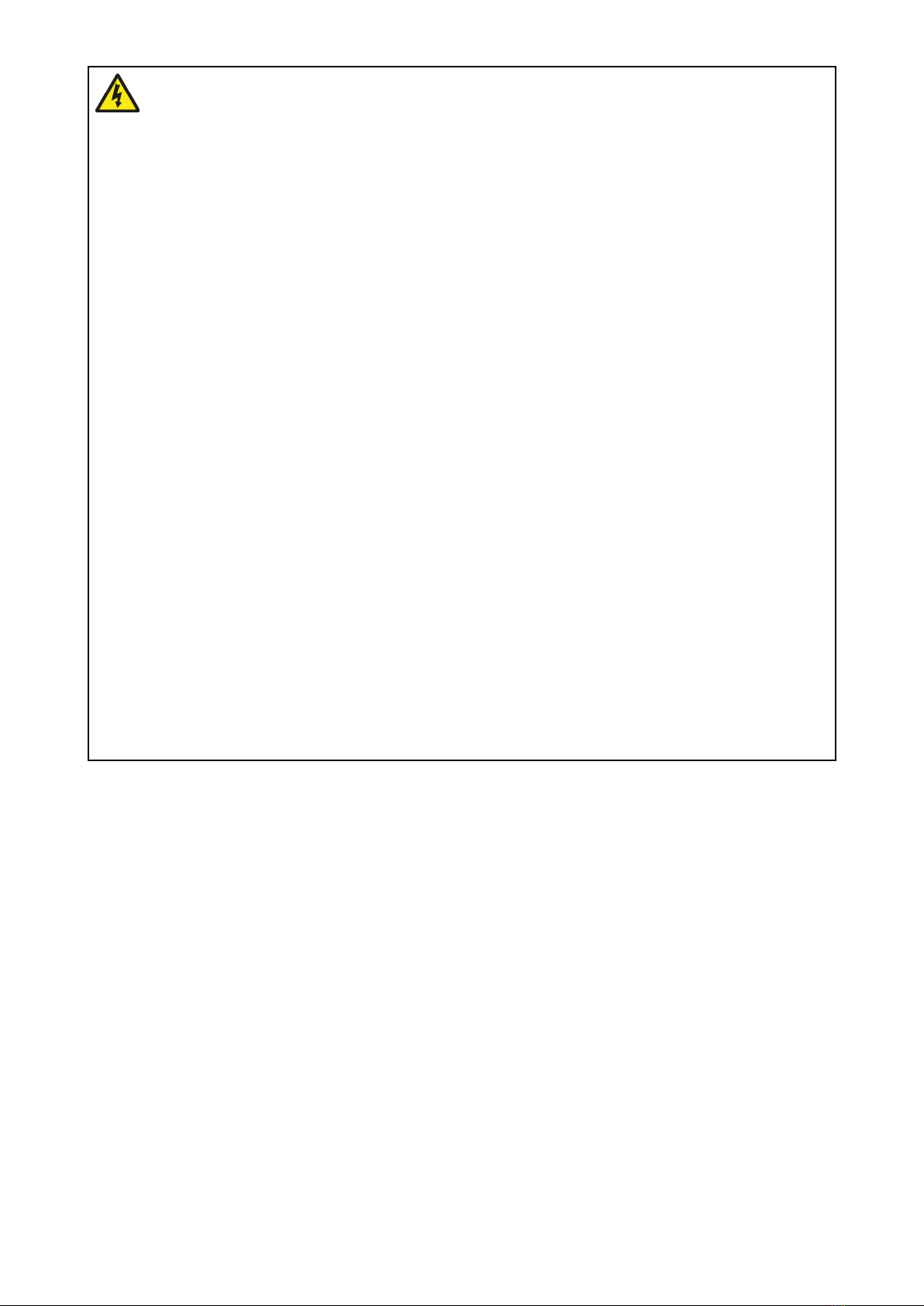Contents
Chapter1Importantinformation......................................................................................7
DeclarationofConformity.........................................................................................................8
Disclaimer...................................................................................................................................8
Warranty
......................................................................................................................................8
Warrantyregistration.................................................................................................................9
Productdisposal........................................................................................................................9
Batterydisposal.........................................................................................................................9
echnicalaccuracy....................................................................................................................9
Chapter2Documentandproductinformation.............................................................11
2.1Icefishingkitoverview.......................................................................................................12
2.2Applicableproducts...........................................................................................................13
Compatibledisplays.............................................................................................................14
2.3Partssupplied.....................................................................................................................16
Additionalfixingsandcomponents.......................................................................................17
Chapter3Installation......................................................................................................19
3.1Charging..............................................................................................................................20
Chargerstatus.....................................................................................................................20
3.2Assembly.............................................................................................................................21
Fittingthehandletothebase...............................................................................................21
Fittingthefloat.....................................................................................................................22
Fittingthesuppressionferrite..............................................................................................22
Mountingthedisplay............................................................................................................23
ransducerplacement..........................................................................................................24
Fittingassemblyinthebag...................................................................................................24
Chapter4Connections...................................................................................................25
4.1Connectingthecabletothedisplay................................................................................26
ConnectingCableoLegacyDisplayUsingAdaptorCable................................................27
4.2Batteryconnection............................................................................................................28
Chapter5Operations.....................................................................................................29
5.1Operation............................................................................................................................30
Batteryoperation.................................................................................................................30
Adjustingtransducerdepth.................................................................................................30
Rodstorageholders............................................................................................................30
ransportation......................................................................................................................31
Batterystorage.....................................................................................................................31
Chapter6aintainingyourdisplay.............................................................................33
6.1Serviceandmaintenance..................................................................................................34
Routineequipmentchecks...................................................................................................34
6.2Productcleaning...............................................................................................................35