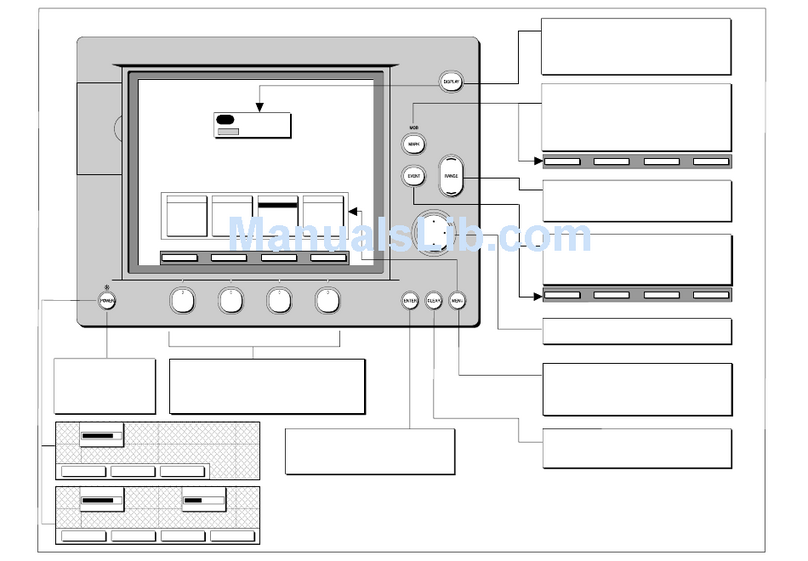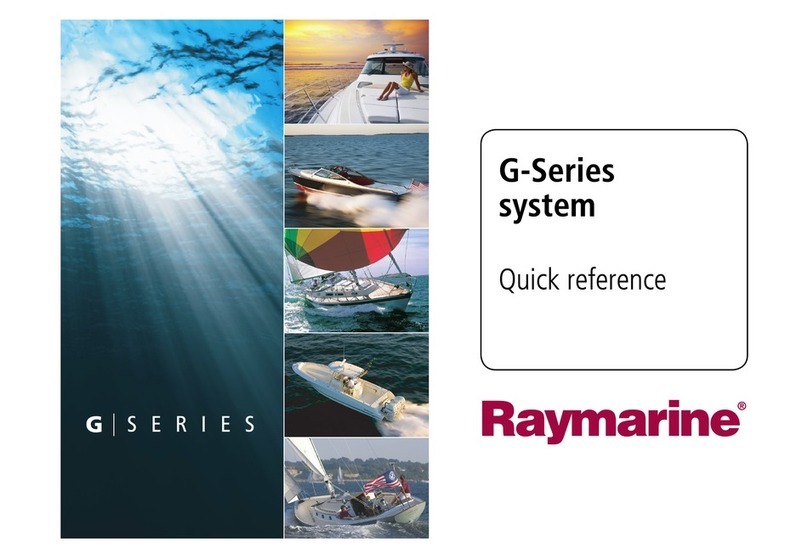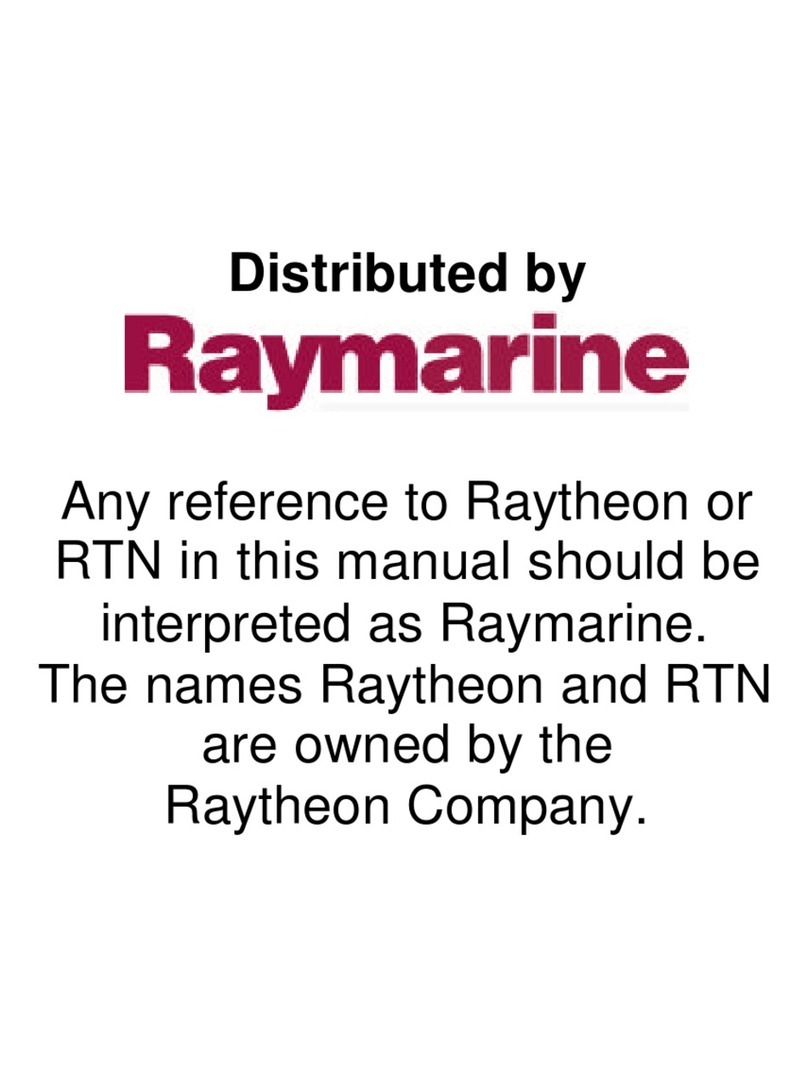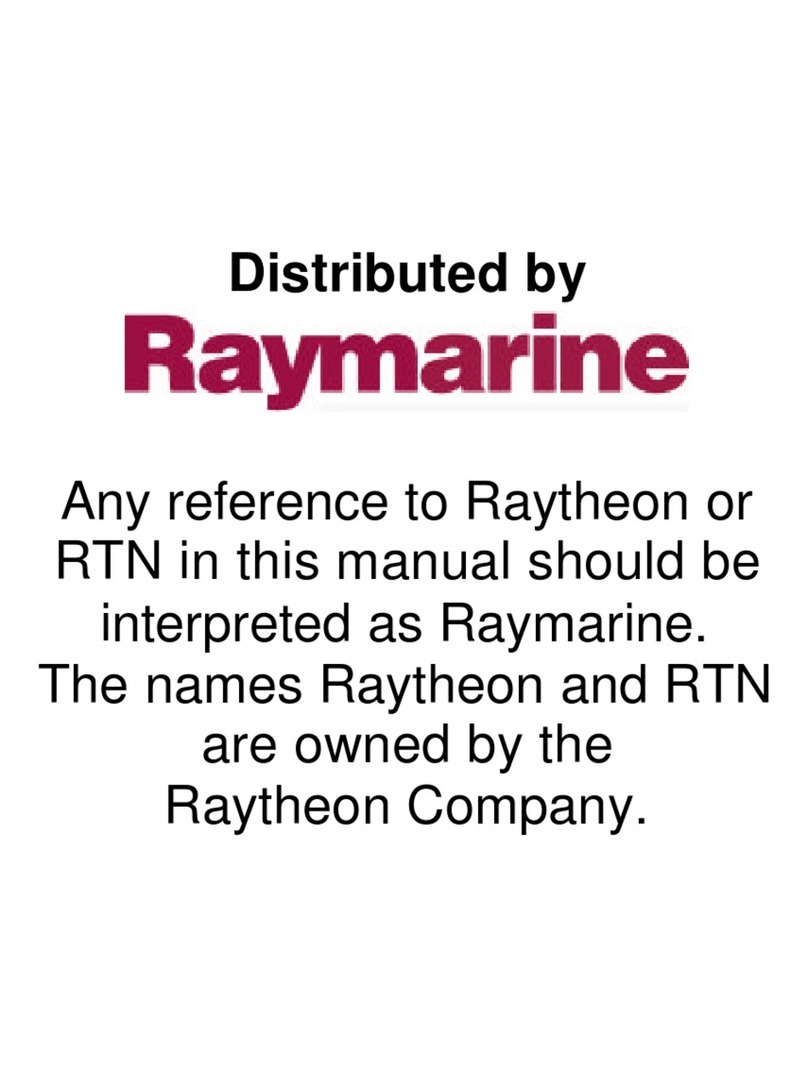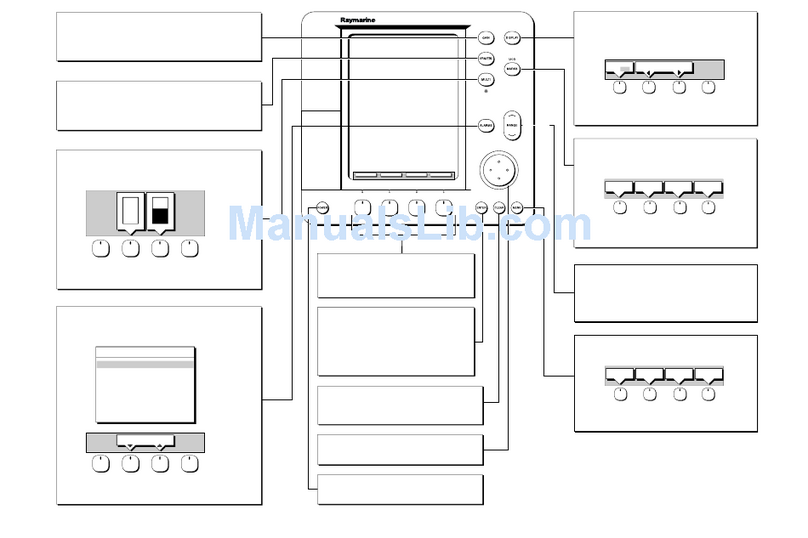GA200Installationinstructions
Warning:Switchoffpowersupply
Ensurethevessel’spowersupplyisswitchedOFF
beforestartingtoinstallthisproduct.DoNOT
connectordisconnectequipmentwiththepower
switchedon,unlessinstructedinthisdocument.
Warning:Potentialignitionsource
ThisproductisNOTapprovedforusein
haardous/flammableatmospheres.DoNOTinstall
inahaardous/flammableatmosphere(suchasinan
engineroomornearfueltanks).
DeclarationofConformity
FLIRBelgiumBVBAdeclaresthattheGA200Antenna,part
numberA80589,isincompliancewiththeRadioEquipment
Directive2014/53/EU.
TheoriginalDeclarationofConformitycertificatemaybeviewed
ontherelevantproductpageatwww.raymarine.com/manuals.
EMCinstallationguielines
Raymarineequipmentandaccessoriesconformtotheappropriate
ElectromagneticCompatibility(EMC)regulations,tominimie
electromagneticinterferencebetweenequipmentandminimie
theeffectsuchinterferencecouldhaveontheperformanceof
yoursystem
CorrectinstallationisrequiredtoensurethatEMCperformanceis
notcompromised.
Note:InareasofextremeEMCinterference,someslight
interferencemaybenoticedontheproduct.Wherethisoccurs
theproductandthesourceoftheinterferenceshouldbe
separatedbyagreaterdistance.
ForoptimumEMCperformancewerecommendthatwherever
possible:
•Raymarineequipmentandcablesconnectedtoitare:
–Atleast1m(3.3ft)fromanyequipmenttransmittingorcables
carryingradiosignalse.g.VHFradios,cablesandantennas.
InthecaseofSSBradios,thedistanceshouldbeincreased
to2m(6.6ft).
–Morethan2m(6.6ft)fromthepathofaradarbeam.Aradar
beamcannormallybeassumedtospread20degreesabove
andbelowtheradiatingelement.
•Theproductissuppliedfromaseparatebatteryfromthatused
forenginestart.Thisisimportanttopreventerraticbehavior
anddatalosswhichcanoccuriftheenginestartdoesnothave
aseparatebattery.
•Raymarinespecifiedcablesareused.
•Cablesarenotcutorextended,unlessdoingsoisdetailedin
theinstallationmanual.
Note:
Whereconstraintsontheinstallationpreventanyofthe
aboverecommenations,alwaysensurethemaximumpossible
separationbetweendifferentitemsofelectricalequipment,to
providethebestconditionsforEMCperformancethroughout
theinstallation.
Prouctisposal
DisposeofthisproductinaccordancewiththeWEEEDirective.
TheWasteElectricalandElectronicEquipment(WEEE)Directive
requirestherecyclingofwasteelectricalandelectronicequipment
whichcontainsmaterials,componentsandsubstancesthat
maybehaardousandpresentarisktohumanhealthandthe
environmentwhenWEEEisnothandledcorrectly.
Equipmentmarkedwiththecrossed-outwheeled
binsymbolindicatesthattheequipmentshould
notbedisposedofinunsortedhouseholdwaste.
Localauthoritiesinmanyregionshaveestablished
collectionschemesunderwhichresidents
candisposeofwasteelectricalandelectronic
equipmentatarecyclingcenterorothercollection
point.
Formoreinformationaboutsuitablecollection
pointsforwasteelectricalandelectronic
equipmentinyourregion,refertotheRaymarine
website:www.raymarine.eu/recycling.
IMOanSOLAS
Theequipmentdescribedwithinthisdocumentisintendedfor
useonleisuremarineboatsandworkboatsNOTcoveredby
InternationalMaritimeOrganiation(IMO)andSafetyofLifeatSea
(SOLAS)CarriageRegulations.
Warrantyregistration
ToregisteryourRaymarineproductownership,pleasevisit
www.raymarine.comandregisteronline.
Itisimportantthatyouregisteryourproducttoreceivefull
warrantybenefits.Y ourunitpackageincludesabarcodelabel
indicatingtheserialnumberoftheunit.Y ouwillneedthisserial
numberwhenregisteringyourproductonline.Y oushouldretain
thelabelforfuturereference.
Disclaimer
Raymarinedoesnotwarrantthatthisproductiserror-freeorthatit
iscompatiblewithproductsmanufacturedbyanypersonorentity
otherthanRaymarine.
Raymarineisnotresponsiblefordamagesorinjuriescausedby
youruseorinabilitytousetheproduct,bytheinteractionofthe
productwithproductsmanufacturedbyothers,orbyerrorsin
informationutiliedbytheproductsuppliedbythirdparties.
Technicalaccuracy
Tothebestofourknowledge,theinformationinthisdocument
wascorrectatthetimeitwasproduced.However,Raymarine
cannotacceptliabilityforanyinaccuraciesoromissionsitmay
contain.Inaddition,ourpolicyofcontinuousproductimprovement
maychangespecificationswithoutnotice.Asaresult,Raymarine
cannotacceptliabilityforanydifferencesbetweentheproduct
andthisdocument.PleasechecktheRaymarinewebsite
(www.raymarine.com)toensureyouhavethemostup-to-date
version(s)ofthedocumentationforyourproduct.
Applicableproucts
Thisdocumentisapplicabletothefollowingproducts:
Documentnumber:88092-3Date:08-2020