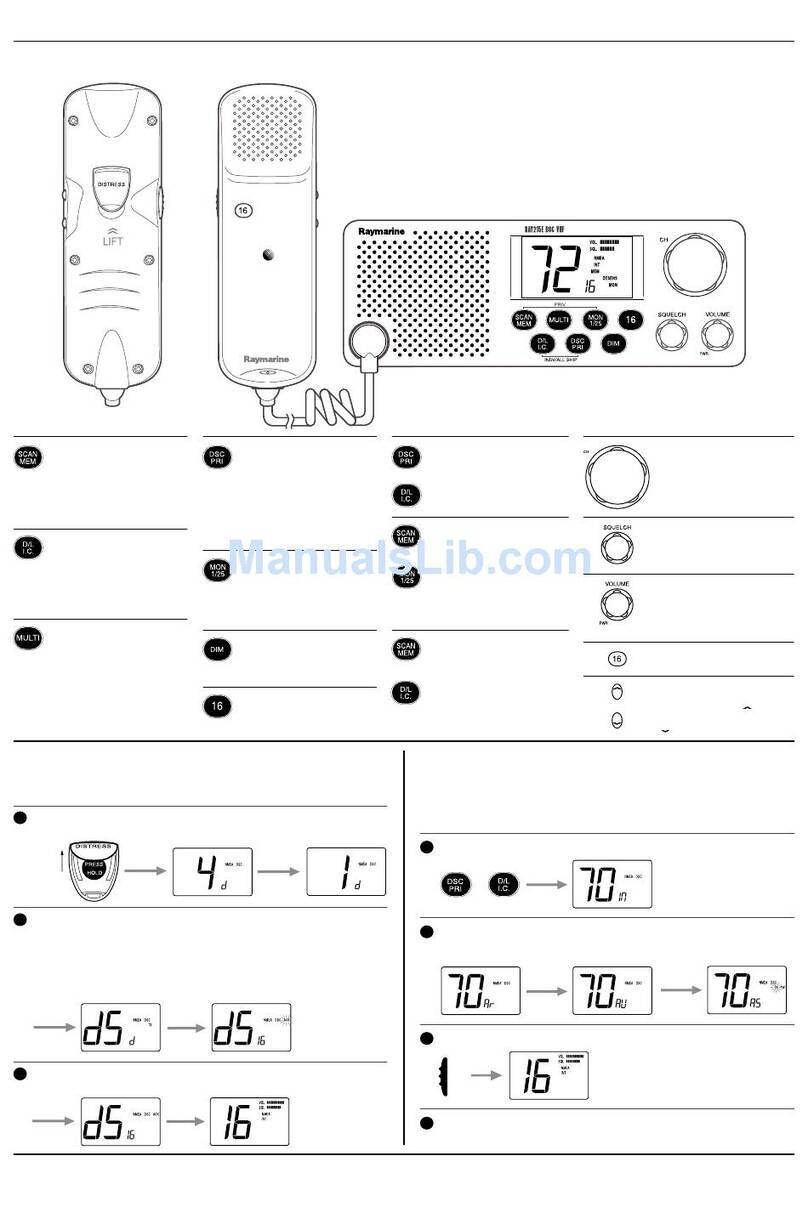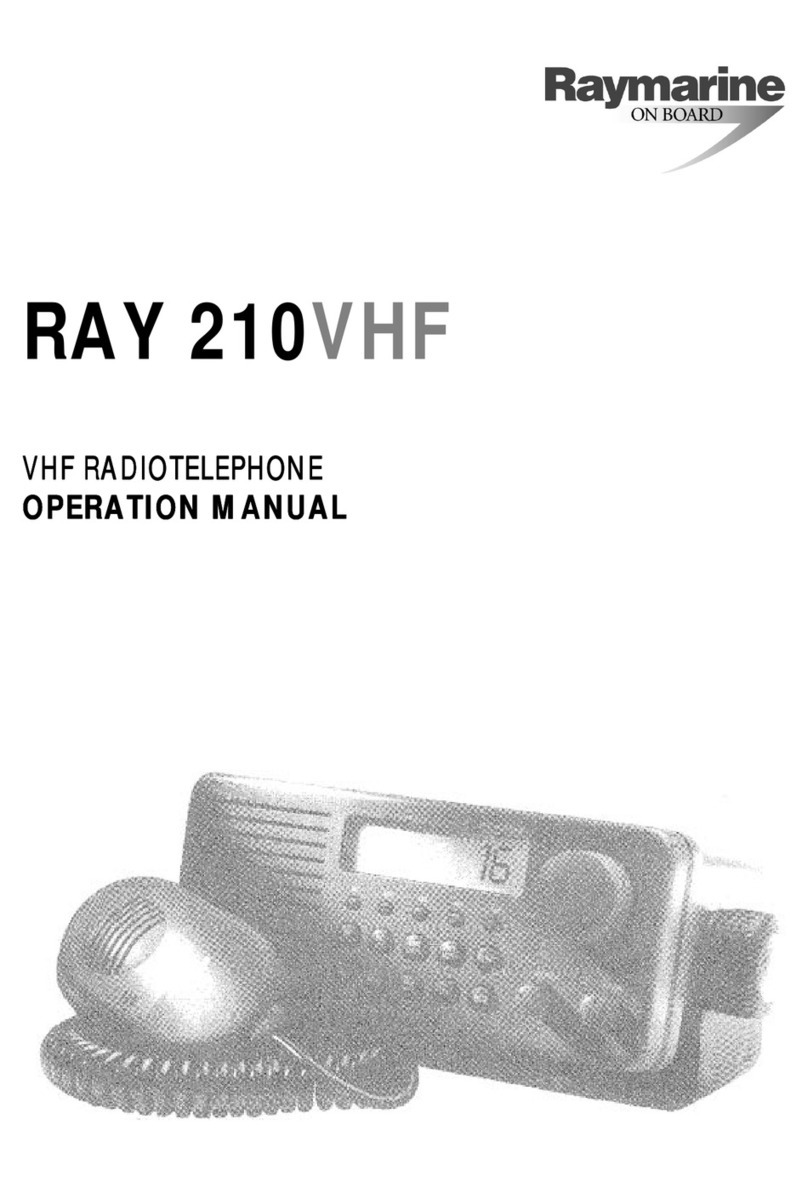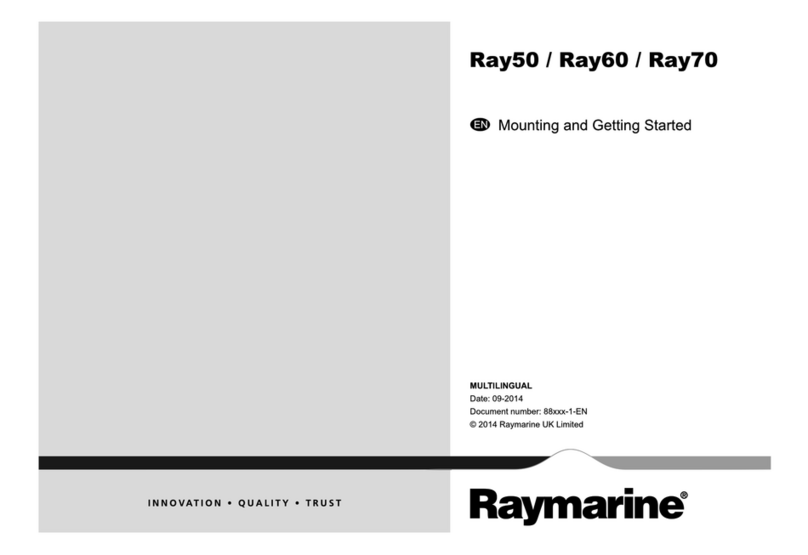RSSstandard(s).
License-exempt. hisdevicecomplieswithISEDC Economic Development Canada
Innovation, Science and
Chapter1:Important
information
CertifiedInstallation
Raymarinerecommendscertifiedinstallationbya
Raymarineapprovedinstaller.Acertifiedinstallation
qualifiesforenhancedproductwarrantybenefits.
ContactyourRaymarinedealerforfurtherdetails,and
refertotheseparatewarrantydocumentpackedwith
yourproduct.
Warning:Productinstallation
andoperation
•hisproductmustbeinstalledand
operatedinaccordancewiththe
instructionsprovided.Failuretodoso
couldresultinpersonalinjury,damage
toyourvesseland/orpoorproduct
performance.
•Raymarinerecommendscertified
installationbyaRaymarineapproved
installer.Acertifiedinstallationqualifies
forenhancedproductwarrantybenefits.
ContactyourRaymarinedealerforfurther
details,andrefertotheseparatewarranty
documentpackedwithyourproduct.
Warning:Potentialignition
source
hisproductisNOapprovedforusein
hazardous/flammableatmospheres.Do
NOinstallinahazardous/flammable
atmosphere(suchasinanengineroomor
nearfueltanks).
Warning:12Voltdconly
hisproductmustonlybeconnectedtoa
12voltdcpowersource.
Warning:Chassisgrounding
DoNOgroundthisproductusingthe
chassisgroundterminal.
Groundingthisproducttoavessel’sRF
groundmaycausegalvaniccorrosion.
Warning:Positiveground
systems
Donotconnectthisunittoasystemwhich
haspositivegrounding.
Warning:Switchoffpower
supply
Ensurethevessel’spowersupplyis
switchedOFFbeforestartingtoinstallthis
product.DoNOconnectordisconnect
equipmentwiththepowerswitchedon,
unlessinstructedinthisdocument.
FCC
Warning:FCCWarning(Part
15.21
Changesormodificationstothisequipment
notexpresslyapprovedinwritingby
RaymarineIncorporatedcouldviolate
compliancewithFCCrulesandvoidthe
user’sauthoritytooperatetheequipment.
ComplianceStatement(Part15. 19
hisdevicecomplieswithPart15oftheFCCRules.
Operationissubjecttothefollowingtwoconditions:
1.hisdevicemaynotcauseharmfulinterference.
2.hisdevicemustacceptanyinterferencereceived,
includinginterferencethatmaycauseundesired
operation.
FCCInterferenceStatement(Part
15.105(b
hisequipmenthasbeentestedandfoundtocomply
withthelimitsforaClassBdigitaldevice,pursuantto
Part15oftheFCCRules.
heselimitsaredesignedtoprovidereasonable
protectionagainstharmfulinterferenceinaresidential
installation.hisequipmentgenerates,uses,andcan
radiateradiofrequencyenergyand,ifnotinstalledand
usedinaccordancewiththeinstructions,maycause
harmfulinterferencetoradiocommunications.However,
thereisnoguaranteethatinterferencewillnotoccurin
aparticularinstallation.Ifthisequipmentdoescause
harmfulinterferencetoradioortelevisionreception,
whichcanbedeterminedbyturningtheequipmentoff
andon,theuserisencouragedtotrytocorrectthe
interferencebyoneofthefollowingmeasures:
1.Reorientorrelocatethereceivingantenna.
2.Increasetheseparationbetweentheequipment
andreceiver.
3.Connecttheequipmentintoanoutletona
circuitdifferentfromthattowhichthereceiveris
connected.
4.Consultthedealeroranexperiencedradio/V
technicianforhelp.
Operationissubjecttothefollowingtwoconditions:
Importantinformation
9
81377-1-en_US_PRINT.pdf 9 12/21/2017 9:05:36 PM