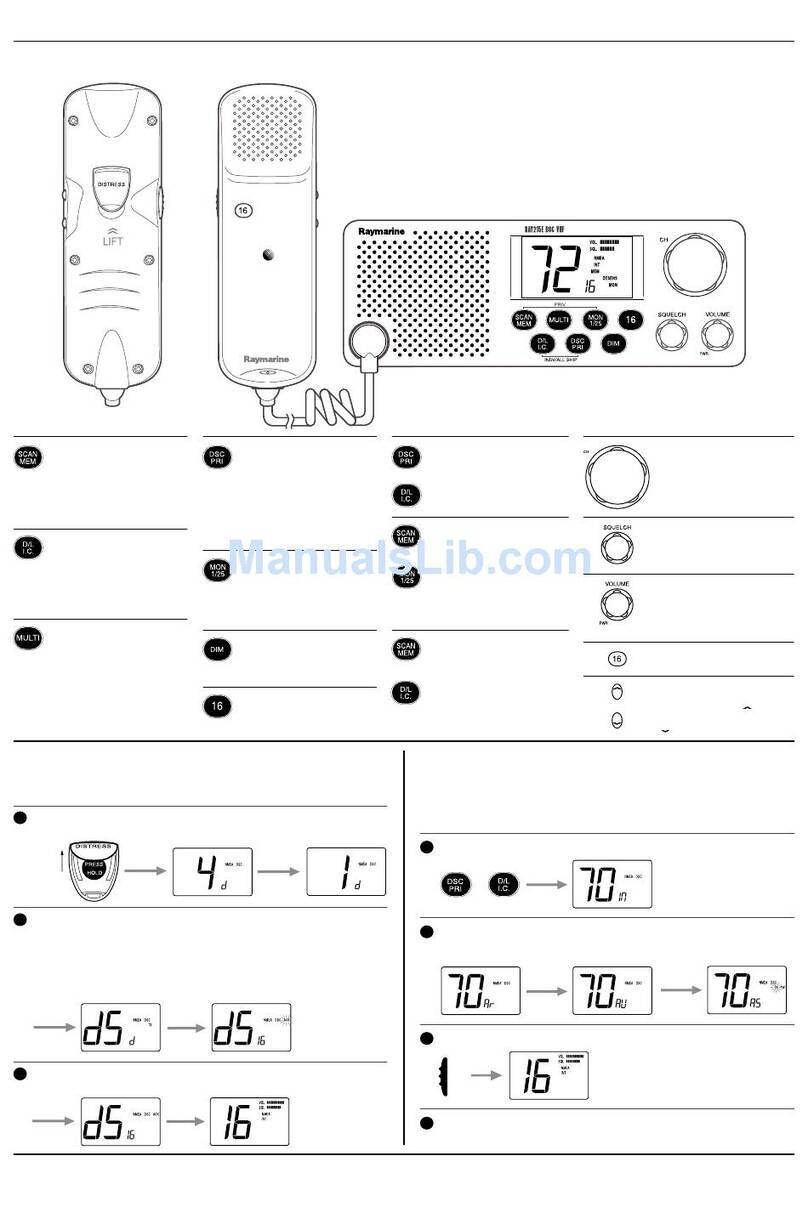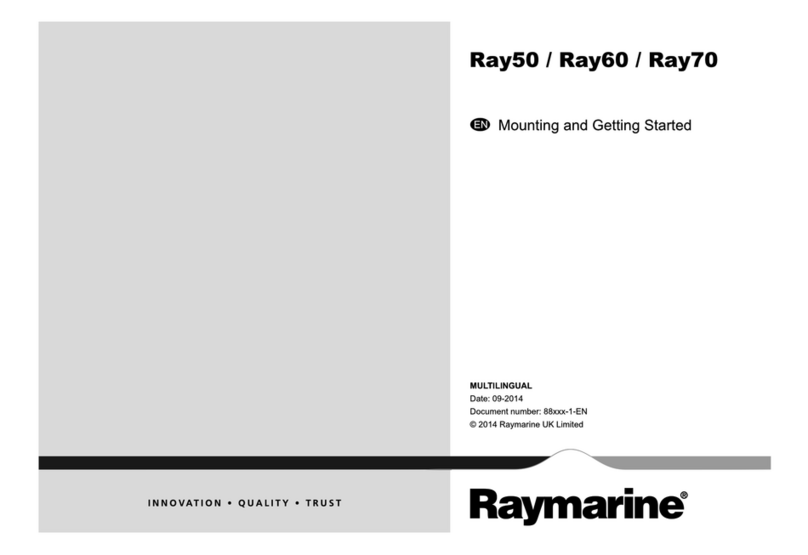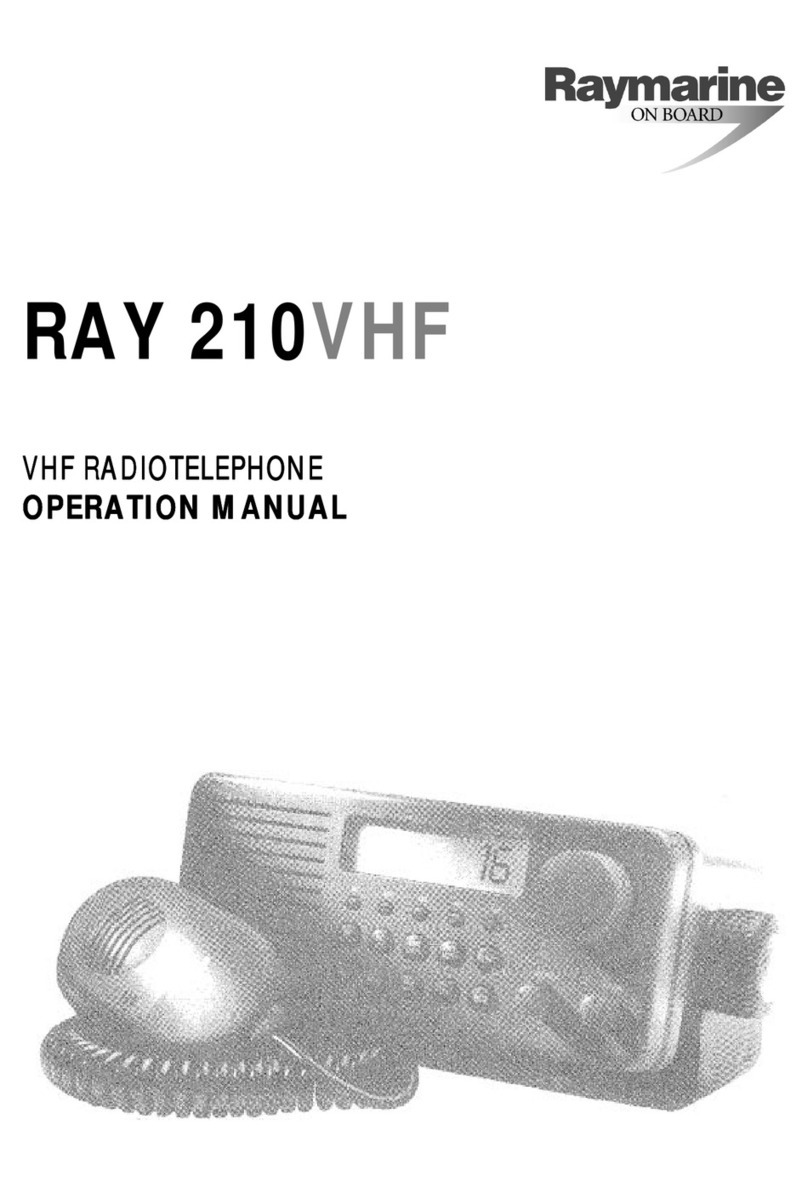ix
Priority SavedScan .....................................................................25
4.11 Adding Channels toMemory .........................................................26
4.12 UsingtheMonitor Modes ...............................................................27
DualWatch .................................................................................27
Tri Watch.....................................................................................28
4.13 USER Channel Mode .....................................................................29
4.14 DSCCallOperation .......................................................................29
4.15 Menu Mode Operation ...................................................................30
Chapter5: DigitalSelectiveCalling(DSC).......................................................31
5.1 DSC CallFunction .........................................................................32
5.2 Individual Calls ..............................................................................34
MakingDSCCalls to Coast Stations ..........................................34
Transmitting an IndividualCall ..................................................34
Receiving Individual Calls .........................................................37
5.3 Group Calls ....................................................................................38
Transmitting a Group Call ..........................................................38
Receiving GroupCalls ................................................................40
5.4 All ShipsCalls ................................................................................42
Transmitting an All ShipsCall ....................................................42
Receiving an AllShips Call ........................................................43
5.5 Distress Calls ..................................................................................45
SendingaDistress Call ...............................................................45
Undesignated(Quick)Distress Call .....................................46
DesignatedDistressCall .......................................................46
CancellingaDistress CallMade in Error ....................................48
Receiving a DistressCall ............................................................48
Receiving aDistressACK Sentfrom aCoast Station .................49
Receiving a DistressRelaySentbyAnotherStation ..................49
5.6 PositionRequest .............................................................................50
SpecifyingtheTargetVessel .......................................................50
RetrievingtheLast Received Position Data ...............................52
Receiving aPositionRequest From Another Station .................53
5.7 Call Log ..........................................................................................53
MakingaCall from a Call Log Entry ..........................................54
SavinganMMSIID Number from a Call Log Entry ..................55
5.8 DSC Distress Log ...........................................................................56
Chapter6: MenuSettings ..................................................................................57
6.1 Menu Function ...............................................................................57
6.2 DSC Phonebook .............................................................................59
AddinganEntry ..........................................................................59
EditinganExisting Entry ............................................................61
DeletinganExisting Entry ..........................................................62