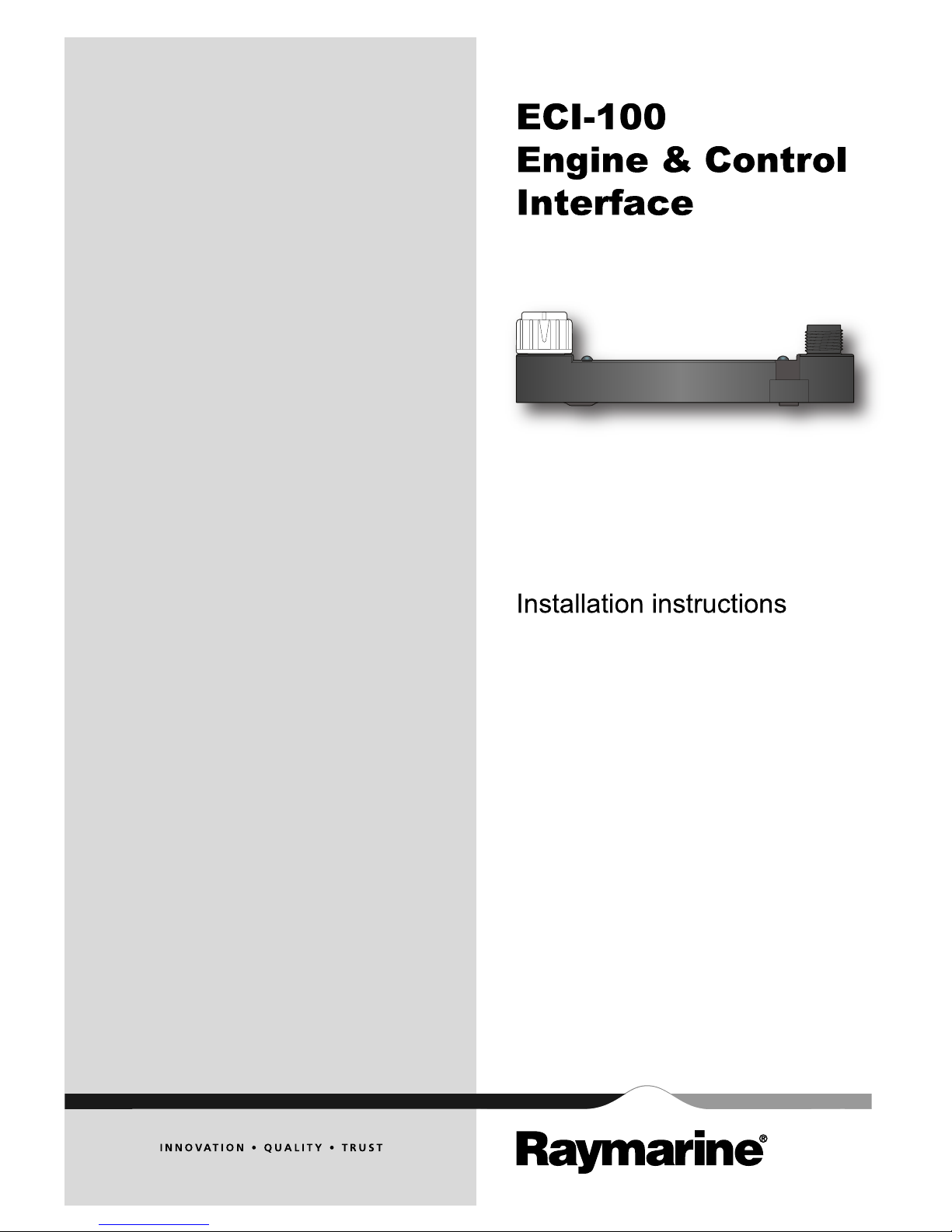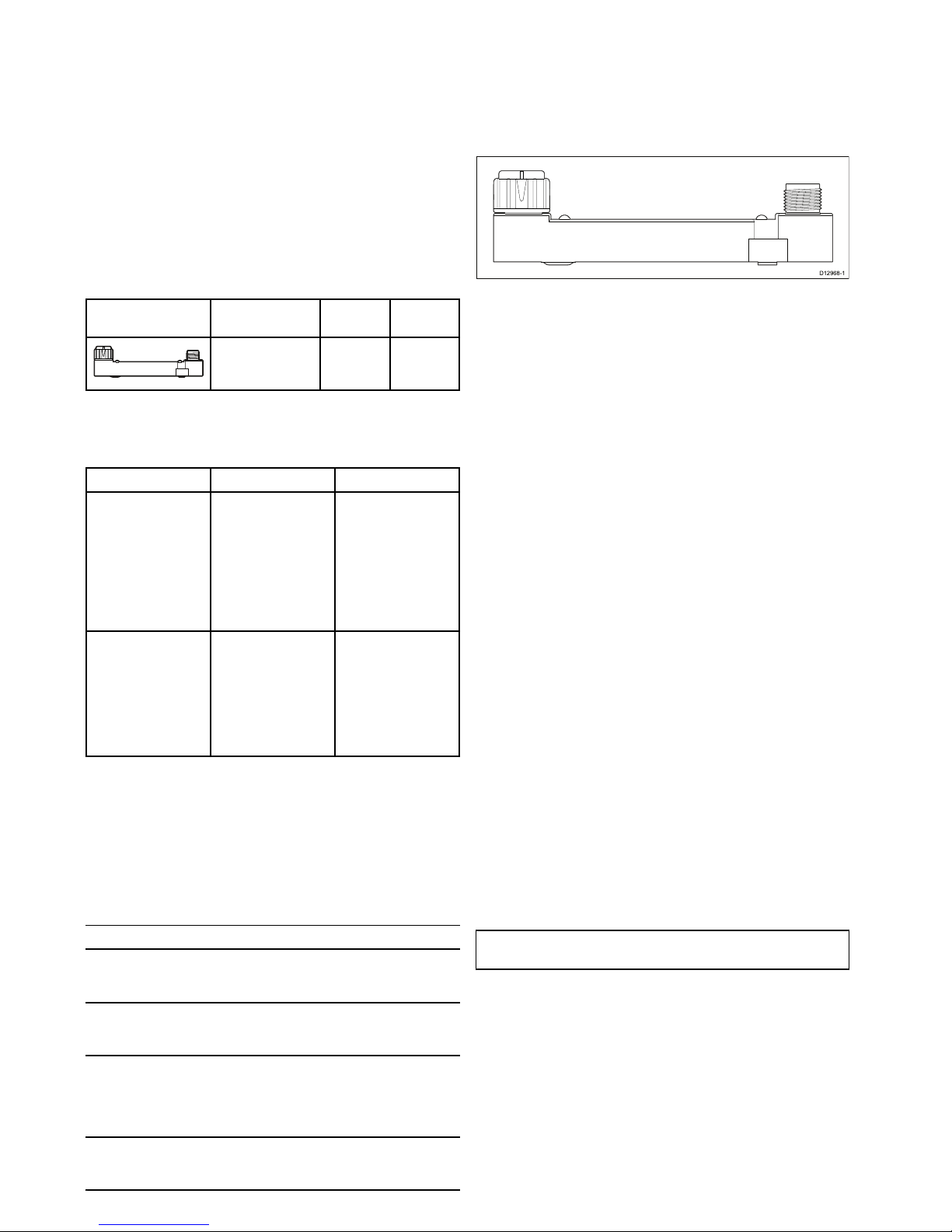Chapter1:Importantinformation
CertiedInstallation
RaymarinerecommendscertiedinstallationbyaRaymarine
approvedinstaller.Acertiedinstallationqualiesforenhanced
productwarrantybenets.ContactyourRaymarinedealerfor
furtherdetails,andrefertotheseparatewarrantydocument
packedwithyourproduct.
Warning:Productinstallationand
operation
Thisproductmustbeinstalledandoperatedin
accordancewiththeinstructionsprovided.Failure
todosocouldresultinpersonalinjury,damageto
yourvesseland/orpoorproductperformance.
Warning:Productgrounding
Beforeapplyingpowertothisproduct,ensureithas
beencorrectlygrounded,inaccordancewiththe
instructionsinthisguide.
Warning:Positivegroundsystems
Donotconnectthisunittoasystemwhichhas
positivegrounding.
Warning:Powersupplyvoltage
Connectingthisproducttoavoltagesupplygreater
thanthespeciedmaximumratingmaycause
permanentdamagetotheunit.Refertothe
Technicalspecicationsectionforvoltagerating.
Warning:Switchoffpowersupply
Ensurethevessel’spowersupplyisswitchedOFF
beforestartingtoinstallthisproduct.DoNOT
connectordisconnectequipmentwiththepower
switchedon,unlessinstructedinthisdocument.
Caution:Powersupplyprotection
Wheninstallingthisproductensurethepower
sourceisadequatelyprotectedbymeansofa
suitably-ratedfuseorautomaticcircuitbreaker.
Caution:Serviceandmaintenance
Thisproductcontainsnouserserviceable
components.Pleasereferallmaintenance
andrepairtoauthorizedRaymarinedealers.
Unauthorizedrepairmayaffectyourwarranty.
Wateringress
Wateringressdisclaimer
Althoughthewaterproofratingcapacityofthisproductmeets
thestatedIPXstandard(refertotheproduct’sTechnical
Specication),waterintrusionandsubsequentequipment
failuremayoccuriftheproductissubjectedtocommercial
high-pressurewashing.Raymarinewillnotwarrantproducts
subjectedtohigh-pressurewashing.
Disclaimer
Raymarinedoesnotwarrantthatthisproductiserror-freeorthat
itiscompatiblewithproductsmanufacturedbyanypersonor
entityotherthanRaymarine.
Raymarineisnotresponsiblefordamagesorinjuriescausedby
youruseorinabilitytousetheproduct,bytheinteractionofthe
productwithproductsmanufacturedbyothers,orbyerrorsin
informationutilizedbytheproductsuppliedbythirdparties.
EMCinstallationguidelines
Raymarineequipmentandaccessoriesconformtothe
appropriateElectromagneticCompatibility(EMC)regulations,
tominimizeelectromagneticinterferencebetweenequipment
andminimizetheeffectsuchinterferencecouldhaveonthe
performanceofyoursystem
CorrectinstallationisrequiredtoensurethatEMCperformance
isnotcompromised.
ForoptimumEMCperformancewerecommendthatwherever
possible:
•Raymarineequipmentandcablesconnectedtoitare:
–Atleast1m(3ft)fromanyequipmenttransmittingor
cablescarryingradiosignalse.g.VHFradios,cablesand
antennas.InthecaseofSSBradios,thedistanceshould
beincreasedto7ft(2m).
–Morethan2m(7ft)fromthepathofaradarbeam.A
radarbeamcannormallybeassumedtospread20degrees
aboveandbelowtheradiatingelement.
•Theproductissuppliedfromaseparatebatteryfromthatused
forenginestart.Thisisimportanttopreventerraticbehavior
anddatalosswhichcanoccuriftheenginestartdoesnot
haveaseparatebattery.
•Raymarinespeciedcablesareused.
•Cablesarenotcutorextended,unlessdoingsoisdetailedin
theinstallationmanual.
Note:Whereconstraintsontheinstallationprevent
anyoftheaboverecommendations,alwaysensurethe
maximumpossibleseparationbetweendifferentitemsof
electricalequipment,toprovidethebestconditionsforEMC
performancethroughouttheinstallation
Suppression ferrites
Raymarine cables may be tted with suppression ferrites. These
are important for correct EMC performance. If a ferrite has to be
removed for any purpose (e.g. installation or maintenance, it
must be replaced in the original position before the product is
used.
Use only ferrites of the correct type, supplied by Raymarine
authorized dealers.
Where an installation requires multiple ferrites to be added to a
cable, additional cable clips should be used to prevent stress on
the connectors due to the extra weight of the cable.
Connections to other equipment
Requirement for ferrites on non-Raymarine cables
If your Raymarine equipment is to be connected to other
equipment using a cable not supplied by Raymarine, a
suppression ferrite MUST always be attached to the cable near
the Raymarine unit.
Declaration of conformity
Raymarine UK Ltd. declares that this product is compliant with
the essential requirements of EMC directive 2004/108/EC.
Importantinformation