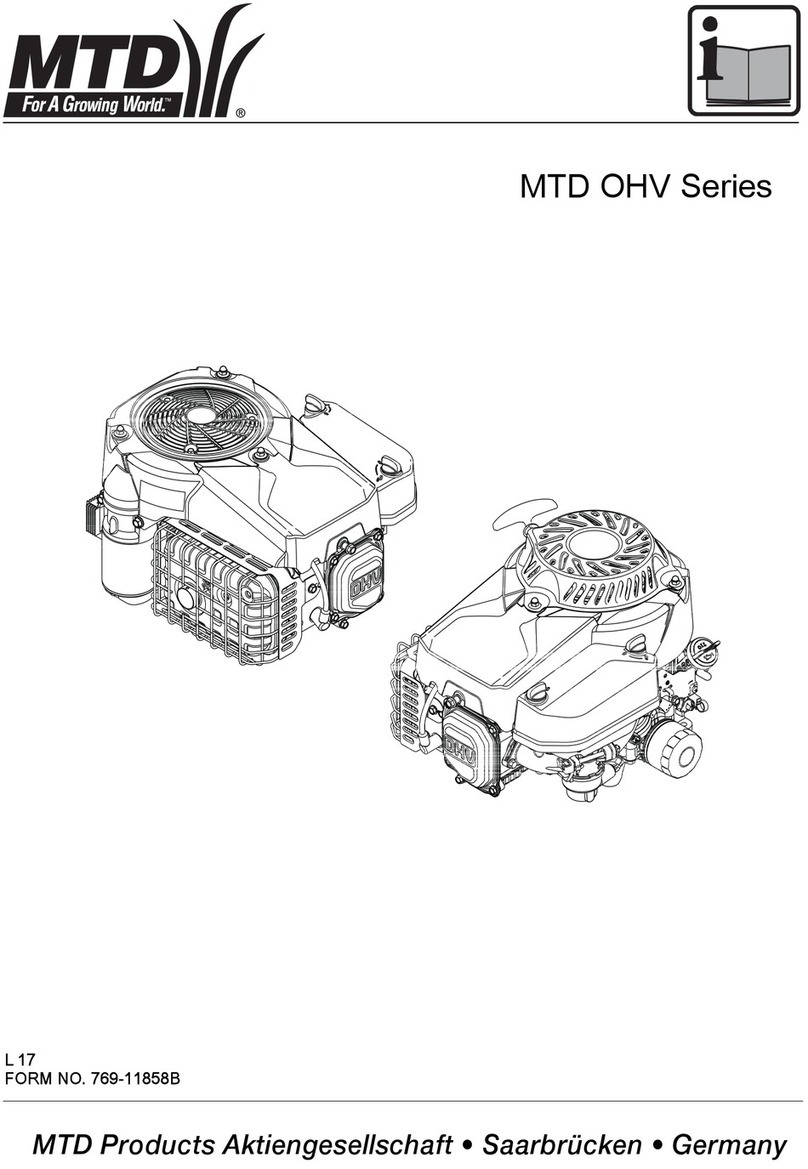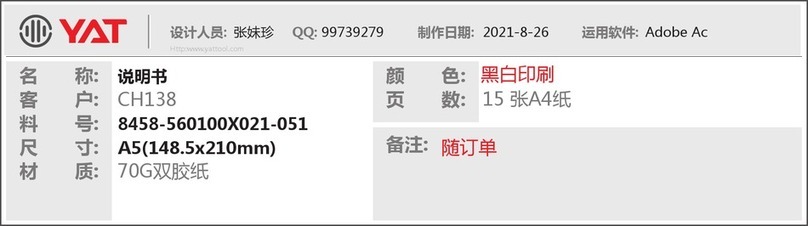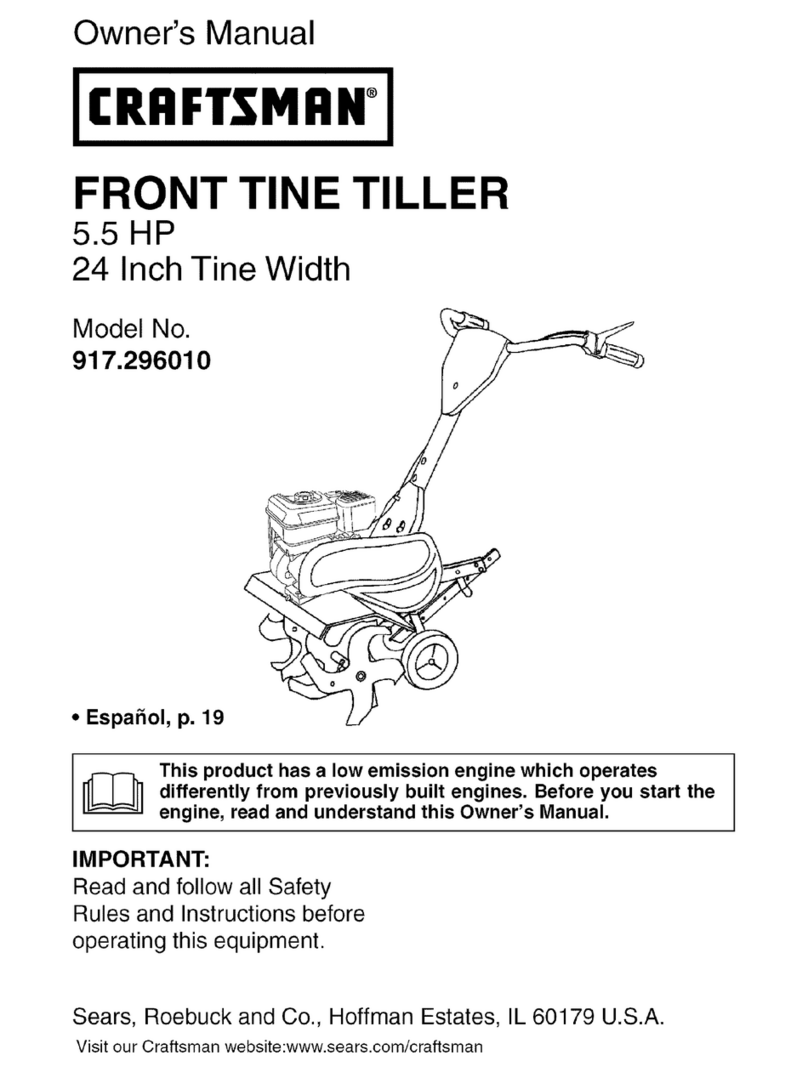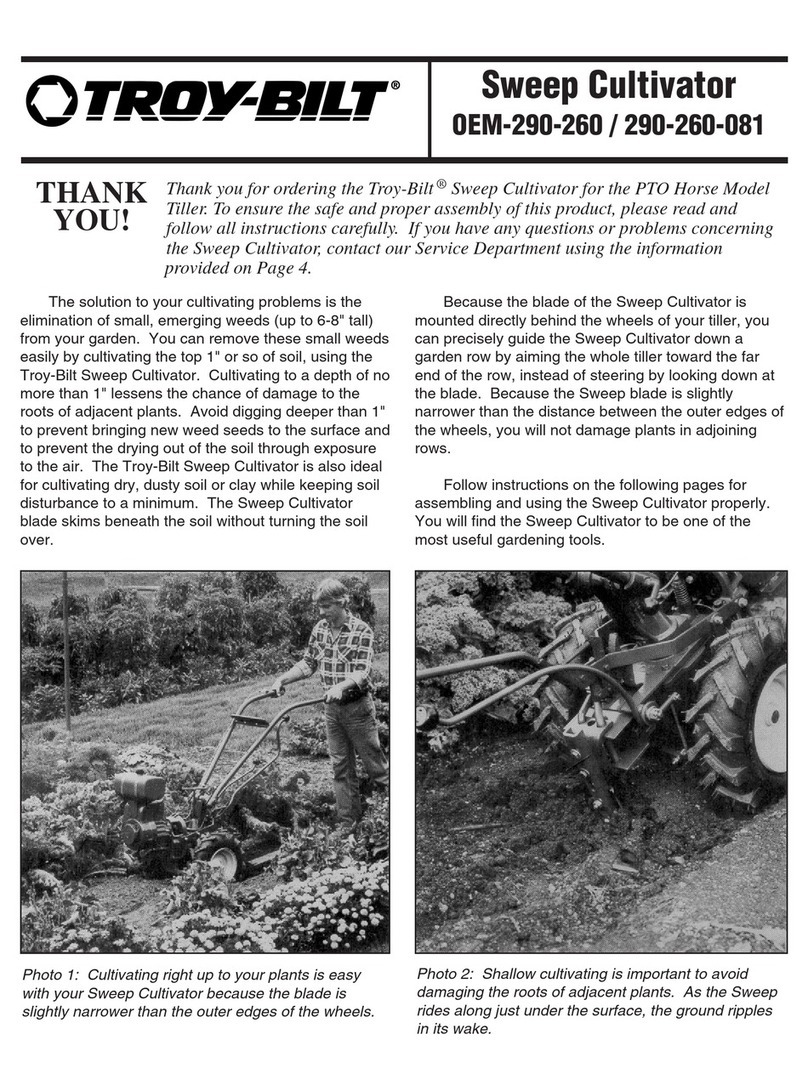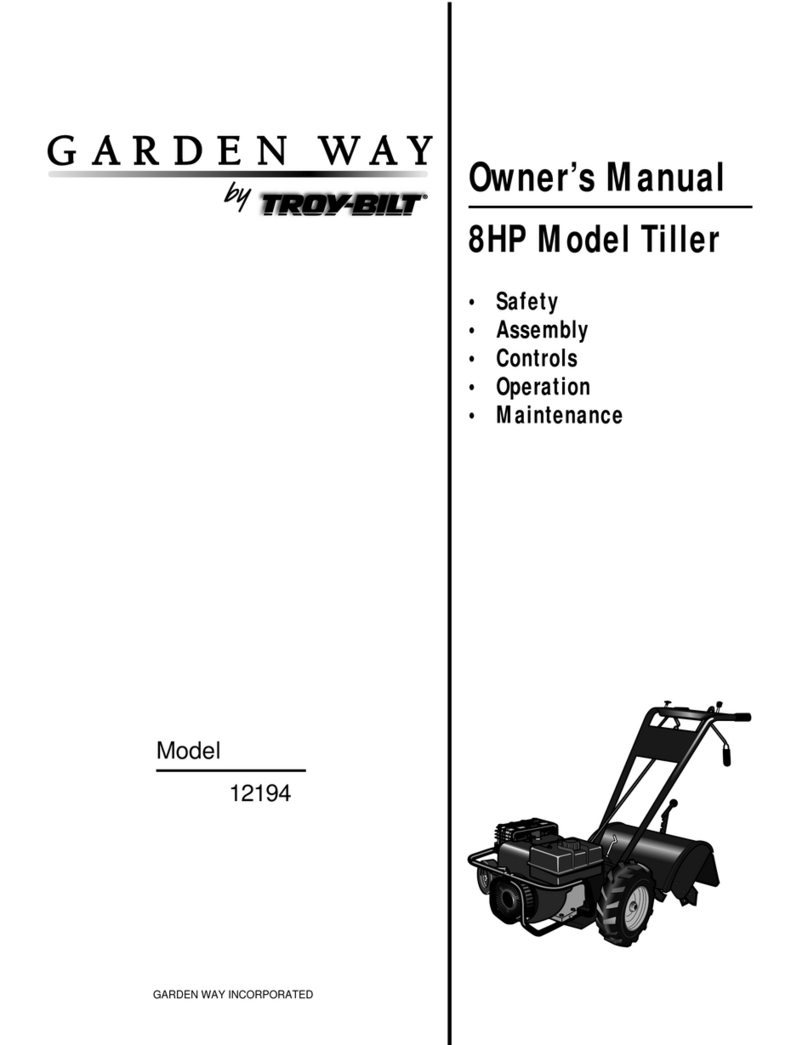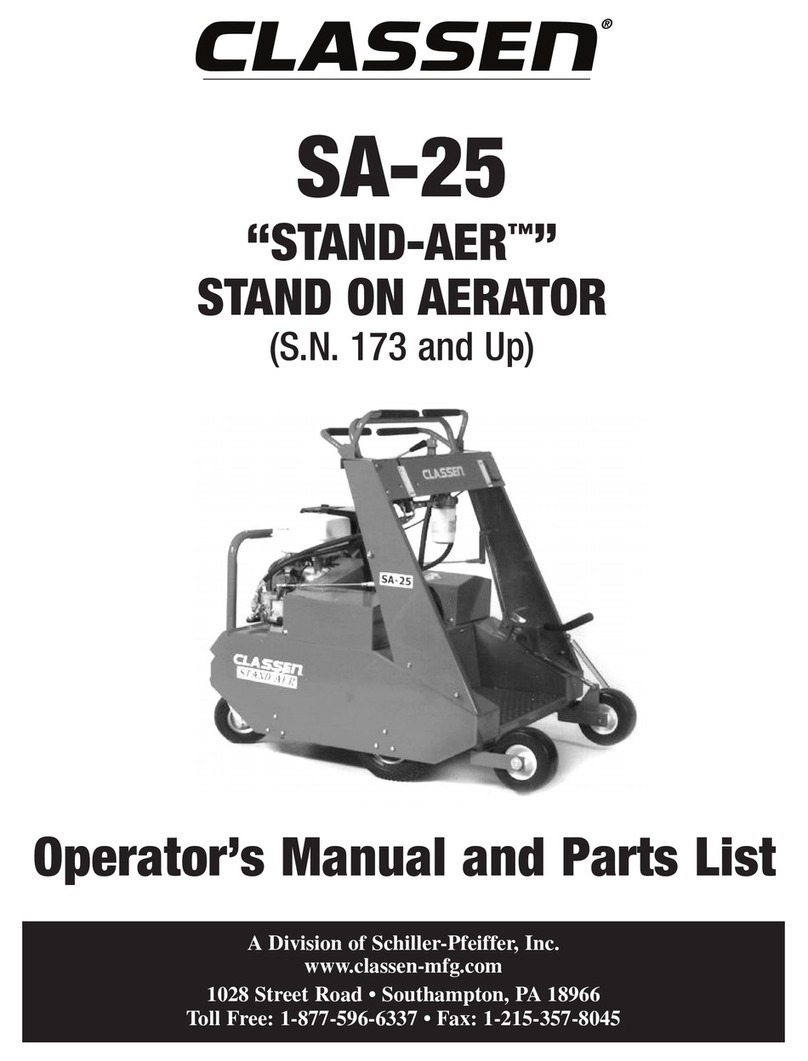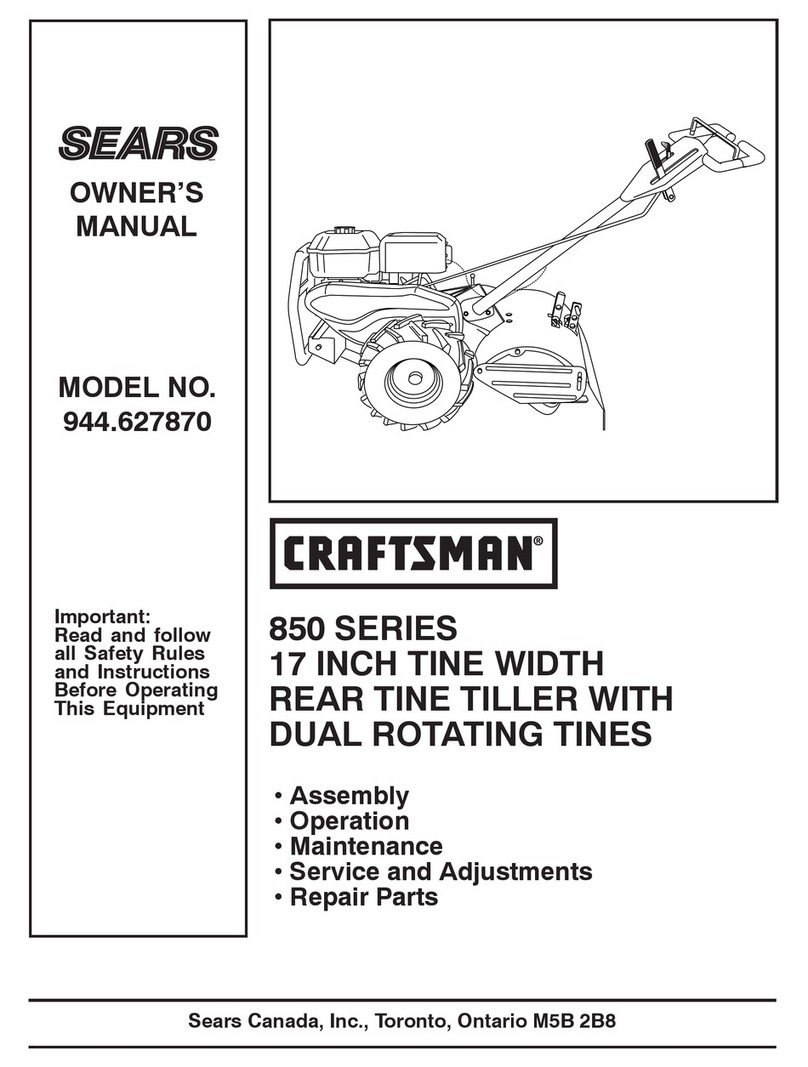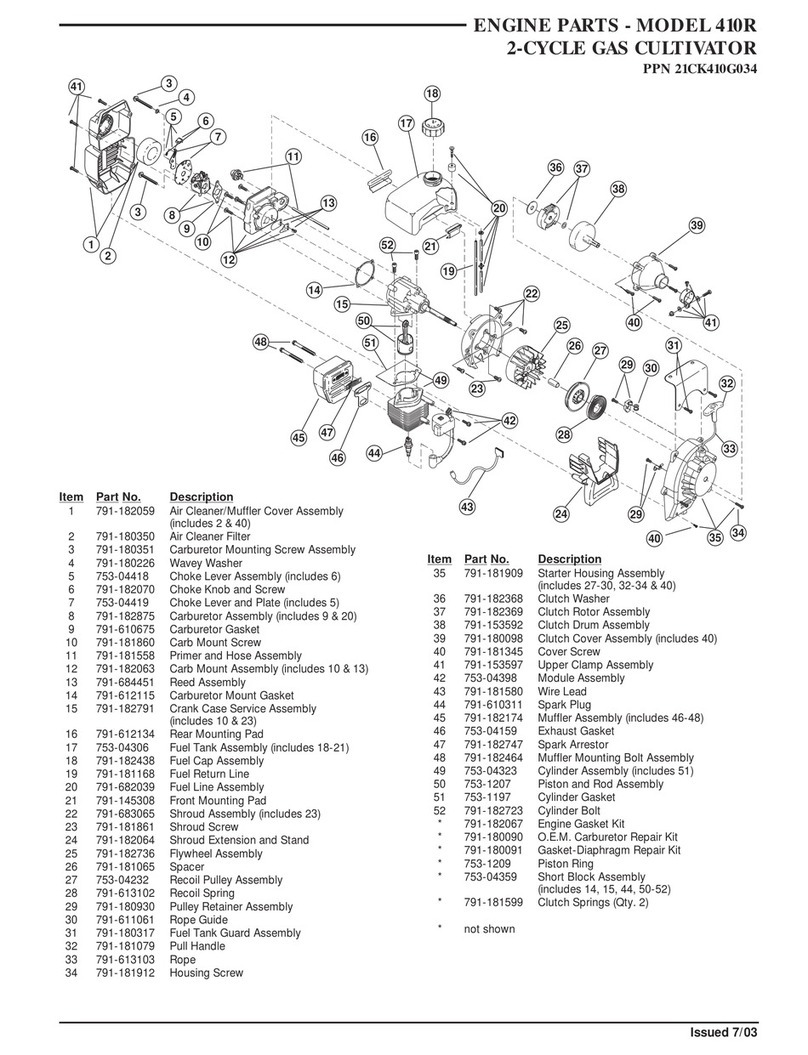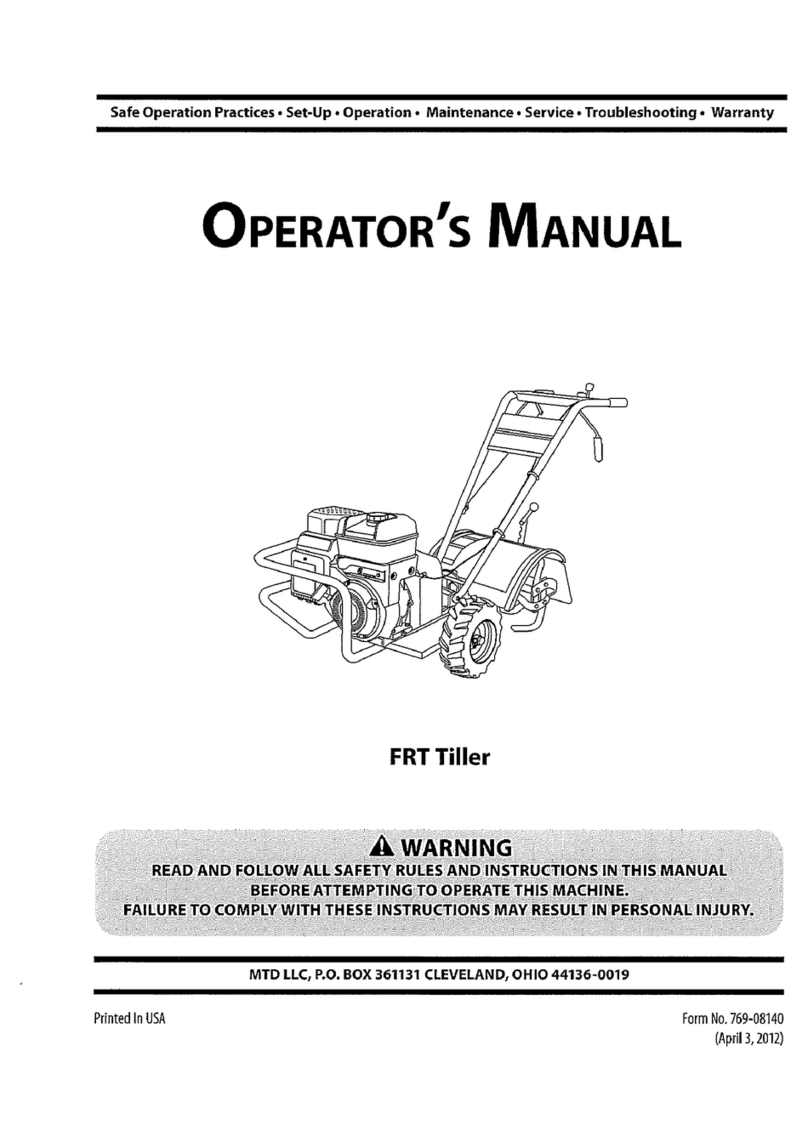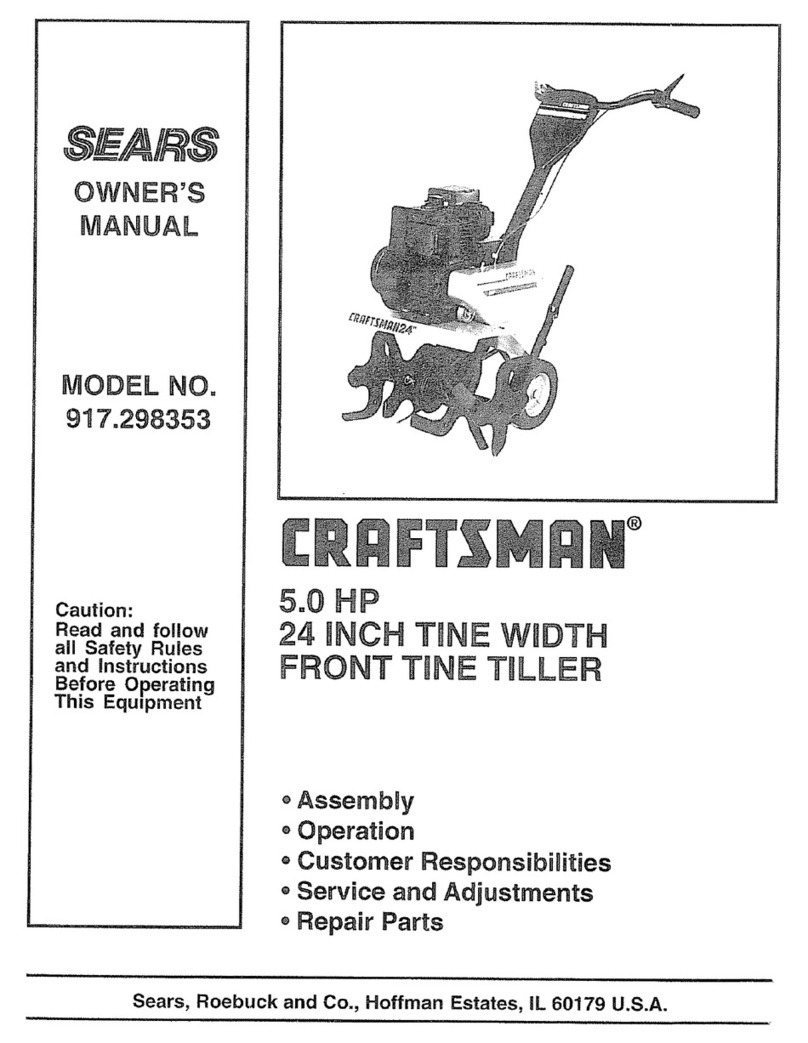i
Contents
Important Information...............................................................................................iii
Safetynotices ..........................................................................................................iii
EMCConformance ..................................................................................................iii
Limitationsonpressure washing ..............................................................................iv
Productdocuments ..................................................................................................iv
Productdisposal ...................................................................................................... v
Warranty .................................................................................................................. v
Chapter 1:Basic operation ....................................................................................... 1
1.1Introduction .................................................................................................... 1
Extended systems.......................................................................................... 1
1.2Using the control unit ..................................................................................... 2
Switching on andoff........................................................................................ 2
Start-up mode............................................................................................. 2
Keypad functions............................................................................................ 2
Displayedinformation..................................................................................... 3
1.3Using theSPX-5 Tiller system to steer your boat ............................................ 4
Automatically steering to a heading................................................................ 4
Gustyconditions............................................................................................. 5
Returningto handsteering.............................................................................. 5
ChangingcourseinAuto mode....................................................................... 6
AutoTurn..................................................................................................... 6
Avoiding obstacles.......................................................................................... 6
Off Course alarm ............................................................................................ 7
1.4Adjustingpilot performance ........................................................................... 7
Responselevels............................................................................................. 7
Temporarily adjusting response.................................................................. 8
1.5Adjustingdisplay lighting& contrast ............................................................... 8
Lighting........................................................................................................... 8
Contrast.......................................................................................................... 9
1.6Datapages .................................................................................................... 9
Waypoint names........................................................................................... 10
1.7Alarms ..........................................................................................................11
Respondingtoalarms....................................................................................11
1.8Usersetupoptions ....................................................................................... 12
Accessing the setupfunctions ...................................................................... 12
UserCalibrationpages................................................................................. 13
AutoTack................................................................................................... 13
Gybe inhibit............................................................................................... 13
Wind selection .......................................................................................... 13
WindTrim .................................................................................................. 13
Response level......................................................................................... 13
Chapter 2:Following a route .................................................................................. 15
2.1Introduction .................................................................................................. 15
2.2Using Trackmode ........................................................................................ 15
Requirements for Track mode....................................................................... 15
Starting position and heading........................................................................ 16
Enteringtrackmode...................................................................................... 16
Leaving Track mode: .................................................................................... 16
Avoiding obstacles........................................................................................ 17