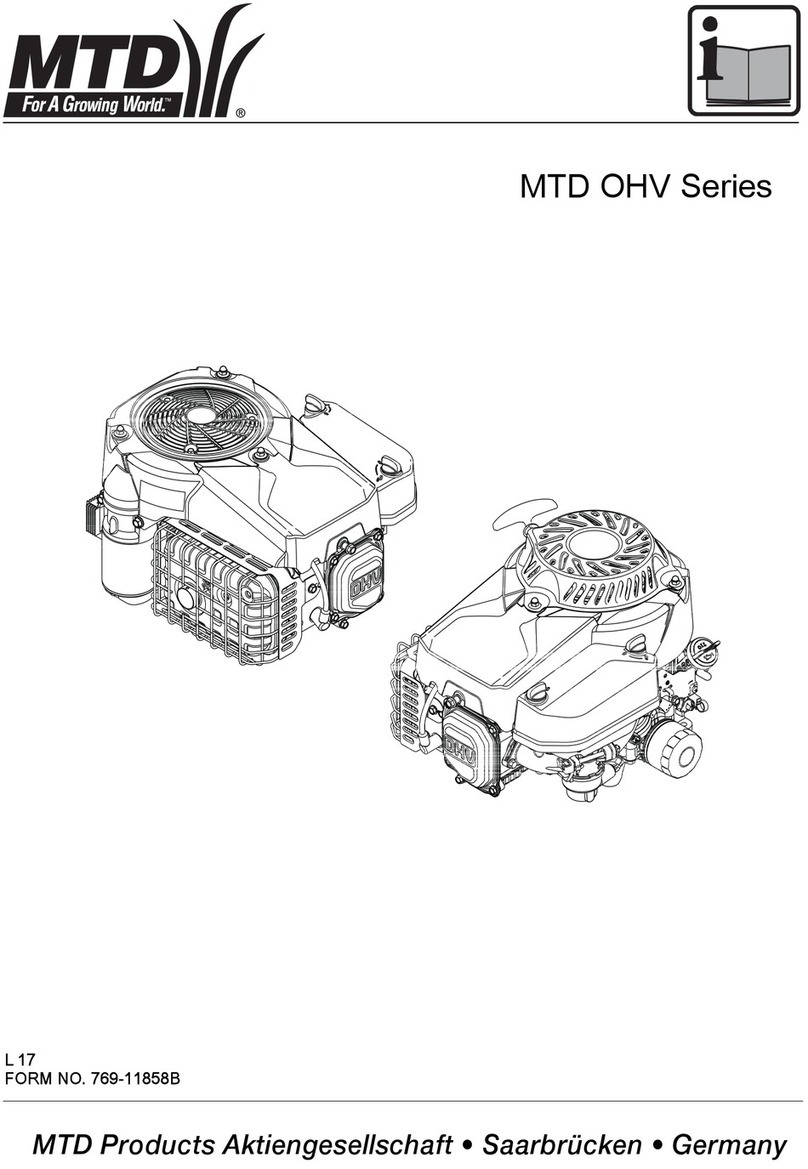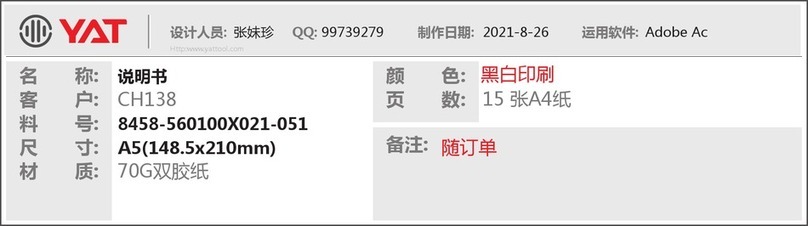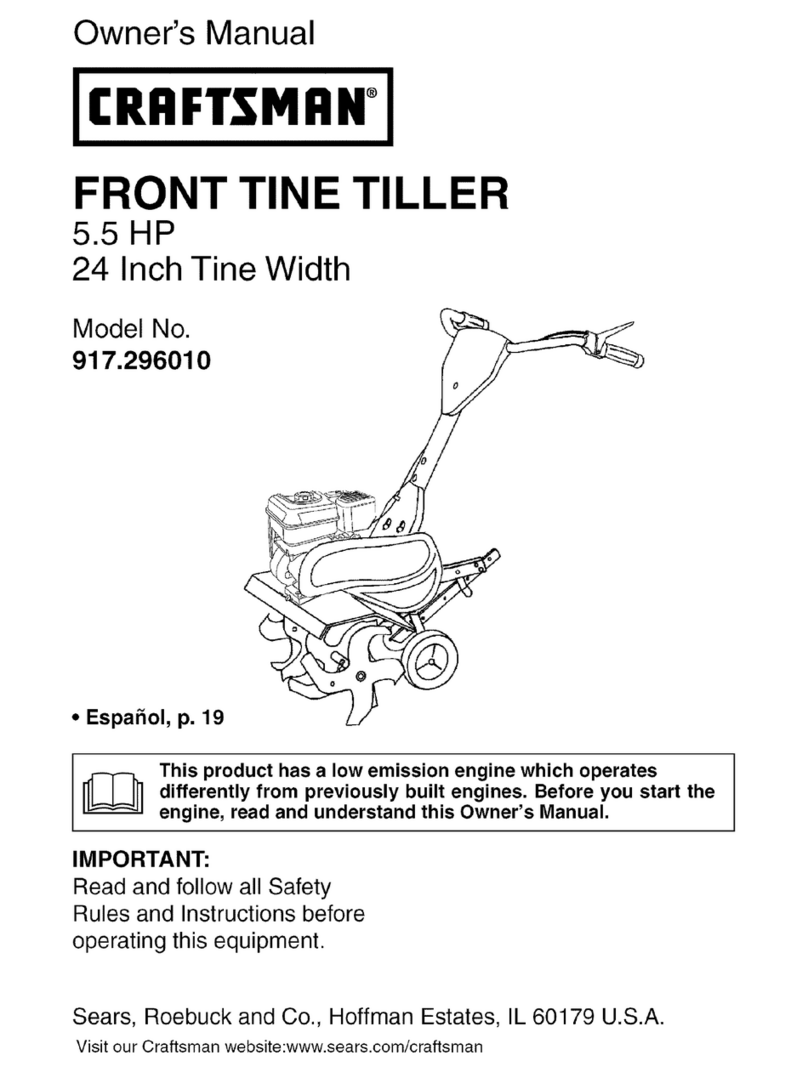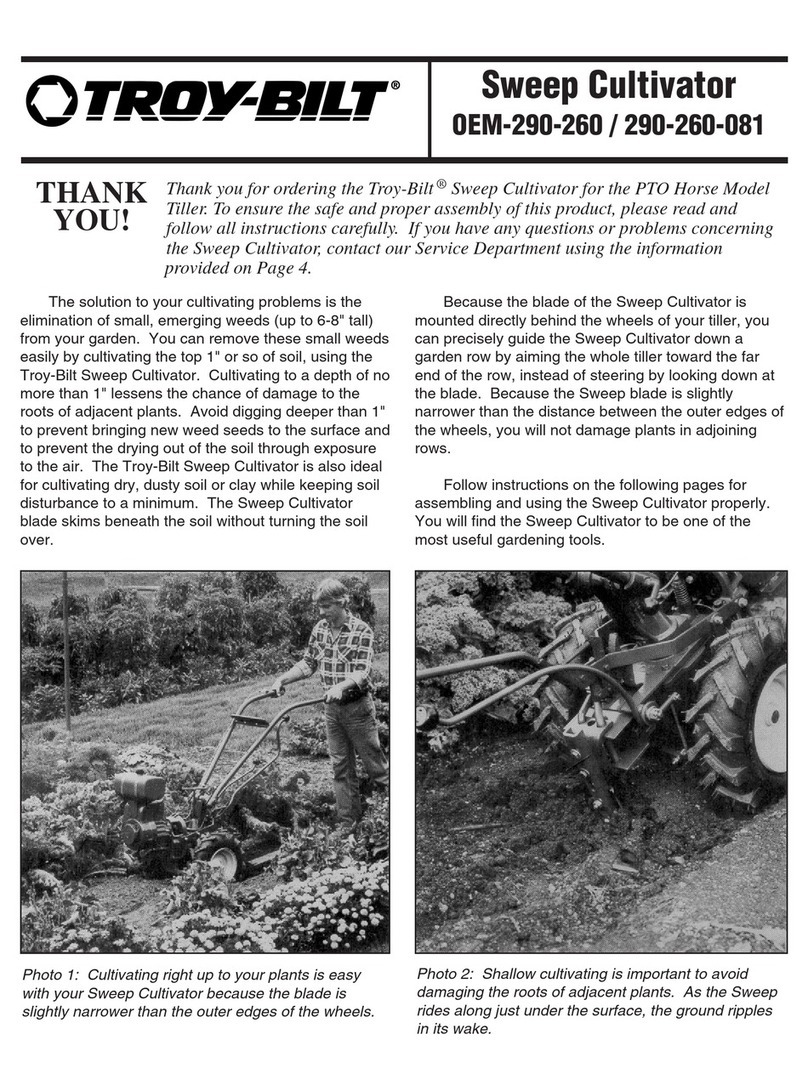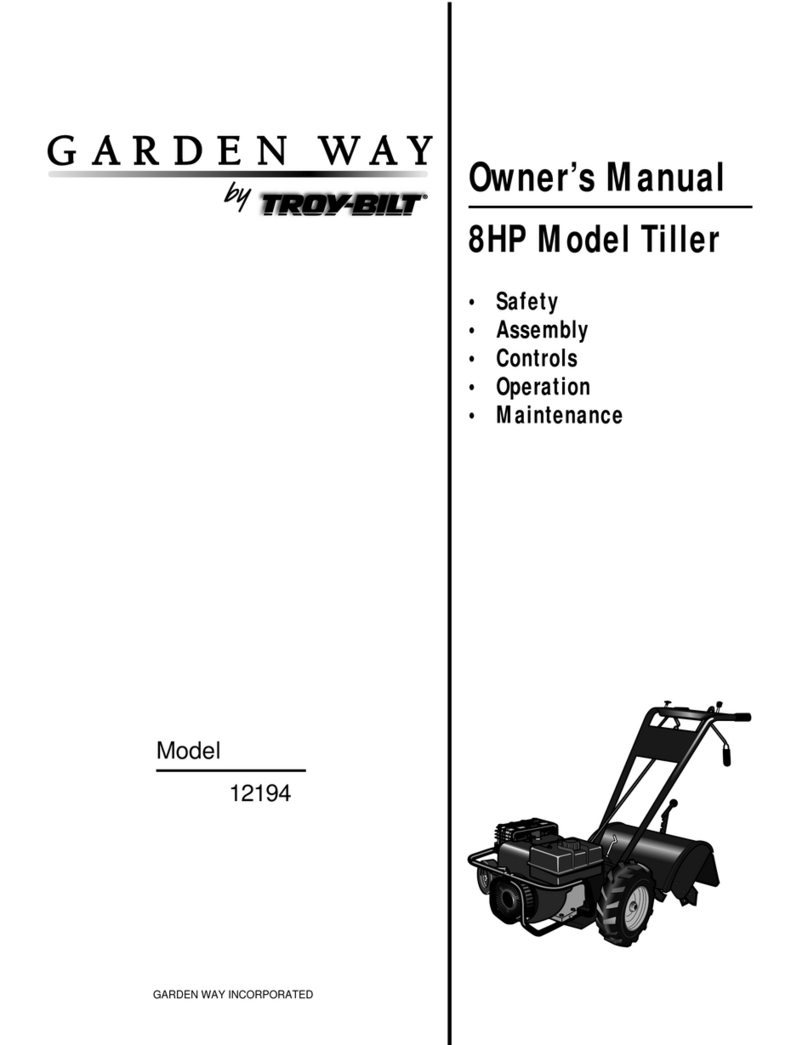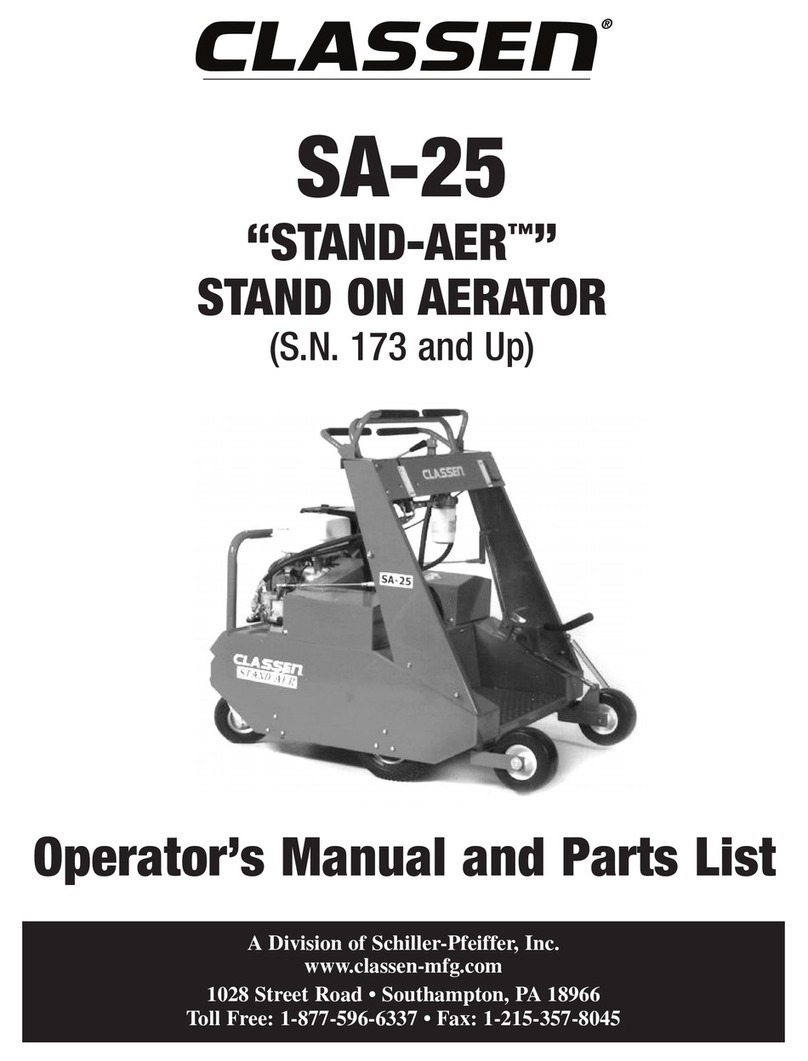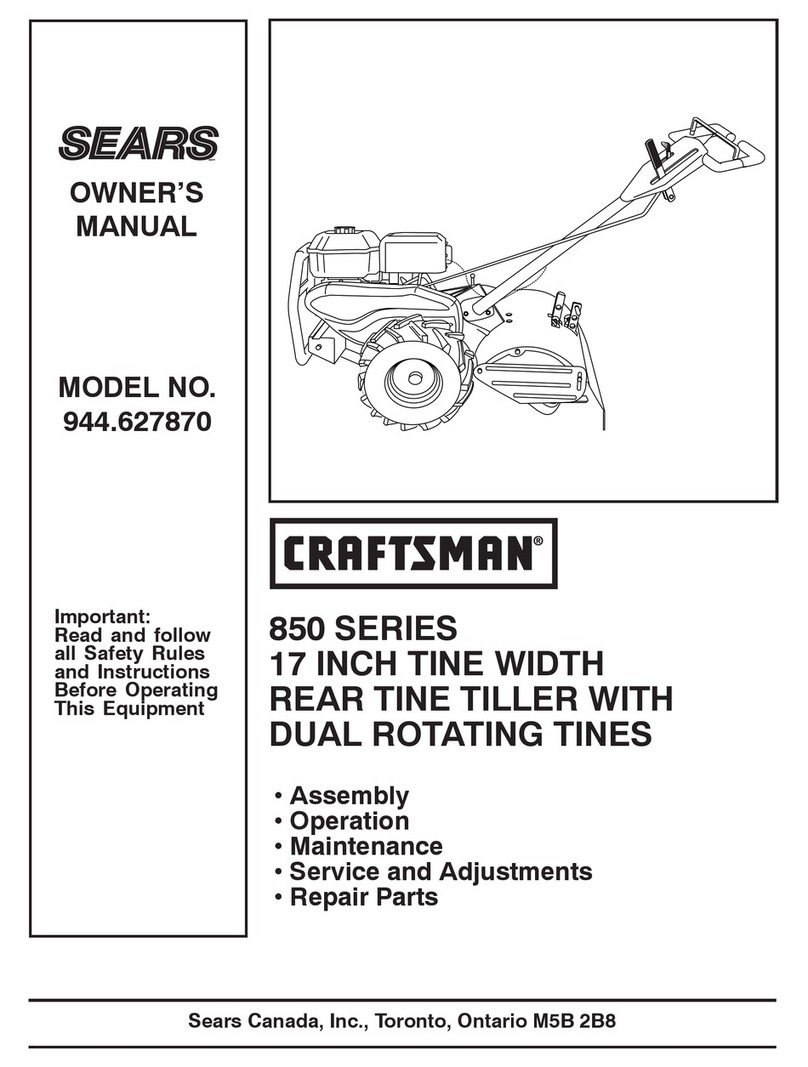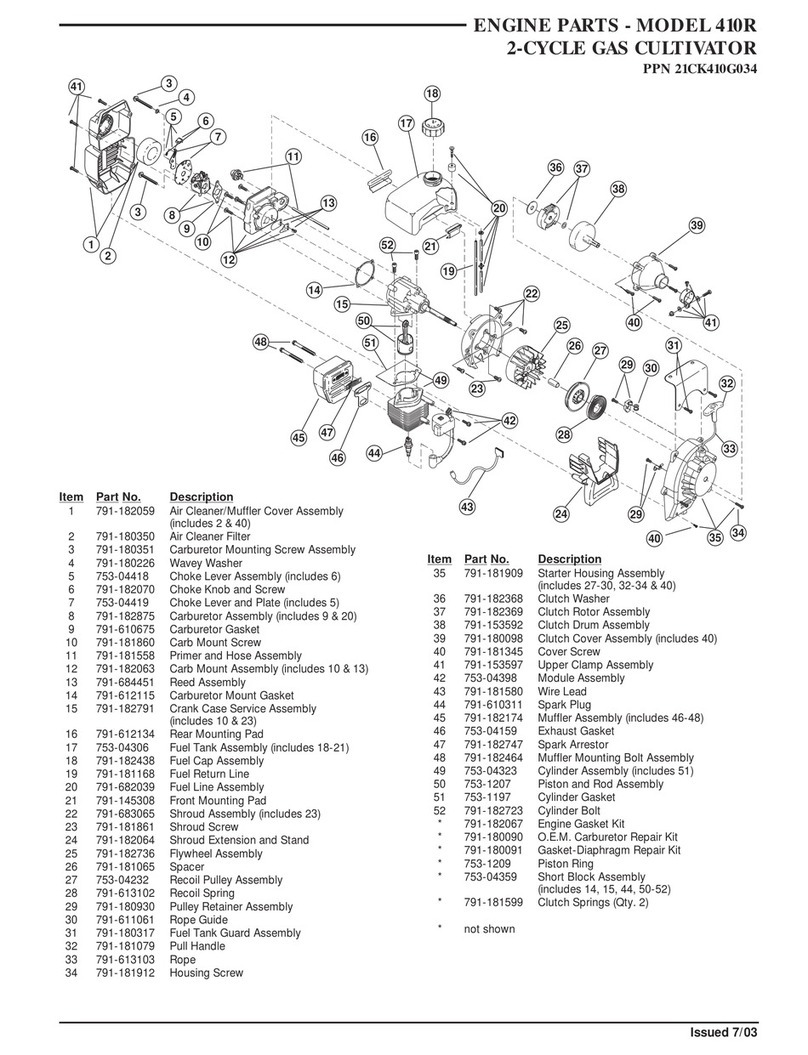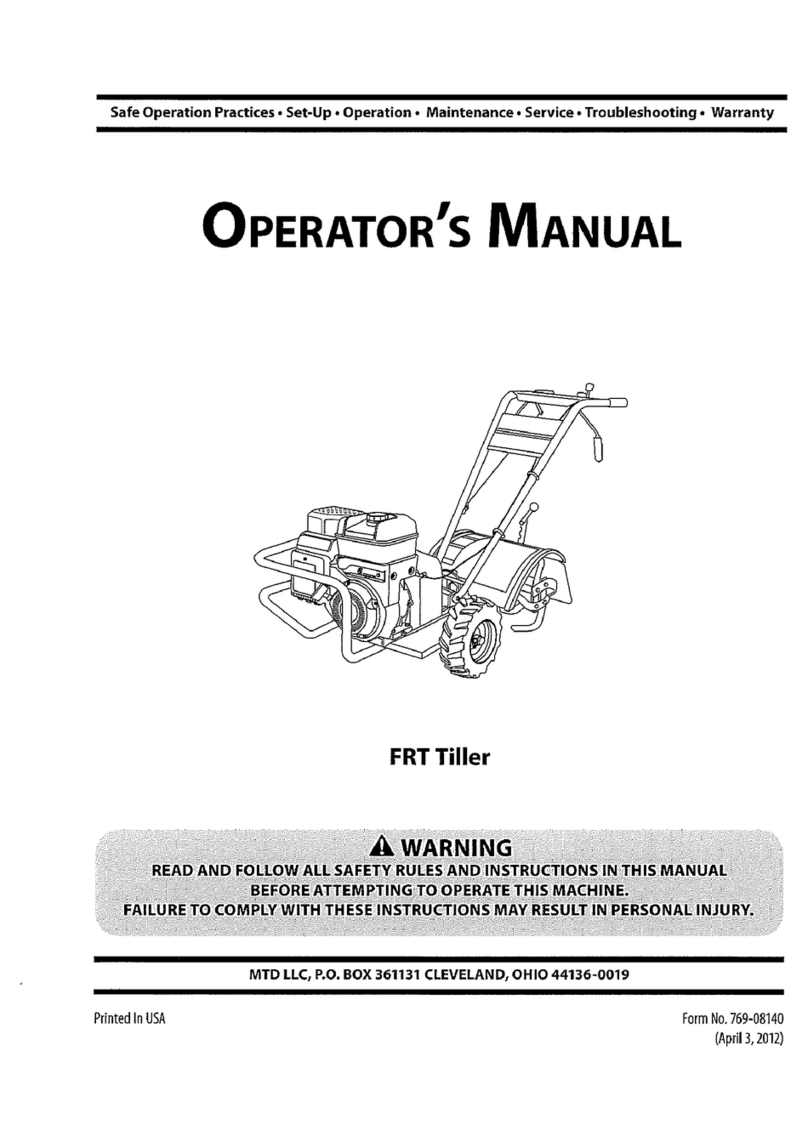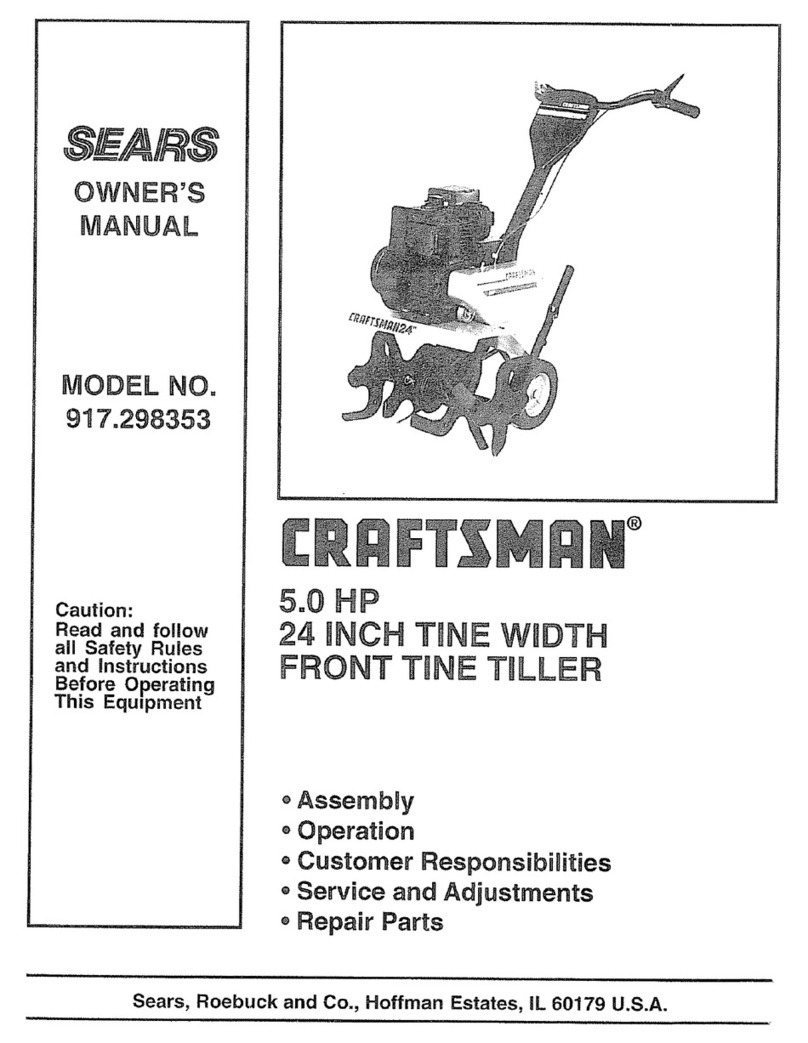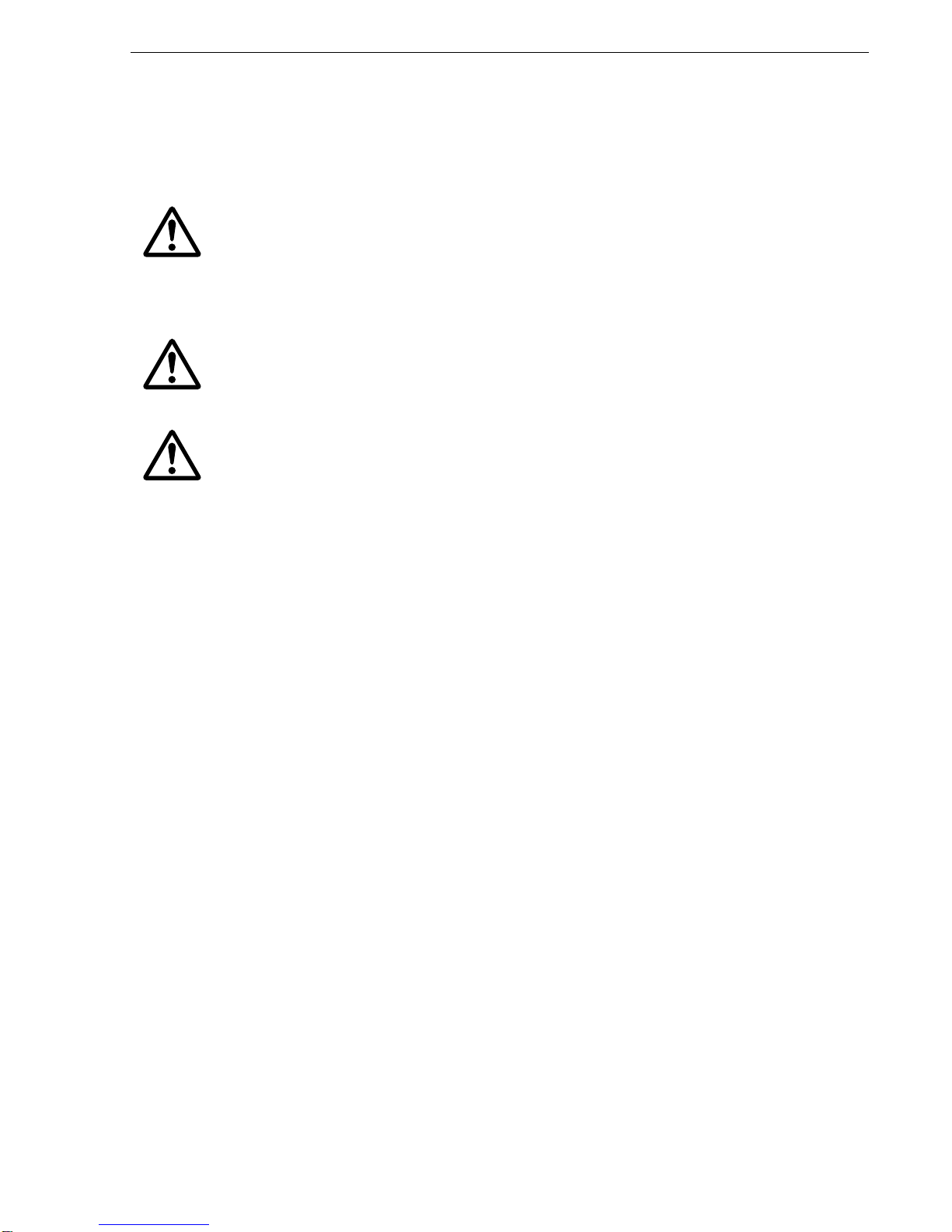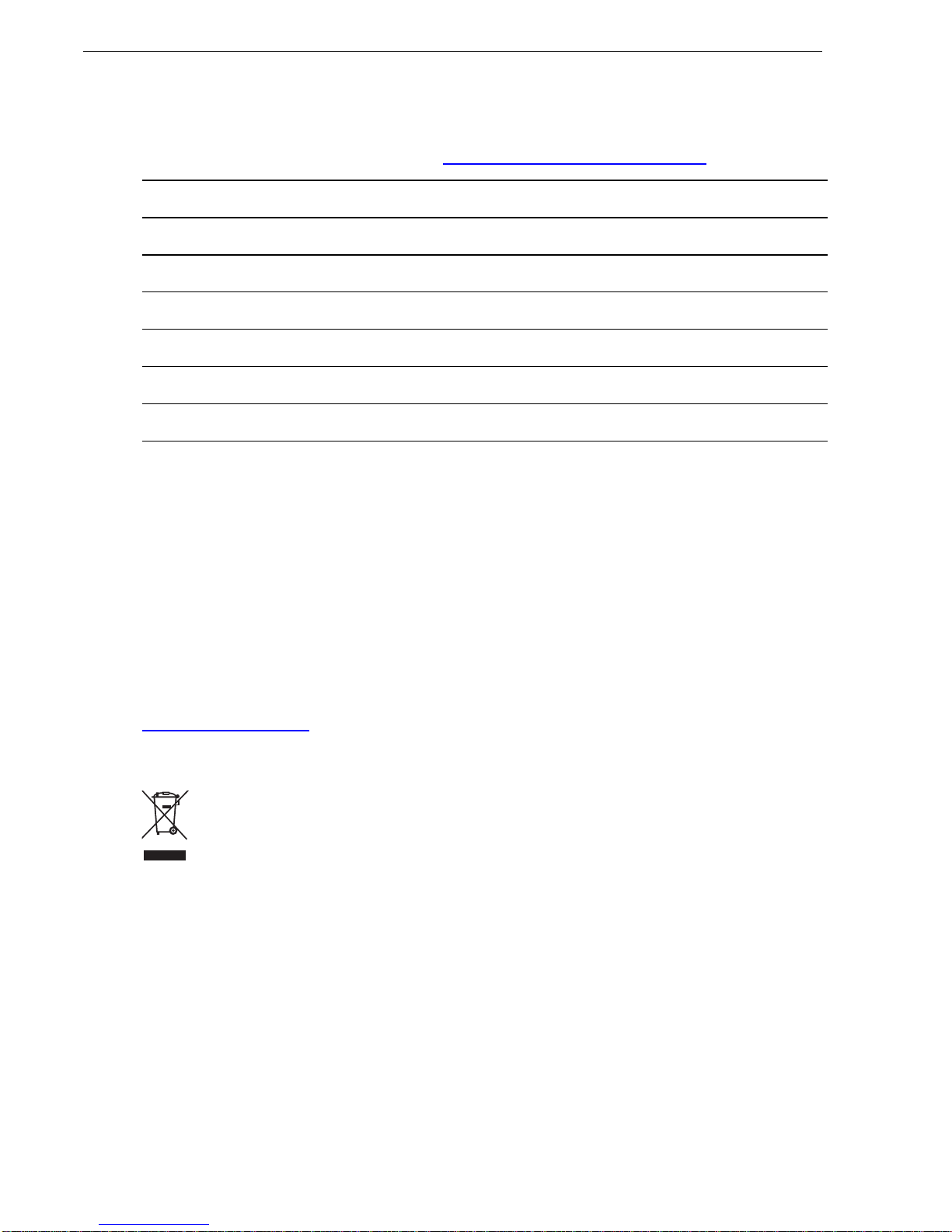Contents iii
Seatrialcalibration...................................................................................... 35
Important ................................................................................................ 35
Seatrial conditions.................................................................................. 35
Compass calibration............................................................................... 35
Swingingthe compass ............................................................................35
Aligningthecompassheading ................................................................37
AutoLearn............................................................................................... 38
Commissioningcomplete........................................................................... 40
3.2 Manualsetup ............................................................................................. 40
Checking SPX-5 Tiller system operation .................................................... 40
Response level........................................................................................... 41
Ruddergain................................................................................................ 41
Counter rudder .......................................................................................... 42
Checking................................................................................................. 42
Adjusting................................................................................................. 42
AutoTrim .................................................................................................... 43
Adjusting................................................................................................. 43
Chapter 4:SPX-5 Tiller system settings ............................................................. 45
4.1 Introduction ............................................................................................... 45
Calibrationmodes...................................................................................... 45
Display calibration .................................................................................. 45
User calibration....................................................................................... 45
Seatrial calibration.................................................................................. 45
Dealer calibration.................................................................................... 45
Accessing the Calibrationmodes ............................................................... 46
Adjusting calibration values........................................................................ 46
4.2 Displaycalibration ..................................................................................... 47
RUDD BAR screen..................................................................................... 47
HDGscreen ............................................................................................... 47
Data pages ................................................................................................ 47
Setting up data pages............................................................................. 48
4.3 User calibration ......................................................................................... 49
AutoTack.................................................................................................... 50
Gybe inhibit................................................................................................ 50
Windselection............................................................................................ 50
WindTrim.................................................................................................... 50
Response level........................................................................................... 50
4.4 Dealercalibration ...................................................................................... 51
Seatrialcalibrationlock .............................................................................. 52
Vesseltype ................................................................................................ 52
Drivetype .................................................................................................. 53
Alignrudder................................................................................................ 53
Rudderlimit ............................................................................................... 53
Ruddergain ............................................................................................... 53
Counter rudder........................................................................................... 53
Rudderdamping......................................................................................... 54
AutoTrim .................................................................................................... 54
Response level .......................................................................................... 54
Turn ratelimit.............................................................................................. 55
Offcourseangle......................................................................................... 55
AutoTackangle........................................................................................... 56
Gybe inhibit................................................................................................ 56
Windselection............................................................................................ 56