Raymarine RV-100 RealVision 3D User manual
Other Raymarine Transducer manuals

Raymarine
Raymarine HYPERVISION HV-100 User manual

Raymarine
Raymarine RV-300 Series User manual

Raymarine
Raymarine REALVISION 3D RV-3 Series User manual

Raymarine
Raymarine RV-100 RealVision 3D User manual

Raymarine
Raymarine RV-100 RealVision 3D User manual
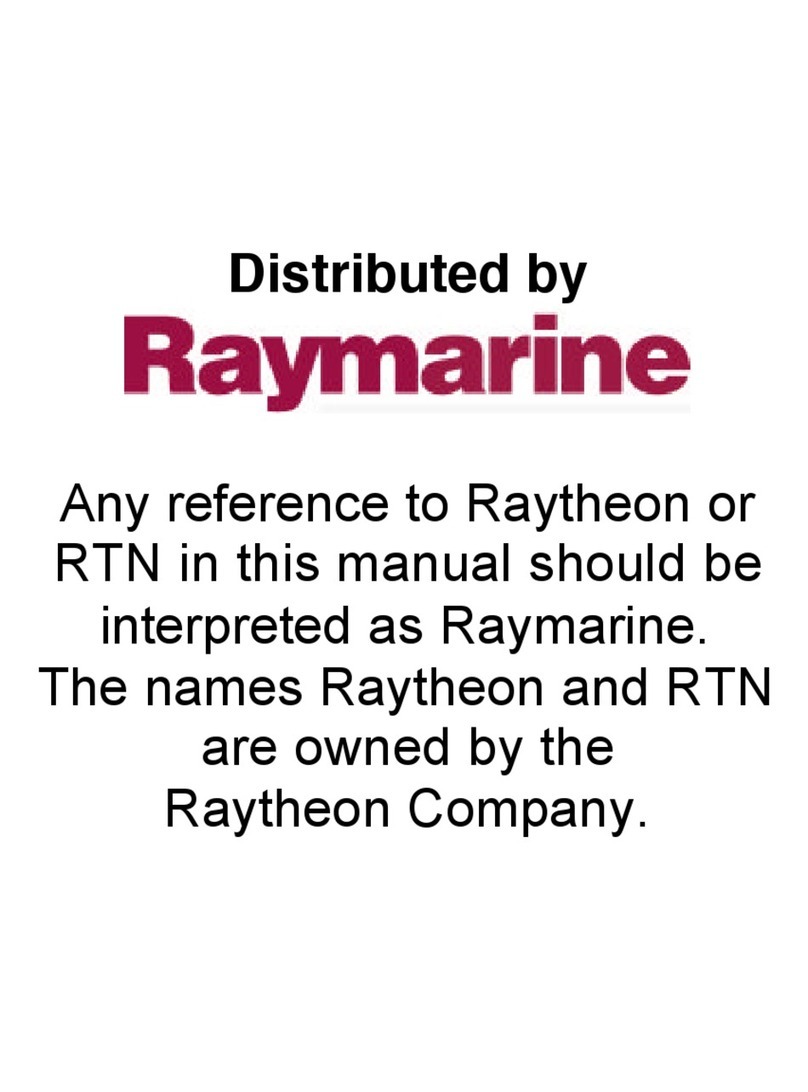
Raymarine
Raymarine ST50 plus Instruction Manual

Raymarine
Raymarine HYPERVISIONT HV-300 Series User manual
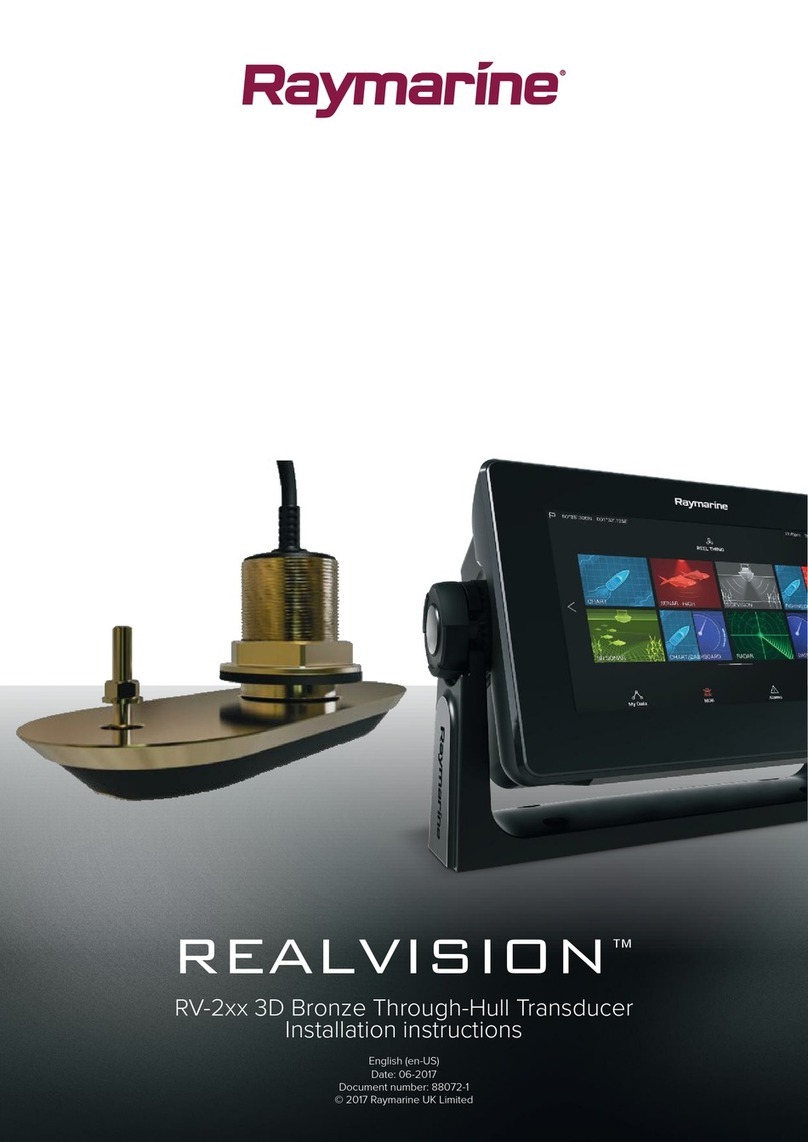
Raymarine
Raymarine Realvision RV-220P User manual

Raymarine
Raymarine HYPERVISION HV-100 User manual

Raymarine
Raymarine RVM-400 Series User manual

Raymarine
Raymarine HYPERVISION HV-300 User manual

Raymarine
Raymarine RV2 Series User manual

Raymarine
Raymarine RVM-100 User manual
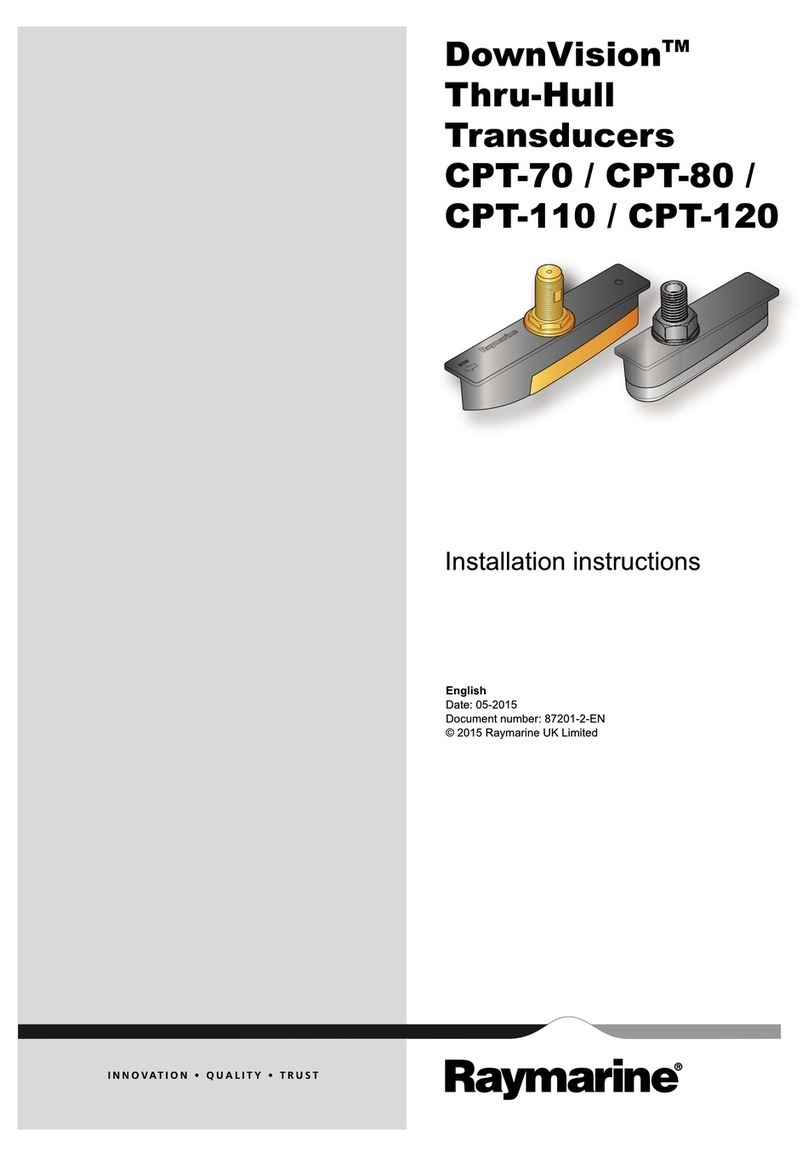
Raymarine
Raymarine DownVision CPT-70 User manual

Raymarine
Raymarine REALVISION 3D User manual

Raymarine
Raymarine Transducers User manual

Raymarine
Raymarine DownVision CPT-70 User manual

Raymarine
Raymarine Wind Vane User manual

Raymarine
Raymarine RSW-Wired User manual
Popular Transducer manuals by other brands

Mianyang Weibo Electronic
Mianyang Weibo Electronic WB Series user manual

ProMinent
ProMinent Dulcometer DMT operating instructions

MKS
MKS MicroPirani 925 Series Short form manual

WIKA
WIKA WU-20 operating instructions

Alcatel Vacuum Technology
Alcatel Vacuum Technology BARATRON 622A instruction manual

Camille Bauer
Camille Bauer SIRAX CH-5610 operating instructions













