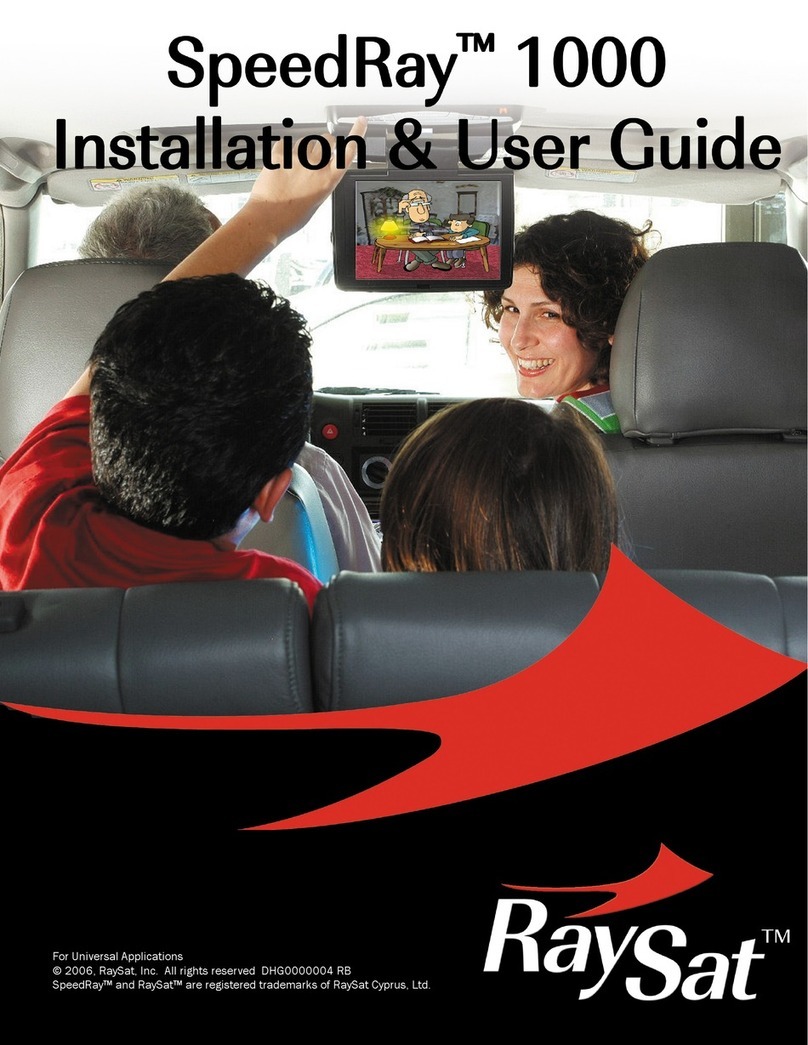iv |Gilat Satellite Networks |Confidential and Proprietary Information
Installing the Indoor Equipment and Routing the Cables ............................. 29
Placing the ACU and Receiver..................................................................................................29
Installing the ACU and Receiver ...............................................................................................29
Routing Cables Into the Vehicle ................................................................................................30
Routing Cables Through the Rear Hatch of an SUV................................................................................................31
Routing Cables Through Two Panels ......................................................................................................................31
Routing Cables Through a Grommet .......................................................................................................................32
Routing through a Drilled Point of Entry...................................................................................................................32
Connecting the System ................................................................................... 33
Connecting the Cables to the Antenna......................................................................................33
Connecting the System Components........................................................................................34
SR1500 Dual Pol Connectivity .................................................................................................................................34
SR1500 Uni Pol Connectivity................................................................................................................................... 35
Polarization Configuration ........................................................................................................................................36
Connecting the System to Power ..............................................................................................37
Alternative Power Connection –Directly to Battery ................................................................................................. 39
Appendix A –Gilat Approved Roof Bars........................................................ 40
Appendix B –Antenna Mounting Hardware................................................... 41
Clamp Kit...................................................................................................................................41
Bus Mount Kit............................................................................................................................42
Appendix C - Antenna Dimensions................................................................. 43
Appendix D –Basic Cable Kit Contents......................................................... 44
Appendix E –Configuring and Operating the Antenna with ACU ................ 45
ACU Controls ............................................................................................................................46
Front View................................................................................................................................................................46
Rear View –ACU Cable Connections......................................................................................................................47
Operating the ACU....................................................................................................................48
Connecting the ACU to the System .........................................................................................................................48
Operating the Antenna with the ACU ....................................................................................................................... 48
Configuring the Antenna with the ACU......................................................................................48
Configuring the Antenna with the ACU Web Interface ..............................................................49
Accessing the ACU Web Interface........................................................................................................................... 50
Monitoring ACU Parameters ....................................................................................................................................52
Monitoring Antenna Parameters ..............................................................................................................................54
Configuring ACU and Antenna Parameters ............................................................................................................. 55
Configuring Satellite Settings...................................................................................................................................57
Configuring Network Settings...................................................................................................................................61
Antenna Log.............................................................................................................................................................66