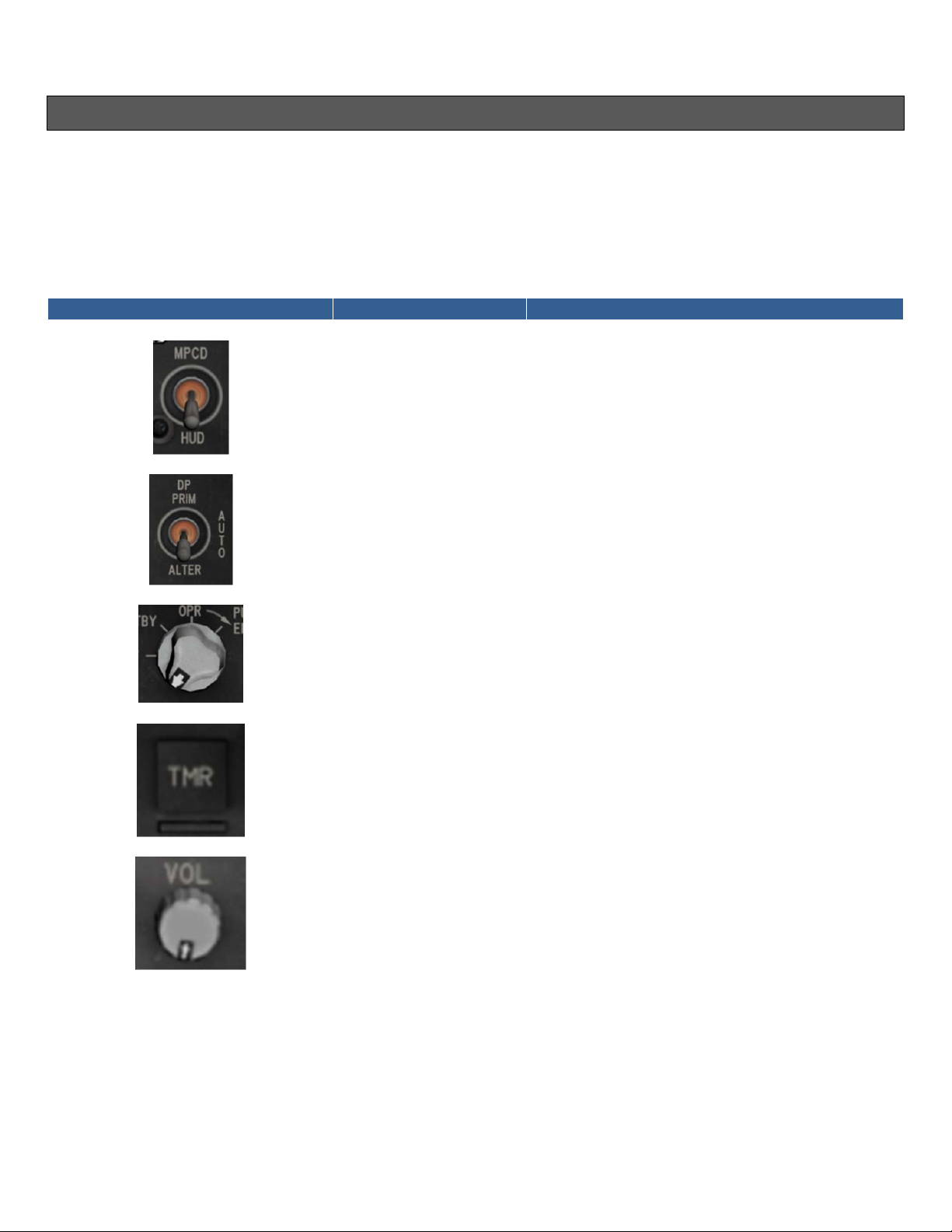RAZAIR‐A1‐METRO‐III‐AFM‐001
TABLEOFCONTENTS
Acknowledgments...........................................................................................................................................................i
ControlConfiguration...................................................................................................................................................ii
RealismConfiguration..................................................................................................................................................iii
SwitchesNavigation......................................................................................................................................................iv
HidingCockpitElements................................................................................................................................................v
AircraftDescription....................................................................................................................................................... vii
SECTION1:AIRCRAFTCONTROLS...............................................................................................................................1‐1
1. InstrumentPanels...........................................................................................................................................1‐2
2. FlightInstruments...........................................................................................................................................1‐5
3. FlightControl&Trim.......................................................................................................................................1‐8
4. ElectricalPowerSystem................................................................................................................................1‐10
5. MasterWarningSystem................................................................................................................................1‐13
6. EngineInstrumentsandControl...................................................................................................................1‐19
7. FuelSystem...................................................................................................................................................1‐34
8. FireProtectionSystem..................................................................................................................................1‐36
9. PneumaticSystem.........................................................................................................................................1‐37
10. HydraulicSystem...........................................................................................................................................1‐37
11. LandingGear.................................................................................................................................................1‐38
12. De‐IcingSystem.............................................................................................................................................1‐39
13. LightingSystem.............................................................................................................................................1‐39
SECTION2:AVIONICS..................................................................................................................................................2‐1
1. CommunicationsandNavigation....................................................................................................................2‐2
2. EHSI–ElectronicHorizontalSituationIndicator.............................................................................................2‐8
3. TCAS–TrafficCollisionAvoidanceSystem...................................................................................................2‐14
4. GPS‐‐Freeflight2000ApproachPlus...........................................................................................................2‐15
5. Autopilot.......................................................................................................................................................2‐24
SECTION3:PASSENGERANDCARGOHANDLING......................................................................................................3‐1
1. Metroliner.......................................................................................................................................................3‐2
2. Expediter.........................................................................................................................................................3‐3
SECTION4:OPERATIONALPROCEDURES...................................................................................................................4‐1
1. NormalProcedures.........................................................................................................................................4‐2
a. BeforeStartingEngines............................................................................................................................4‐2
b. BatteryStart.............................................................................................................................................4‐3
c. Taxi...........................................................................................................................................................4‐4