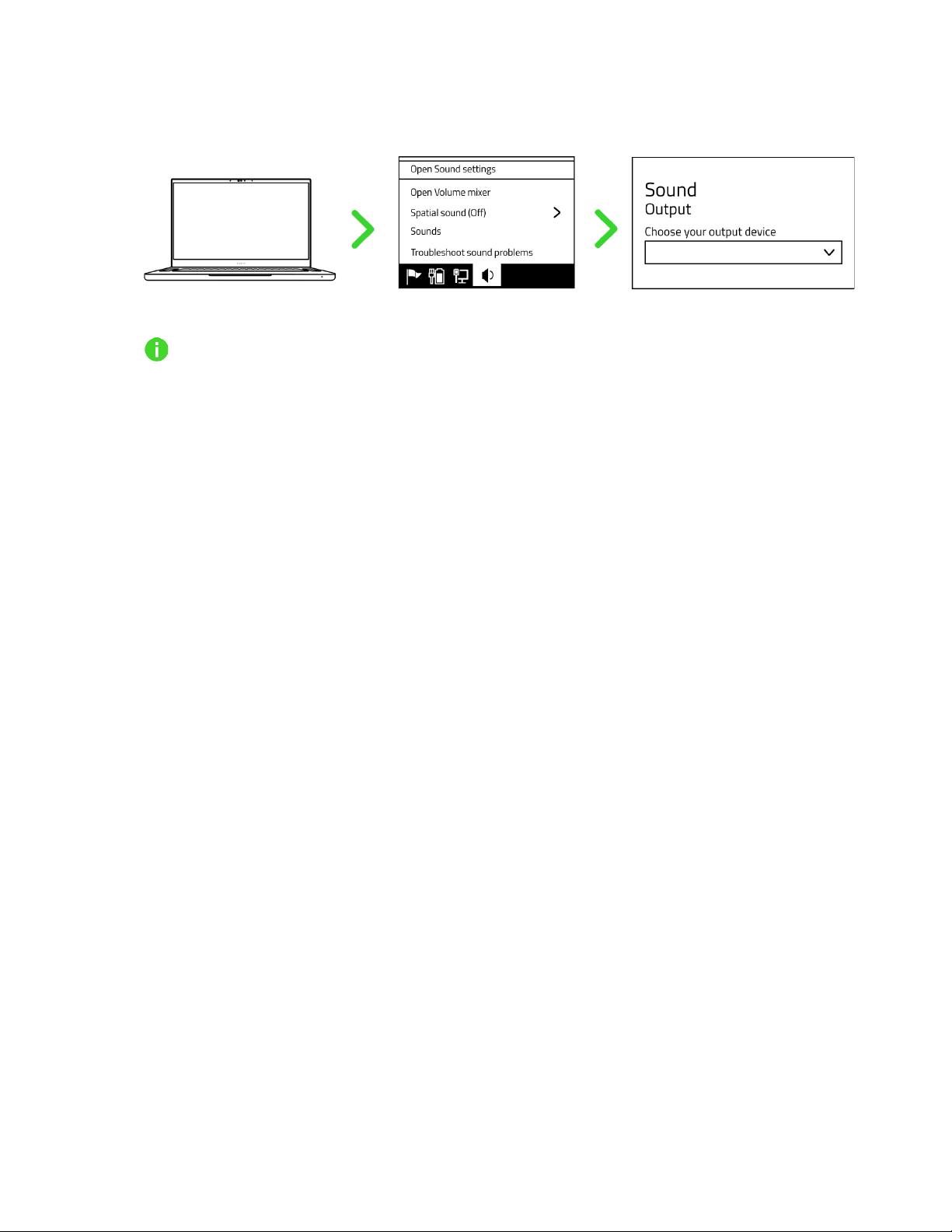CONTENTS
1. WHAT'S INSIDE.......................................................................................................................................3
2. WHAT'S NEEDED ....................................................................................................................................4
3. LET'S GET YOU COVERED........................................................................................................................5
4. TECHNICAL SPECIFICATIONS ..................................................................................................................6
5. SETTING UP YOUR RAZER NOMMO V2 X...............................................................................................7
6. CONNECTING TO YOUR GAMING SPEAKERS .........................................................................................8
7. USING YOUR GAMING SPEAKERS.........................................................................................................12
8. CONFIGURING YOUR RAZER NOMMO V2 X VIA RAZER SYNAPSE .......................................................16
9. SAFETY AND MAINTENANCE................................................................................................................26
10. LEGALESE............................................................................................................................................27