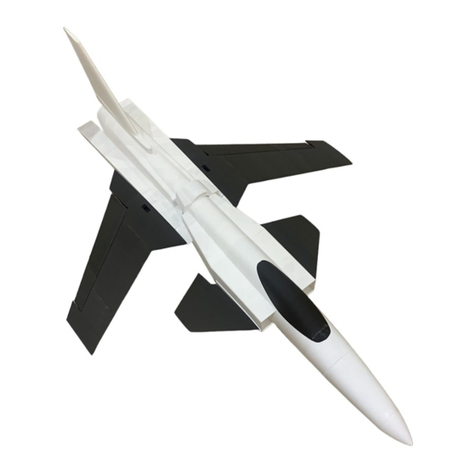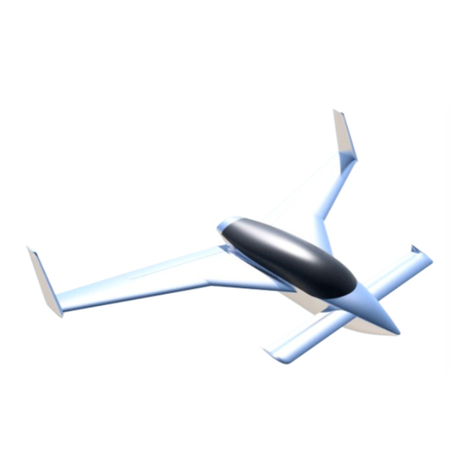•Assemble the other fuselage sections together with CA glue, ensuring a strong join.
When gluing the Motor Cowling to the Nose, you may want to put the motor mount
screws in place to help hold it. This will also ensure everything is lined up properly. This
join is critical to avoid your motor flying offthe model!
•You can attach the tail section to the fuselage now. For the rudder hinge, cut your wire
with enough excess to bend for a tail gear as shown. Alternatively, you can simply bend
the wire to form a skid for landing. If you want the wheel or skid to control direction on
the ground then you need glue the hinge to the rudder. Hold the rudder upside down and
drip several drops of CA glue into it. Then push the rudder hing through the bottom of
the tail into the rudder and out of the top with the rudder misaligned so you can wipe
away excess CA glue from the hinge. Then, retract the hinge, line up the rudder again and
push all the way through the Vertical Stab Top back into the rudder end cap. Make sure to
line the skid or wheel up with the rudder and leave for a few hours to dry. CA glue
doesn’t bond quickly to metal so you must leave it alone. Every now and then check that
the hinge isn’t stuck to the Horizontal Stab and tail section and you can move the rudder
and wheel together.
•For the wing build you have two options, with flaps and without.
Without Flaps:
•Place your servo into the Wing Outboard section and make sure you have enough servo wire to run all
the way to the body. With the servo in place (I usually use a blob of (not too) hot glue) and the servo
wire running through the channels you can glue the Wing Outboard to the Wing Inboard. These joins
are critical, make sure they are well sanded and take your time. Run the servo wire through the channel
into the Wing Centre and out through the gap in the middle, then glue the Wing Outboard to the Wing
Centre. Measure out your aileron hinge wire, then, with the Aileron and hinge in place glue to the
Wingtip to the wing. Repeat for the other side of the wing.
With Flaps
• For the wing with flaps it is recommended to use an 8mm (dia) round carbon spar. Once all the parts
are printed check for fit with the carbon, if it is too tight you can use an 8mm drill bit to gently widen
the gap. The procedure is to build out so start with the wing centre. Then glue the next two wing pieces
either side. Now fit the next part of the wing on but down glue it until you have fitted the servos in