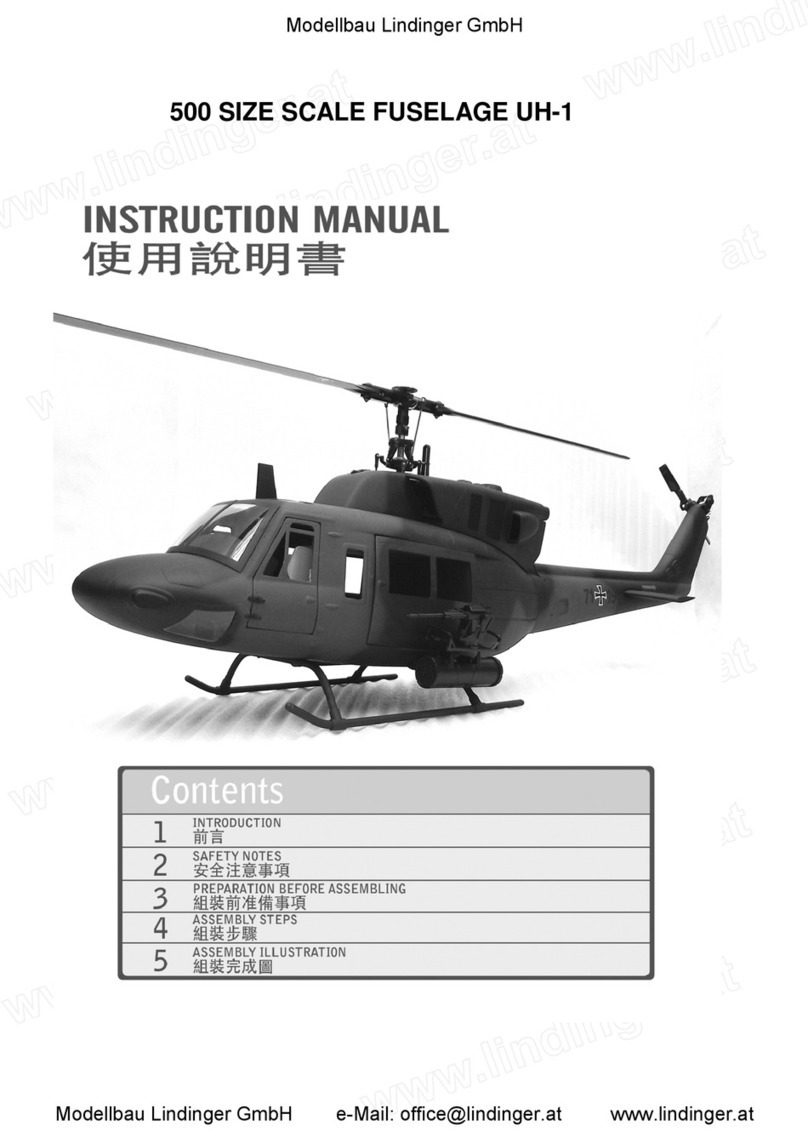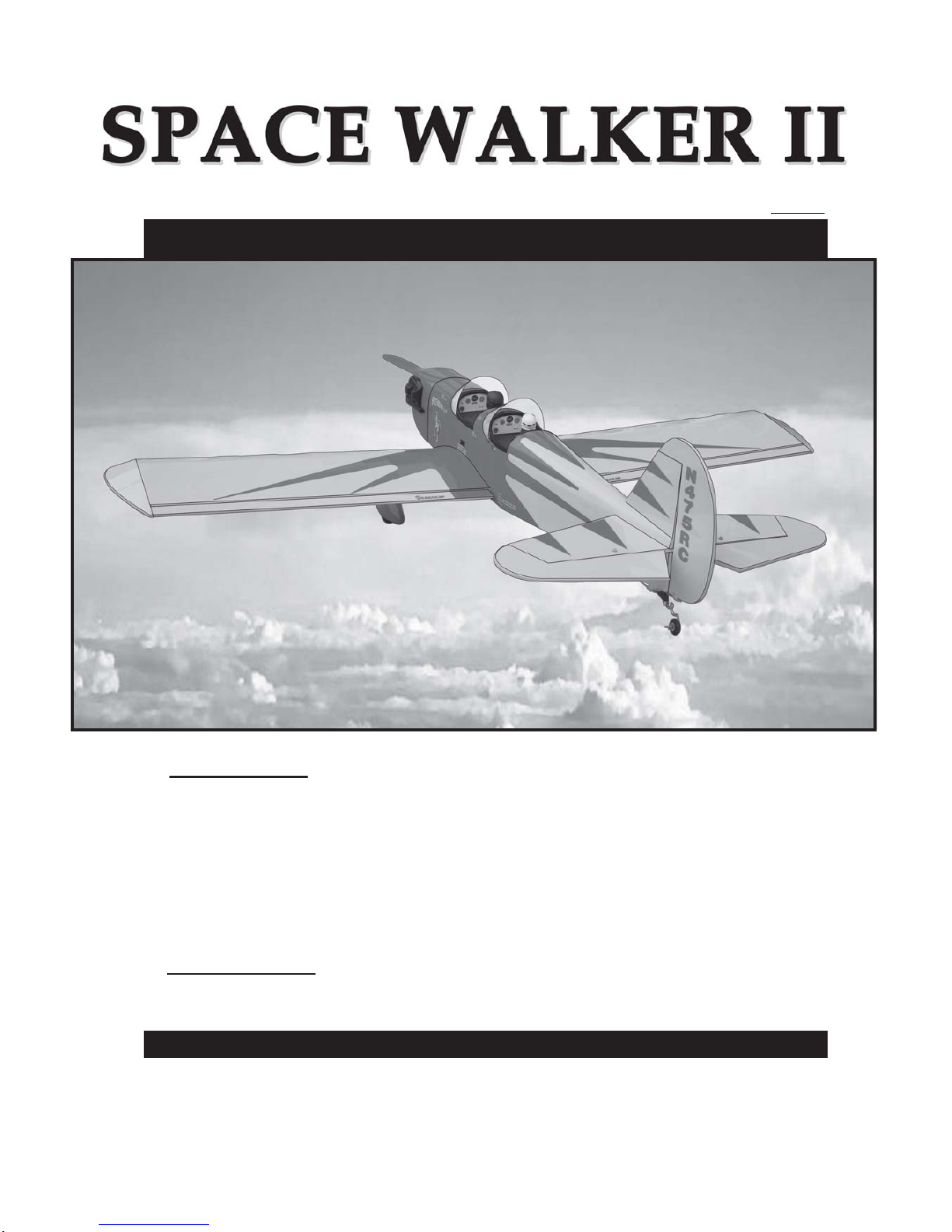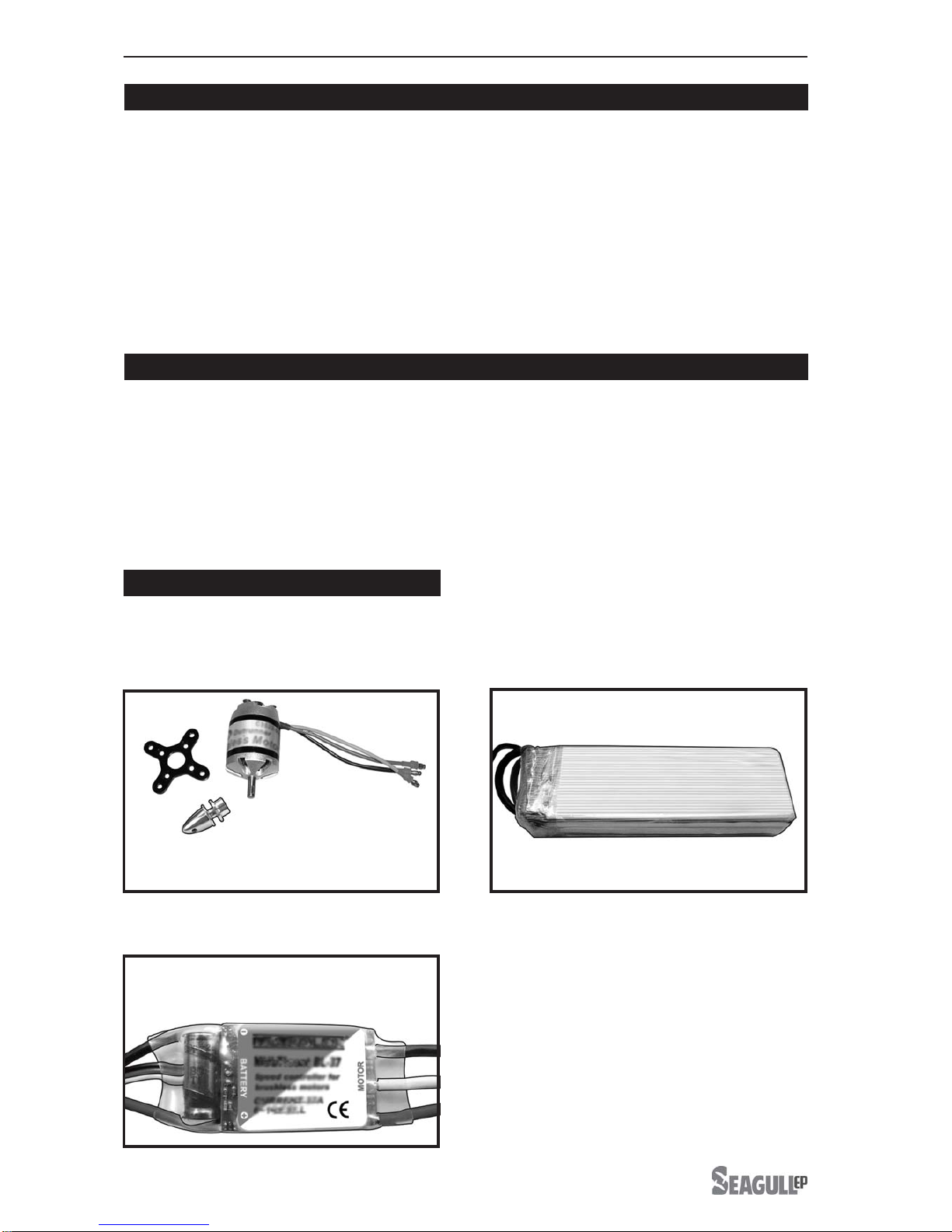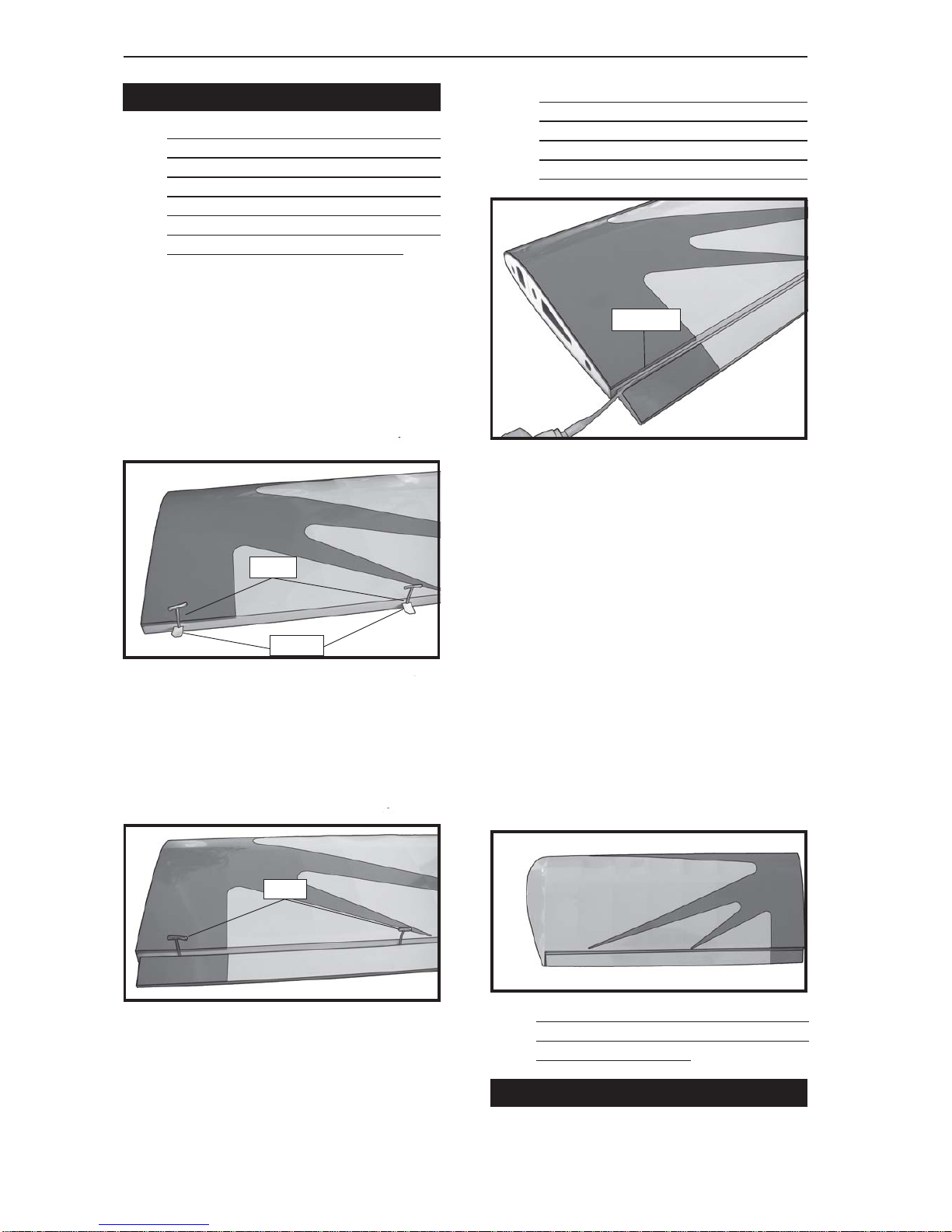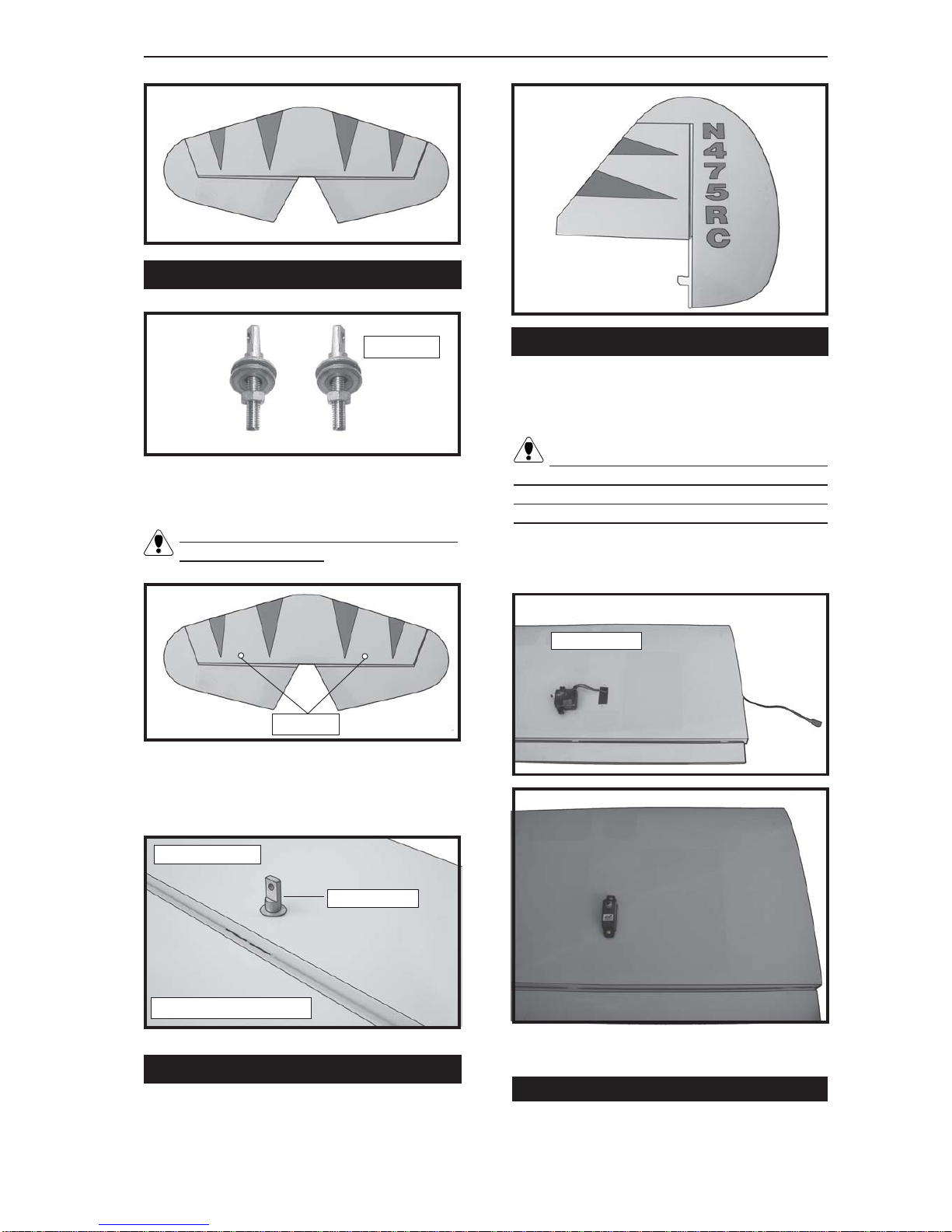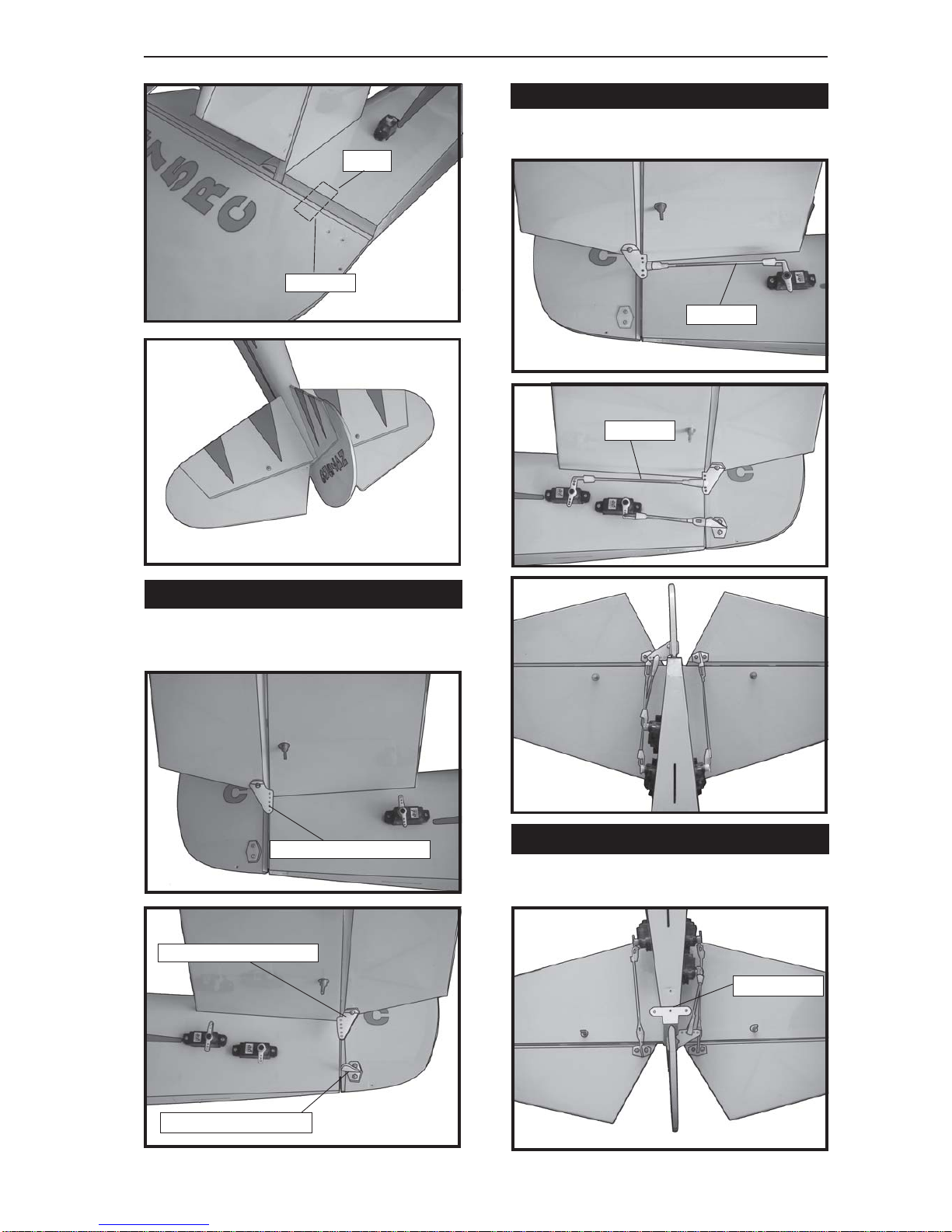SPACE WALKER II Instruction Manual
4
1)Carefullyremove the aileronfromone of
thewingpanels.Notethepositionofthehinges.
2)Removeeach hingefromthe wingpanel
and aileron and place a T-pin in the center of
each hinge. Slide each hinge into the wing
panel until the T-pin is snug against the wing
panel. This will help ensure an equal amount
ofhingeisoneithersideofthehingelinewhen
the aileron is mounted to the aileron.
HINGING THE AILERONS.
3) Slide the wing panel on the aileron until
there is only a slight gap. The hinge is now
centered on the wing panel and aileron.
Remove the T-pins and snug the aileron
against the wing panel.A gap of 1/64” or less
shouldbemaintained betweenthewing panel
andaileron.
HINGING THE ELEVATOR.
4)Deflect the aileron and completely
saturate each hinge with thin C/A glue. The
aileronsfrontsurfaceshouldlightlycontactthe
wing during this procedure. Ideally, when the
8)After both ailerons are securely hinged,
firmly grasp the wing panel and aileron to
make sure the hinges are securely glued and
cannot be pulled out. Do this by carefully
applying medium pressure, trying to separate
the aileron from the wing panel. Use caution
not to crush the wing structure.
7) Repeat this process with the other wing
panel, securely hinging the aileron in place.
5) Turn the wing panel over and deflect the
aileron in the opposite direction from the
opposite side. Apply thin C/A glue to each
hinge,makingsurethattheC/Apenetratesinto
both the aileron and wing panel.
6) Using C/A remover/debonder and a
papertowel,remove anyexcess C/Agluethat
may have accumulated on the wing or in the
aileronhingearea.
The hinge is constructed of a special
material that allows the C/A to wick or
penetrateanddistributethroughoutthe
hinge, securely bonding it to the wood
structureofthe wingpanel andaileron.
hinges are glued in place, a 1/64” gap or less
will be maintained throughout the lengh of the
aileron to the wing panel hinge line. Glue the elevator hinges in place using the
same tectniques used to hinge the ailerons.
Hinge.
T-pin.
T-pin.
C/Aglue.
Work the aileron up and down several
times to “work in” the hinges and check
for proper movement.
Note:
The control surfaces, including the
ailerons, elevators, and rudder, are
prehinged with hinges installed, but the
hinges are not glued in place. It is
imperativethatyou properlyadherethe
hingesinplace perthesteps thatfollow
using a high-quality thin C/A glue.
Note:
Note: