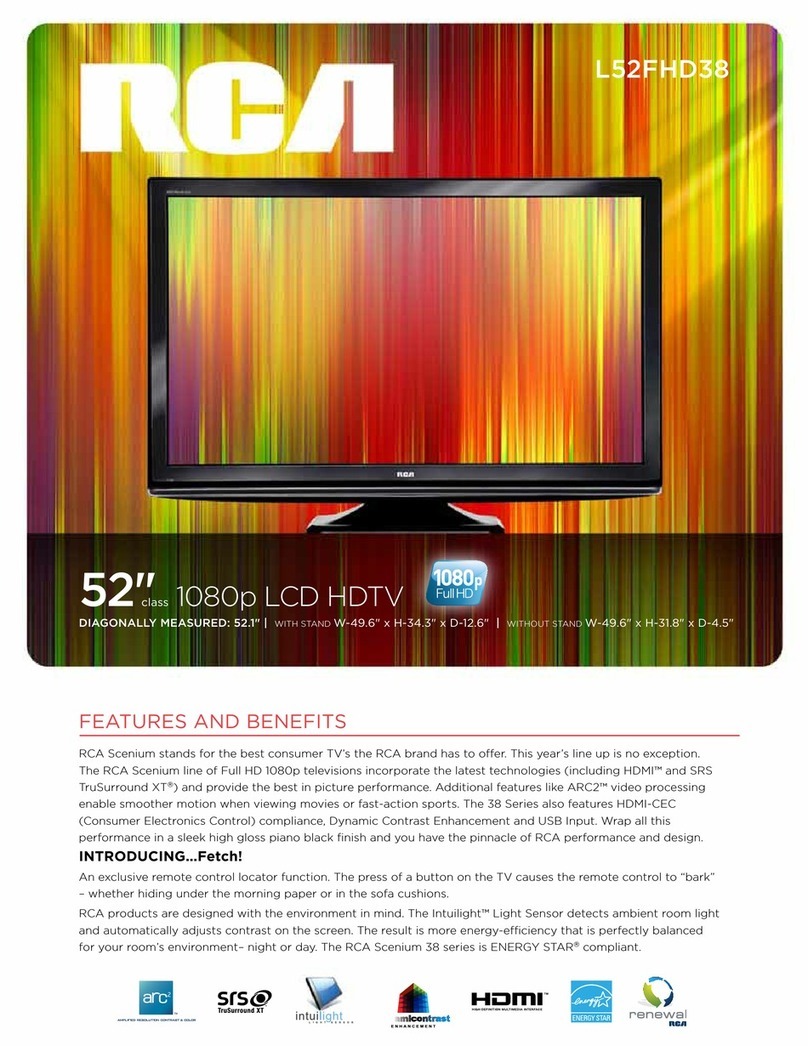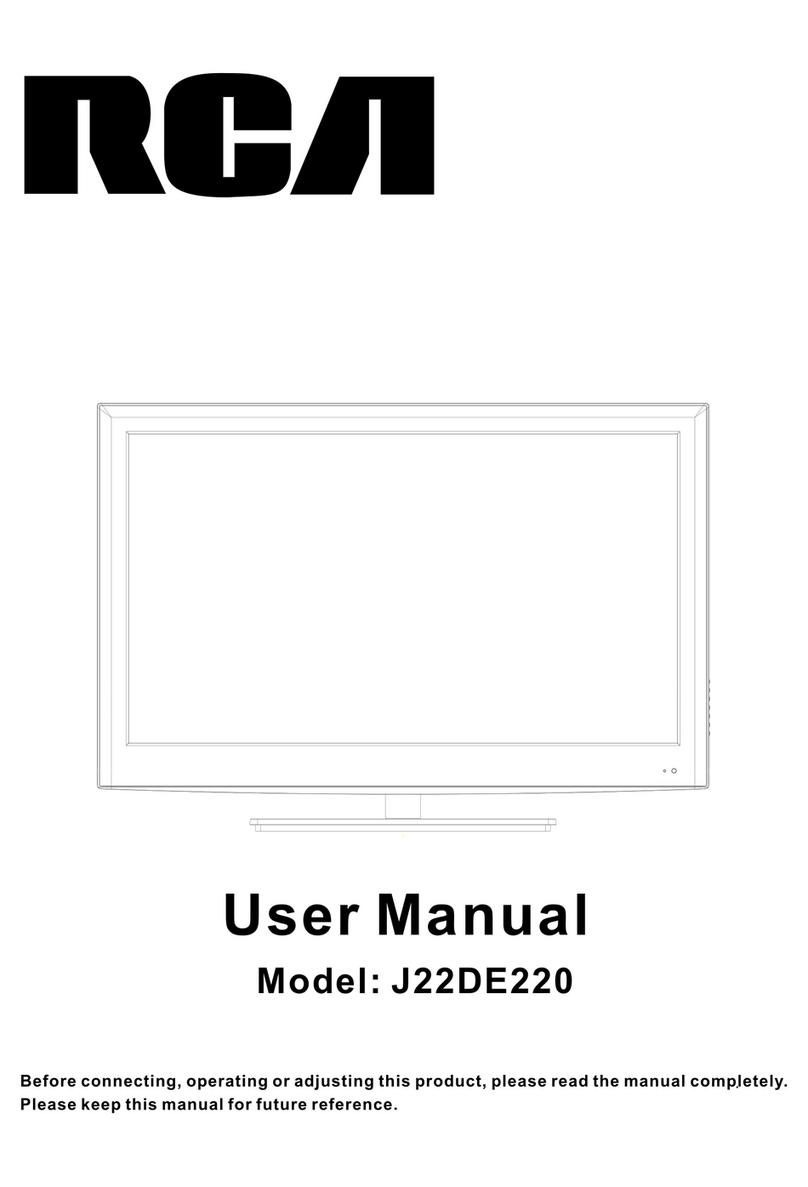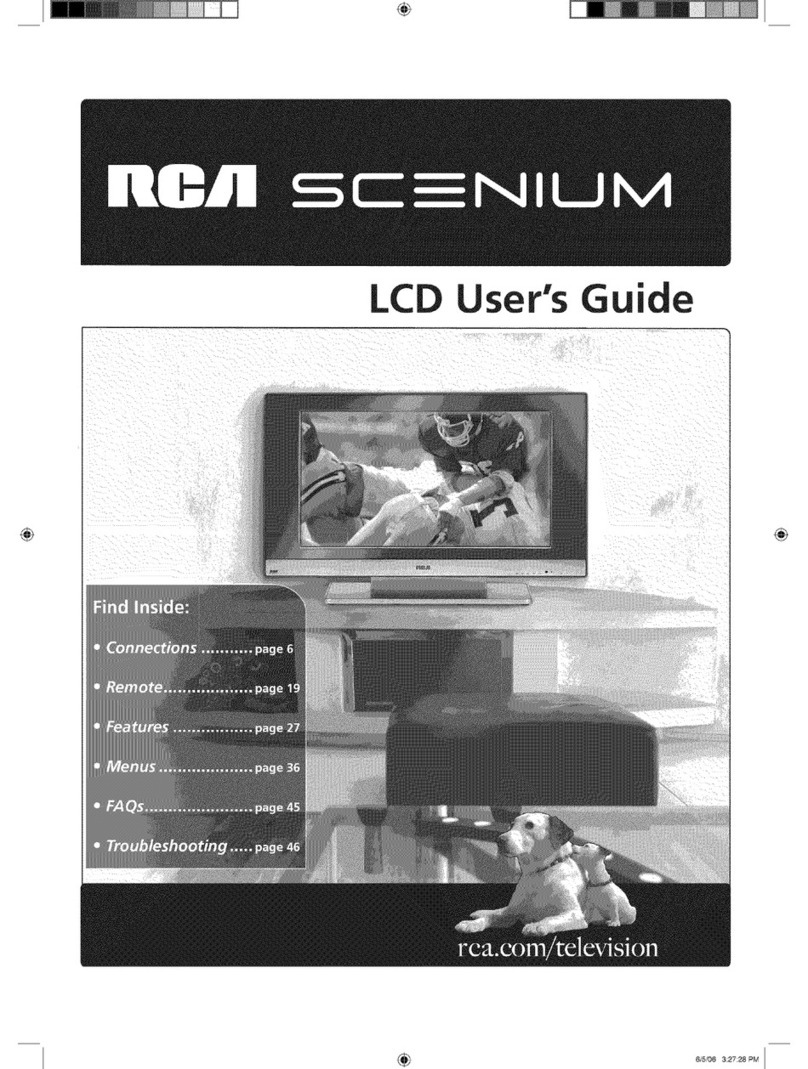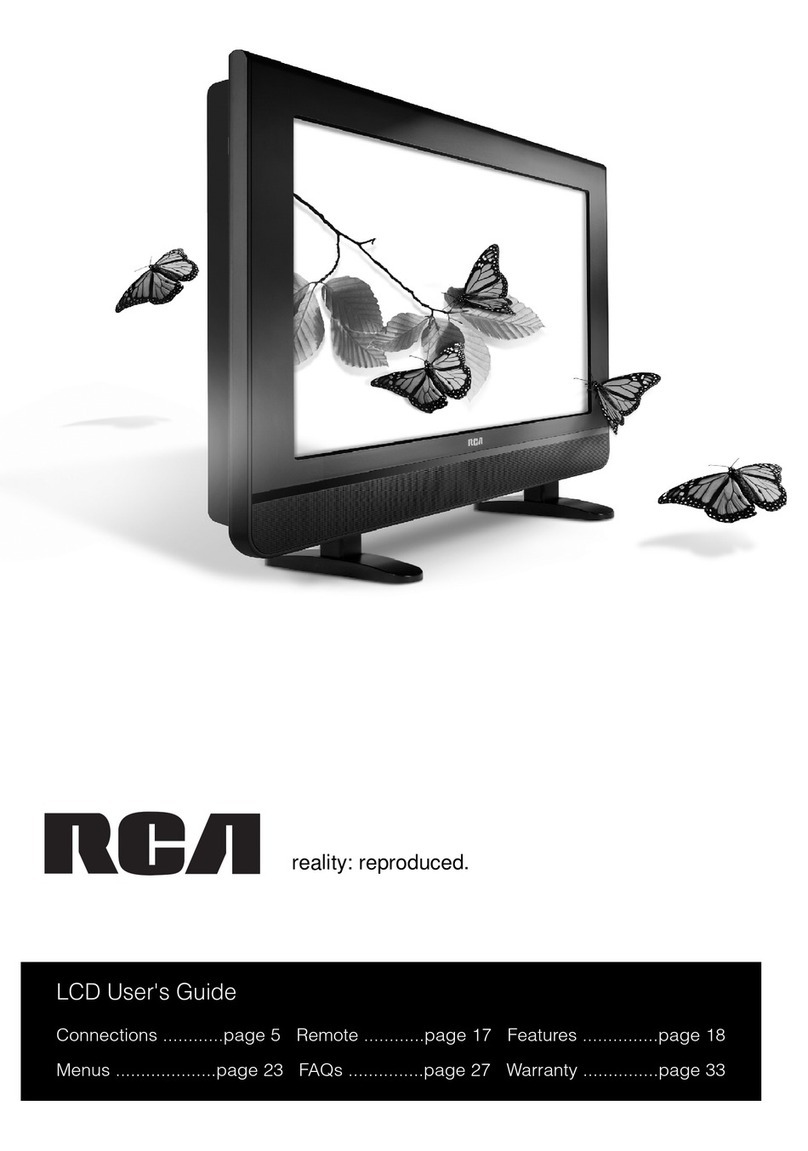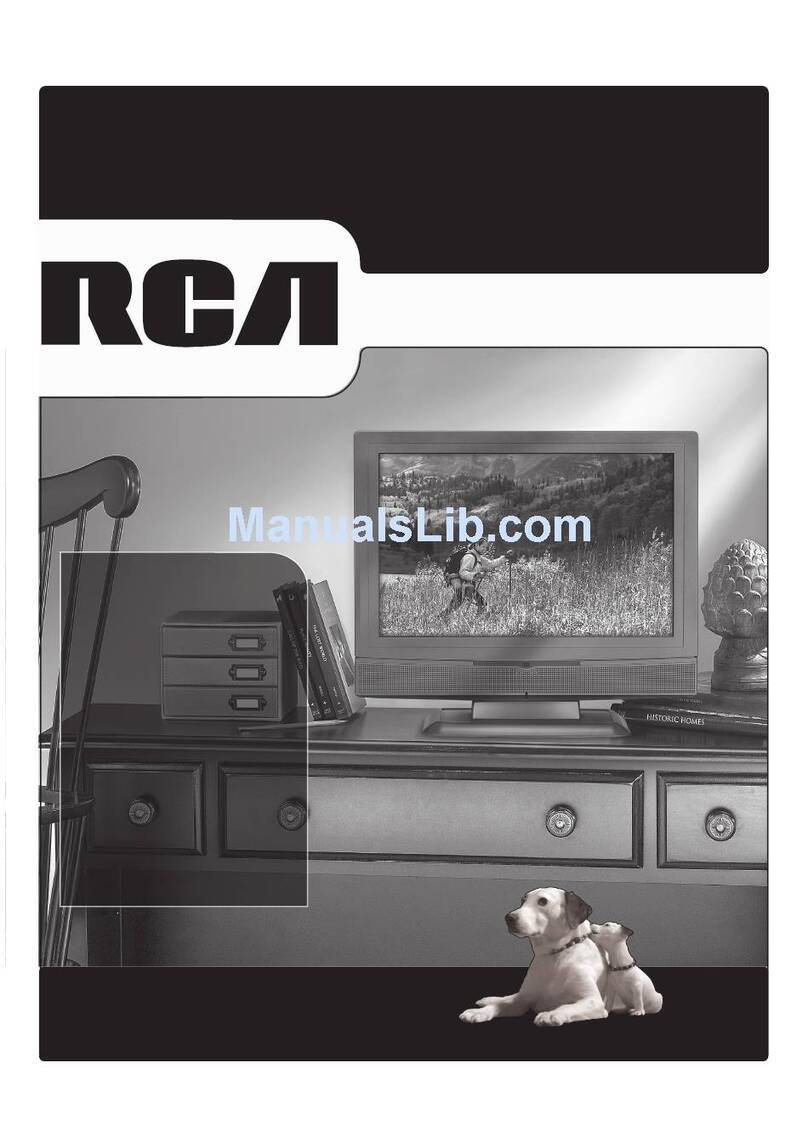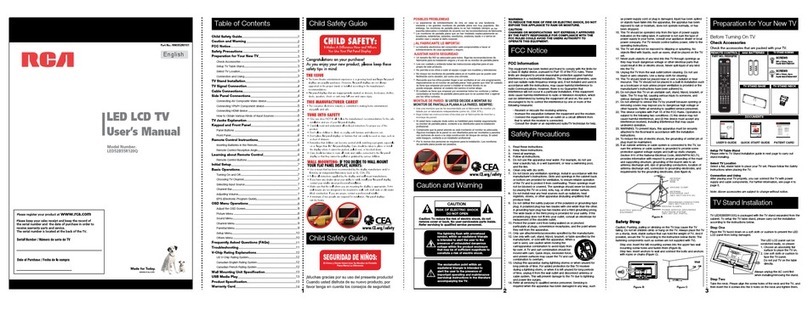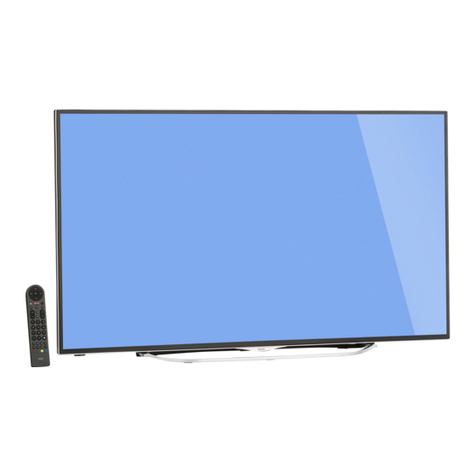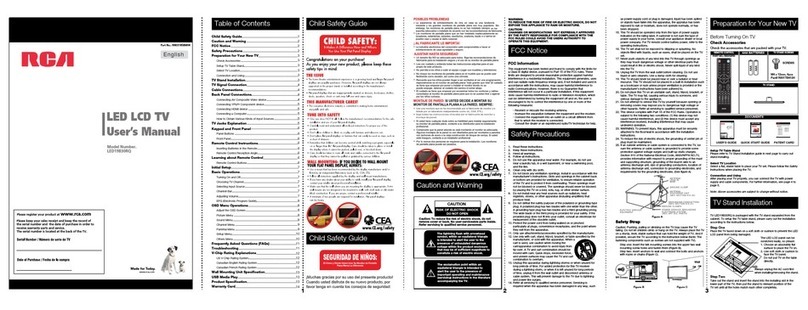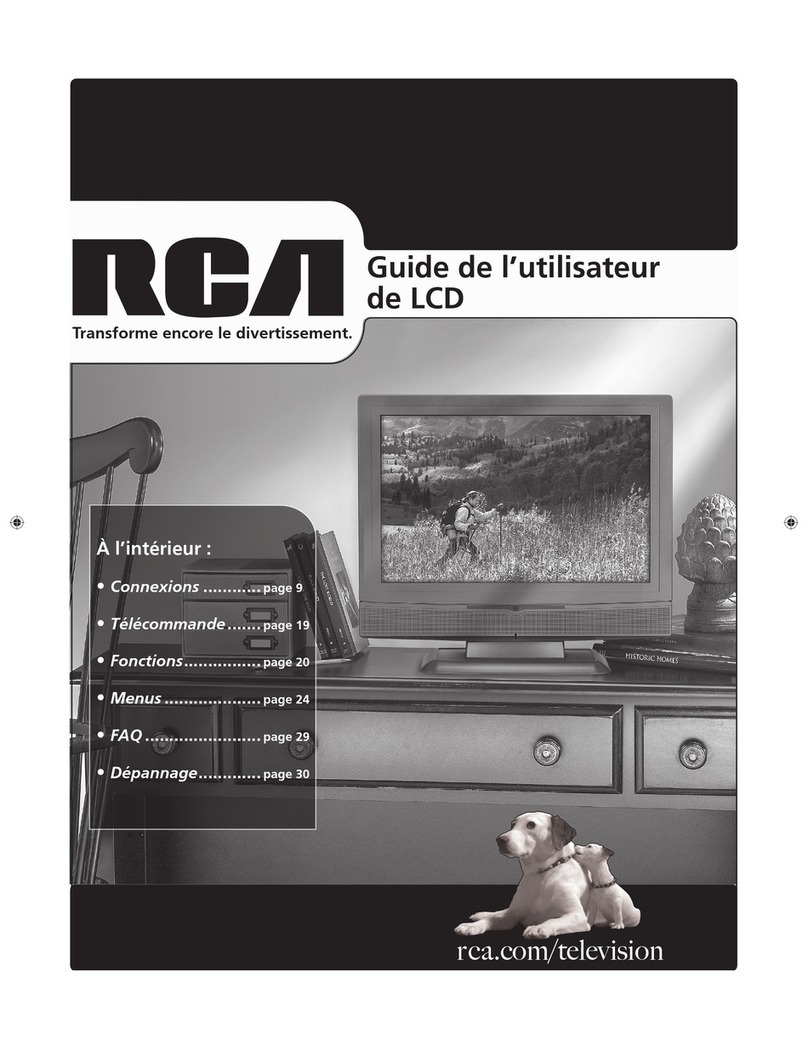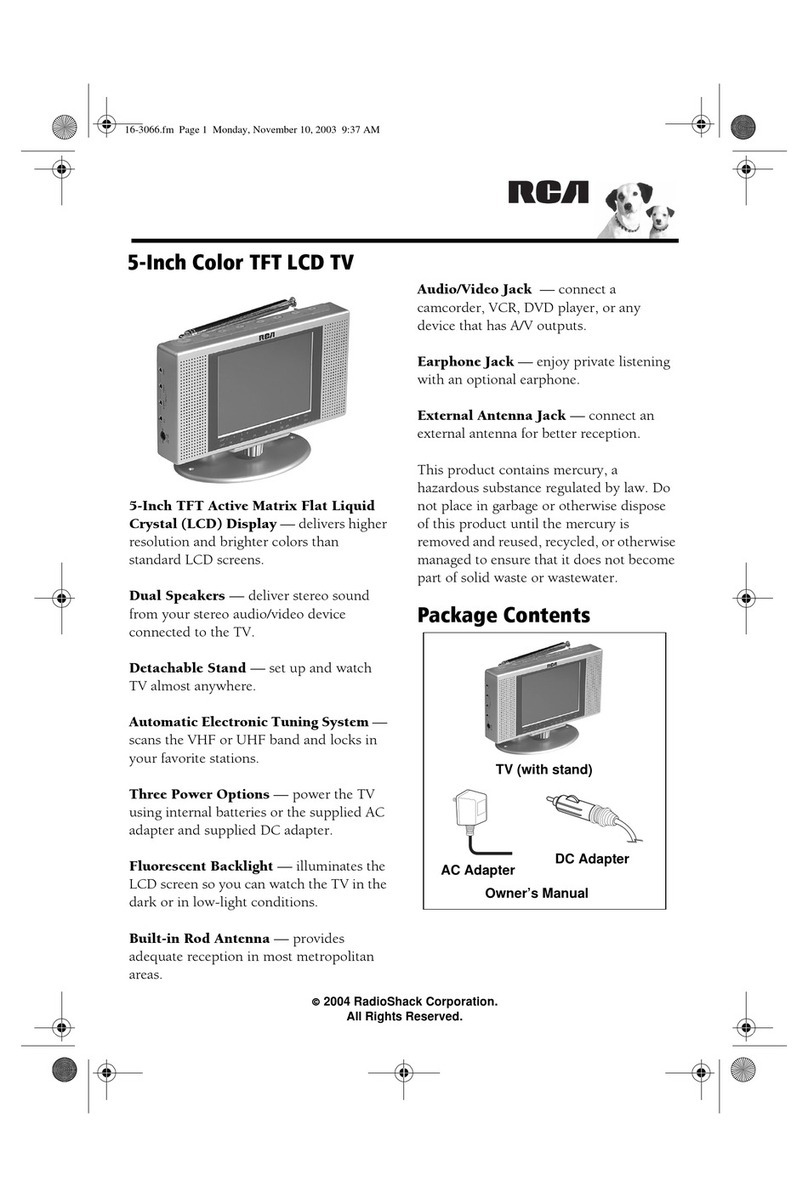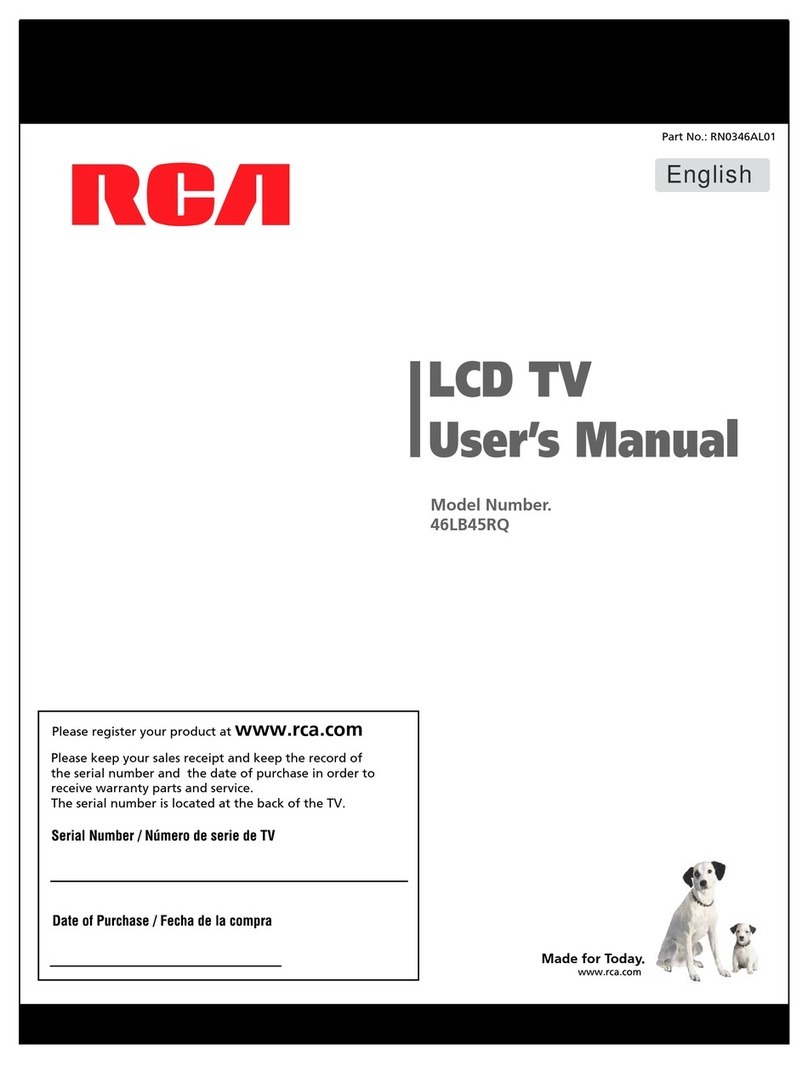English PartNo.:RN0355R60601 Table of Contents
Preparation for Your New TV
Child Safety Guide
FCC Notice
Safety Precautions
Front Page
USER'SHANUAL Wall Mount Unit Specification
Product Specification
Limited Warranty for USA
Limitation of Warranty
United States Patents
Technical Support
Back Page
MODEL
SLD55A55RQ Preparation for Your New TV
Please register your product at www.rce.com
Pleasekeep your salesreceipt and keep the record of the serial number
and the date of purchase in order to receive warranty parts and service.
The serialnumber is located at the back ofthe TV.
Serial Number
Date of Purchase RCA
HADE FOR TODAY
Before Turning On TV
Check Accessories
Check the accessories that are packed with your TV.(refer to Quick Start Guide)
Select TV Table Stand
Please refer to Quick Start Guide to carry out stand installing.
Select TV Location
Select a fiat, stable table to place your TV set. Please follow the
safety instructions when placing theTV.
Connection and Using
After placing yourTV properly, you can connect theTV with power supply and cable components.
For further information, see"E-User's Manual" page 6.
Note:If you need detoited informotion for your 7V pleose refer to E.-User_,Pvlonua/ond Quick St_ Guide.
Child Safety Guide
Congratulations on your purchase[ As you enjoy your new product,
please keep these safety tips in mind :
m m
The Issue Tune Into Safety
The home theater entertainment experience is a
growing trend and larger fiat panel displays are
popular purchases.
However, fiat panel displays are not always supported
on the proper stands of installed according to the
manufacturer's recommendations.
Flat panel displays that are inappropriately situated
on dressers, bookcases, shelves, desks, speakers,
chests or cats may fall over and cause injury.
m
This Manufacturer Cares!
The consumer electronics industry is committed to
making home entertainment enjoyable and safe.
One size does NOT fit all. follow the manufacturer's
recommandation for the safe installation and use of your
fiat panel display.
Carefully read and understand all enclosed instructions
for proper use of this product.
Don' t allow children to climb on or play with furniture and
television sets.
Don't place fiat panel displays on furniture that can easily
be used as steps, such as a chest of drawers.
Remember that children can become excited while watching
a program, especially on a "larger than life" fiat panel display.
Care should be taken to place or install the display where it
cannot be pushed, pulled over, or knocked down.
Care should be taken to route all cords and cables connected
to the panel display so that they cannot be pulled or grabbed
by curious children.
m
Wall Mounting IFYOUDICIDETOWALLMOUNTYOURFLATPANELDISPLAY,ALWAYS
Use a mount that has been recommended by
the display manufacturer and/or listed by
an independent laboratory (such as UL, CSA,ETL ).
Follow all instructions supplied by the display
and wall mount manufacturers.
m
Caution and Warning
If you have any doubts about your ability
to safely install your flat panel display,
contact your retailer about professional installation.
Make sure that the wall where you are mounting
the display is appropriate. Some block construction.
If you are unsure, contact a professional installer.
A minimum of two people are required for installation.
Flat panel displays can be heavy.
Caution: To reduce the risk of electric shock, do not remove
cover or back No user-serviceable parts inside
Refer servicing to qualifed service personnel
[Z_ The lightning flash with arrowhead symbol, within an
equilateral triangle is intended to alert the user to the
presence of uninsulated dangerous voltage w_th_n the
product enclosu*e that may be of sufficient
magnitude to consithte a risk of electdc shock
[Z_ The exclamation point within an equilateral triangle is
intended to alert the user to the presence of
important operating and maintenance(servicing)
instructions in the literature accompanying the TV
CEA
www.¢Eorg/safety
FCC Notice
FCCInformation
This equipment has been tested and found to comply with the limits
for a Class B digital device, pursuant to Part 15 of the FCC rules.
These limits are designed to provide reasonable protection against
harmful interference in a residential installation.
This equipment generates, uses and can radiate radio frequency
energy and, if not installed and used in accorda nce with the instructions,
may cause harmful interference to radio Communications.
However, there is no Guarantee that interference will not occur in a
particular installation.
If this equipment does cause harmful interference to radio or
television reception, which can be determined by turning
theequipment off and on, the user is encouraged to try to correct the
interference by one or more of the following measures:
- Reorient or relocate the receiving antenna.
- Increase the separation between the equipment and the receiver.
- Connect the equipment into an outlet on a circuit different from that
to which the receiver is connected.
- Consult the dealer or an experienced radio/TV technician for help.
Device complies with FDA radiation performance standards, 21 CFR
subchapter.
Caution: (Invisible) Laser Radiation when open.
Do not stare into beam.
Note: ff there any changes or modifications not expressly approved by the
party responsible for compliance could void the user's authority to
operate the equipment.
Safety Precautions
1. Read these instructions.
2. Keep these instructions.
3. Heed all warnings.
4. Follow all instructions.
5. Do not use this apparatus near water. For example, do not use near
a laundry tub, in a wet basement, or near a swimming pool, and the like.
6. Clean only with dry cloth.
7. Do not block any ventilation openings. Install in accordance with
the manufacturer's instructions. Slots and openings in the cabinet
back or bottom are provided for ventilation, to ensure reliable operation
of the TV and to protect it from overheating. These openings must not
be blocked or covered. The openings should never be blocked by
placing the TV on a bed, sofa, rug, or other similar surface.
8. Do not install near any heat sources such as radiators, heat registers,
stoves, or other apparatus (including amplifiers) that produce heat.
9. Do not defeat the safety purpose of the polarized or grounding-
type plug. A polarized plug has two blades with one wider than the
other. A grounding-type plug has two blades and a third grounding
prong. The wide blade or the third prong is provided for your safety.
If the provided plug does not fit into your outlet, consult an
electrician for replacement of the obsolete outlet.
10. Protect the power cord from being walked on or pinched
particularly at plugs, convenience receptacles, and the point where
they exit from the apparatus.
11. Only use attachments/accessories specified by the manufacturer.
12. Use only with cart, stand, tripod, bracket, or table specified by the
manufacturer, or sold with the apparatus. When a cart is used, use
caution when moving the cart/apparatus combination to avoid
injury from tip-over. A TV and cart combination should be moved
with care. Quick stops, excessive force, and uneven surfaces may
cause the TV and cart combination to overturn.
13. Unplug this apparatus during lightning storms or when unused
for long periods of time.
For added protection for this TV receiver during a lightning storm, or
when it is left unused for long periods of time, unplug it from the wall
outlet and disconnect antenna or cable system.
This will prevent damage to the TV due to lightning and power line
surges.
14. Refer all servicing to qualified service personnel. Servicing is
required when the apparatus has been damaged in anyway, such as
power-supply cord or plug is damaged, liquid has been spilled or
objects have fallen into the apparatus, the apparatus has been
exposed to rain or moisture, does not operate normally, or has been
dropped.
15. This %/should be operated only from the type of power supply
indicated on the rating label. If customer is not sure the type of
power supply in your home, consult your appliance dealer or local
power company. For %/remote control battery power, refer to the
operating instructions.
16.The%/set shallnot beexposed to dripping orsplashing.No objects
filled with liquids, such as vases,shall be placed on the TV set.
17. Never push objects of any kind into this %/through openings as
they may touch dangerous voltage or other electrical parts that
could result in fire or electric shock.
Never spill liquid of any kind into the %/.
18. Unplug the %/from the wall outlet before cleaning. Do not use
liquid or aero cleaners. Use a damp cloth for cleaning.
19. This %/should never be placed near or over a radiator or heat
resource. This %/should not be placed in a built-in installation such
as a bookcase or rack unless proper ventilation is provided or the
manufacturer's instructions have been adhered to.
20. Do not place this %/on an unstable cart, stand, tripod, bracket, or
table. The %/may fall, causing serious injury to someone, and serious
damage to the appliance.
21. Do not attempt to service this %/by yourself because opening or
removing covers may expose you to dangerous high voltage or
other hazards. Refer all servicing to qualified service personnel.
22. This device complies with Part 15 of the FCC Rules. Operation is
subject to the following two conditions: (1) this device may not
cause harmful interference, and (2) this device must accept
any interference received, including interference that may cause
undesired operation.
23. WARNING: To prevent injury, this apparatus must be securely
attached to the floor/wall in accordance with the installation
instructions.