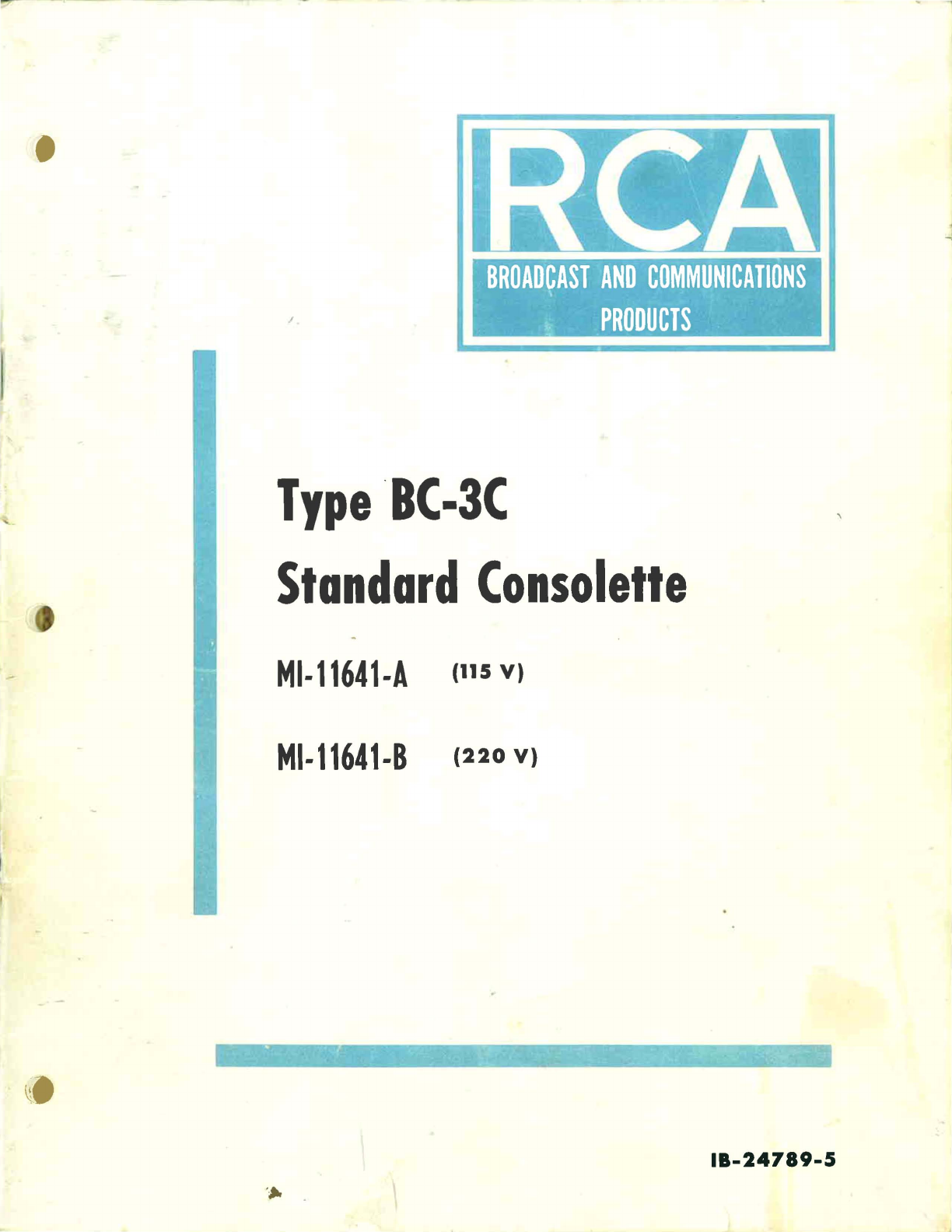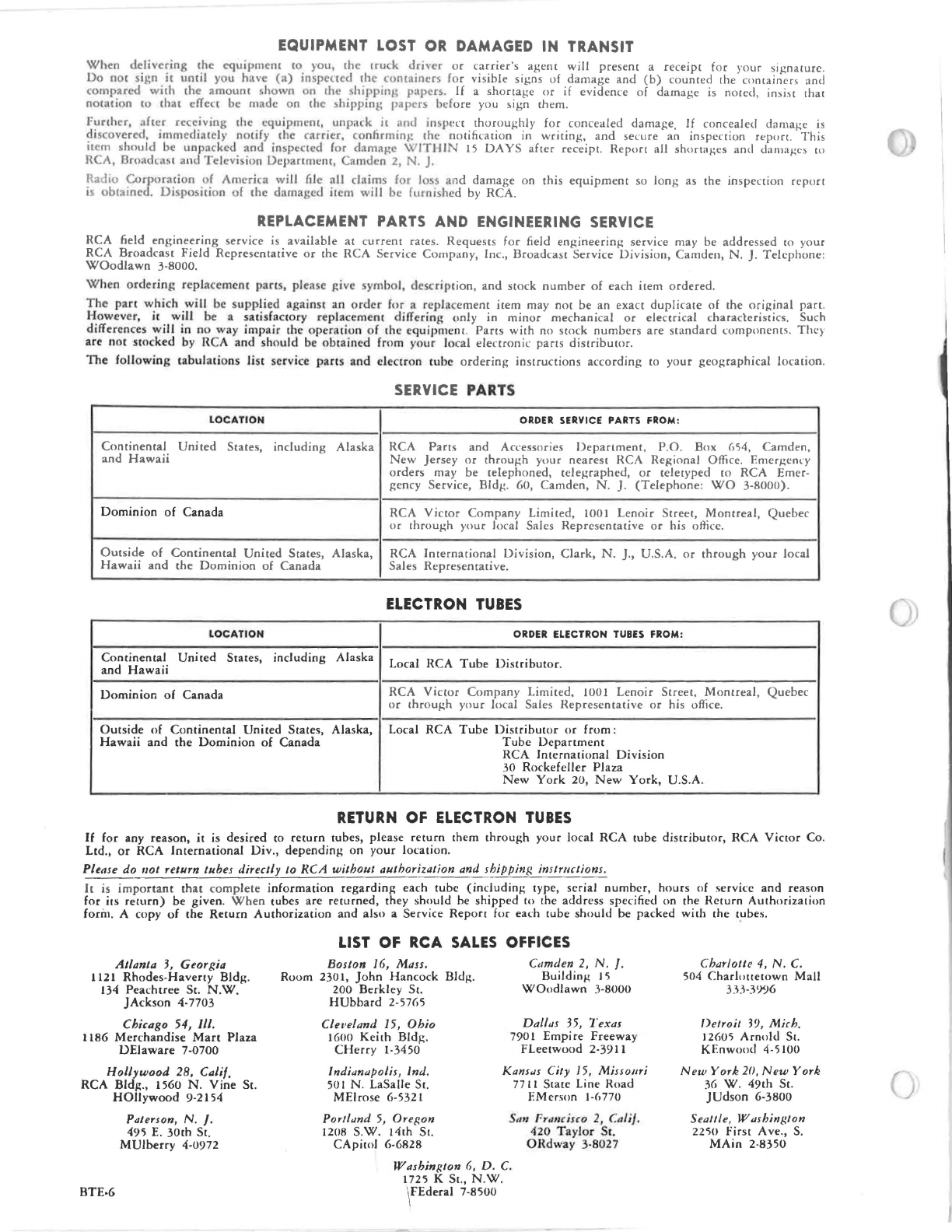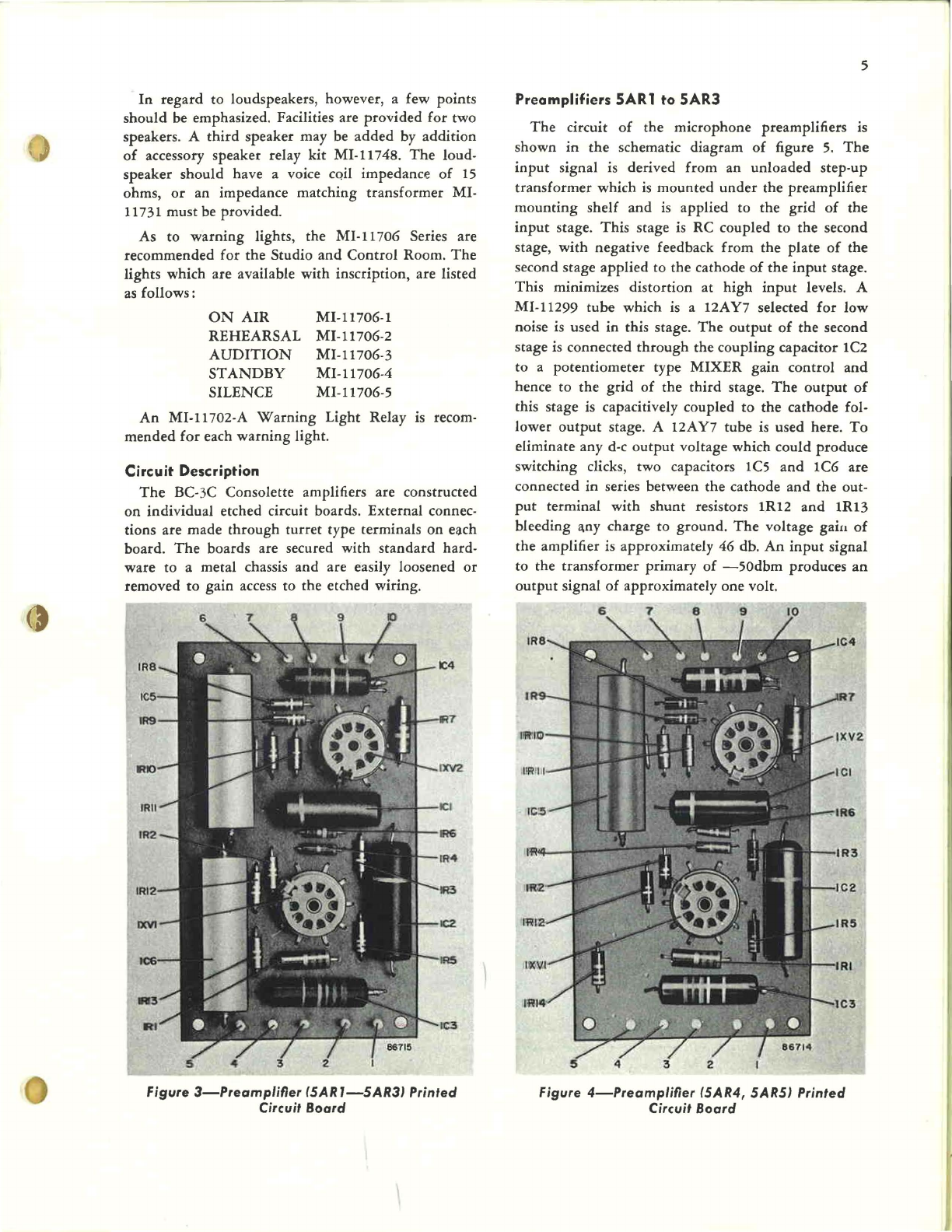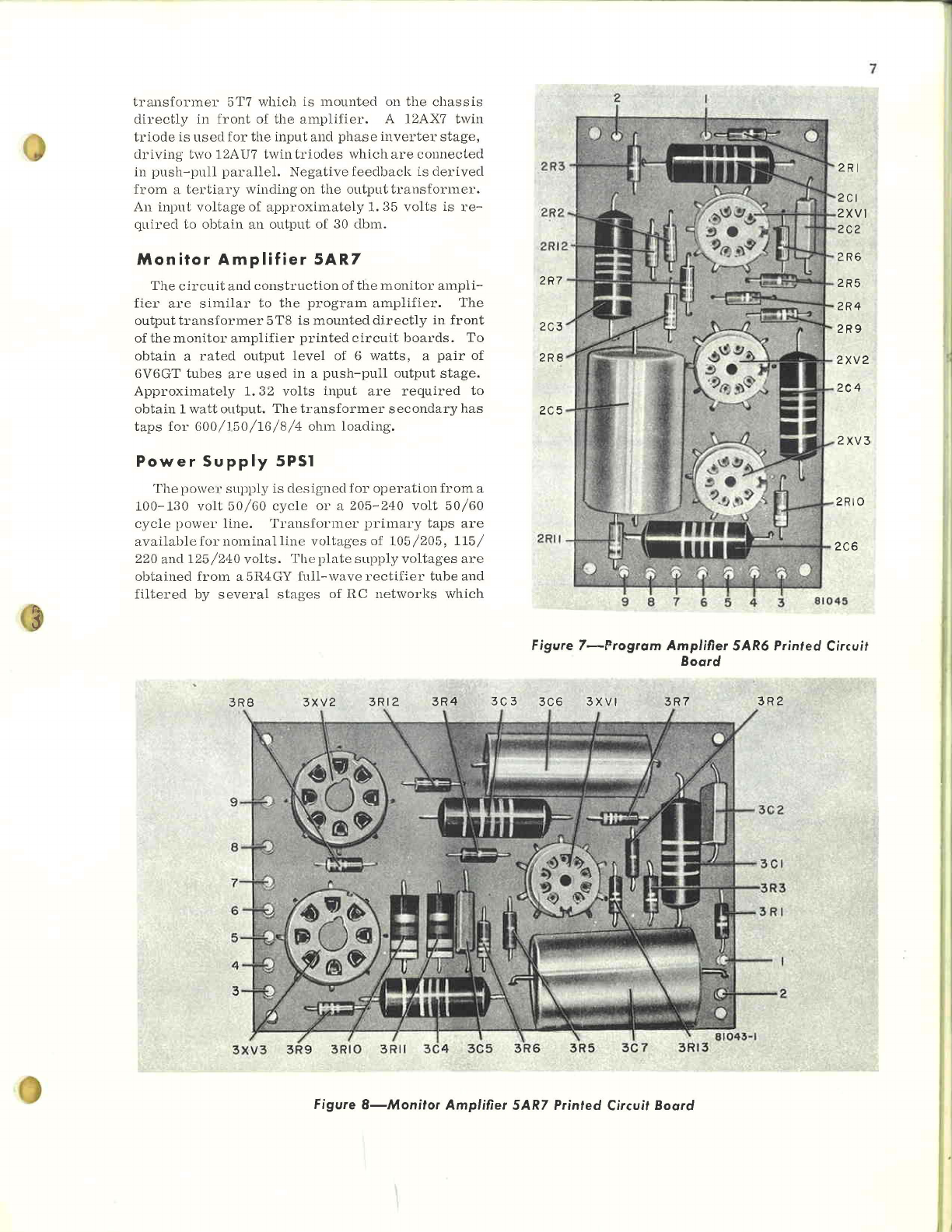()
3
TECHNICAL
DATA
Power Required
155
watts
Inputs
6
microphones
(4
Studio,
1
Control
Room, 1 An-
nounce
Booth)
2
turntable
inputs
2
Remote
Lines
1
Network
1
Tape
1
Auxiliary
1
External
Monitor
Outputs
1
Program
Line
2
Monitor
Speakers
1
External
Monitor
2
Remote
Lines Cue
1
Turntable
Cue
Amplifiers
3
Preamplifier
2 Preamplifiers used as Boosters
Program
Amplifier
1
Monitor
Amplifier
Signal
to
Noise
Ratio
37
.5
/150/
6000pms
150
ohms
600
ohms
.600
ohms
150
ohms
150
ohms
600
ohms
600
ohms
18
dbm
16
ohms
3
Weach
600
ohms
-
6dbm
(,00
ohms
18
dbm
150
ohms
With
MIXER,
MASTER
and
MON
GAIN
controls
set
to
10
and
a-50
dbm
reference
signal
applied
to the
microphone
or
turntable
inputs,
or
16
dbm
applied
to
the
network
or
remote
line
inputs,
hum
and
noise
:
68
db
below
reference
at
program
line
output
66
db
below
reference
at
monitor
output
Gain
Microphone
to
Program
Line
Network
or
Remote
to
Program
Line
Turntable,
Tape
or
Auxiliary
to
Program
Line
Microphone
to
Speaker
(Audition)
Microphone
to
Speaker
(Program)
Microphone
to
External
Monitor
Microphone
to Remote Line
(Cue)
Network
to
Speaker
(Audition)
Network
to
Speaker
(Program)
Frequency Response
Program:
± 1.5
db
Monitor:
± 2.5
db
Harmonic Distortion
108
db
32
db
64
db
124
db
144
db
84
db
106
db
48
db
68
db
30
to
15,000 cps
30 to 15,000 cps
Program
18
dbm
output
1% 30 cps, .
75%
50 cps,
0.5%
100-15,000 cps
Monitor
6w
total
1.5%
50-10,000 cps
Tube
Complement
(MI-11486-Al
(Not
Supplied)
26V6GT
2 12AU7
2 12AX7
1
5R4GY
5 12AY7
5 MI-11299,
(selected
nAY7)
Dimensions
and
Weight
Width-33
inches
Height-ll
l
/4
inches
Depth-211
/4 inches
Weight-88
pounds
Finish:
two
tone
umber
gray
DESCRIPTION
The
BC-3C Standard Consolette is designed to
handle the programming schedules
of
a station
equipped with one
or
two studios, an announce booth,
a control room, two turntables, one tape recorder and
one auxiliary such
as
a film projector.
The
thirteen
inputs include six microphones, two turntables, one
tape, one network, two remote and one auxiliary.
The
network
and
remote lines may be monitored
by using the phone jack. Eight inputs may be simul-
taneously mixed. Separate audition
and
program
channels are provided and the monitoring amplifier
may be switched to the turntable cue position, pro-
gram line, audition line or external input.
The
BC-3C is completely self-contained, including
the amplifiers
and
power supply.
The
unit
is styled
for
convenience in operation, with the logical ar-
rangement
of
controls using col6red knobs and
for
convenience in servicing, with the hinged
front
panel
and
removable louvred top cover.
The
console housing
is
compact
and
designed to
match the styling
of
other RCA ,Audio consolettes
such
as
the BC-5B
or
the BC-6B. All these units are
designed to
be
mounted
on
a Bat desk
or
surface.
Another convenient feature is the script holder which
keeps the
program
where the operator may check it.
Associated
Equipment
The
necessary auxiliary units such
as
microphones,
loudspeakers, turntables, tape recorders
and
warning
lights, may be selected from the RCA catalogs. A
separate sheet
of
instructions is packed with each unit.
.-