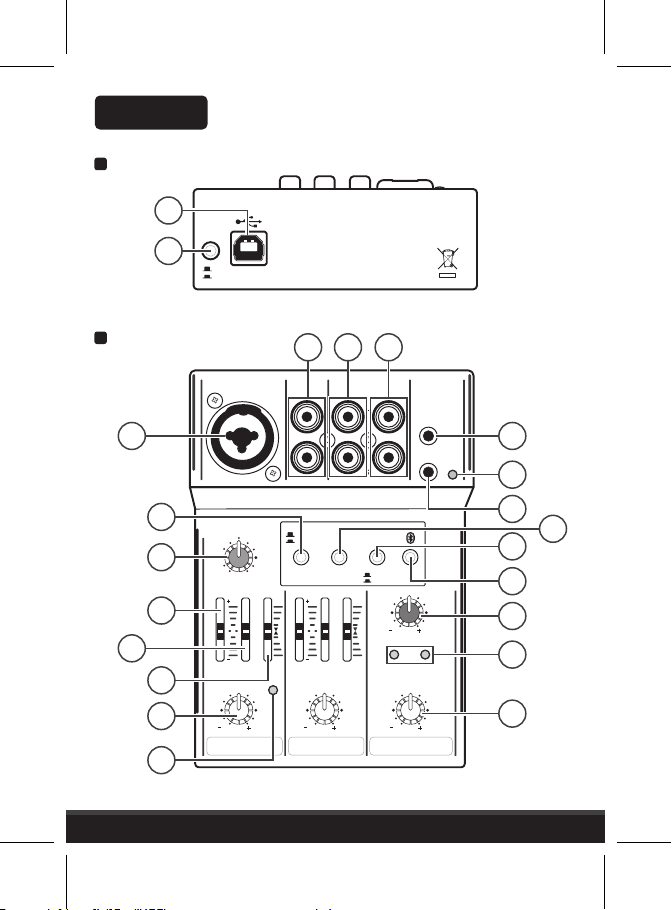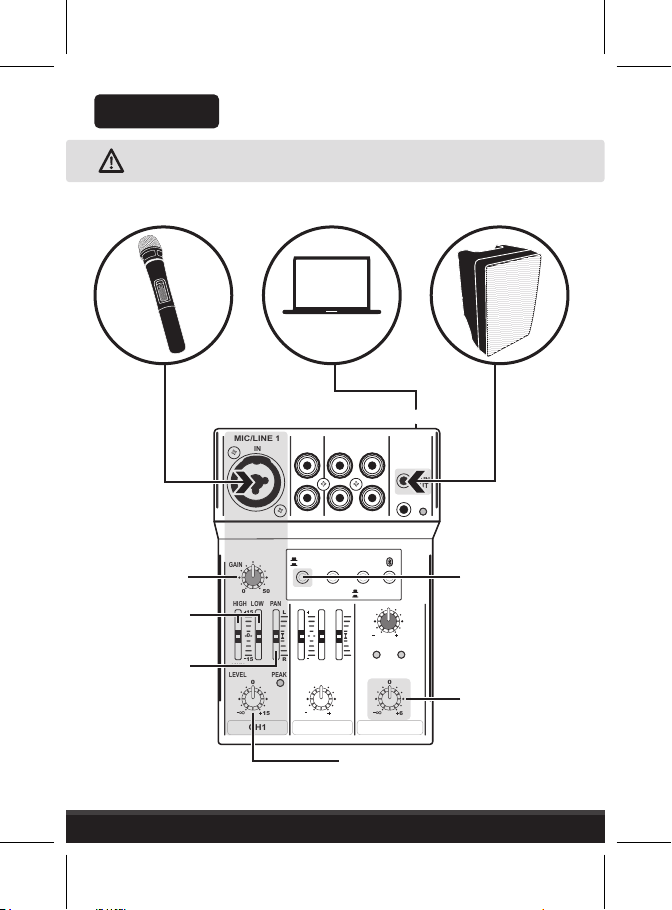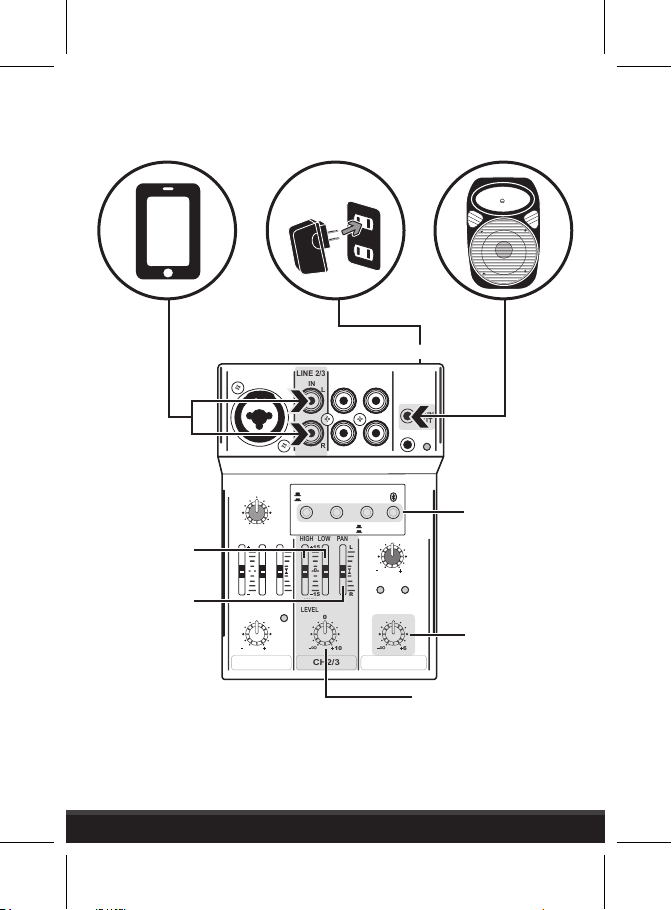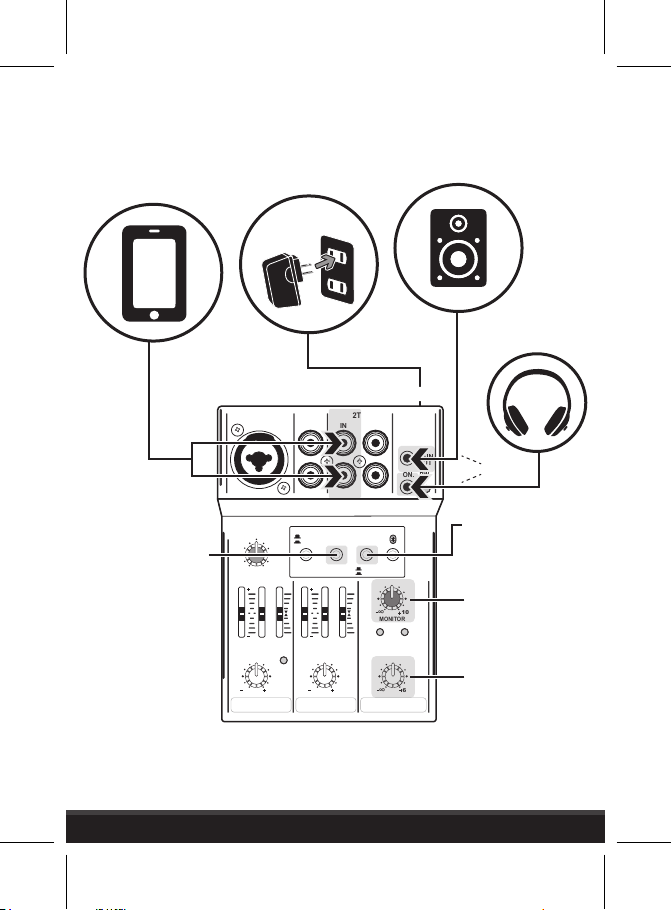4
13. CONTROL DE PAN (Panorámico)
Determina la cantidad de señal que envía a cada lado de la mezcladora (derecha o izquierda). En la
posición central, la señal se dirigirá al medio del campo estéreo.
14. LED INDICADOR DE PICOS
Se enciende cuando la señal de entrada es muy alta y está saturada. Regule dicha señal para evitar
saturación o distorsión.
15.VOLUMEN DE CANAL
Controla el volumen de cada canal en la mezcla final.
16. SELECTOR DE ENTRADA DE LÍNEA / USB
Selecciona la señal de entrada al canal ya sea de línea, conectores RCA 2/3 o del puerto USB.
17. SELECTOR DE ENVÍO DE SEÑAL 2TK A PRINCIPAL
Selecciona la señal de entrada o salida auxiliar a la mezcla principal (2TK o BT).
18. SELECTOR DE ENVÍO DE SEÑAL 2TK A MONITORES
Selecciona la señal 2 TK a la salida de monitores.
19.VINCULACIÓN BLUETOOTH
Mantenga presionado hasta que el indicador comience a destellar rápidamente. En el dispositivo
que desea vincular busque y seleccione BT2.1. Si la vinculación es exitosa el indicador permanecerá
encendido.
20. CONTROL DEVOLUMEN DE MONITORES
Ajusta el volumen de la salida de monitores.
21. CONTROL DE VOLUMEN PRINCIPAL
Ajusta el volumen de toda la unidad. Regula la salida principal.
22. INDICADORES DE CLIP L/R
Indicador de salida de la mezcla principal.