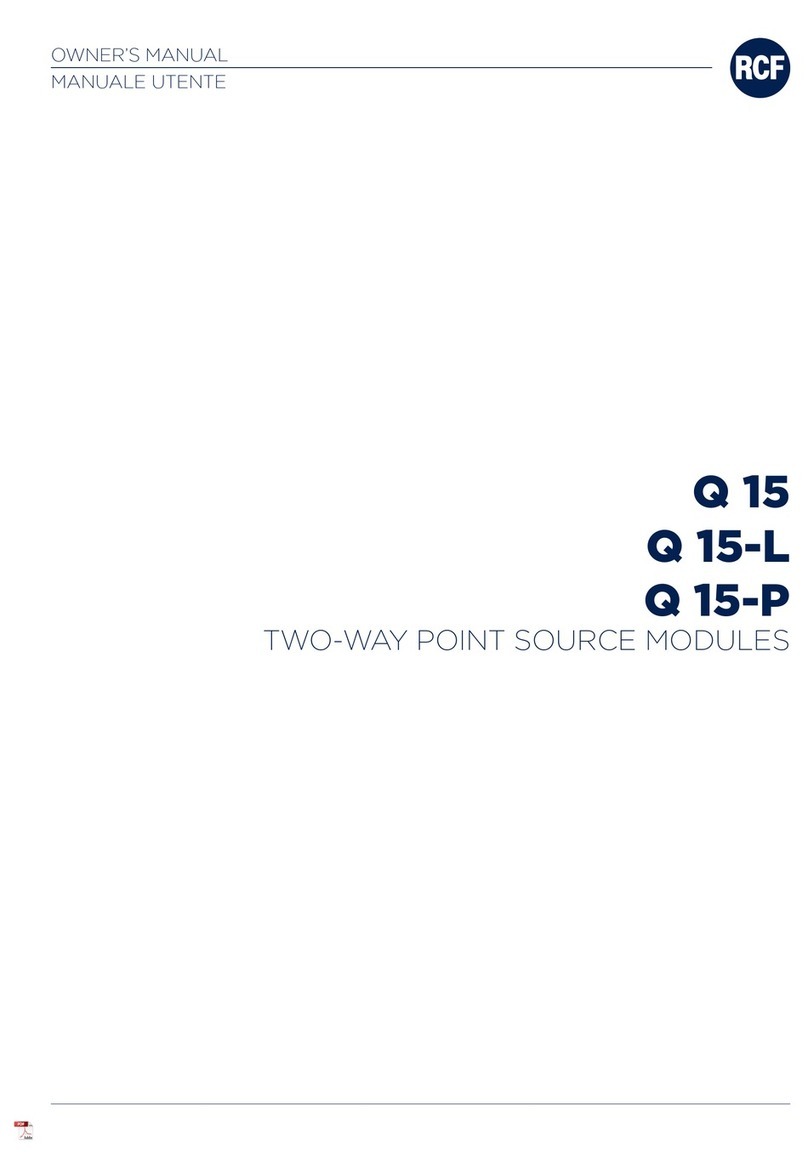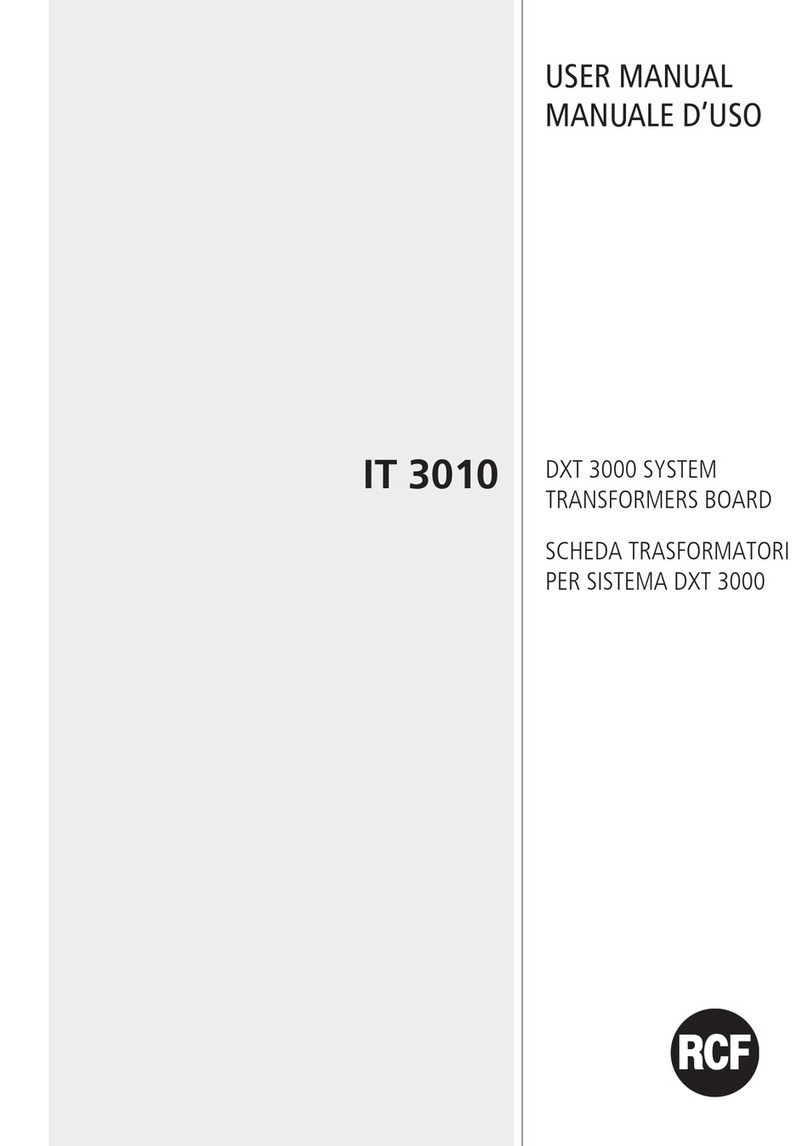5
ITALIANO
7. I terminali marcati con il simbolo sono da ritenersi ATTIVI e PERICOLOSI ed il loro
collegamento deve essere effettuato da PERSONE ADDESTRATE oppure si devono utilizzare cavi
già pronti.
8. Non collegare apparecchi e accessori non previsti.
Quando è prevista l’installazione sospesa, utilizzare solamente gli appositi punti di ancoraggio e
non cercare di appendere dei componenti tramite elementi non idonei o previsti allo scopo.
Verificare inoltre l’idoneità del supporto (parete, soffitto, struttura ecc.) e dei componenti utilizzati
per il fissaggio (tasselli, viti, staffe non fornite da RCF ecc.) che devono garantire la sicurezza
dell’impianto / installazione nel tempo, anche considerando, ad esempio, vibrazioni meccaniche
normalmente generate da un trasduttore.
Per evitare il pericolo di cadute, non sovrapporre fra loro più apparecchi, quando questa possibili-
tà non è espressamente contemplata dal manuale istruzioni.
9. La RCF S.p.A. raccomanda vivamente che l’installazione del sistema sia eseguita solamente da instal-
latori professionali qualificati (oppure da ditte specializzate) in grado di farla correttamente e certificarla in
accordo con le normative vigenti.
Tutto il sistema audio dovrà essere in conformità con le norme e le leggi vigenti in materia di impianti elet-
trici.
10. Sostegni e Carrelli
Se previsto, i prodotti devono essere posti solo su carrelli o sostegni consigliati dal produttore.
L’insieme apparecchio-sostegno / carrello va mosso con estrema cura. Arresti improvvisi, spinte
eccessive e superfici irregolari o inclinate possono provocare il ribaltamento dell’assieme.
11. Vi sono numerosi fattori meccanici ed elettrici da considerare quando si installa un sistema
audio professionale (oltre a quelli prettamente acustici, come la pressione sonora, gli angoli di
copertura, la risposta in frequenza, ecc.).
12. Perdita dell’udito
L’esposizione ad elevati livelli sonori può provocare la perdita permanente dell’udito. Il livello di
pressione acustica pericolosa per l’udito varia sensibilmente da persona a persona e dipende dal-
la durata dell’esposizione. Per evitare un’esposizione potenzialmente pericolosa ad elevati livelli
di pressione acustica, è necessario che chiunque sia sottoposto a tali livelli utilizzi delle adeguate
protezioni; quando si fa funzionare un trasduttore in grado di produrre elevati livelli sonori è neces-
sario indossare dei tappi per orecchie o delle cuffie protettive.
Consultare i dati tecnici contenuti nei manuali istruzioni per conoscere le massime pressioni sono-
re che i diffusori acustici sono in grado di produrre.
NOTE IMPORTANTI
Per evitare fenomeni di rumorosità indotta sui cavi che trasportano segnali dai microfoni o di linea
(per esempio 0dB), usare solo cavi schermati ed evitare di posarli nelle vicinanze di:
apparecchiature che producono campi elettromagnetici di forte intensità
(per esempio trasformatori di grande di potenza);
cavi di rete;
linee che alimentano altoparlanti.
PRECAUZIONI D’USO
Non ostruire le griglie di ventilazione dell’unità centrale DMU 6100 e dell’alimentatore DPS
6202 e collocarli lontano da fonti di calore, garantendo la circolazione dell’aria in corrispon-
denza delle griglie di aerazione.
Non forzare mai gli organi di comando (tasti, manopole ecc.).
Non usare solventi, alcool, benzina o altre sostanze volatili per la pulitura delle parti esterne.
•
•
•
•
•
•