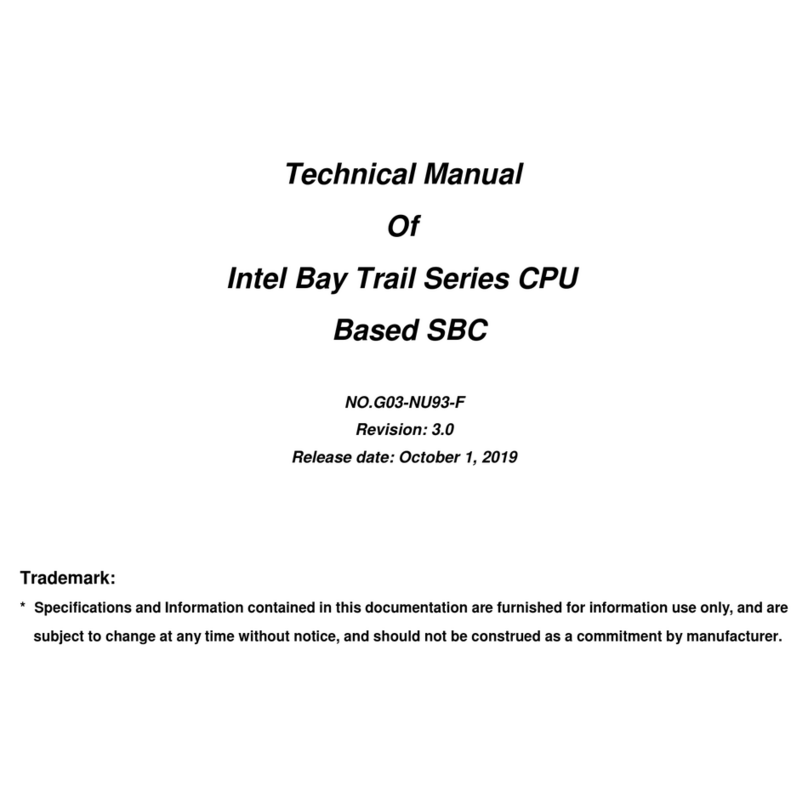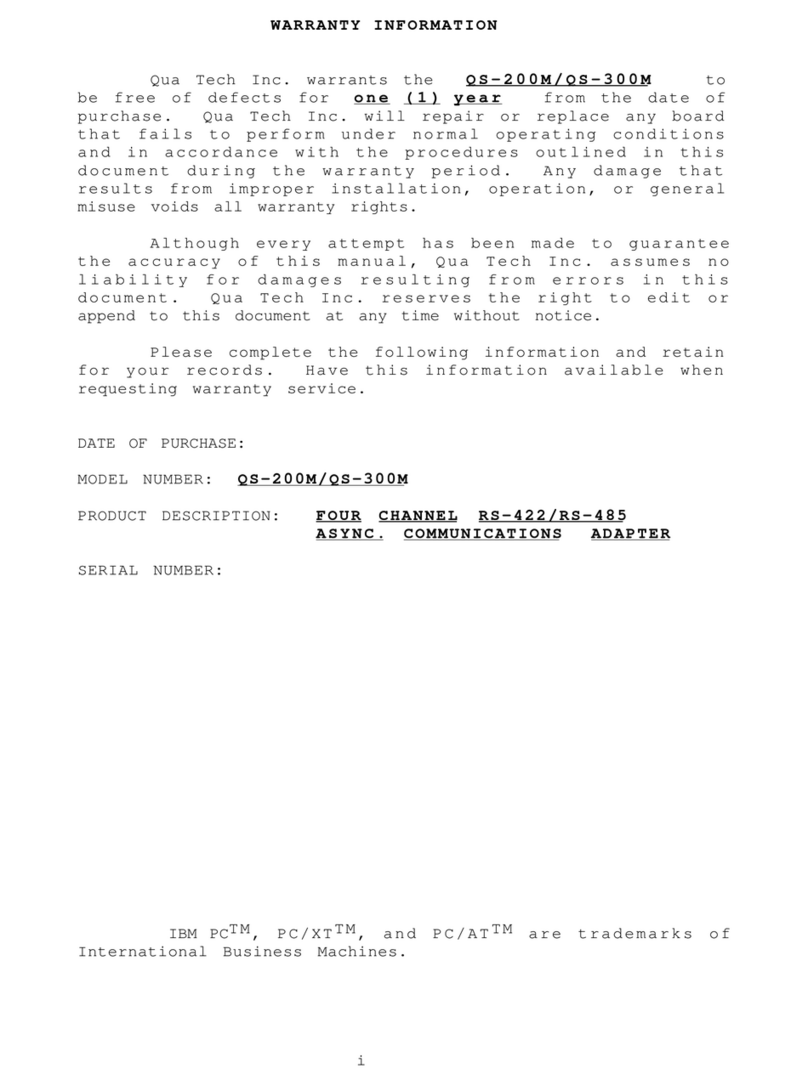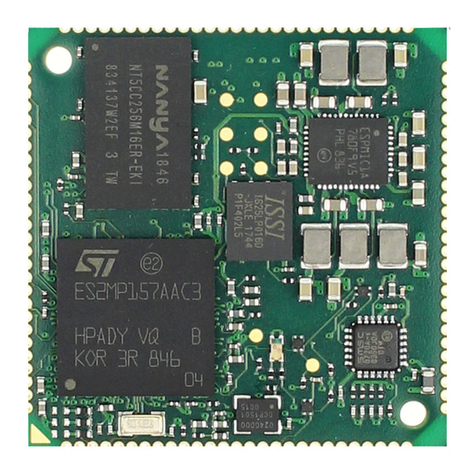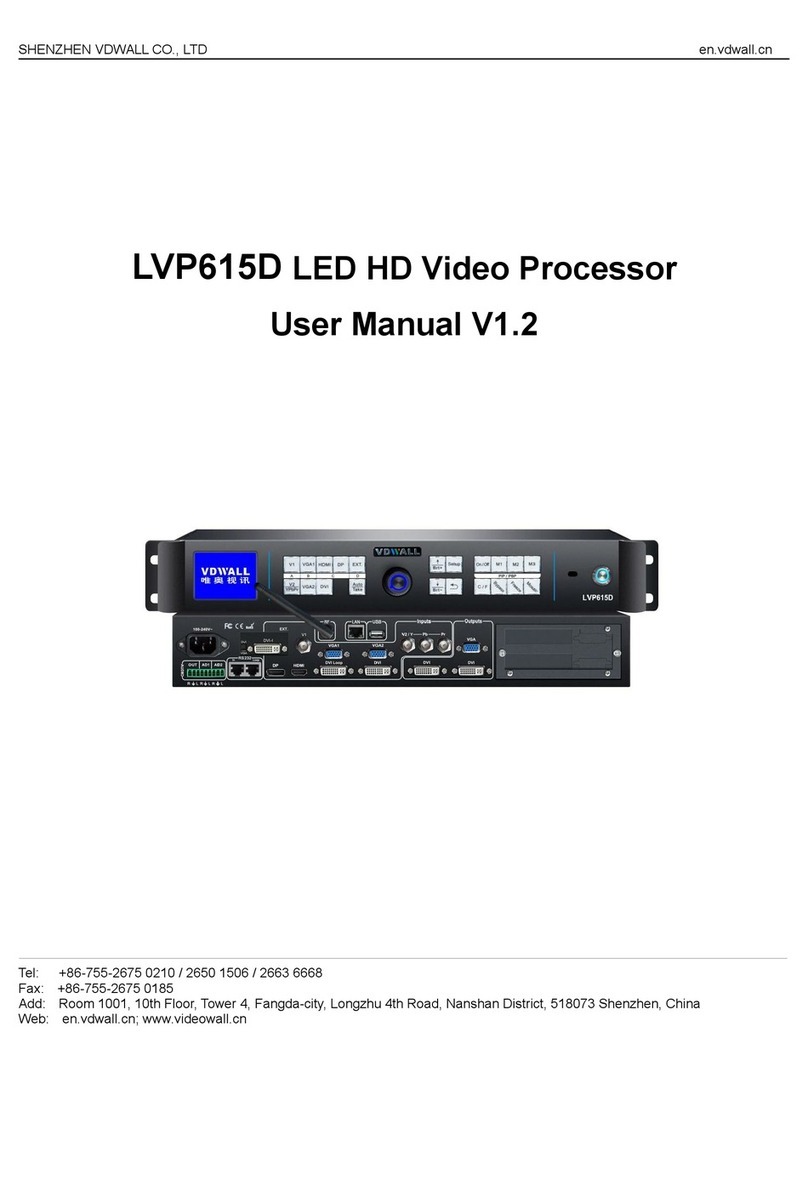SEA GSM-SP11 User manual

GSM-SP11_Users_Manual_EN_v1_06.docx strana 1 / 5
SP11 – User manual
1. Introduction
GSM-SP11 (for short SP11) is device for remote control and monitoring, SP11
uses GSM network for communication. SP11 has 8 digital outputs ,that can be
remotely switched on/off or generate pulse. SP11 has 7 digital inputs.If input
change it´s own state SP11 can react on it via sending SMS message or by voice call.
And 2 analog inputs (clamps A1+, A1- and A2+, A2-), those can be set for
measuring current (0 to 20 mA), voltage (0 to 10 V) or temperature measurment
for different kinds of temperature sensors..
Detailed information about SP11 activity can be stored in device. Functions and
names of inputs/outputs,phone numbers,password etc. are customizable through PC
with USB cable or remotely by GPRS through program SeaConfigurator. This
configuration program is possible download for free from www.seapraha.cz (in search
type in „Configurator“). Lower part of the box has integrated DIN rail and SP11 can
be easily mount into switchboard.
(1) SIM card holder (under detachable cover)
(2) USB conector type B (under detachable cover) krytkou)
(3) digital outputs (Y)
(4) DIN rail holder
(5) power supply 8 to 30 VSS
(6) LED indication of outputs
(7) LED indication of operational status
(8) LED indication of inputs
(9) analog inputs
(10) GSM antenna connector
(11) digital inputs (X)
2. Package
Content
1pcs GSM-SP11
1pcs GSM antenna (order code GSM-ANT05S)
1pcs USB cable A-B (order code HW-11.02.8818)
Accessories – Must be ordered separately!
Box with power supply GSM-SP-BOX-MV
Temperature sensor GSM-C-T2 … range from -20 °C to +50 °C (integrated KTY81-
210)
Temperature sensor GSM-C-T3 … range from -40 °C to +180 °C (integrated Pt1000)
3.
Installation
Caution!
Before connecting analog input make sure you have the right configuration for
it!(typically voltage/current input).
1. Before powering up SP11 insert activated SIM card into SIM card reader (under
detachable cover) and mount the GSM antenna. SIM card is inserted to the reader
by slope side heading down and contacts heading to the middle of the SP11.
Recognize right insert by mechanical click. To remove the SIM card - press the
SIM card in direction into the
SP11
until mechanical click. The SIM card can be
the freely removed.
2. Connect device to DC power supply. DC voltage must be 8-30Vss, connect to
clamps + and – and turn on the power supply.
3. If power is good, green LED PWR goes on.After about 20 sec blue LED GSM
will starts flashing every 3 sec.
4. Send SMS message in format 1234 STATE to the SP11´s phone
number. Device will respond with state SMS message in format
„GSM-SP11: Y1=vyp......X1=vyp....AP=12V....“.For further
configuration you have to use program SeaConfigurator(see
below).
5. Install program SeaConfigurator, It´s latest version is available for
download on www.seapraha.cz (in search type in „Configurator“).
Downloaded program install according to the instructions of
installation guide. USB driver will be installed automatically.
6. Run program SeaConfigurator (Start Programs SEA
Configurator Configurator). Connect device to PC through USB
cable, which is included in package.During configuration through
USB cable you have to have connected power supply to SP11!Load configuration
from the device by clicking on button [From station]. In tab „Settings“ –
„Users“ Type in your phone number and name.
7. Customized configuration must be uploaded to the SP11.
Click on button [To the station]. If you let the USB cable
connected,you can watch in tab „Monitoring“ current status
of the SP11 and statuses of it´s own inputs and outputs.
8. Digital inputs (signals to the SP11) connect to clamps X1 to
X7 and digital outputs (signals out from the SP11) connect
to clamps Y1 to Y8. Recommended wiring of those signals are
written in chapter „Hardware“.when any input changes state,SP11 can send SMS
message to you phone in format e.g. “Input1 is ON” (Depends on configuration).
4. Technical specifications
Parameter
Symbol
Condition
MIN.
TYP
MAX
Units
Dimensions
WIdth
š
60
mm
Height
(without
GSM
antenna
)
v 90 mm
Depth (from
DIN holder)
h 80
53
*1)
S
lim)
mm
Power supply
DCVoltage
V
CC
8
30
V
DC
Current ICC VCC = 12V
0,14 0,5 *2)
A
Average
power
consumption
PCC 1,67 6 W
Digital DC
inputs (any
polarity)
Number
-
7
-
Voltage
log. H
|VIN| 4 12 30 V
Voltage
log. L
|VIN| <2
4 V
Current
I
IN
V
IN
= 12V
2,5
mA
Digital
outputs DC,
AC
Number
-
8
-
Voltage DC
VOUTDC 50 VDC
Voltage AC
VOUTAC 35 VAC
Current DC
IOUTDC 90 mA
Current AC
IOUTAC 90 mA
Anolog
inputs A1 a
A2:
(customizable)
Number - 1 -
Measured unit - Analog input with customizable conversion ,
adjustable for different measurements
0 to 10V;
0 to 20mA (input resistance 75);
temperature sensors:
KTY (-50 až +150°C);
Pt100 (-100 až +300°C);
Pt1000 (-100 až +300°C);
-
Voltage max
12 V
Current
-
max
50
mA
input
resistance
Voltage input 100 k
input
resistance
RIN Current input 75
Resolution
- 12 bits
GSM module
Frekvencies
850/900/1800/1900
MHz
Temperature
Operational
t
A
-
20
+45
°C
Humidity
Operational
h
A
90
%
*1) We can make box smaller „Slim“ design on request.
*2) Average consumption is when GSM network is connected and battery is charged.
Every output switched on increases consumption by 1mA. Max consumption is short
when device is downloading data via GPRS and weak signal and discharged battery.
SP11 is designed for installation into switchboard with min. protection at least IP44!
5. Hardware
Clamps A1-, A1+ a A2-, A2+ (analog input):
… voltage input 0 to +10 V (clamp A1+ / A2+ connect to higher potencial!)
… current input 0 to +20 mA (clamp A1+ / A2+ connect to higher potencial!)
… temperature sensor KTY81-210, Pt100, Pt1000 (order of connection doesn´t
matter)
1. Před vložením SIM karty do zařízení SP11 doporučujeme pro
první spuštění vypnout zadávání „PIN kódu“!
2. Vložte aktivovanou (= zavolat alespoň na infolinku operátora) SIM kartu
do libovolného mobilního telefonu a vypněte požadavek zadání PINu. U
většiny mobilních telefonů naleznete tuto volbu v menu „Nastavení
zabezpečení telefonu“.
3.
4. Pro skutečný provoz můžete mít PIN povolený pro zvýšení bezpečnosti zařízení, ale
následující jednoduchý postup prvního spuštění funguje pouze se SIM kartou bez
a. Before inserting the SIM card into the
SP11
device, we
recommend to turn off setting of the “PIN code”!
b. Insert the active SIM card (= at least one call was made) to any mobile
telephone and turn off the requirement of setting the PIN. On most
mobile telephones, this option can be found in menu “Setting the
telephone protection”. or “Setup -> Security -> PIN control”.
c.
ATTENTION:

GSM-SP11_Users_Manual_EN_v1_06.docx strana 2 / 5
Caution!
Everywhere where is risk of interference,we recommend using galvanicaly
separated power supply for inputs and outputs from SP11´s power supply. You
can use power supply GSM-PWR1.
5.1 Digital inputs (X)
Digital inputs of SP11 are marked from X1 to X7. Clamp COM is common for all digital
inputs. On the picture below you can see example connection of external circuits and
internal connection of input X1 (same for all digital inputs).It doesn´t matter on
polarity of clamp COM,it can be plus or minus.
5.2 Analog inputs (A1,A2)
SP11 has two customizable analog inputs (A1, A2),they are connected to input
terminal box (marked as A1+, A1- and A2+, A2-). Analog input can be configurated
for measuring voltage 0 to 10 Vss, current 0 to 20 mA or temperature via
temperature sensors KTY81-210, Pt100 or Pt1000.
Measured values of voltage and current can be converted to units specified by user.
E.g. Measured current 10 to 20mA can be displayed like pressure 0 to 5 Mpa.
(look to the configuration program SeaConfigurator).
Caution!
Analog inputs must be right configurated via program SeaConfigurator at
first and then connect measured signals! This prevents damaging input circuits during
wrong configuration. E.g. If input is set as current input can´t be used for measuring
voltage! If input is set for measuring temperature you can only use passive
(resistance) sensor and it doesnť matter on polarity.
5.3 Digital outputs (Y)
Digital outputs of SP11 are marked from Y1 to Y8.Clamp C1-4 is common for outputs
Y1 to Y4 and clamp C5-8 is common for outputs Y5 to Y8. On the picture below you
can see example connection of external circuits and internal connection of output Y1
(same for all outputs). Output Y2 switches negative power line of the relay´s coil Re2
and output Y6 switches positive power line of the relay´s coil Re6 (relay coil voltage
must be same as voltage of the power supply!).Polarity of clamp C1-4 and clamp C5-
8 doesn´t matter.
5.4 Front panel
IN(X)
1 2
3 4
5 6
7 8
OUT(Y)
PWR
GSM
ERR
1 2
3 4
5 6
Front panel of SP11 has State LEDs and indication LEDs of inputs and
outputs. State is displayed for inputs X1 to X7 and for outputs Y1 to Y8
(indication LEDs for Y7 and Y8 are situated above USB conector).When
input/output is ON, corresponding LED glows or blinks.
Under detachable cover are situated SIM card reader, button for sleep mode
and conector for extension module.
SIM card is inserted to the reader by slope side heading down and contacts
heading to the middle of the SP11. Recognize right insert by mechanical click. To
remove the SIM card - press the SIM card in direction into the
SP11
until
mechanical click. The SIM card can be the freely removed.
On extension conector can be connected communication board or by flat cable
extension module which will be situated on left side of SP11 on DIN rail. USB
conector for connection to PC is under folding cover next to the detachable
cover.
5.5 Datalogger
SP11 can save (log) detailed informations about it´s own activity. Saved log can be
used for analyzing activity of device. User can set up which informations will be saved
to log file during configuration of SP11 via program SeaConfigurator. Is possible
to save informations about input/output signals or received/send SMS messages. File
type of log file is .csv (= Comma Separated Values).Name of log file is derived from
actual date (data.csv).
There are two types of log records: periodic and event.Multiple logs file can be
generated in same day distincted from each other by symbol „@“ and letter.It can
happen in those cases: Reset SP11, writing configuration and pulling out SIM card.
130205@C.csv; etc.). Log files can be deleted in program SeaConfigurator.
There are two types of log records: periodic and event. Event record contains actual
analog values. Periodic saves average, minimal or maximal analog value.
These are typical saved values:
LocalTime;type;phone;text;Y1;Y1.cmd;Y2;Y2.cmd;Y3;Y3.cmd;Y4;Y4.cmd;Y5;Y5.cmd
;Y6;Y6.cmd;Y7;Y7.cmd;Y8;Y8.cmd;X1;X2;X3;X4;X5;X6;X7;PWW;AP;A1;A2;ALM1;Ba
tt.Chg;Batt.Cap;T.int;Ubat;Inab;GSM.cell;GSM.signal;GSM.credit;
Example of one „line“ of record:
2014-05-04 14:15:43;1;;;0;;0;;0;;0;;0;;0;;0;;1;;0;1;0;0;0;0;0;1;16,1;17,6;5,4;0;
100;?;27,5;4209;1;23002F,2F20,049E_0030;38;;
label Meaning
Time Local Local date and time when event occured
type *1) Type of saved record (1 to 6)
phone Phone number
text Text of SMS message
Y1 State of output Y1
Y1.cmd *2) Command for output Y1
LED Color
Meaning
Off On Blink 1 per 2s Fast 1:1
PWR green device is
turned off
connected
to external
power
supply 8-30
V
Device is
powered from
internal battery
-
GSM blue no GSM
signal
different
GSM error
occured
working status SIM card
problem
ERR red working
status error error error
1 to 7
(IN) green input isn´t
active
input is
active
Waiting for
input
recognition
before sending
SMS message .
1 to 8
(OUT) green output is
off
output is
on
Output is
regulated or
pulse is
generated on
output.
-

GSM-SP11_Users_Manual_EN_v1_06.docx strana 3 / 5
… Y2,Y2.cmd,Y3,Y3.cmd,Y4,Y4.cmd,Y5,Y5.cmd,Y6,Y6.cmd,Y7,Y7.cmd,Y8,Y8.cmd
X1 State of input X1
… X2,X3,X4,X5,X6,X7
1
PWW Digital input power supply 1
AP Analogový vstup "napájení" [V] 14.4
A1 *3) State of analog input A1
… A2
O
Unit 1 Presence of extension module 0
ALM1 *4) State of alarm 1 0
ALM2 *4) State of alarm 2 0
Batt.Chg Approximate backup battery charge level [%] 100
Batt.Cap Approximate long term backup battery charge level [%] 76
T.int Internal temperature of the device [°C] 29.2
S3 GSM signal strengh – filtrated value [%] 38
Ubat Current battery voltage [mV] 4193
Inab Current approximate service value about backup battery charging 398
GSM.cell Informations about BTS 23002F,0404,047A_006E
GSM.signal current GSM signal strengh v [%] 35
GSM.credit Credit on pre-paid SIM card
*1) Record type:
1 – periodic depends on time
2 – also when digital input/output is changed
3 - received SMS
4 - sent SMS
5 – outgoing call
6 – configuration informations (only in case of restart)
*2) Y.cmd:
B ... alert
A ... alarm
Q ... reset
P ... pulse
N ... nonfreezing
number ... regulation
(-- if two or more cases are true,only the highest one will be saved (E.g. if Regulation,
nonfreezing and Pulse are true, only P will be saved.)
*3) A1:
O … disconnected;
Z … short circuit;
? … unknown (After turning on, device doesn´t communicate)
*4) ALM1, ALM2:
E.g. On, off, alarm, alert
5.6 Backup battery
SP11 has backup Li-Ion battery, that allows SP11 work without external power
supply.
6. Control
6.1 Control via SMS message (COMMAND)
SP11 is controlled via SMS message in GSM network.Those SMS messages must be in
format:
<PASSWORD> <COMMAND> [<COMMAND>]...between password and
command must be space.
Example:
1234 STATE … send message about device´s state.
1234 ON … switch on output Y1 (If output number isn´t specified
,device will switch on output with the lowest number) and confirms switching on via
SMS message.
1234 Y1 ON … switch on output Y1 and confirms it via SMS message.
1234 Y4 PULSE 10 NOBACK … switch on output Y4 for 10sec (then switch it off)
, but will not send SMS message.
1234 Y4 PULSE … switch on output Y4 for 10sec, because it was last entered
value.
1234 Y4 RESET … switch off output Y4 for 4sec (4sec are set by default ).
1234 Y1 TEPL 20 … Output will regulate heater to 20°C, through temperature
sensor selected in SeaConfigurator.
Is possible to put multiple commands in one message all at once:
1234 Y1 ON Y2 TEPL 20 Y3 PULSE
Output names (Y1, Y2, Y3 etc.) and state names (ON, TEPL, PULSE etc.) can user
define in program SeaConfigurator. Command SMS message can look like this:
1234 GATE OPEN STOVE HEAT 20 LAMP BLINK 4
6.2 Status SMS message
Whenever the command SMS contains valid password the
SP11
send back Status
message. Attached states in answers can be disabled in SeaConfigurator. Only those
states which aren´t disabled in field next to inputs/outputs „Mention in status
message“ are mentioned in status SMS message.
Examples of status
message
Vysvětlení informací ve zprávě o stavu
Water works: Name of station
Gate=open Input 1 is ON
Heater=heats
(16/20‘C)
Input 2 in ON after temperature reach 20°C Input 2
will be OFF.
Lamp=glows Output 3 in ON
SIGNAL=58% GSM Signal strengh
6.3 Control using SeaControl (Smart phone
with Android)
This application can use smartphones with Android OS. Application makes easier
control of SP11 and state monitoring.You can download this application from Google
Play for free,type into search „seacontrol“.
6.4 Contol via SeaConfigurator (PC with WIN)
You can control outputs and watch state of SP11 in tab „Monitor“ in configuration
program SeaConfigurator.
7. Configuration
Program SeaConfigurator is designed for local and remote configuration and for
local and remote monitoring of SP11.Local configuration and monitoring is provided
through USB cable and remote configuration and monitoring is provided through
GPRS data connection. Latest version of SeaConfigurator can be downloaded for
free from www.seapraha.cz (in search type in „Configurator“).
Preview of configuration screen in SeaConfigurator:
7.1 Configuration via SMS messages
Some important parameter can be configurated by special configuration SMS
messages.
Caution!
When configurating via SMS is important to understand that´s only change of
parameters and it will not match with configuration saved in PC.
7.1.1 Reset to factory settings
1234 FACTORY … resets SP11 to factory settings
7.1.2 Restriction for number of sent messages
1234 !LIMITSMS p d … restriction (p-number) of SMS sent in specified amout of
time (days).
Sets restriction for number of sent SMS messages and calling in specified amount of
time. First parameter specifies allowed number of outgoing SMS messages and second
one specifies amount of time in days. When exceeds limit of sent SMS messages
device will send one more message about exceeding limit to master. After expiration
of specified amount of time and restoring function no SMS message will be send.
Supressed SMS messages and calls will be lost.Current settings can be find by
command „1234 !LIMITSMS ?“. Default setting is !LIMITSMS 70 7, or max 70
SMS messanges per 7 days. Counter resets when new configuration is uploaded from
SeaConfigurator.

GSM-SP11_Users_Manual_EN_v1_06.docx strana 4 / 5
7.1.3 User – sending SMS (disable/enable)
This SMS message is useful in case when user change his phone number or users are
changed.
1234 USER DIS +420123456789 … disable user with phone number+420.. from
controlling SP11.
1234 USER EN +420123456789 … enable user with phone number+420..user can
control SP11.
1.1.1 User – controlling SP11 (disable/enable)
thss SMS message can be useful when you need to disable user (temporarily) from
controlling SP11.
1234 CODE DIS 1234 …disable user with password 1234 from controlling SP11.
1234 CODE EN 1234 … enable user with password 1234 control SP11.
7.1.4 Disable/enable event from input/output
This SMS is useful in case when some failure appears (E.g. input malfunction), which
will cause sending many warning SMS messages.Parameter which can be changed/set
via SMS message are in SeaConfigurator.
1234 X1 !DIS … disable events for input X1
7.1.5 Presetting GPRS connection
Parameters, which can be change/set via SMS message are in SeaConfigurátor
marked with SMS symbol in yellow field (pictures below). Clicking on symbol will
display window with hint and with text of configuration SMS message.
Hints for configuration SMS messages are part of SeaConfigurator´s SMS in yellow
field.
7.2 Explanation of important terms
PIN (Personal Identification Number – usually 4 digits) = SIM card can use only users
who know PIN (in case when PIN usage in activated on the SIM card).PIN usage can
be deactivated. Insert SIM card into your phone a deactivate PIN using manual of the
phone (PIN can be usually deactivated in Menu Security PIN).
PASSWORD = Password must be included in SMS commands, configuration and
monitoring of SP11.SP11 accepts only SMS with valid password.Password is also
required for connecting SP11 with PC (through USB cable or remotely via data
connection in GSM network). Factory password is „1234“.
EVENT = Change of state on digital input or transition of analog value between two
preset zones. SP11 can react on events by different actions, if they were set in
configuration. SP11 can send SMS message or call on specified phone numbers.
ACTION = It is one voice call or SMS message to one user or internal COMMAND.
Every EVENT can cause multiple ACTIONS.
COMMAND= Is send via SMS message to device or it can be summon as ACTION
when EVENT occurs. This kind of command is called internal COMMAND and same
rules aplly for it like for COMMAND in SMS message (Only it doesn´t has password in
front of it.).
LIST OF USERS =List of all users and their phone numbers,which are used in
ACTIONS.User names are used for better organization. SP11 doesn´t use those
names.
DEVICE SHUTDOWN = Disconnect SP11 from all sources of energy (from external
power supply and internal battery).
DEVICE STARTUP = Connect SP11 to power source. From perspective ofSP11 it
doesn´t matter if device is powered from internal battery or external power
supply.(Note: reset of the SP11´s processor means startup for SP11).
POWER supply TURN ON/OFF = connecting/disconnecting SP11´s power supply
clamps from external power supply (Note: Because SP11 has internal battery, it can
be configurated in case of connecting/power failure of the power supply , device will
send this information through SMS message.).
8. SP11 in box
SP11 can be fitted into small box (GSM-SP-BOX-MV).This box has power supply
230VAC/12VDC, 15W (GSM-PWR1).This solution counts with additional installation of
extension for analog and digital inputs TGSM-SP-EXP on left side of SP11. On the top
of the box is SMS panel connector for antenna connection.
Dimensions of small box:
Protection class: IP55
External dimensions:
width: 166 mm
height: 140 mm (without through holes and antenna connector)
depth: 150 mm
Into the box next to the external power supply and SP11 can fit also GSM-SP-EXP or
8 pcs of relay in socket. If you need to more space you can use big box (GSM-SP-
BOX-VV).

GSM-SP11_Users_Manual_EN_v1_06.docx strana 5 / 5
Possible problems and their solution
Problem
description
Problem reason Solution
Typical problems
during
installation of the
SP11:
SP10after
installation
(during first use)
seems
pernamently
unavailable
in GSM network.
Disconnected / turned off
power supply
broken / yet inactive SIM
card
depleted credit on pre-
paid SIM card
PIN blocked SIM card
(must be unblocked by
PUK).
Test phone call is
redirected into voice
mail.
Weak GSM signal.
Check power supply for
SP11. Note: SP11 is not
powered from USB cable!
Put SIM card into your
phone to check functionality
Check credit status on pre-
paid SIM card.
Check PIN usage for SIM
card in SIM card settings.
Cancel phone call redirection
and cancel notification when
calling to different GSM
network.
Check GSM antenna.
Check GSM signal quality
where SP11 is placed. (E.g.
You can check it with your
Phone with SIM card from
same GSM provider.Your
phone should have in place
where GSM antenna is
located at least two signal
strengh bars.).
Tip: Call
*22# to find how much
credit is on the SIM card.
For Vodafone cards
*101# For Twist - T-Mobile
*104*# For GO - O2
*161*# For BleskMobil (O2)
Typical problems
during running of
SP11:
Suddenly SMS
sending from
SP11 stops
pernamently
work.
Depleted credit on pre-
paid SIM card.
SIM card expirared:
GSM provider require
SIM card credit recharge
after some time (cca 1
year) .
Different reason
Recharge credit
contact GSM provider for
SIM card reactivation.
Insert SIM card from SP11
into your phone and try to
send SMS message.
If you still can´t send SMS,
contact your GSM provider.
(Check if you have right
settings for service center
phone number (SCA)).
You can figure out reason of
your problem from LED
signalization on SP11´s
front panel.
Typical problem
during SP11
remote
configuration via
GPRS
New SIM card doesn´t
have activated GPRS.
Ask GSM provider to activate
GPRS data for SIM card
in SP11.
Ringing from
SP11 when event
occured can´t be
cancelled by
denying.
Too short time of
dialing/ringing in
configuration.
Extend times in configuration
„restrict dialing time“,
„restrict ringing time“
9. Frequently Asked Questions (FAQ)
1. What is necessary to use the SP11 succesfully?
SIM card must allow receiving/sending SMS messages from phone,
incoming and outgoing voice calls and GPRS data. Before using SIM card
in SP11 is necessary to solve all issues (or with help from your GSM
provider).
Good GSM signal strengh in place where SP11 will be located (at least 2
two signal bars on your phone). Problem with insufficient GSM signal can
be often solved by using different type of GSM antenna. Which will be
placed on proper spot. Antenna will be connected to SP11 by koax cable
with SMA terminal.
Enough credit (in case of using pre-paid SIM card).
Cancel all phone call redirections and automatic notifications from GSM
provider before call connection (E.g. about calling to different GSM
provider network).
2. What is (SCA Service Center Address) number of my GSM provider? (In case
when SMS sending from SP11 doesn´t work)
In present time we have those service centers in Czech republic:
+420 608 005681 - Vodafone
+420 603 052000 - T-Mobile
+420 602 909909 - Telefónica O2
3. I wanted to try functionality of SP11 with my own SIM card. After that I can
´t find my SMS messages, which were located on SIM card before.
SMS messages were processed by SP11 and then deleted.Probably
because they were analyzed as syntacticaly incorrect.
4. Where can I find more informations?
More informations you can get on www.seapraha.cz.
10. Warranty
NGeneral warranty period is 12 months after purchase, when eventual malfunction
device will be repaired free of charge in SEA company while shipping to SEA is paid
by customer and SEA pays for shipping back to customer. For SW there is 24 months
warranty under following conditions:
Both CPU and PC software is sold “as is”. The software was created by the best
software engineers in SEA and was carefully tested both in SEA and also by SEA
customers using GSM applications products made in SEA. In spite of making all
possible to get error free software it can happen, that the software in CPU or PC
programming SW or their mutual interaction has some error under some specific
conditions. If such error is found and the description of the problem including
configuration file is sent by E-mail to SEA ltd., the error is removed free of charge and
SEA will send new SW by E-mail to customer.
SEA ltd. has NO RESPONSIBILITY for any damage, lost, costs and any other problems
direct or inducted, caused by such SW error, by eventual device malfunction from any
reason or by undelivered SMS from the device.
Main company residence is complaint place:
SEA spol. s r.o.
Dolnoměcholupská 1537/21
102 00 Praha 10, tel. 272700058
CE Declaration of conformity
in accordance with the Radio and Telecommunications Terminal Equipment
Directive 1999/5/EC (R&TTE) and Directive 2011/65/EU (ROHS).
We SEA, spol. s r.o., Dolnoměcholupská 1537/21, CZ 102 00 Praha 10, Czech Republic, ID:
47117931 (manufacturer)
declare under our sole responsibility, that product device for remote control and monitoring type
GSM-SP11 is in conformity with the following standards:
health and safety: EN 60 950-1:2005+A1:2009 EN 60 950-1:2006+A11:2009+A1:2010+A12:2011
EMC: ETSI EN 301 489-1 ETSI EN 301 489-7 v1.3.1
radio frequency: EN 301 511 v 9.0.2
The last two digits of year in which the CE marking was affixed:
13
Place of issue:Praha Name: Ing. Vladimír Rosůlek
Date of issue : 2.9.2013 Grade: Technical director
Table of contents
Popular Computer Hardware manuals by other brands

Panasonic
Panasonic ET-MDNHM10 operating instructions

Cypress
Cypress CY14B104LA Specification sheet
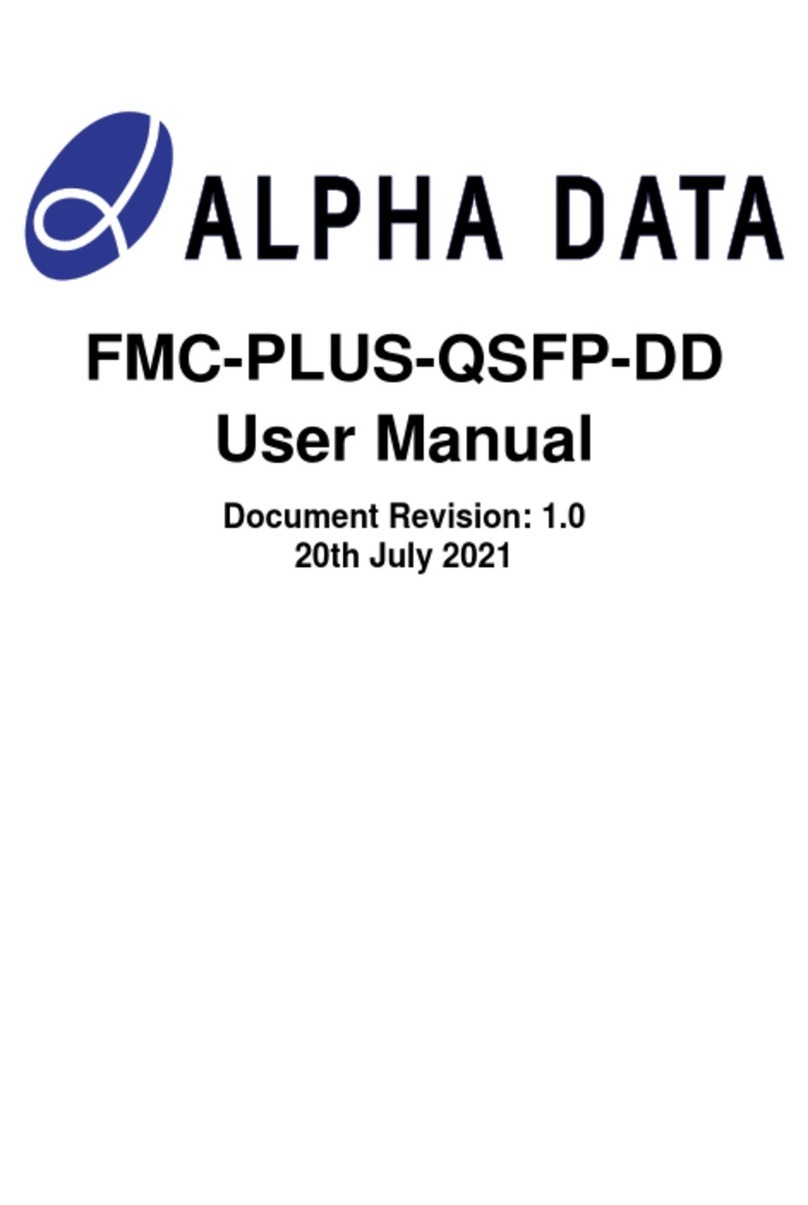
Alpha Data
Alpha Data FMC-PLUS-QSFP-DD user manual
NXP Semiconductors
NXP Semiconductors MCF5272 ColdFire user manual
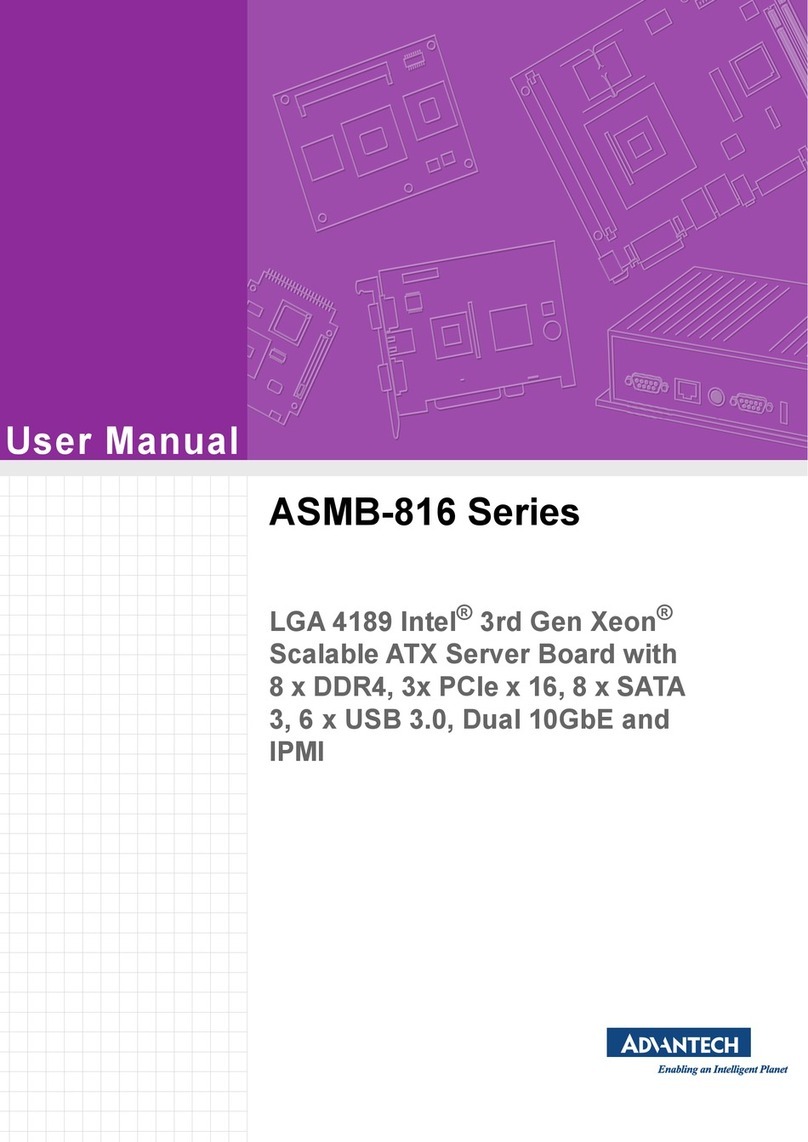
Advantech
Advantech ASMB-816 Series user manual
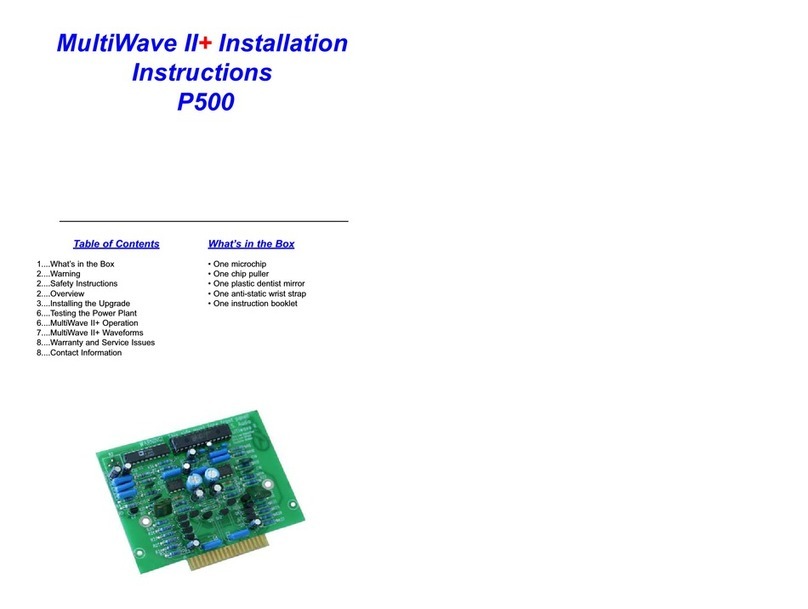
PS Audio
PS Audio Power Plant P500 installation instructions