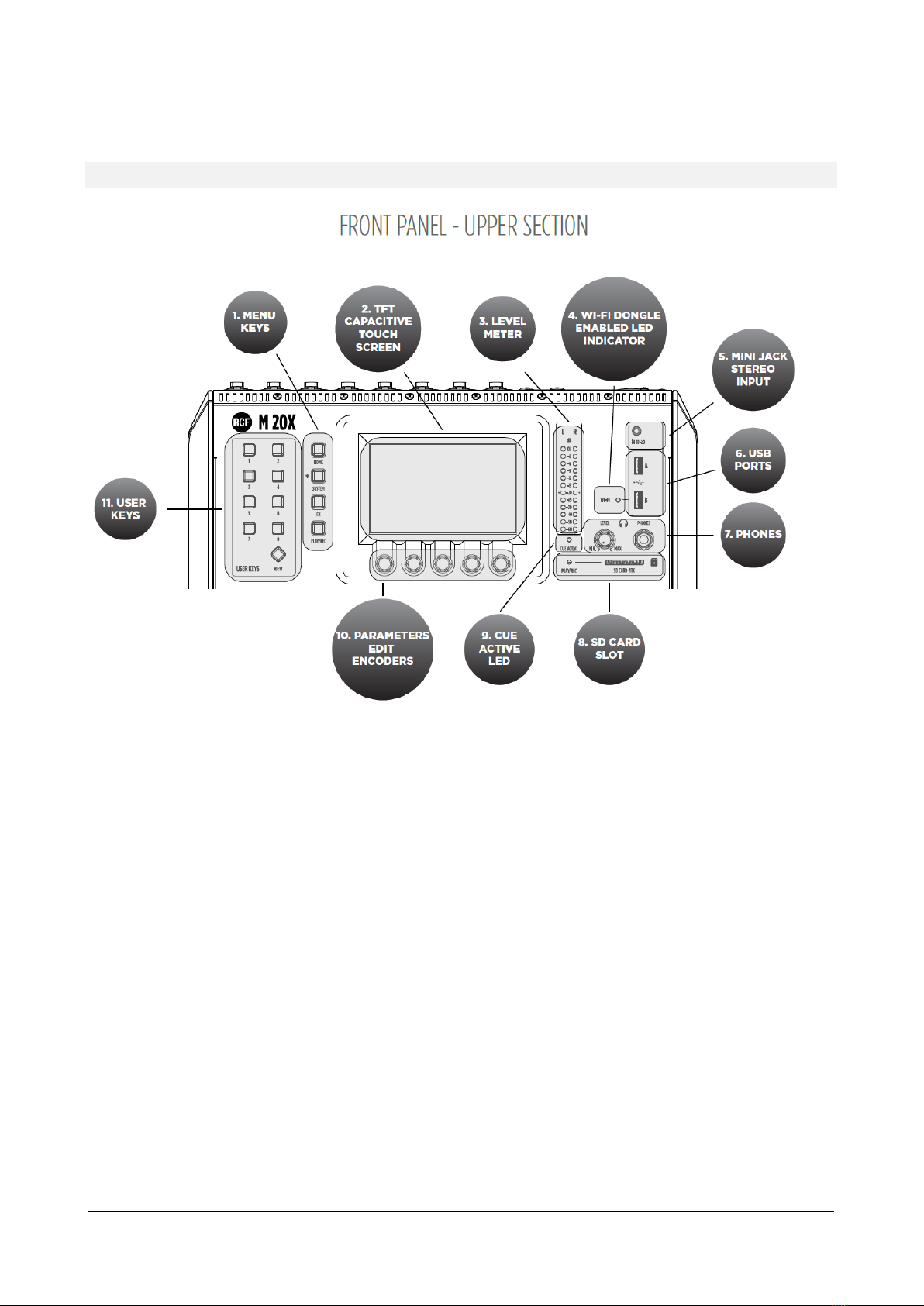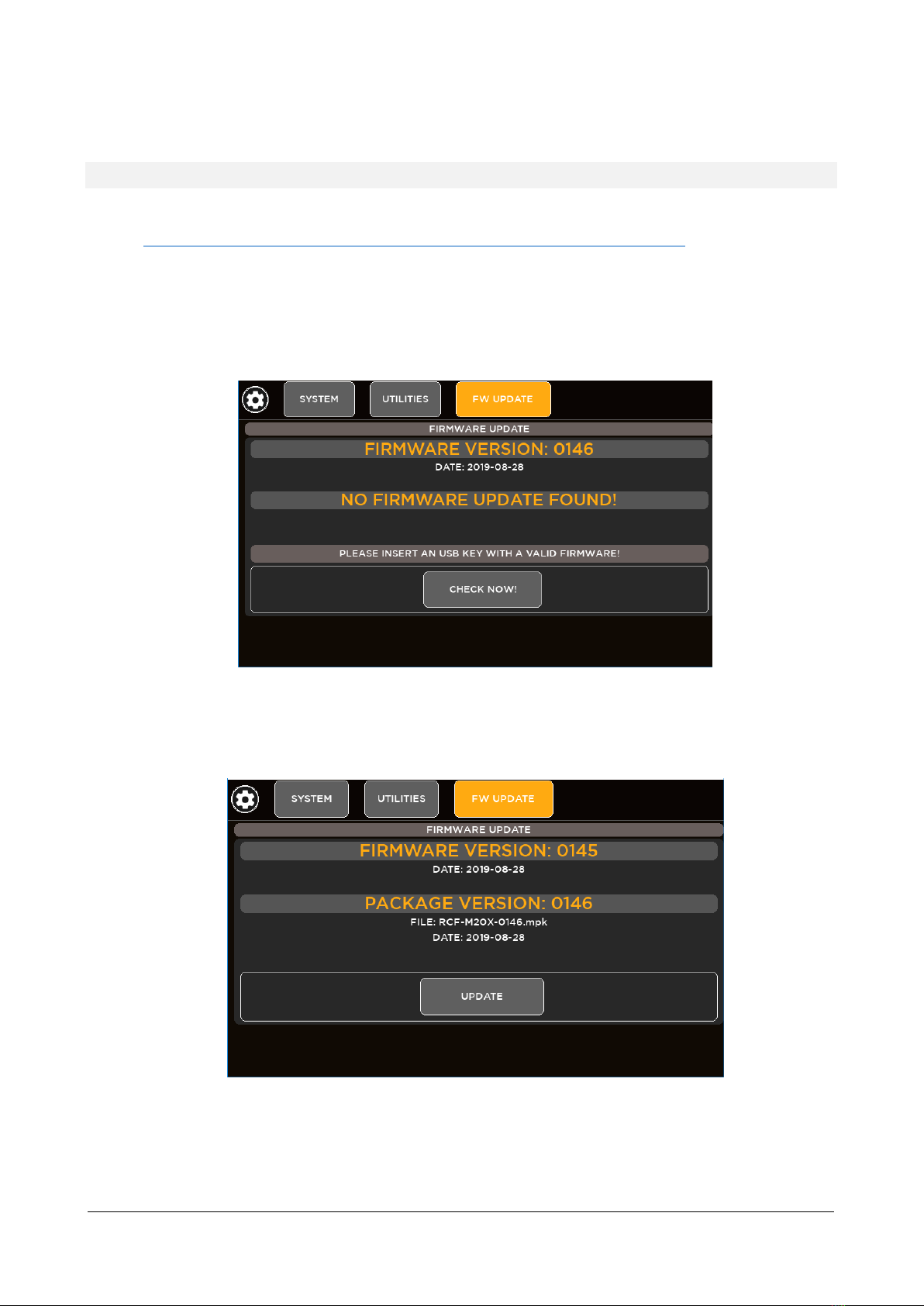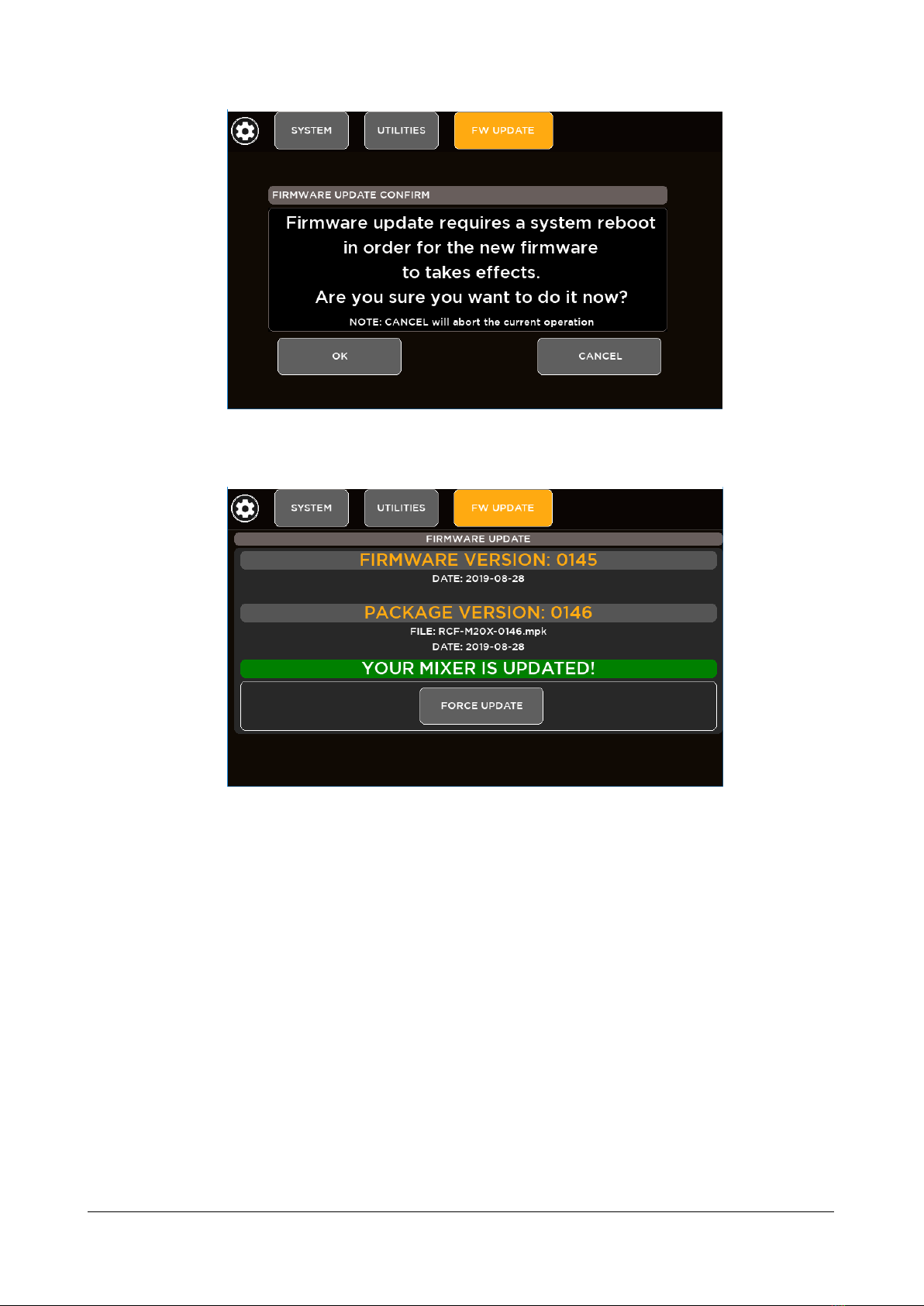M 20X Digital Mixer Reference Guide
Sommario
1. OVERVIEW .................................................................................................................................................................. 4
Hardware Description.....................................................................................................................................................4
System Overview ............................................................................................................................................................8
2. FIRMWARE UPDATE....................................................................................................................................................9
FIRMWARE UPDATE PROCEDURE...................................................................................................................................9
3. BACKUP & RESTORE..................................................................................................................................................11
BACKUP FUNCTION PROCEDURE..................................................................................................................................11
RESTORE FUNCTION PROCEDURE.................................................................................................................................12
4. PROCESSING ............................................................................................................................................................. 14
INPUT PROCESSING.......................................................................................................................................................14
CHANNEL SECTION.................................................................................................................................................... 15
GATE SECTION...........................................................................................................................................................17
PARAMETRIC EQ ....................................................................................................................................................... 18
DYNAMICS –Compressor/DeEsser...........................................................................................................................20
SENDS........................................................................................................................................................................ 22
OUTPUT PROCESSING...................................................................................................................................................24
CHANNEL VIEW.........................................................................................................................................................25
8-Band PARAMETRIC EQ...........................................................................................................................................26
DYNAMICS –Master Compressor/Limiter ................................................................................................................ 28
30-Band GRAPHIC EQ................................................................................................................................................29
EFFECTS.........................................................................................................................................................................30
REVERB ..................................................................................................................................................................... 31
DELAY........................................................................................................................................................................ 32
MODULATION...........................................................................................................................................................33
FX RETURN................................................................................................................................................................34
MONITORING................................................................................................................................................................35
METERS.....................................................................................................................................................................35
RTA............................................................................................................................................................................35
PHONES.....................................................................................................................................................................36
PLAY/REC ......................................................................................................................................................................37
SETUP........................................................................................................................................................................ 37
PLAYER......................................................................................................................................................................38
RECORDER.................................................................................................................................................................39
5. SYSTEM .....................................................................................................................................................................41
SHOW............................................................................................................................................................................ 41
NETWORK AND WIFI.....................................................................................................................................................42
USER KEYS.....................................................................................................................................................................42
I/O ROUTING.................................................................................................................................................................44
INPUTS ......................................................................................................................................................................44
OUTPUTS................................................................................................................................................................... 45