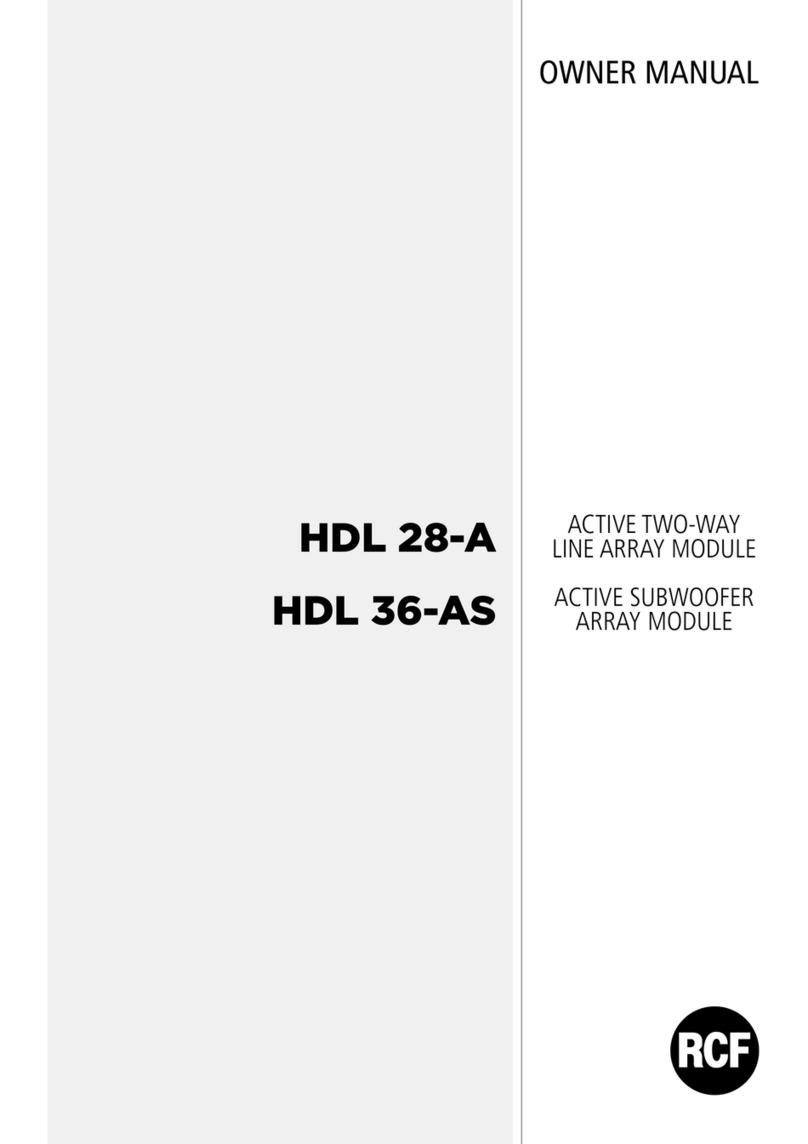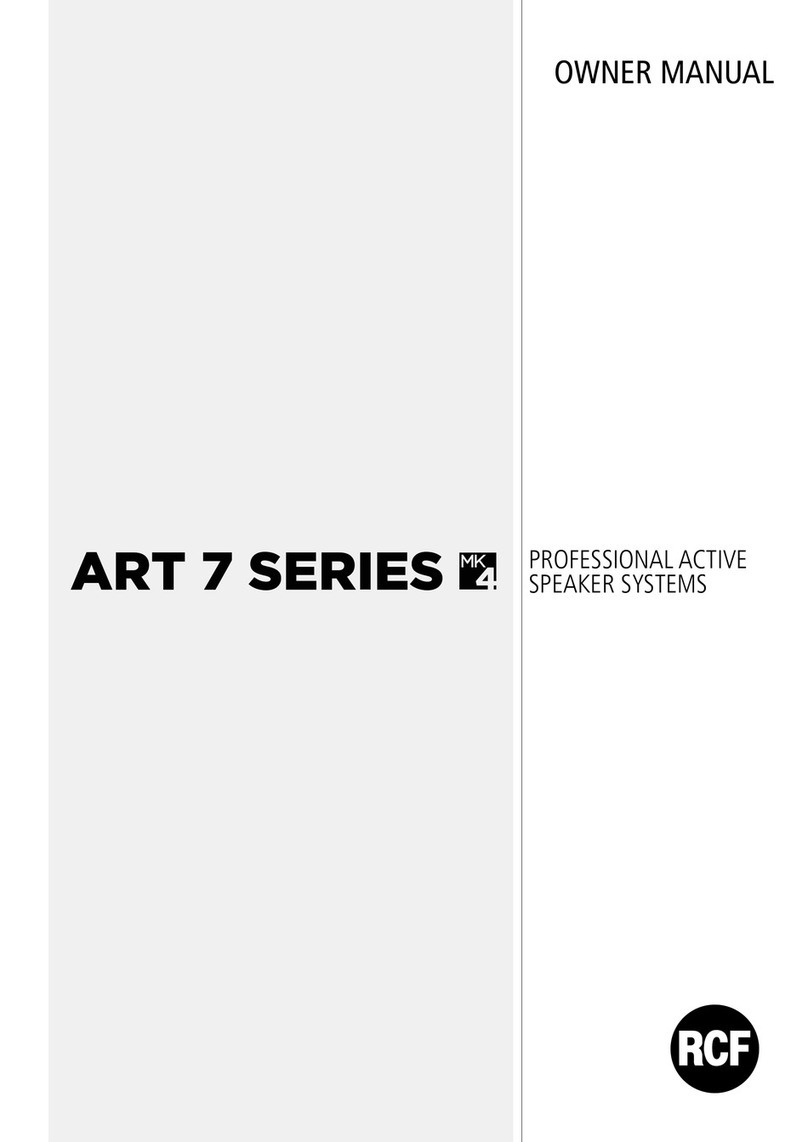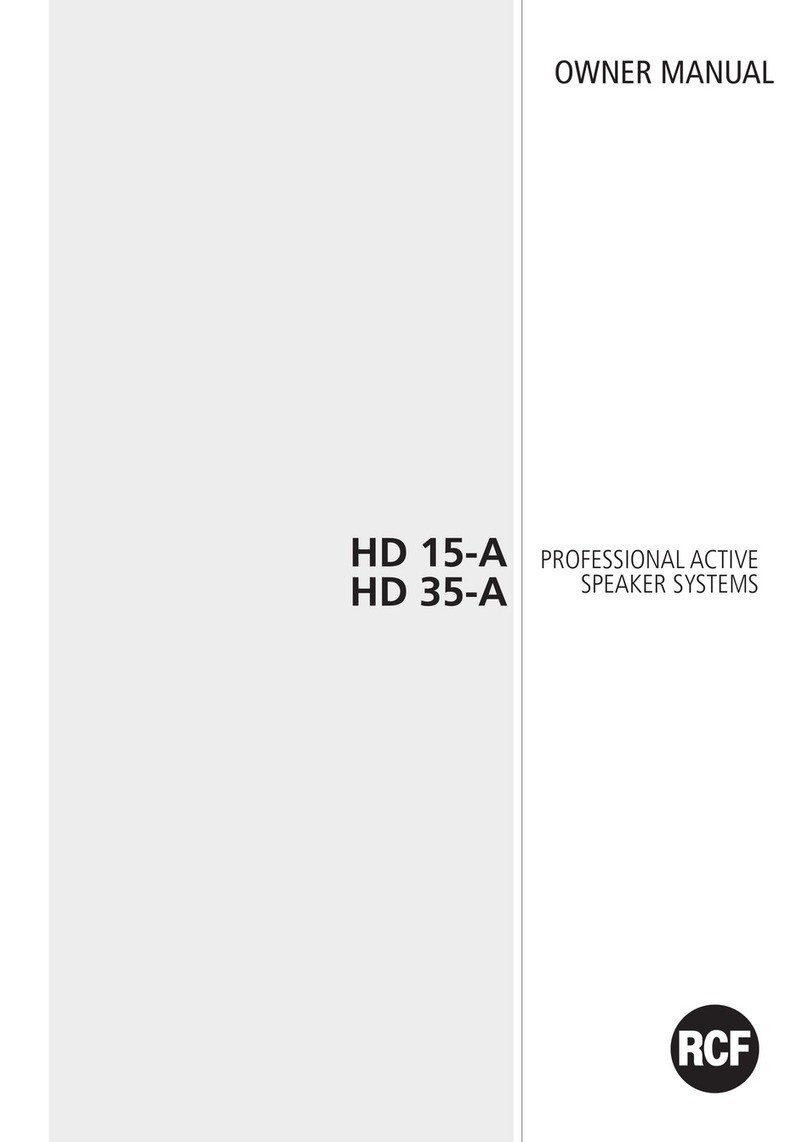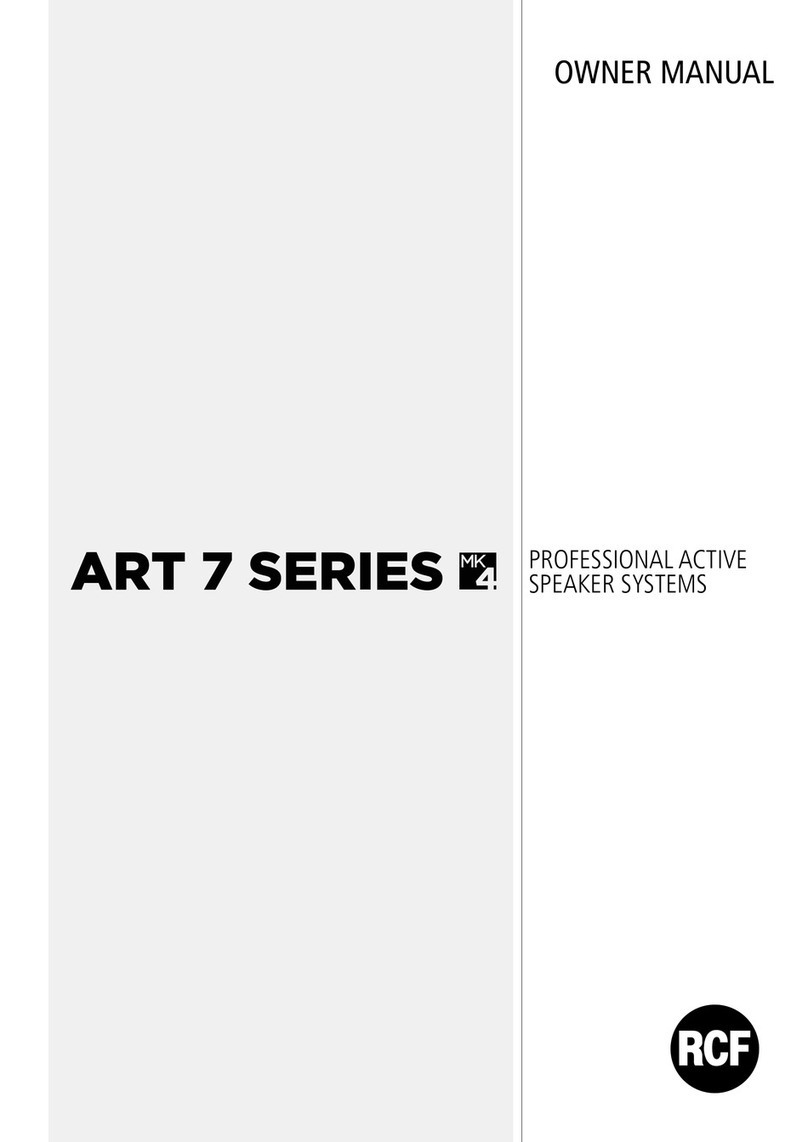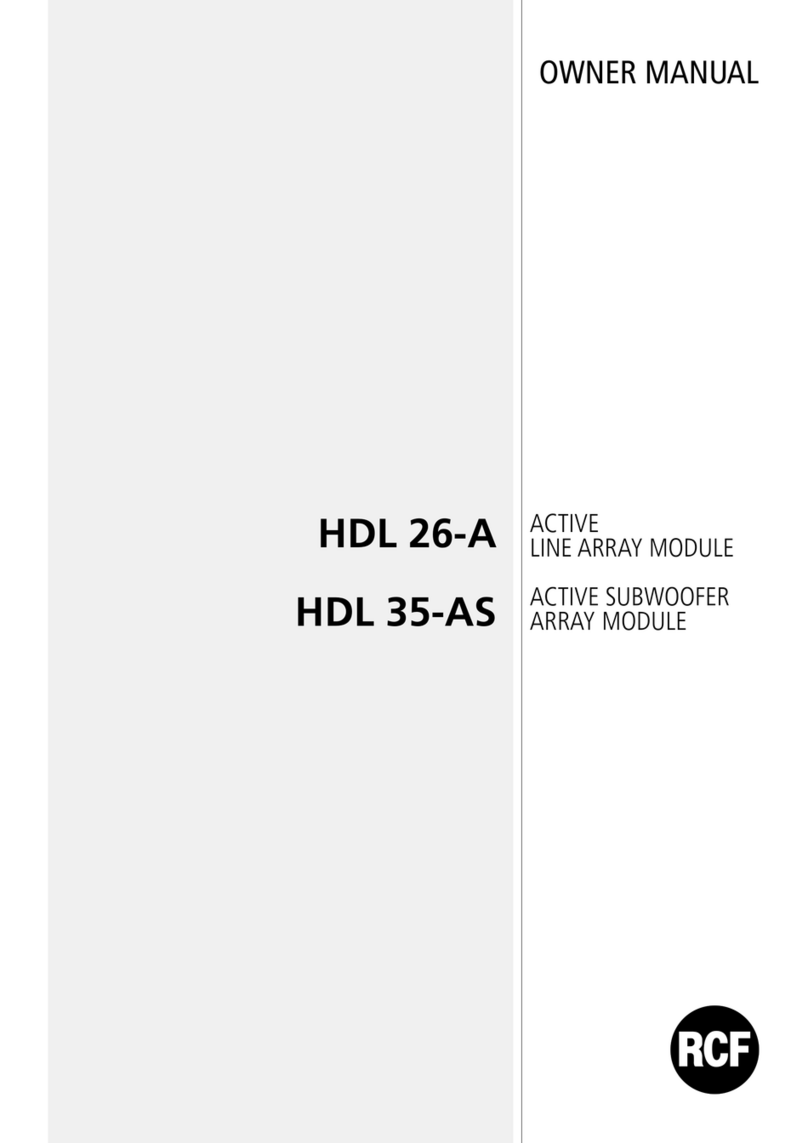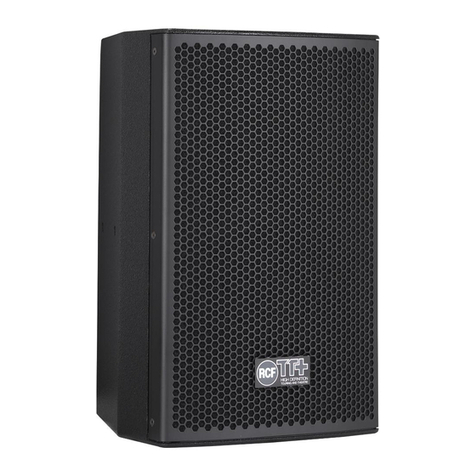6
ENGLISH
RCF S.P.A. THANKS YOU FOR PURCHASING THIS PRODUCT, WHICH HAS BEEN
DESIGNED TO GUARANTEE RELIABILITY AND HIGH PERFORMANCES.
DESCRIPTION
VSA series is made of multi-amplified vertical steerable arrays that represent one of the
latest RCF applications in terms of digital audio technology.
The 3 available models have similar features, but:
- VSA 2050 is the top model and includes 20 amplifiers and 20 full-range 3.5” RCF
transducers, its vertical dispersion is controlled up to 10° from 150 Hz and up.
- VSA 1250 includes 12 amplifiers and 12 full-range 3.5” RCF transducers, its vertical
dispersion is controlled up to 10° from 300 Hz and up.
- VSA 850 includes 8 amplifiers and 8 full-range 3.5” RCF transducers, its vertical
dispersion is controlled up to 10° from 500 Hz and up.
The internal digital signal processor processes the audio signal sent to each single
internal loudspeaker in order to control the overall vertical acoustic dispersion.
VSA series loudspeakers are the ideal for indoor installations, where a critical acoustic
environment can be an issue and a moderate visual impact is required, for instance:
houses of worship, airports, railway stations, auditoriums, congress halls, sport halls,
shopping malls, etc. .
Unlike traditional sound columns,VSA loudspeaker calibration is carried out electronically
via either its remote control or its respective PC software (VSA-RC/USB kit, to be
purchased separately), by specifying the installation height above the floor and the
listening area (or the maximum distance from loudspeakers to audience).
The signal is fully processed and amplified in the digital domain, thanks also to 6 FPGAs
(‘Field Programmable Gate Array’) that manage all the data inside the loudspeaker
system.
The circuitry is modular to get maximum reliability and easy servicing.
VSA loudspeakers include 2 independent power supply units, controlled by a
microprocessor for either AC (230 / 115 V) or DC (24 V) operation, to get full back-up
facility when the product is intended for emergency purposes.
Each internal circuit is monitored (voltage, current and temperature).
VSA series meets all requirements needed by sound systems for emergency purposes.
One of the most important feature of the VSA digital arrays is their simple configuration,
thanks to its dedicated infrared remote control. In a few steps, through the remote
control touch-screen, it is possible to tilt down and shape the acoustic beam in a virtual
way, while the column loudspeaker is installed in a physical vertical position.
This configurability permits to address the audio signal exactly to the listening area,
avoiding to send acoustic energy to ceilings and empty floors, thus not introducing
additional bad reflections that would affect speech intelligibility, mainly in critical
environments with high reverberation time.
20 ‘class D’ amplifiers (50 W each, with high capacity power supply) for the VSA 2050
model, 12 for the VSA 1250 and 8 for VSA 850, assure the best possible control and
dynamics.
Each cabinet has four LEDs (AC, DC, FAULT and PRIORITY) and provides dry contacts (of
an internal relay) for remote ‘fault’ indication.
Thanks to a sophisticated algorithm developed by RCF, the focus control is not strictly
necessary as the best possible result is guaranteed overall the covered listening areas.