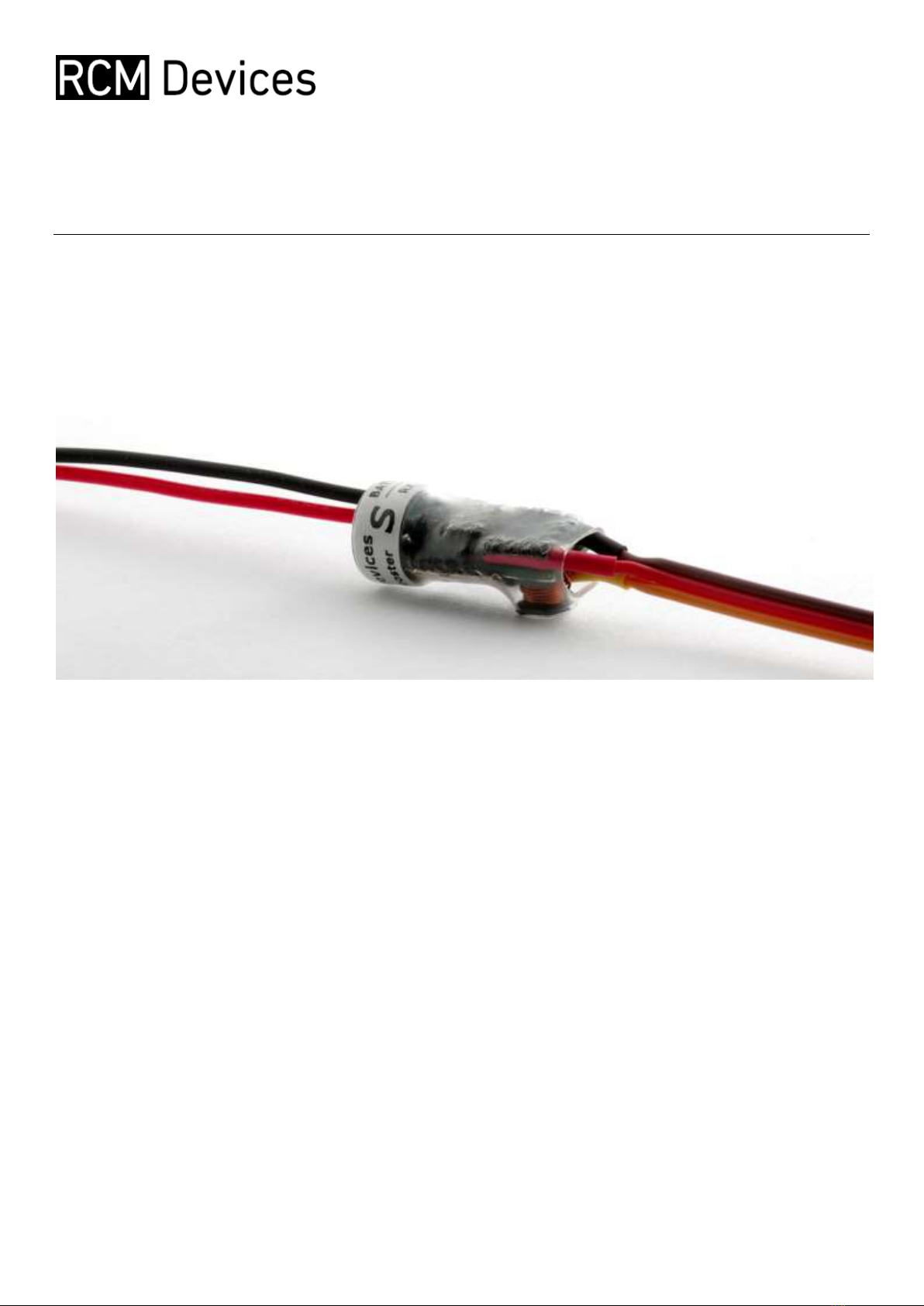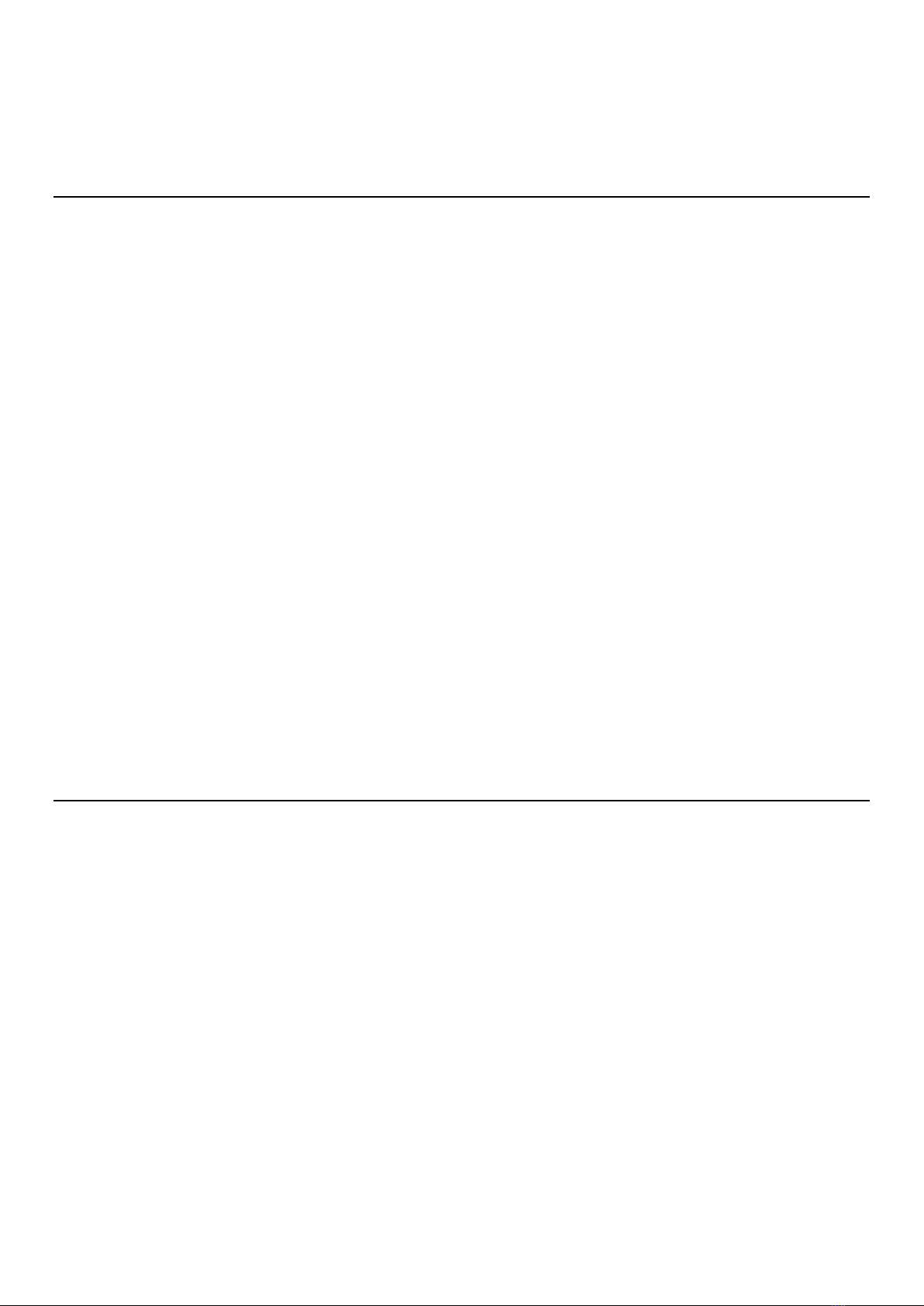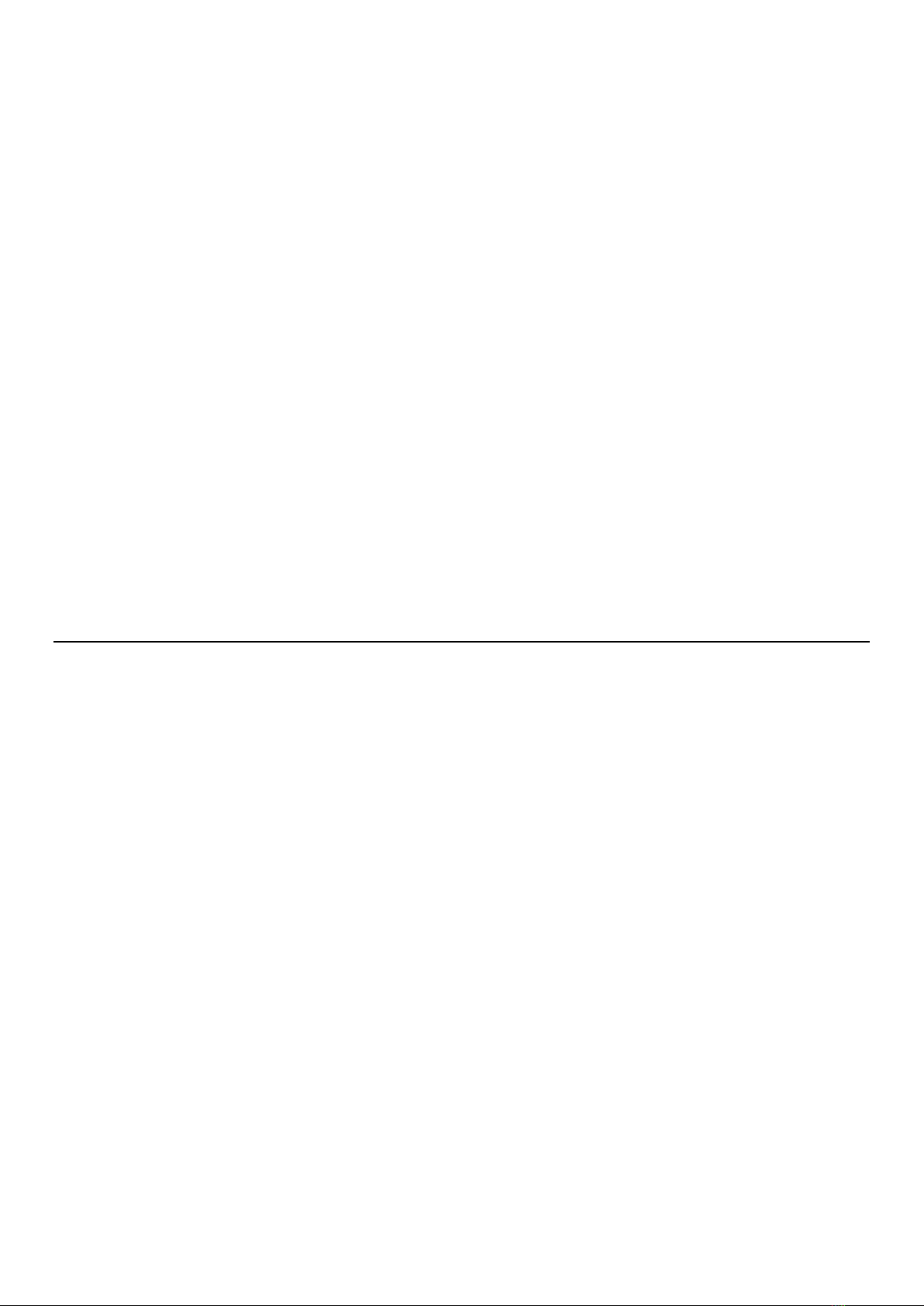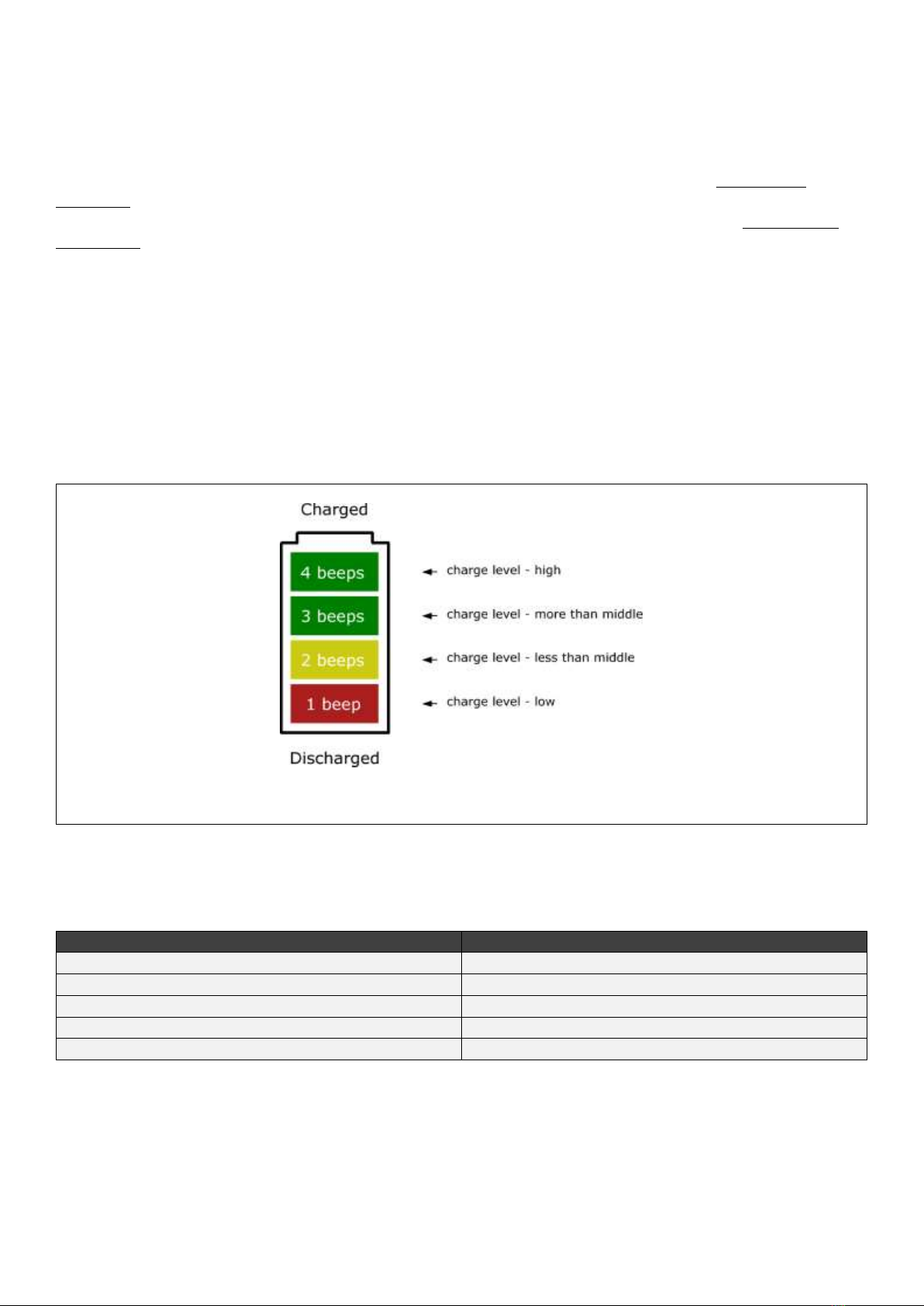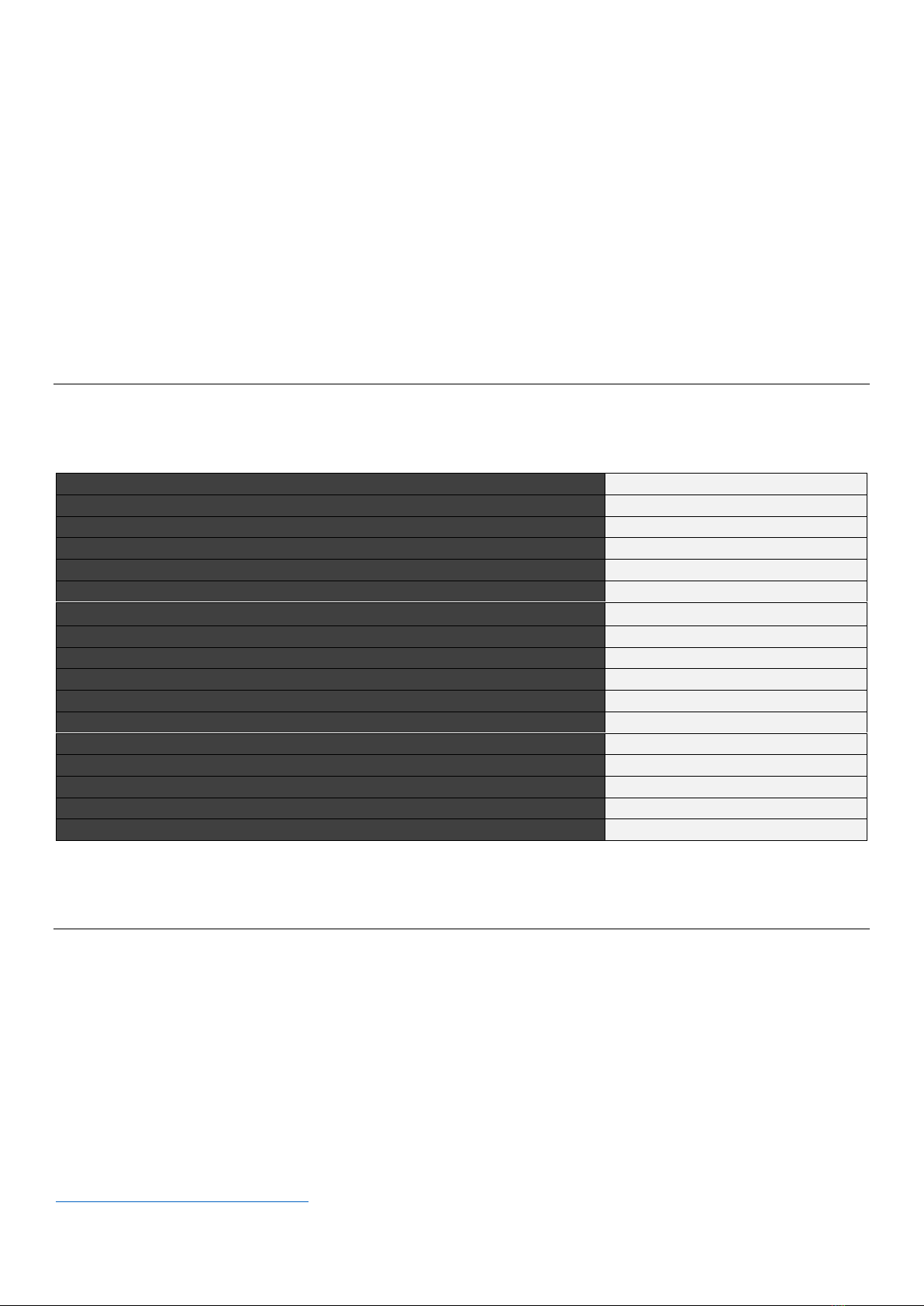•first low battery alarm mode
- lost model alarm mode
In this mode, the device produced the lost model alarm, and at the same time it continuously
monitors the battery voltage and the signal from the receiver. If the battery is not discharged and the
device is not in the service menu mode, then the up position of the two-position switch on the
transmitter corresponds to the lost model alarm mode. Being in this mode, if the battery discharges,
the device automatically switches to the one of the low battery alarm modes.
- service menu mode
This mode is used to configure the threshold level* of the first low battery alarm mode. Being in
this mode, the device continuously monitors the battery voltage and the signal from the receiver. After
entering into the service menu mode, and also after changing the setting, the device displays the
number of the setting by means of the current setting number sound indication. In case of full battery
discharge, the device automatically switches to the second low battery alarm mode. Switching to the
other modes from the service menu is not available.
Service menu allows the user to choose one of these five settings:
Threshold level* of the first low battery alarm mode
Entering to the service menu:
The initial state: the channel of the receiver to which the device is connected is set to control by
the spring-loaded vertical moving stick, the transmitter is turned on, the device is off.
-put the stick on the transmitter to the center position
-turn on the device
If, after 2 seconds after start up the stick was in the center position and the battery is not fully
discharged, than the device will enter to the service menu mode. After successful entering to this
mode, the device will produce the service menu entering sound indication, and then the current setting
number will be indicated. Next, the user can change the setting.
Changing the setting №:
-move the stick to one of the end positions and hold it for the second
-wait for the setting № changes
-back, move the stick to its neutral, middle position
Moving the stick on the transmitter to the forward or backward position and holding it for about
one second causing the next or previous setting № to set. Immediately after the new setting is set, the
device displays the number of the setting by means of the current setting number sound indication. To
exit the service menu - turn the device off.
The settings are non-volatile, which means the setting is retained after power is turned off.
The default setting - №3 (threshold level* - 3.45 V).