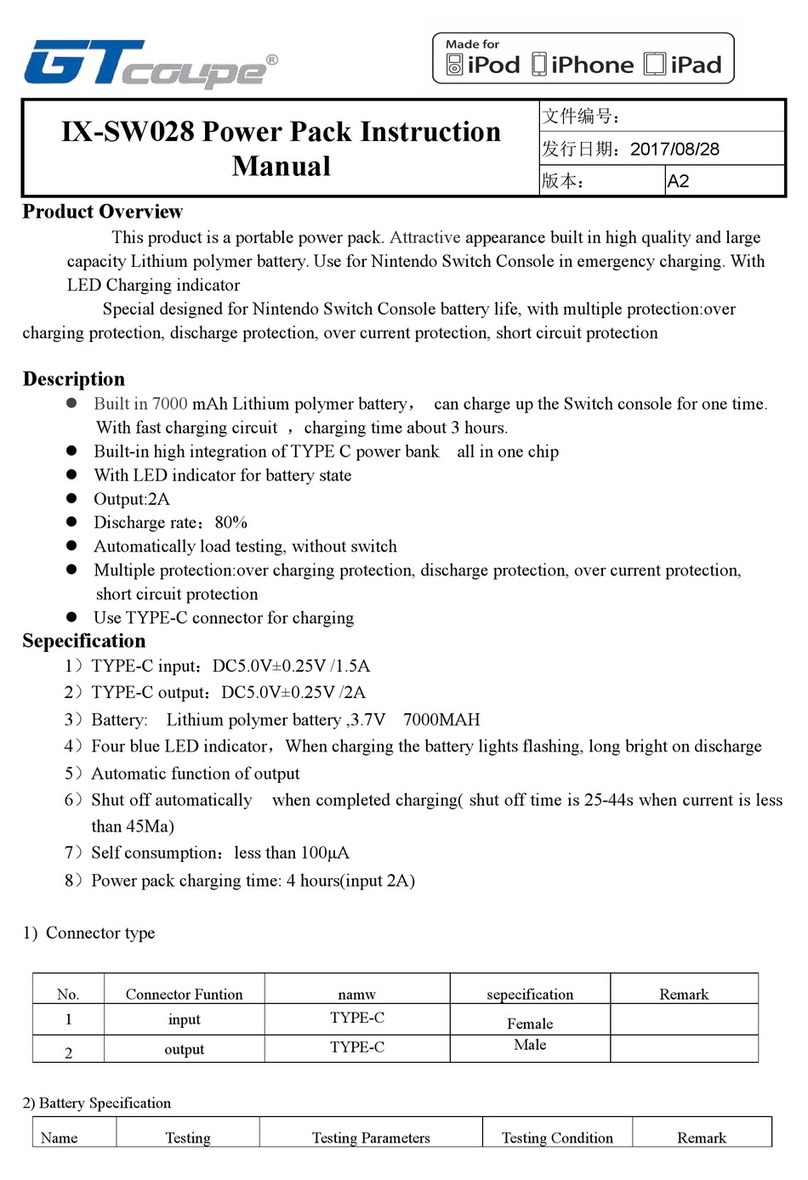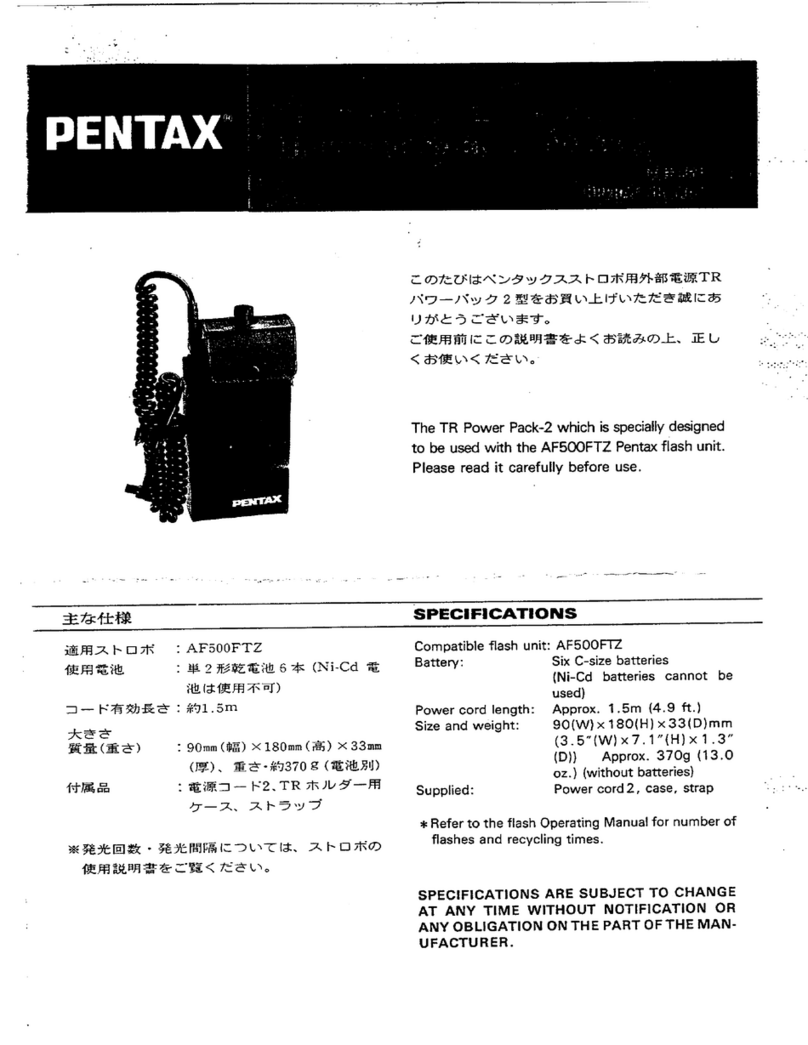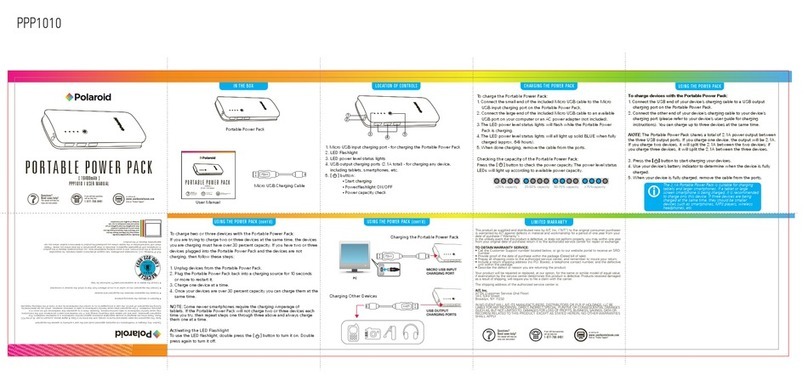1
1About this Manual
1.1 Validity, Purpose, Scope of this document and Legal Regulations
This document is applying to the Power Storage DC 6.0 SP.
Power Storage DC 6.0 SP is referred to as "Inverter", " Power Storage DC ", "Device" or "Product" unless otherwise stated.
This installation manual provides general instructions for installing, wiring, commissioning and operating the inverter and the
battery.
The content of this manual is regularly updated and revised as a part of the continuous product development.
The current document version can be found at: www.rct-power.com.
We explicitly reserve the right to make technical changes which improve the device or increase its safety standard. These
changes do not require a separate notification. RCT Power is not liable for damages resulting from the use of this document.
This manual does not supersede existing laws, regulations, rules, standards or conventions.
The warranty conditions are enclosed with the device. No further warranty claims can be derived from this document.
1.2 Explanation of Symbols and References
It is important to follow the references in the manual during the installation, operation and maintenance of the Power
Inverter. The table below shows the warning signs and symbols used in the manual.
This symbol indicates a direct imminent danger. If the safety regulations are not
observed, this may result in death, personal injury or serious damage to property.
This symbol indicates a direct imminent danger of medium risk. If the safety
regulations are not observed, this may result in death, personal injury or serious
damage to property.
This symbol indicates a direct imminent danger of low risk. If the safety regulations
are not observed, it might result in minor or moderate material damage.
This symbol indicates a potentially hazardous situation which, if not avoided, could
result in material damage to equipment or property.
This symbol indicates important information and hints. They will help you to better
understand the functionality of the inverter.
This symbol indicates that the user manual must be read and understood before the
device is put into operation.
HIGH VOLTAGE WARNING! Indicates hazardous high voltagesare present, which, if
not avoided, will result in death or seriousinjury. Thus, only authorized and trained
personnel should installand/or maintain this product.