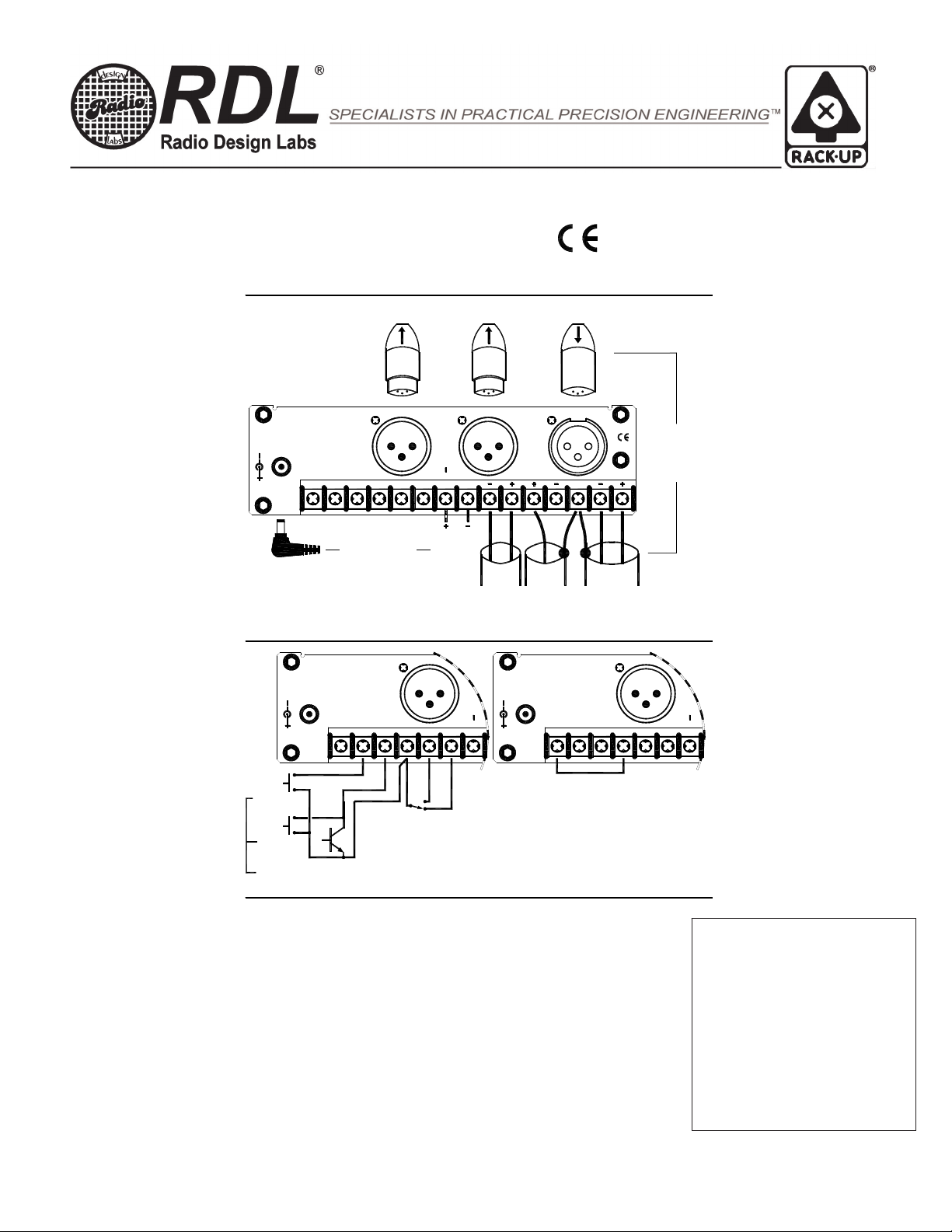RACK-UP®SERIES
Model RU-ADL2
Professional Audio Delay
Studio Quality, Low Noise DSP Audio Delay
Separate Time Delays for Two Audio Outputs
Adjustable Delay from 0 to 135 mS
Large Numeric Display of Time Delay
Keyboard Style Buttons to Adjust Time Delay
Fully Remote Controllable Audio Delay
Provision to Disable Front Panel Adjustment
XLR and Terminal Block Audio Connections
Exclusive RDL
Sure-Lok
™ Supervision
The RU-ADL2 is part of the group of RDL RACK-UP products. The compact design permits high-density installations, with three products mounted in
a single rack unit. The RU-ADL2 may be used alone, or mounted using a wide variety of RACK-UP series options.
The RU-ADL2 is a DSP based dual-output delay for an analog audio source. 96 kHz sampling provides exceptional audio
performance for the most critical applications in a professional audio environment. Proprietary RDL
Sure-Lok
circuitry and coding
supervises audio and data signals for the accuracy and stability demanded in professional installations.
APPLICATION: The RU-ADL2 is the ideal choice in most applications where one or two delayed balanced or unbalanced line-level
signals are required. All audio connections are made through XLR connectors or on full sized barrier block terminals provided on the
rear panel. The RU-ADL2 may be used as a standalone delay, or its input may be connected in parallel with multiple
RU-ADL2 modules to provide additional delayed outputs.
The RU-ADL2 accepts a single monaural audio input and provides two separate monaural outputs. The time delay on each output is
individually adjustable from 0 to 135 mS. A large, bright 3-digit LED numeric display on the front panel shows the time delay set for
each of the two outputs. A locking pushbutton switch selects the output to be displayed and adjusted. Time adjustment is made
using durable keyboard style pushbuttons on the front panel. A separate button is provided to increase or decrease delay. Pressing
a button will change the time delay in 1 mS increments. If a button is held, the time will first ramp slowly, then more rapidly permitting
easy coarse and fine adjustment of the time delay. A locking pushbutton permits the user to completely bypass the DSP time delay
section without losing the stored delay values.
Rear panel terminals provide full remote control of the RU-ADL2. Each function is activated by pulling the associated terminal to
ground, either through a switch or open-collector circuit common to RDL modules and many OEM products. The output to be
adjusted may be selected by remote control, then the time delay for that output may be ramped up or down. Time delay values are
stored in non-volatile memory so the RU-ADL2 returns to the correct settings following any interruption of power. In fixed
installations, it is often desirable to set the correct delay times and not permit user adjustment of these values. After initial setup, the
installer may connect a jumper from the LOCKOUT terminal to ground to disable the operation of the front-panel time adjustment
buttons. Those buttons remain disabled and the LOCKOUT indicator remains illuminated until the jumper is disconnected. The
front-panel time display and BYPASS buttons remain active when the LOCKOUT jumper is installed.
The INPUT GAIN is adjustable and is equipped with a front-panel dual-LED LEVEL meter that follows standard VU ballistics.
A green LED illuminates at 15 dB below +4 dBu, becoming progressively brighter with increasing audio level. The adjacent red LED
illuminates when the audio level exceeds +4 dBu. The output levels are fixed at nominal unity gain. The RU-ADL2 operates from
ground-referenced 24 VDC power, connected either to barrier block terminals or through a power jack on the rear panel.
The easy front-panel time adjustment makes the RU-ADL2 ideal in studio, remote or satellite downlink applications requiring manual
synchronization of audio with video. The small size of the RU-ADL2 accommodates portable use in temporary sound reinforcement
applications. The front-panel lockout provision is ideal in many fixed sound installations. Mounting options and studio-quality audio
performance make this module the ideal choice in a wide variety of systems. Wherever an economical yet superior performance line-
level audio delay is needed to provide synchronization, speaker array time alignment, acoustic effects or feedback suppression, the
RU-ADL2 is the ideal choice.
RDL 659 6th St. Prescott, AZ., USA 86301 (928) 443-9391 FAX (928) 443-9392 www.rdlnet.com