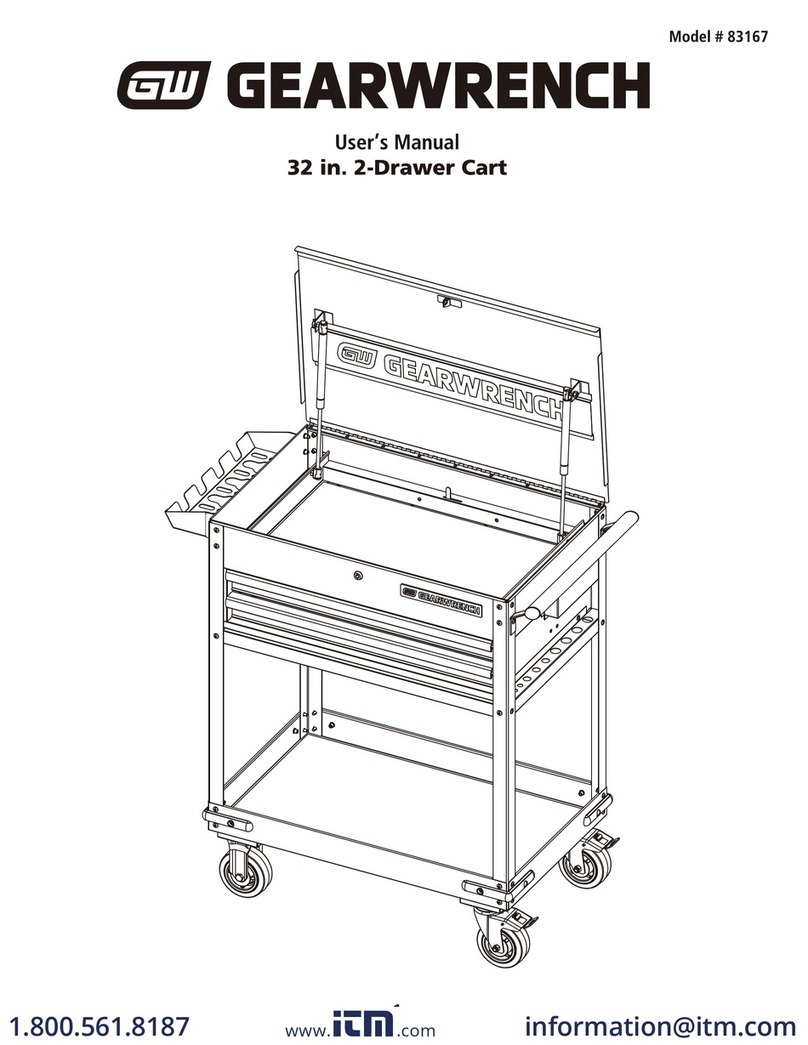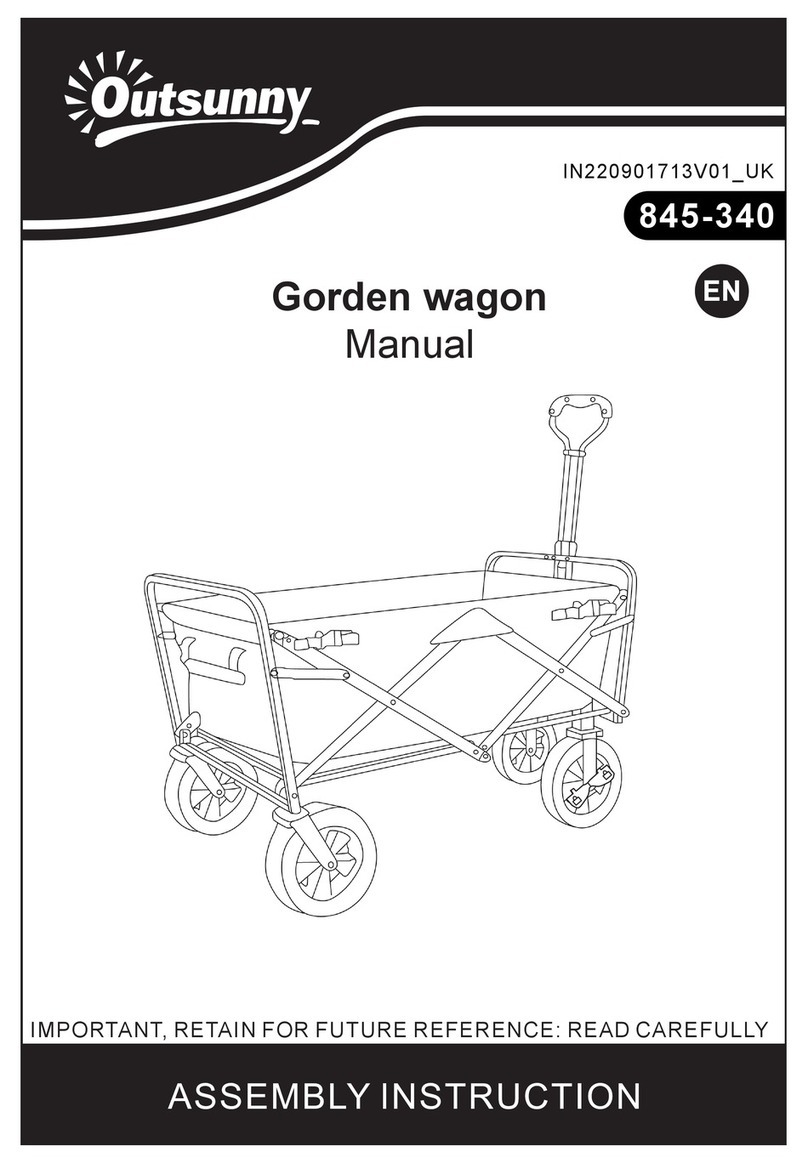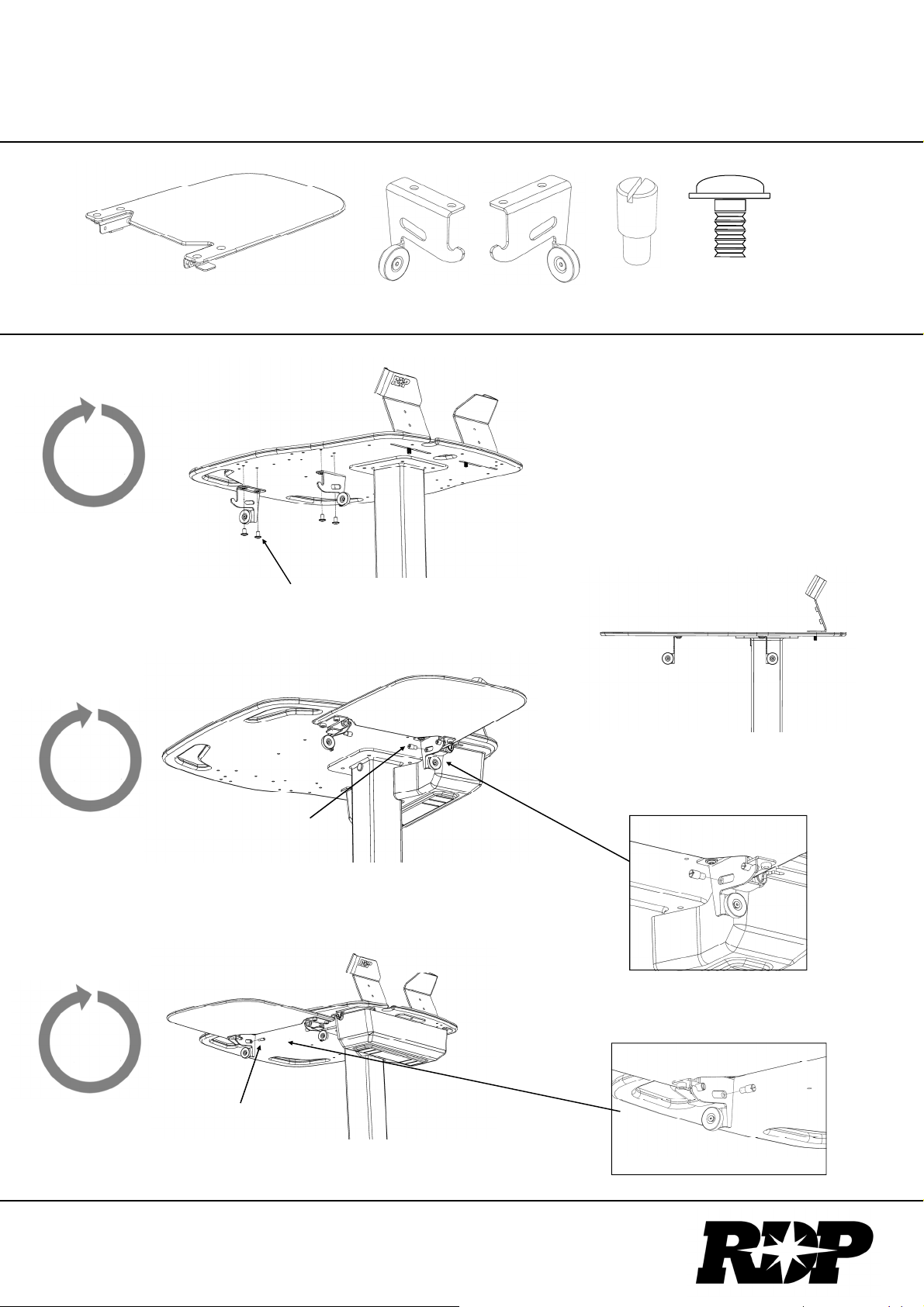INSTALLING THE OPTIONAL FLIP‐UP WORK SURFACE
IMPORTANT: Failure to use the correct fixing in the correct place may result in product damage.
RDP Health, Units 1 & 2, 17 Albert Drive
Victoria Industrial Estate, Burgess Hill, West Sussex RH15 9TN
STEP
1
4 MINUTES
STEP
2
1 MINUTE
STEP
3
1 MINUTE
Ax 1 B x 1 C x 1 D x 4 E x 4
4 X
B
C
E
A
D
D
The flip-up work surface can be fitted to either the
left or right hand side and the method of fitting is the
same for both sides. For the hole guide, please refer
to the drawing at the back of this booklet.
Attach the left hand bracket (B) using the 2 fixings
(E). Attach the right hand bracket (C) using the 2
fixings and washers (E+F). Once the brackets are
fitted, the magnets should both face inwards as
shown below.
Position the flip-up work surface (A) so the
positioning screw sits on the ledge and then screw
in tight the shoulder fixing (D) as shown.
Repeat the above for the right hand bracket.
HOLE POSITION: D