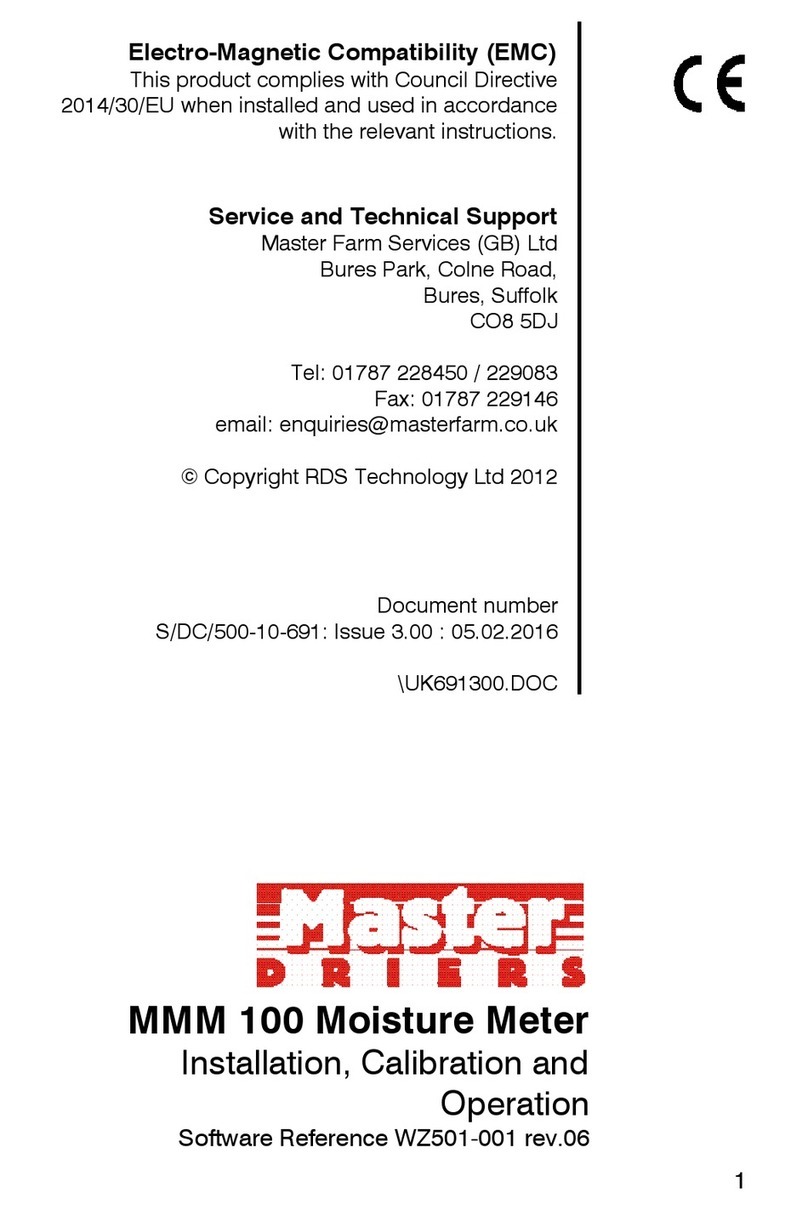S/DC/500-10-690 : ISSUE 3.0 : 9.11.12 UK690300.DOC
MMM 100 Moisture Meter
2013 Software Update Guide
To update 2012 instrument settings to 2013 specification (as per Software version WZ501-001 Revision 06),
please proceed as follows,
1. Reset factors to factory-default values:
Press and hold the 3 inner buttons while switching the instrument on. The instrument will perform a
self-test routine, then goes to the normal operating mode (M.C. display).
2. Set Low M.C. Alarm Mode
The power-on reset causes the instrument to default to the High M.C. Alarm Mode. To set the Low M.C.
mode,
(a) Press and hold the CAL button as you switch the instrument on, and continue to hold for (5 seconds)
until the instrument enters the calibration mode. The instrument displays "ALAr" then "25.00".
(b) Press the CAL button again to display the "HIGH" / "LO" option. By default "HIGH" is displayed. Press
the button to select "LO".
3. Set Filter Factor ("FILt") for channel 'A' to 'F'
(c) Press the CAL button to cycle through the factors until "FILt" is displayed. The instrument will be on
channel 'A' by default.
(d) Change the value from 90.0 to 99.5 for all channels (see box).
Programming a value
Once you have selected the factor to change,
(i) Press and release the button to select the digit you want to change.
00.00 00.00 00.00 00.00
(ii). Press and hold the button to change the digit.
(iii) Release the button when you have changed the digit.
(iv) Repeat steps (i) to (iii) for the remaining digits as necessary.
Change channel
In CAL mode, press the button to cycle through channels 'A' to 'F'.
4. Set Low Alarm Threshold for channel 'A' to 'F'
(e) Press the CAL button once more until "ALAr" is again displayed (the Low alarm this time).
(f) Change the value from '15' to '5' for all channels (see box).
5. Set "Factor C" for channel 'A' to 'F'
(g) Press the CAL button again to cycle through the factors until "C.FAc" is displayed.
(h) Change the value for channel 'A' from '4.10' to '6.60'
Change the value for channel 'B' from 10.2' to '12.2'
Change the value for channel 'C' from '8.40' to '10.40'.
Change the value for channel 'D' from '10.00' to '12.00'.
Channels 'E' (7.10') and 'F' ('2.00') are OK.
That concludes the settings.
6. Switch the instrument off and then on again to resume the normal operating mode.