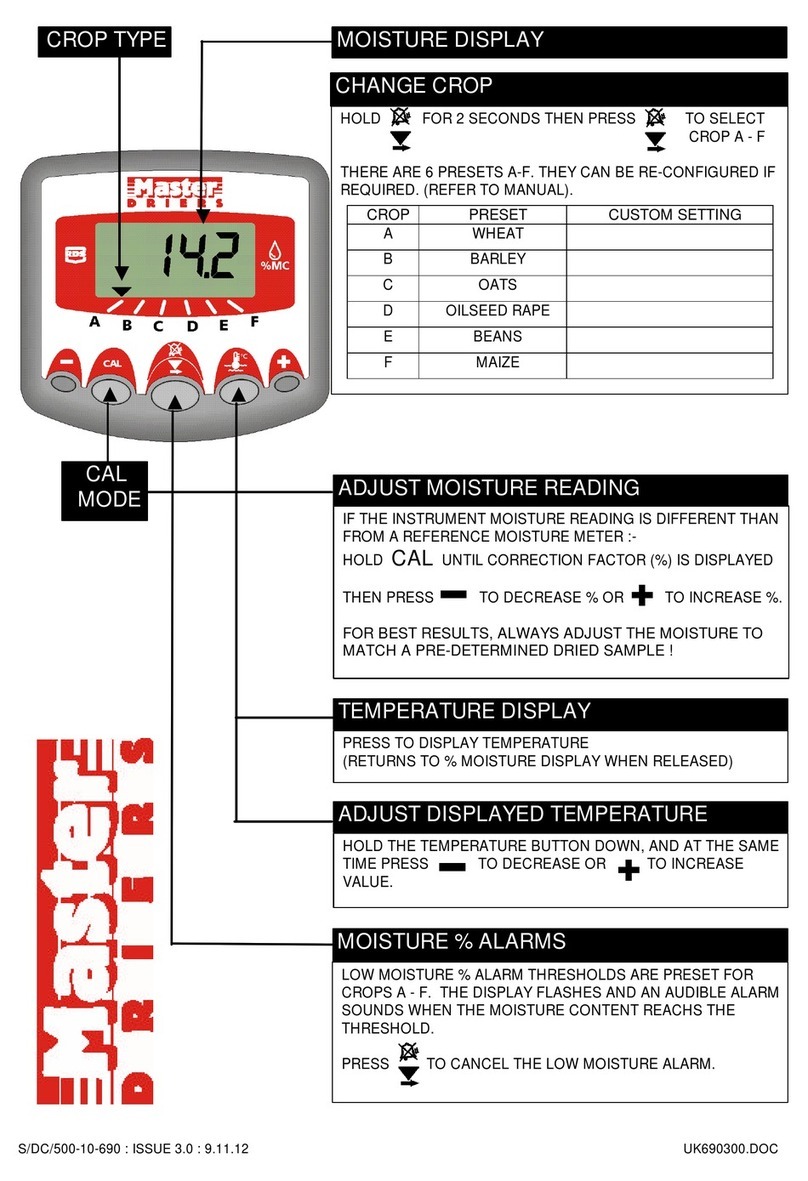MASTER DRIERS MMM 100 : INSTALLATION, CALIBRATION AND OPERATION
8
2.5 Low Moisture Content Alarm
If the moisture content goes below the preset threshold, the display flashes
continuously and the alarm beeps every 30 seconds.
NOTE: If fitted, the (optional) external audible alarm unit will operate in tandem with
the instrument internal buzzer.
The alarm will continue until either,
(i) the moisture content increases to at least 2% above the alarm threshold for
at least 3 seconds.
(ii) the alarm is cancelled by pressing the key.
2.5.1 Select Low Moisture Content Alarm option
The instrument is factory set for a High Moisture Content Alarm (for
combining). Therefore you must first set the instrument to enable a Low
Moisture Content Alarm for drying as follows.
1. Press and hold the button as you switch the instrument on, and
continue to hold for (5 seconds) until the instrument enters the calibration
mode. The instrument displays "ALAr then "25.00".
2. Press the button again to display the "HIGH" / "LO" option. By default
"HIGH" is displayed. Press the button to select "LO".
NOTE: When "HIGH" is selected, all channels default to a 25% M.C. threshold. When
"LO" is selected, all channels default to a 5% M.C. threshold.
2.5.2 Set Low Moisture Content Threshold
Having first set the "LO" alarm option, you can then individually set the low
alarm threshold (% M.C.) for each channel as desired.
1. In CAL mode press the button to cycle through the factors until "ALAr"
is displayed. The default threshold ("5.00") is displayed for the selected
channel.
2. Press the button to select the desired channel.
3. Edit the setting as described in section 3.2.
NOTE: Changing the "HIGH" / "LO" alarm option resets any pre-programmed
threshold values to the factory default values (25% / 5%).