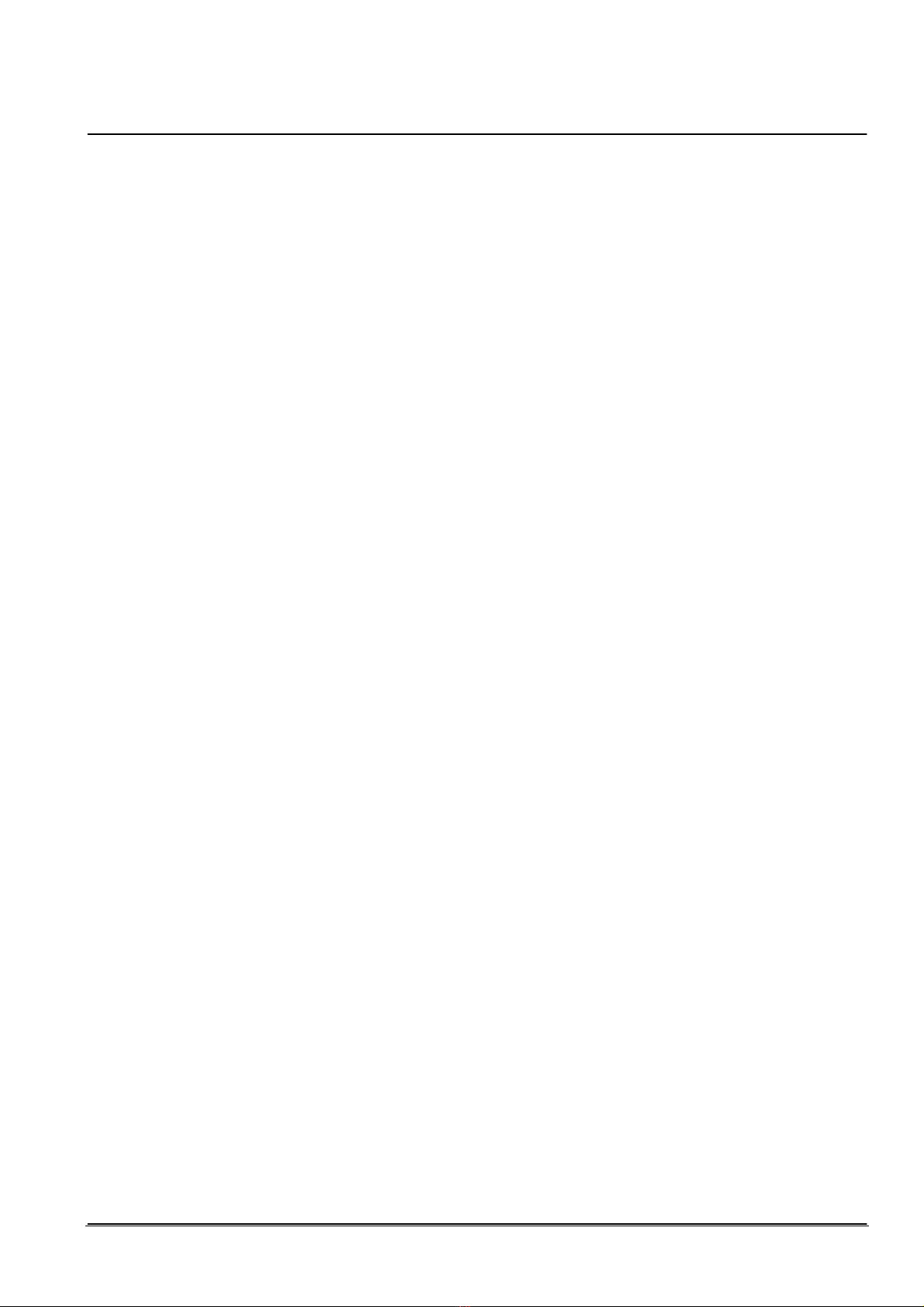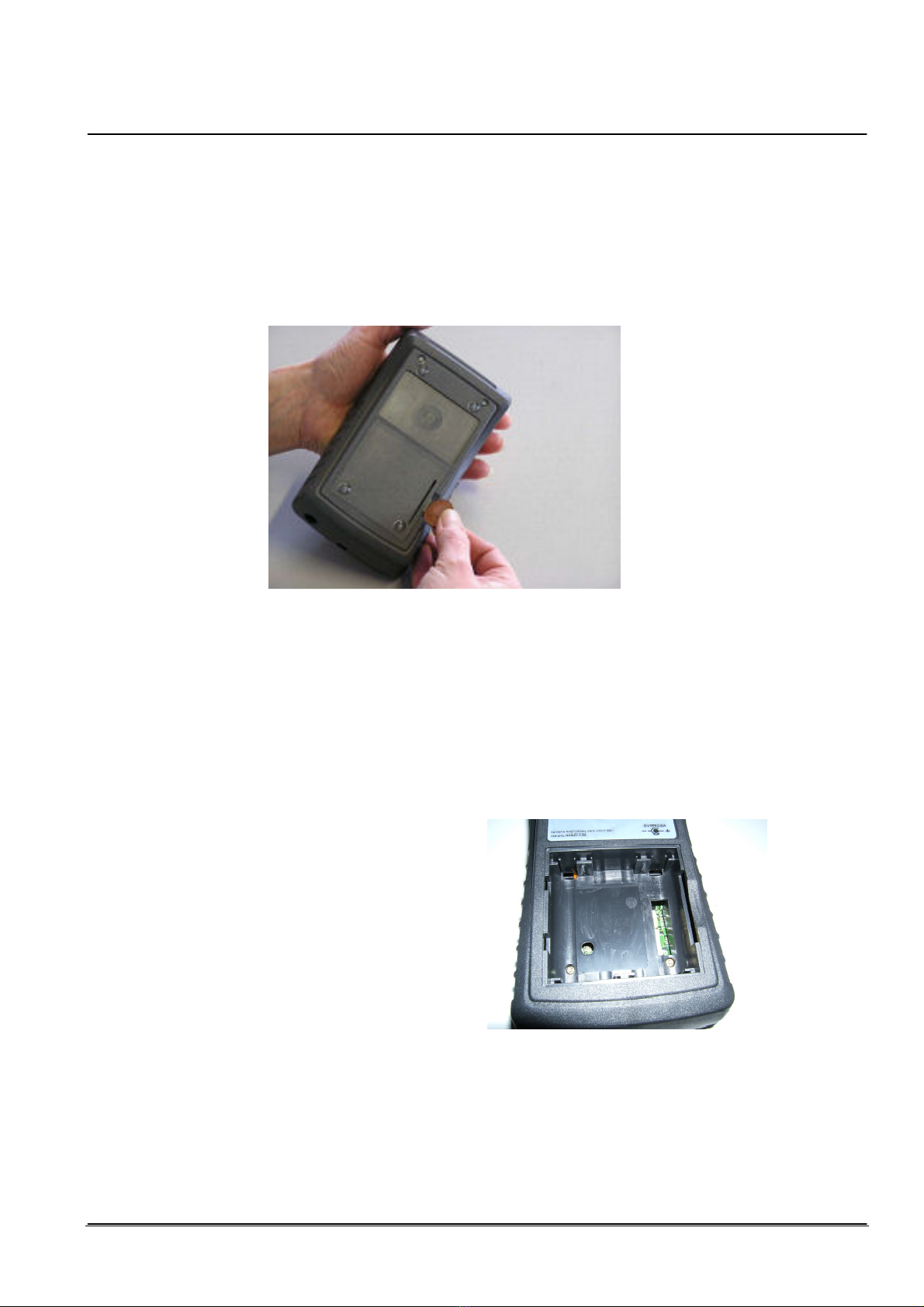© REA Elektronik GmbH, D-64367 Mühltal / Germany
+49 (0) 6154 638-0 • Fax - 195 Thermal printer TD-GPT-U -
February 2012-
Page 8 of 18
REA
Elektronik
GmbH
Rationalisierung
Entwicklung
Automation
Elektronische Geräte und Systeme
5 Paper change
The closed printer is protected against static discharges in accordance to the EMC guidelines. Since the user
may come in contact with electrically sensitive parts when the printer is open (like the print head during cleaning,
or the electronics during a battery exchange), the user should make sure that static charges are discharged
through sufficient grounding of the body before touching the printer (e.g. by touching grounded objects like
radiators) to avoid to damage the printer.
Replacing the Paper
Insert Paper
1. Unwind about 10 cm of paper from the
paper roll. Pull the lever of the paper
cover and open the compartment.
2. Put the paper roll in the paper
compartment. The paper outside must
show to the printer operating panel.
3. Close the cover by pressing softly. It
will snap into place. The paper can be cut
off at the tear-off edge. If the cover is
closed correctly the paper will not move,
if teared off and the cover will not be
opened if pulling at the paper. If
compartment opens and the paper
moves, the cover is closed incorrectly.
Which side of the thermal paper can be
printed on?
Usually, the printable side of a thermal
paper roll is on the outside.
See Error Detection and Recovery in
chapter 11.
Which thermal paper can be used?
The printer is specified for a paper
width of 57.5 ± 0.5 mm, a roll
diameter of 31 mm and a paper
weight of 60 g/m
2
. The matching
paper rolls (quality: 5 years) are
available from REA. Other papers
types may cause failures.
In principle the printer can also print
on self adhesive labels. For correct
label positioning a mark between the
labels is required.