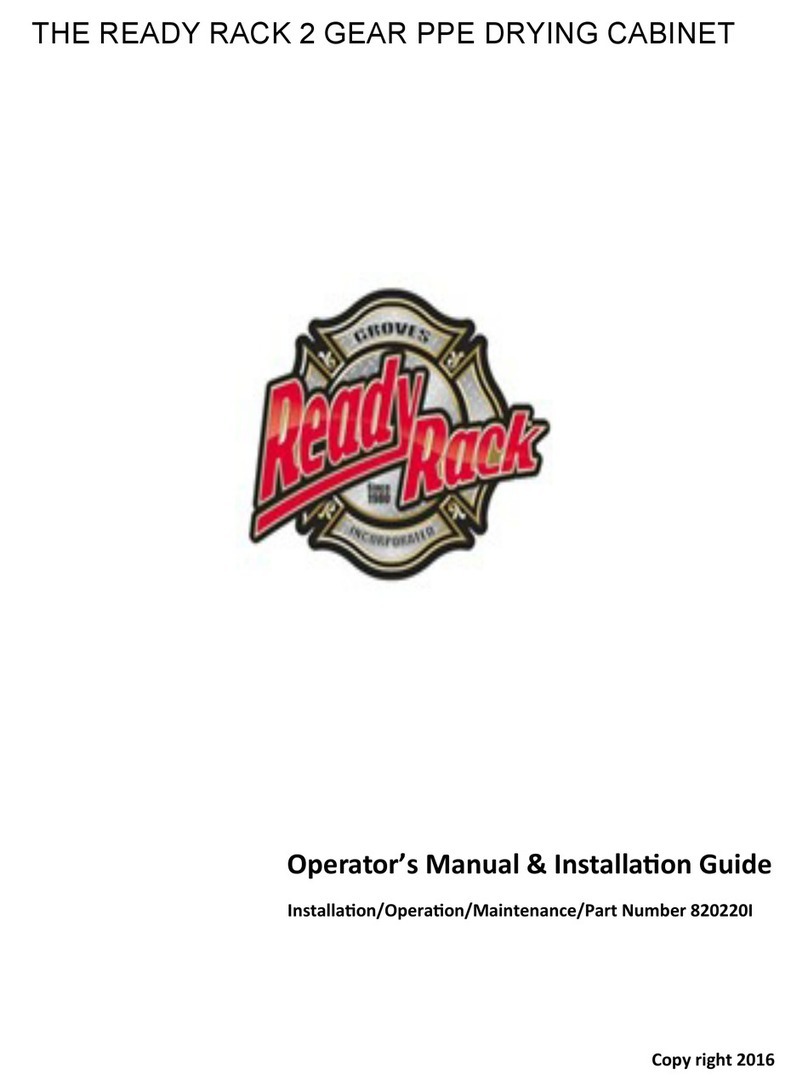FH2G –Express Dryer
Installation, Operation and Maintenance Manual
8 | P a g e
•Boots, gloves and hoods can be placed on either hangers or directly on the mesh
shelving units. Ensure each item is straightened and not twisted.
•For simple drying activities where the gear has not been soaked or rinsed, pants, jackets
and liners can be hung as a set. The Firehouse Express dryer will process the equipment
as-is. Examples of this can include non-hazardous response calls where simple sweat or
humidity is introduced to the gear. Allowing moisture to remain can cause steam burns
should a rapid heat up of the gear occur.
•Where equipment is very wet or has been separated for mechanical washing, hang the
paints and jackets, with the liners separate. For single or double sets of gear, separating
will reduce the overall cycle time to complete drying.
Drying:
Proper drying relies on a number of conditions, many of which are under the users control. The dryer
controls will ensure that the equipment is not overheated, the operator can choose to use ambient or
heated air depending on the conditions within the firehouse.
•Ensure the gear is organized in the cabinet when loading.
•Check that the doors(s) are correctly closed and the seals are in good working condition.
•Balance the amount of gear to be dried to the conditions. A warm humid station will take longer
to dry than a dry station.
•Using a proper extractor will require less moisture to be removed by the cabinet.