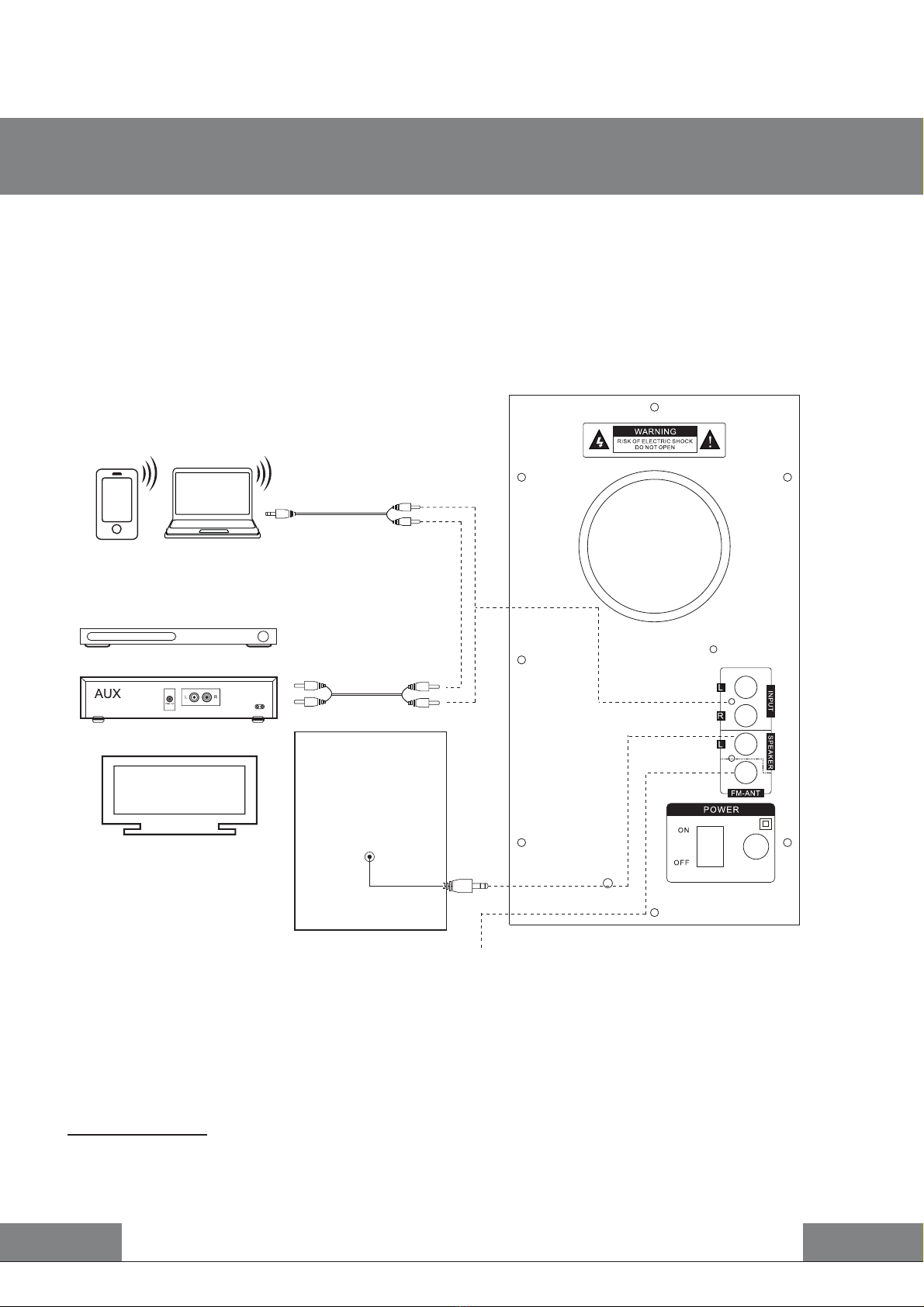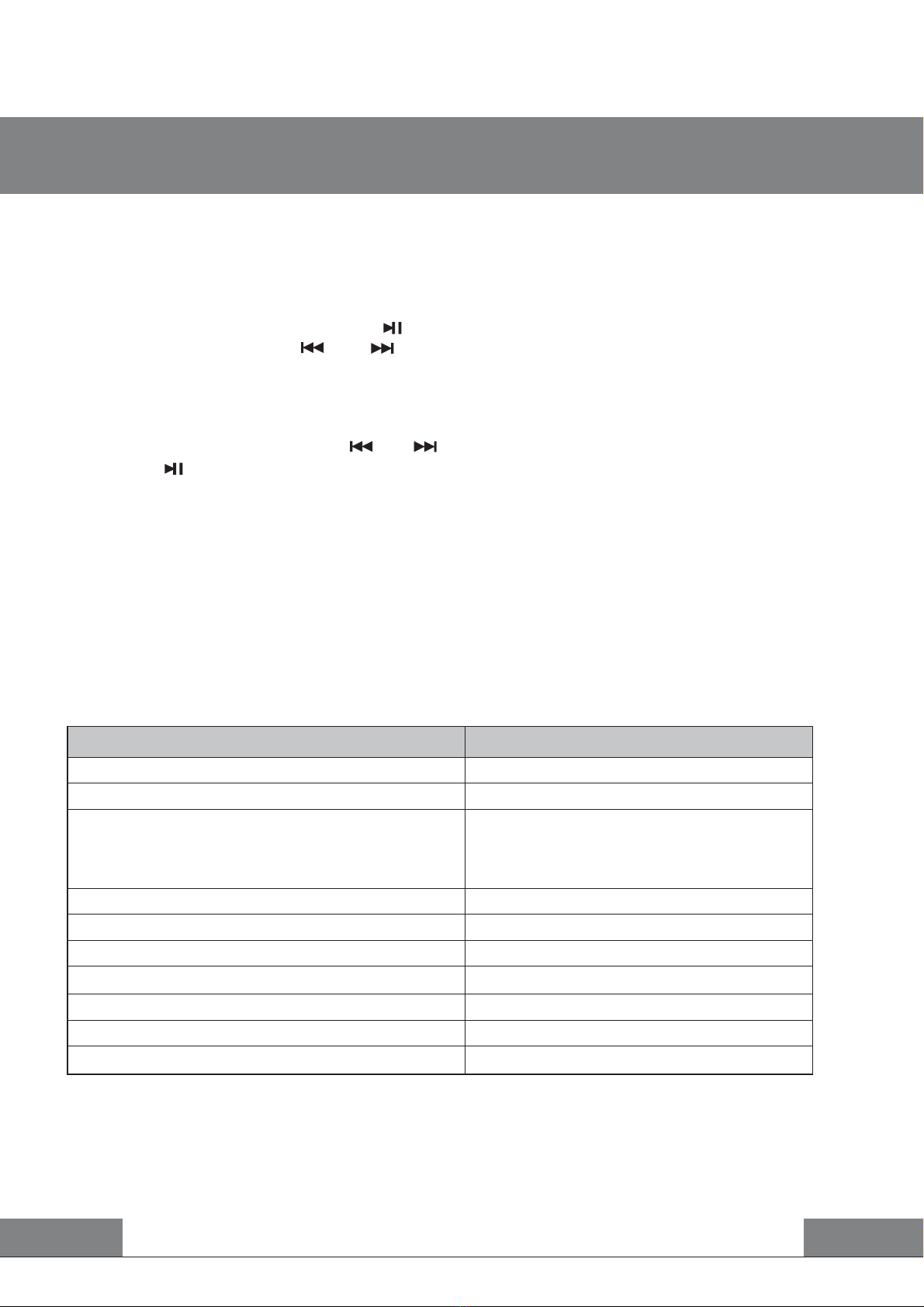Technical support: www.real-el.com
5
ENG
S-450
Operation Manual
Notes:
Ϝ Technical VSHFLѷFDWLRQV given in this table are supplemental information and cannot give
occasion to claims.
ϜTechnical VSHFLѷFDWLRQV and package contents are subject to change without notice due to
the improvement of REAL-EL production.
FM mode
΅)0PRGHrequires external antenna.
ϜTurn the FM mode with the M#button or FM.button on the remote control repeatedly until the
frequency of the radio station appears
ϜIn the playback mode, long press the " " button to automatically search FM stations and save
them automatically. Press the " " or " " buttons to switch between stations.
ϜPress DEL button to delete saved radio station. Radio works its external antenna only!
Playback mode
ϜInsert a USB Flash drive into the corresponding slot, the audio track will be played automatically. In
WKHSOD\EDFNPRGHEULHԜ\ press the " " or " " button to select the desired tracks.
ϜPress the " " button to play or pause.
Note: During Bluetooth playback mode, if you insert a USB, Bluetooth will be turned off and USB will
play. Press the " M#" button to return to Bluetooth mode again.
The USB port is designed for connecting USB storage media only. Do not use this connector for
charging purposes, as this may cause damage of the speaker.
AUX mode
ϜFor compatible music devices, use an audio cable supplied in the box. Connect the cable to the
2 RCA audio input of the AUX and to any audio source with a 3.5 mm mini jack or 2RCA. Then choose
AUX mode by mode selection.
Note: Turn off the speaker by power button "ON/OFF" If the system is not used for a long time.
6. SPECIFICATION
Parameter, measurement unit
Output power (RMS), W
Frequency range, Hz
Speaker drivers size, mm
HF driver
LF driver
Supported Bluetooth 3URԛOHV
Connection types
Power supply, V/Hz
Bluetooth operation distance, m
Case material
Dimensions of the product, mm
Weight, kg
Value
46 (2 x 18 + 2 x 5)
40-22000
Ø 50
Ø 127
L2CAP/A2DP
Bluetooth/USB/AUX
~230/50
up to 10
wooden (MDF)
162 × 280 × 180
5.6