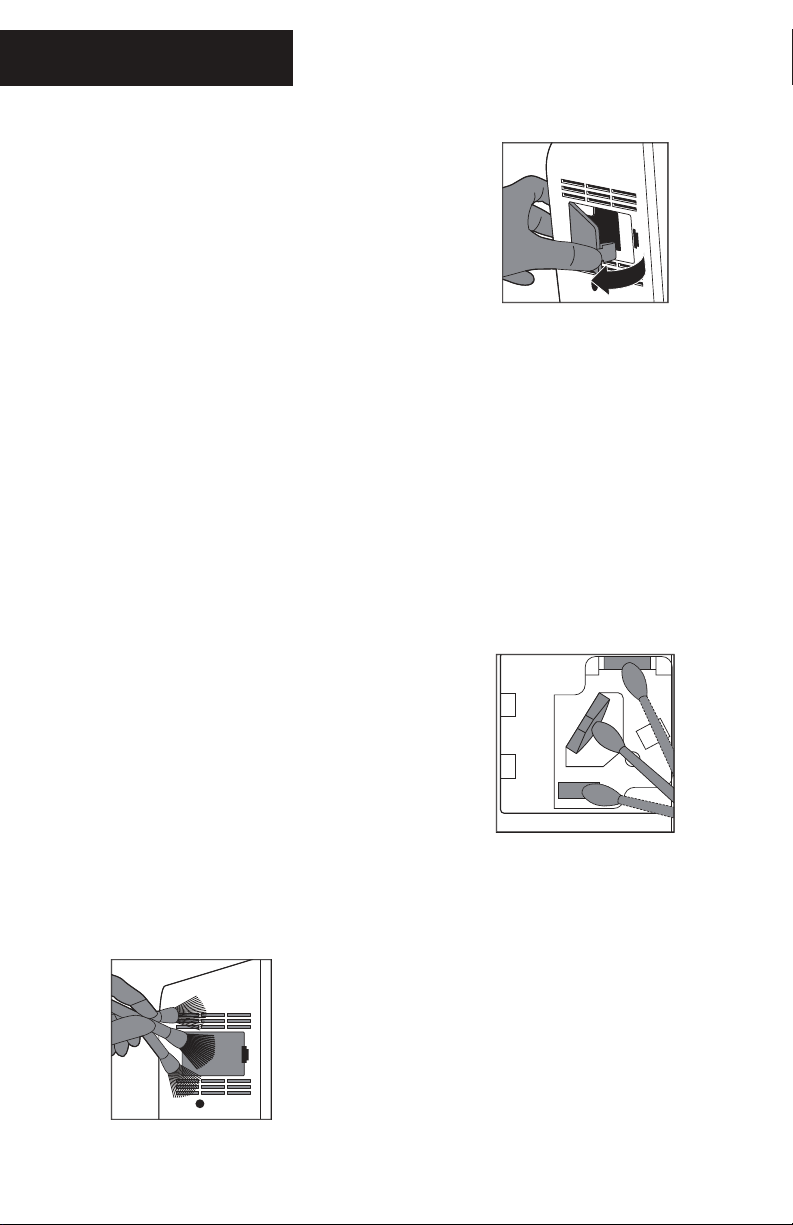SAFETY INFORMATION
Wide Blade
Wide Slot
SPECIAL ATTENTION
WARNING: The APA-7500 is equipped with a polarized plug that
has one blade wider than the other. The polarized plug is a safety
device to reduce the risk of fire, shock and personal injury and is
intended for use in a polarized outlet. The plug will fit only one way
in a polarized outlet. Insert the wide blade of the plug into the wide
slot of the outlet. If the plug does not fully fit into the outlet,
reverse the plug. Never force the plug into any socket or try to
defeat this important feature in any way. If it still does not fit,
contact a qualified electrician. Do not removed, replace, repair, or
in any way tamper with the original plug supplied with this unit.
Please exercise caution using the Air Purifier or any other electrical device! This manual
describes safety precautions which should be observed with your air purifier. Please
review carefully BEFORE using your APA-7500
The voltage rating for air purifiers sold in the US
is AC110-120V, 50-60Hz,
Using the wrong current may result in unit
damage, electrical shock or fire.
RATED
VOLTAGE
If the electric cord is damaged in any way, it must
be replaced by the manufacturer or a qualified
service center. NEVER operate on a unit with a
damaged cord. Doing so presents a serious risk
of fire and/or electrical shock.
DAMAGED
CORD
To prevent the possibility of electrical shock or
short-circuiting your air purifier, Do NOT place
the unit in or near the shower, bathtub or other
places where water may enter and damage the
unit.
KEEP AWAY
FROM
WATER
Do NOT operate your air purifer while it’s covered
with fabric, plastic or other materials. This can
obstruct airflow, damage the unit, and may pose
a fire hazard.
DON’T
COVER
To avoid distortion or interference, your air
purifier should be placed at least three (3) feet
from computers, televisions, and electronics.
AVOID
DISTORTION
Do NOT attempt to dismantle, repair or modify
this device on your own. Doing so could result in
electrical shock or damage to the unit. In the
event of a malfunction, contact an authorized
maintenance facility
DO NOT
DISMANTLE
Do NOT operate your air purifier in places where
flammable, explosive, or otherwise combustible
materials are stored.
AVOID HEAT
SOURCES
Do NOT place the unit in direct sunlight or near
lit fireplaces, furnaces, ovens or other
high-temperature objects. Doing so can damage
the air purifier and may pose a fire hazard. Avoid
operating the unit when the air temperature
exceeds 104 F/40 C.
AVOID
DIRECT
SUNLIGHT
Do NOT place foreign objects in air purifier which
can damage the rest of the unit or result in
electrical shock. To avoid machine damage,
injury, and accidents, Do Not allow children to
touch or play with this device
DO NOT
TAMPER
To avoid the risk of electrical shock and/or fire,
unplug your air purifier from the electrical outlet
under each of the following conditions:
• When cleaning, servicing, or replacing filters
on your air purifier.
• When you will not be using your air purifier for
an extended time period
• When moving the unit from one location to
another.
WHEN TO
UNPLUG
1
www.AdvancedPureAir.com 1-888-601-5886