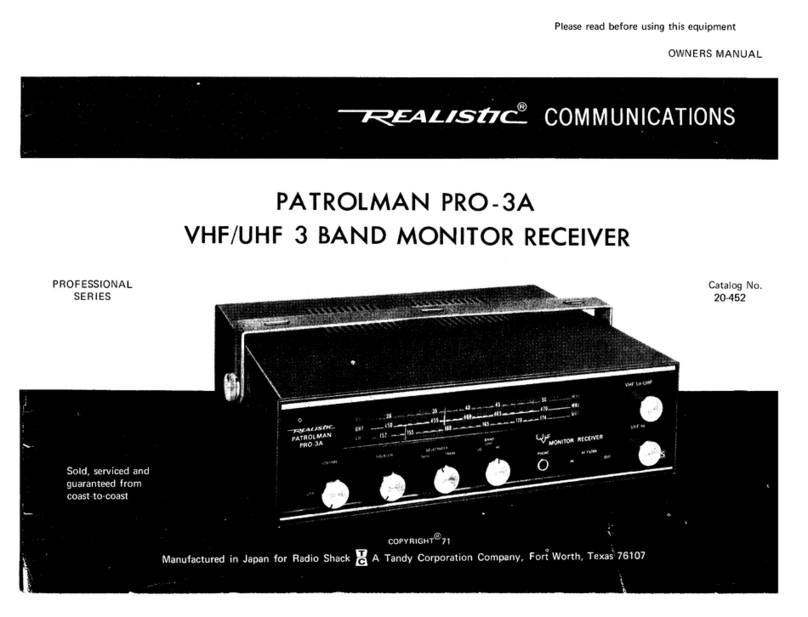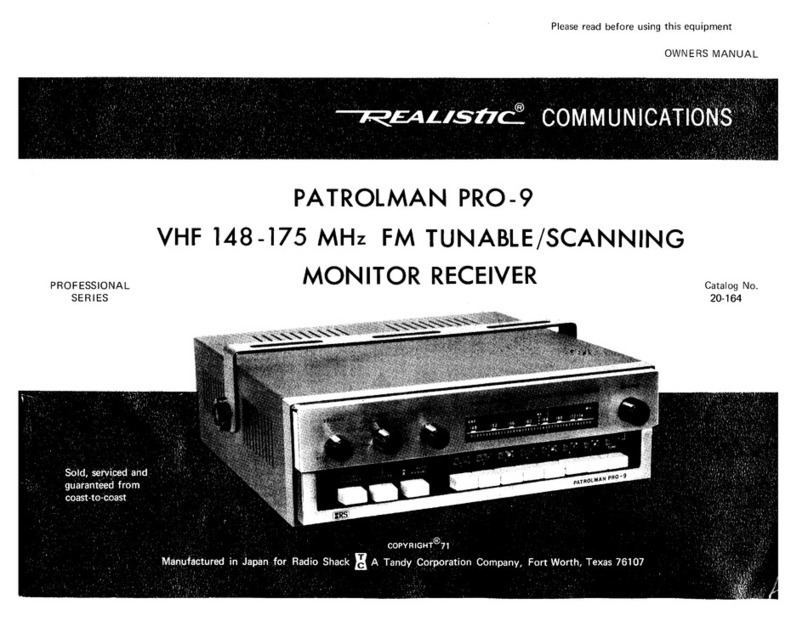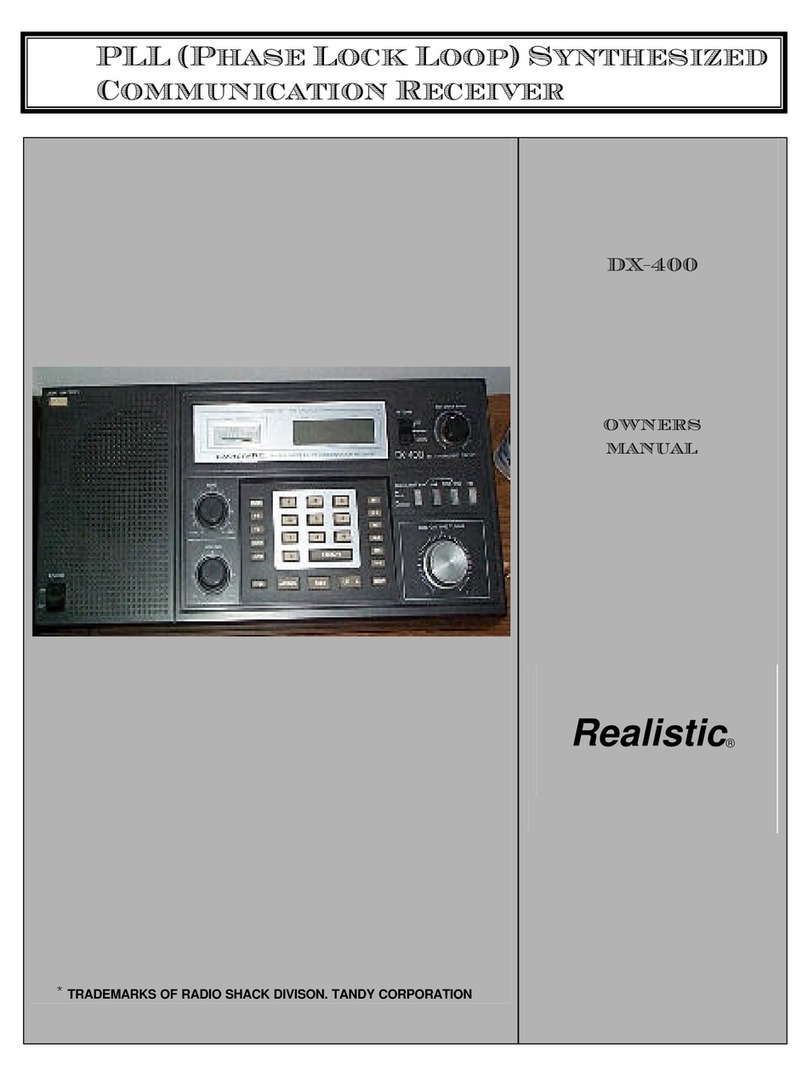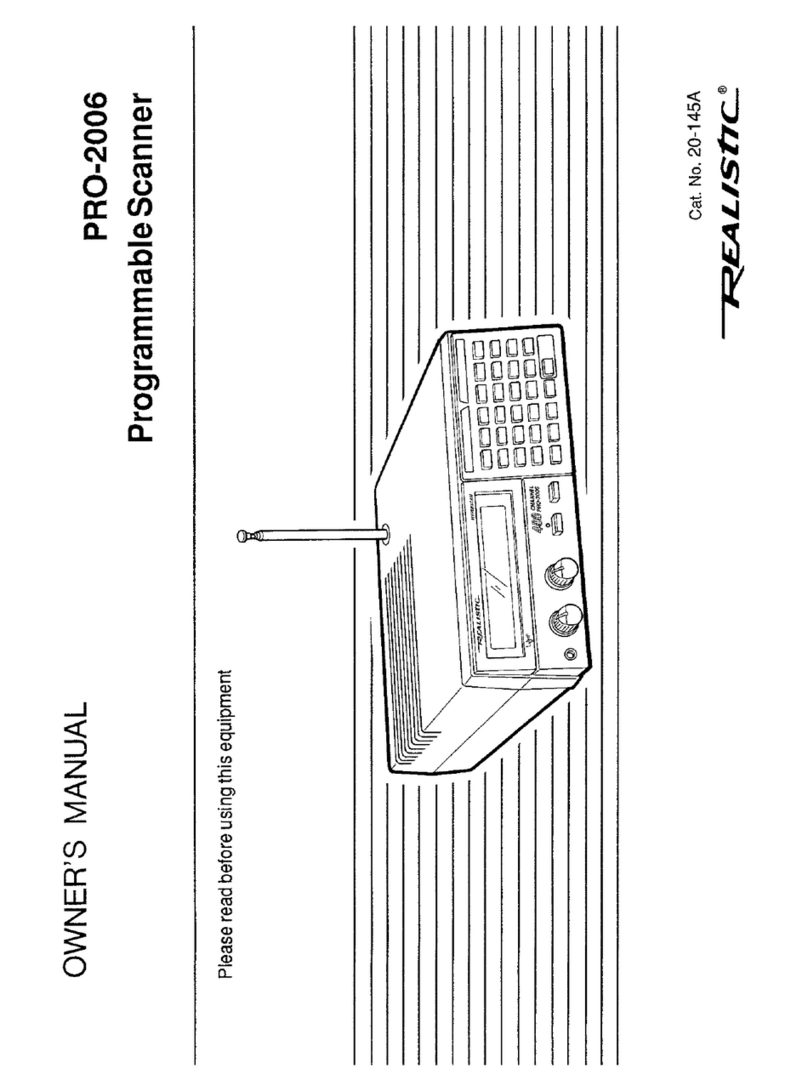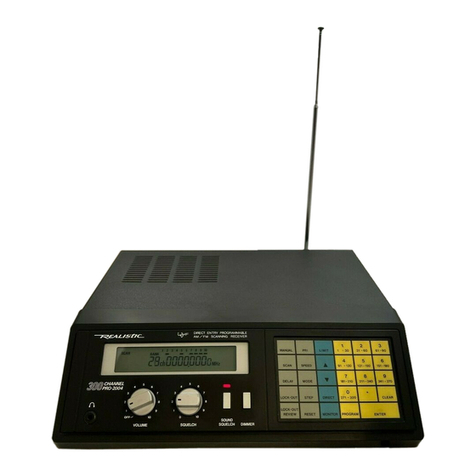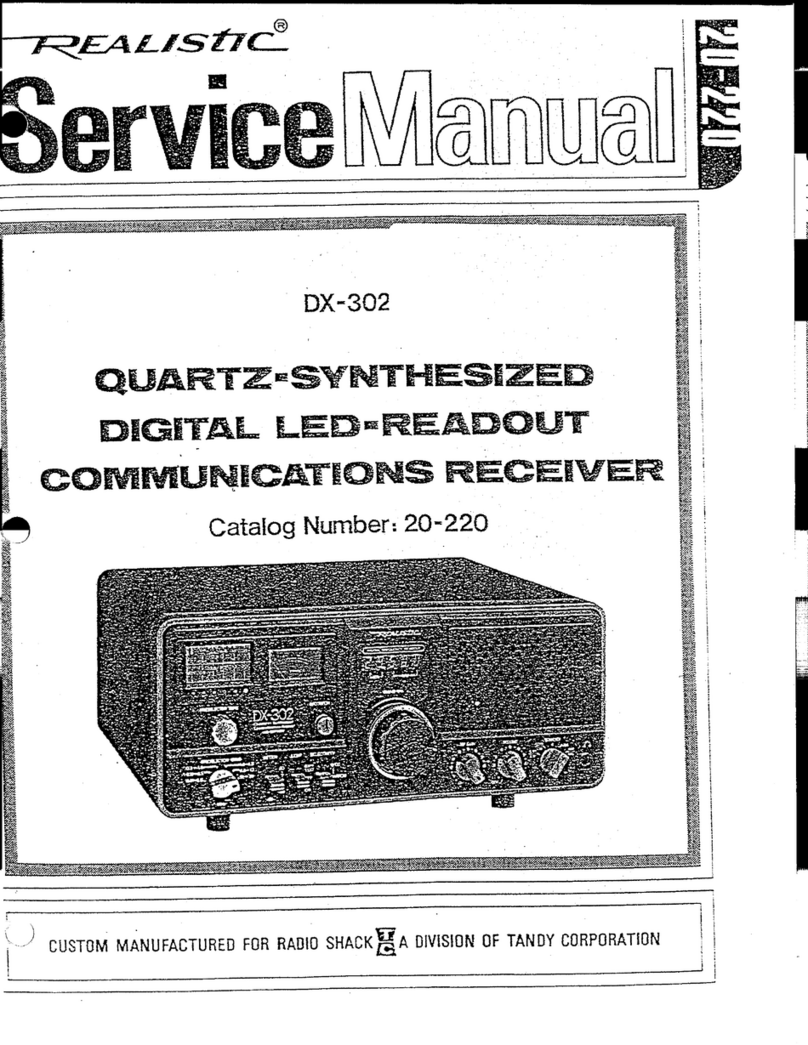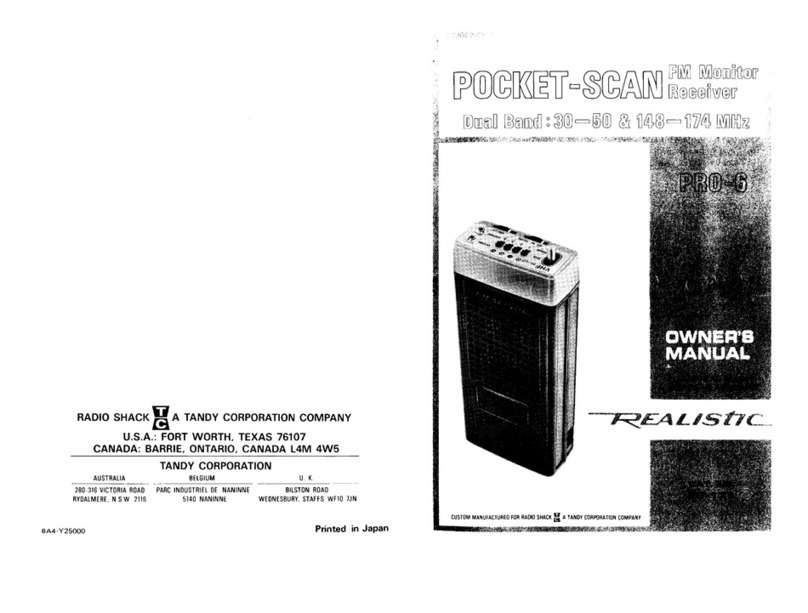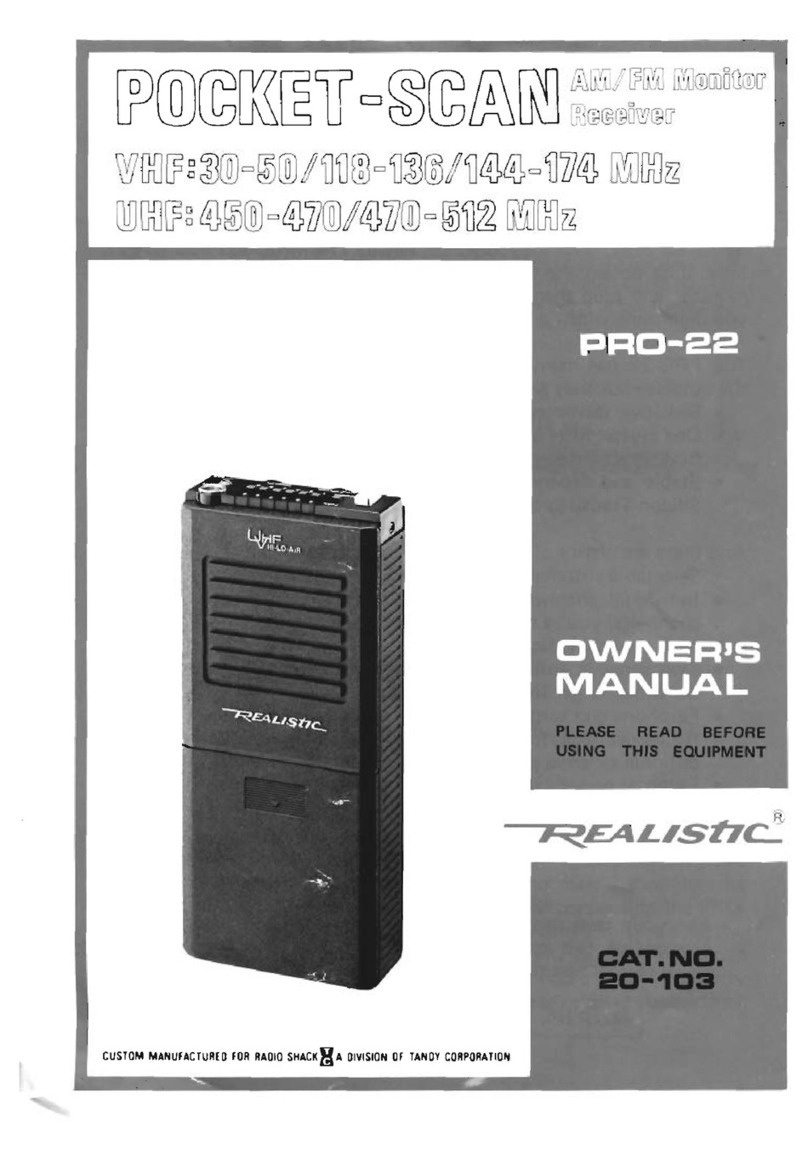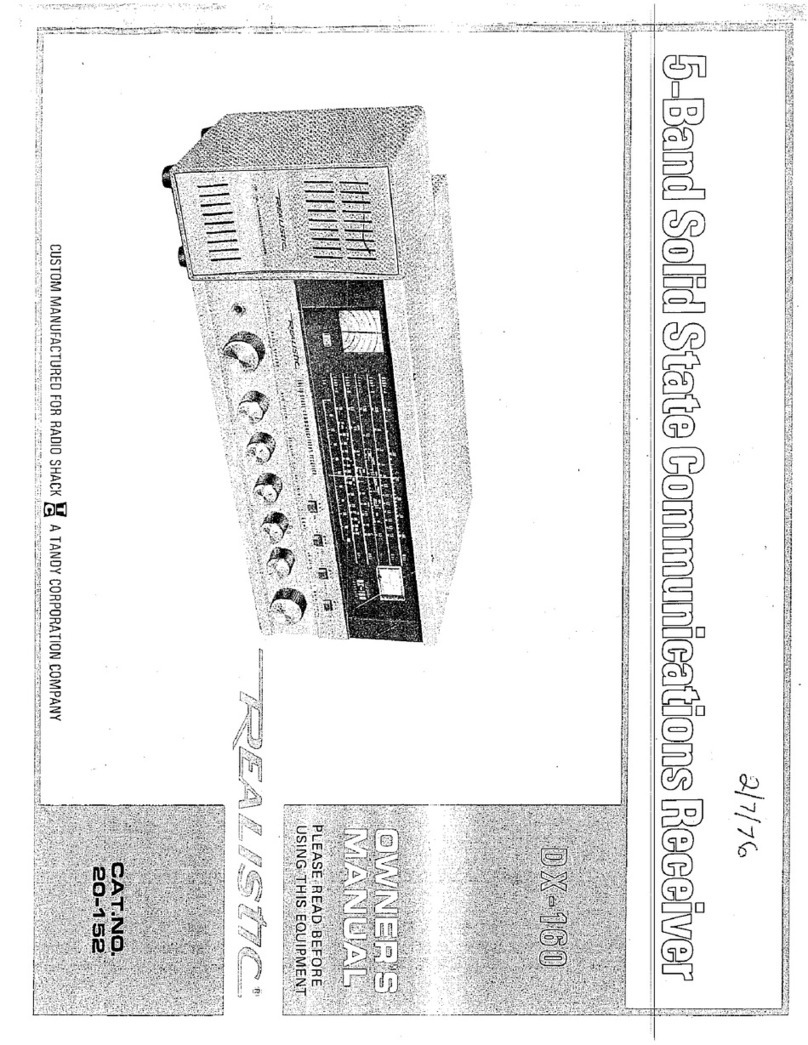(
REFERENCE FREQUENCY osc
ALlGNMENT
Step 1: Connect Frequency
Counter
to TPl and ground . Conneet the ground first to prevent IC-8 Iatch·up.
Step 2: Adjust TC-l sa tha t the frequency is 6
.40000
MHz ±10 Hz.
NOTEl:
If 6.4 MHz faits to ascii/a te, it may due to /C
·8/atch·up
.
Unp/ug the
power
connector
momen tary to rum
power
supp/v
completety
off.
IF SECTION
ALlGNMENT
Step 1: Connect
instrumentsas
shownbe
low.
Step 2: Adjust
Tl05
for maximum
output
sa that the 455 kHz marker is in the center of the disc
riminator
curve and far
bestl inear
itya
s
shownabov
e.
During Alignment, maintain Sweep Generator
output
at the lawest level possible to prevent averloading.
VCO ALlGNMENT
VHF LO BAND
Step 1: Cannect a DC VTVM to TP-l0 4 and graun d.
Step 2: ProgramCH1
,2and3asfalla
ws:
CHl (30 MHz), CH2 (40 MHz), CH3 (50 MHz).
Step 3: Select Channel 3 (50 MHz) and adjust
TC-l0l
far 9
.0Van
the DC VTVM.
Step 4: Select Channel 1 (30 MHz) and adjust
Tl03
far 1.0V o n the DC VTVM.
Step 5: Repeat steps 3 and 4 unt il na improvement is ob served. The DC VTVM shoul d show as below .
30 MHz Voltage at TP104 1.0V
40 MHz Voltage at TP104 3.4 ±0.3V
50 MHz Voltage at TP104 9.0V
VHF Hl BAND AND AIRCRAFT
Step 1: Connect a DC VTVM to TPl 04 and ground.
Step 2: Program CH1,
2,3,4
,5and6asfollows
.
CHl (108 MHz), CH2 (120 MHz), CH3 (136 MHz), CH4 (138 MHz), CH5 (160 MHz), CH6 (174 MHz).
Step 3: Select Channel 6 (174 MHz) and adjust TC102 for 8.0V on the DC VTVM.
Step 4: Select Channel 1 (108 MHz) and adjust L107 for 1.0V on the DC VTVM.
Step 5: Repeat step s 3 and 4 unt il no impr ovemen t is o bserved , The DC VTVM sha uld sho w as below .
108 MHz Voltage at
Tp·l0
4 1.0V
120 MHz Volta ge at TP
·l04
2.1 ±0.3V
136 MHz Voltage at TP-l04 3.6 ±0.3V
138 MHz Voltage at TP
·l0
4 1.8 ± 0.3V
160 MHz Voltage at TP-l04 3.9 ±0.3V
174 MHz Voltage at TP
.l04
8.0V