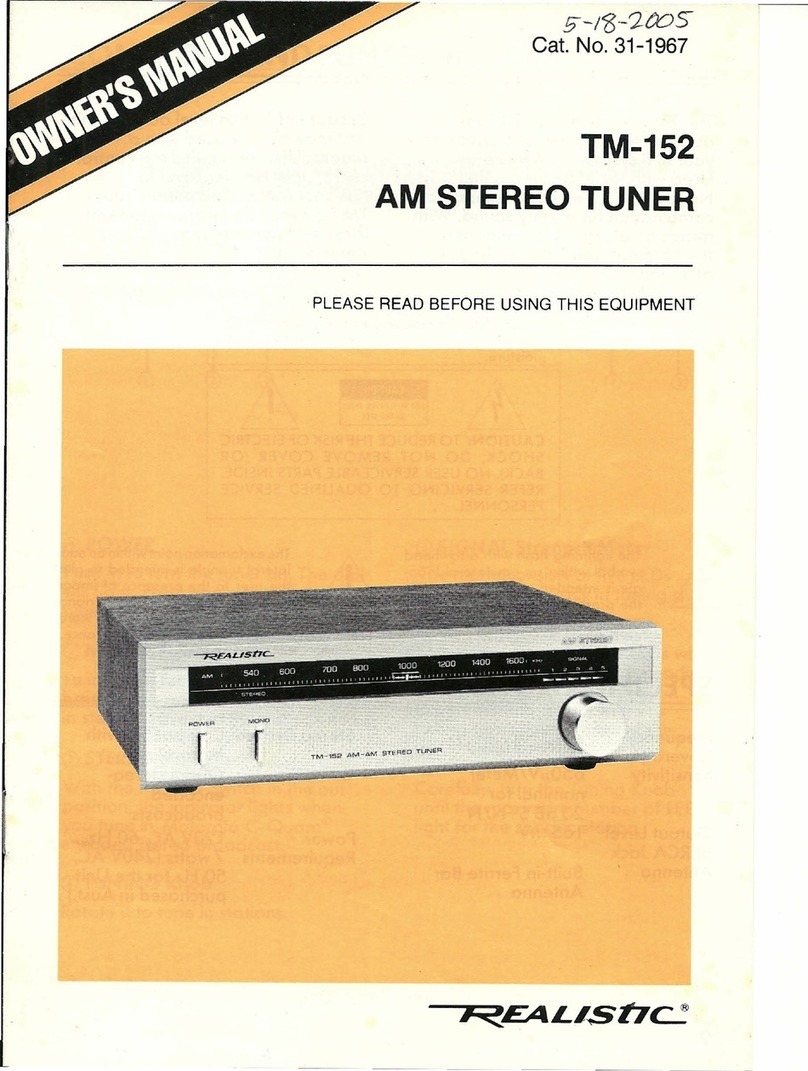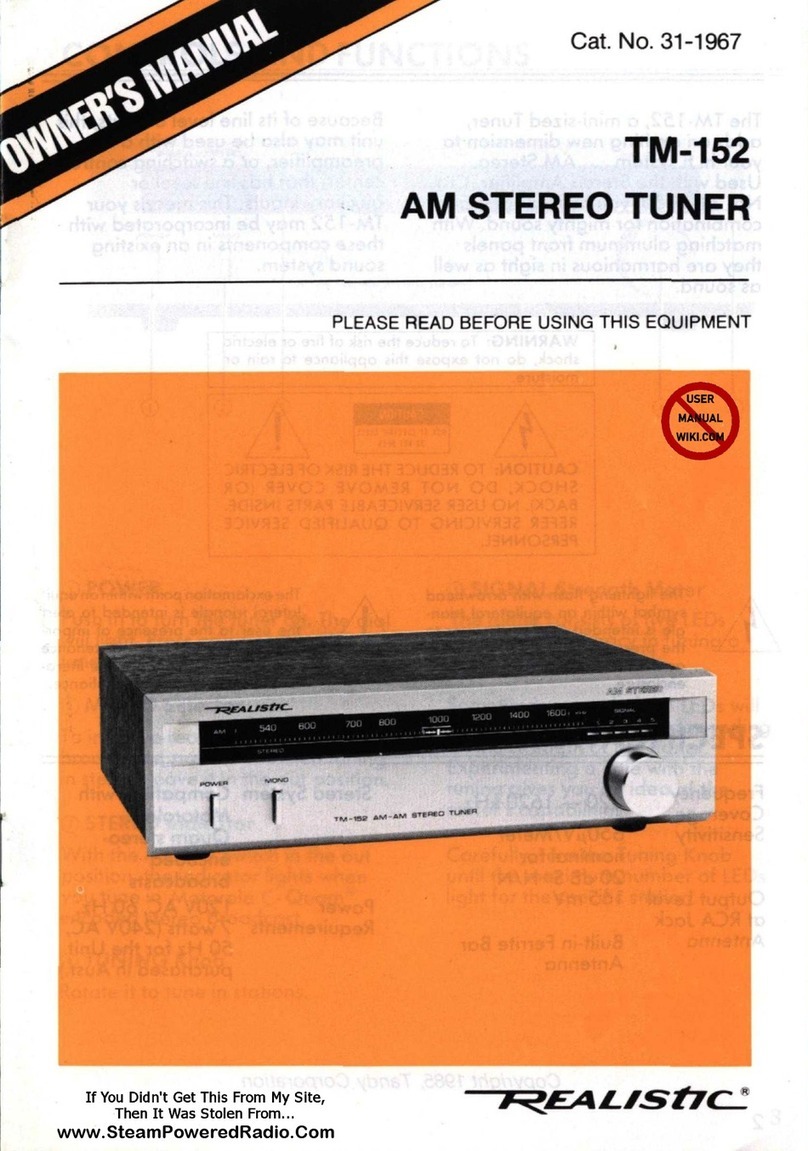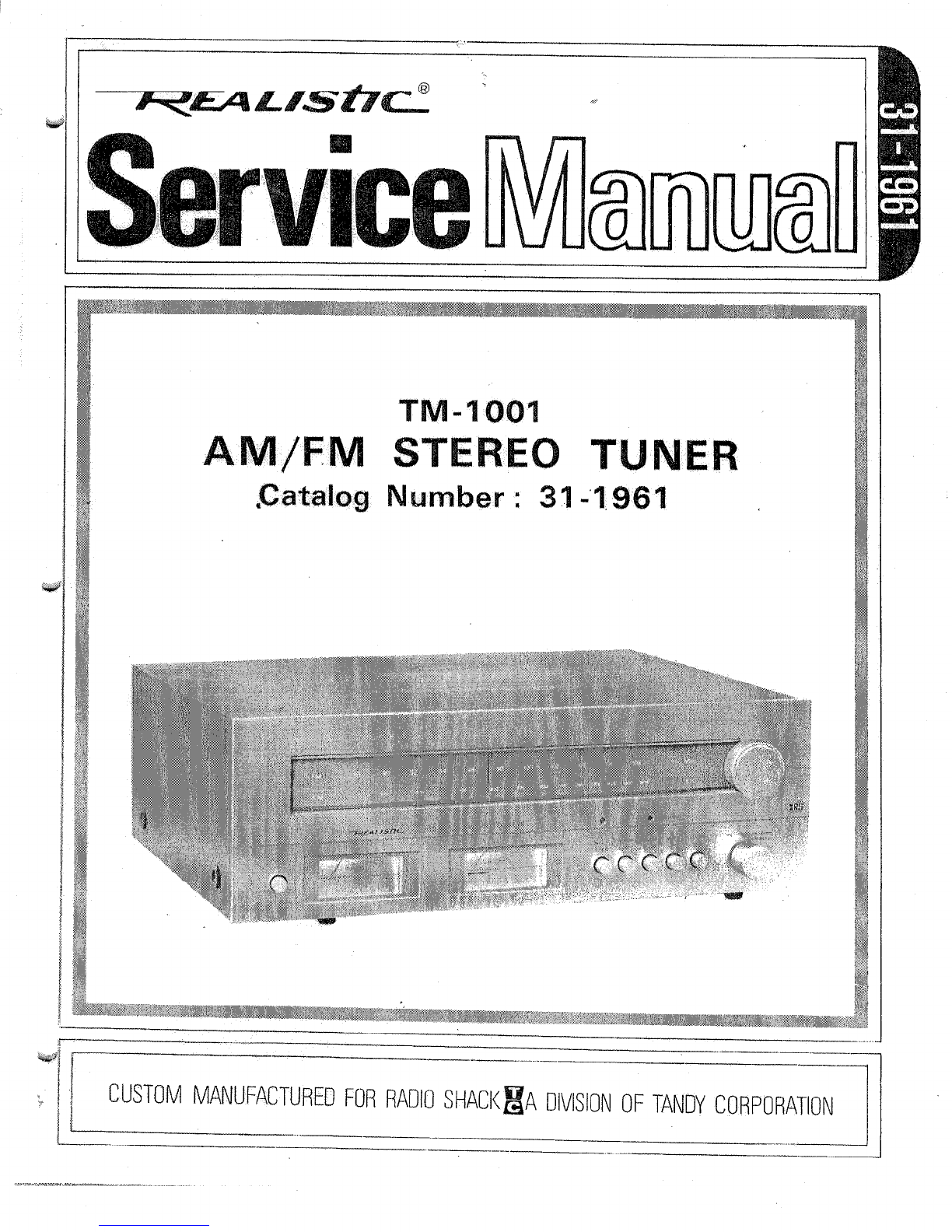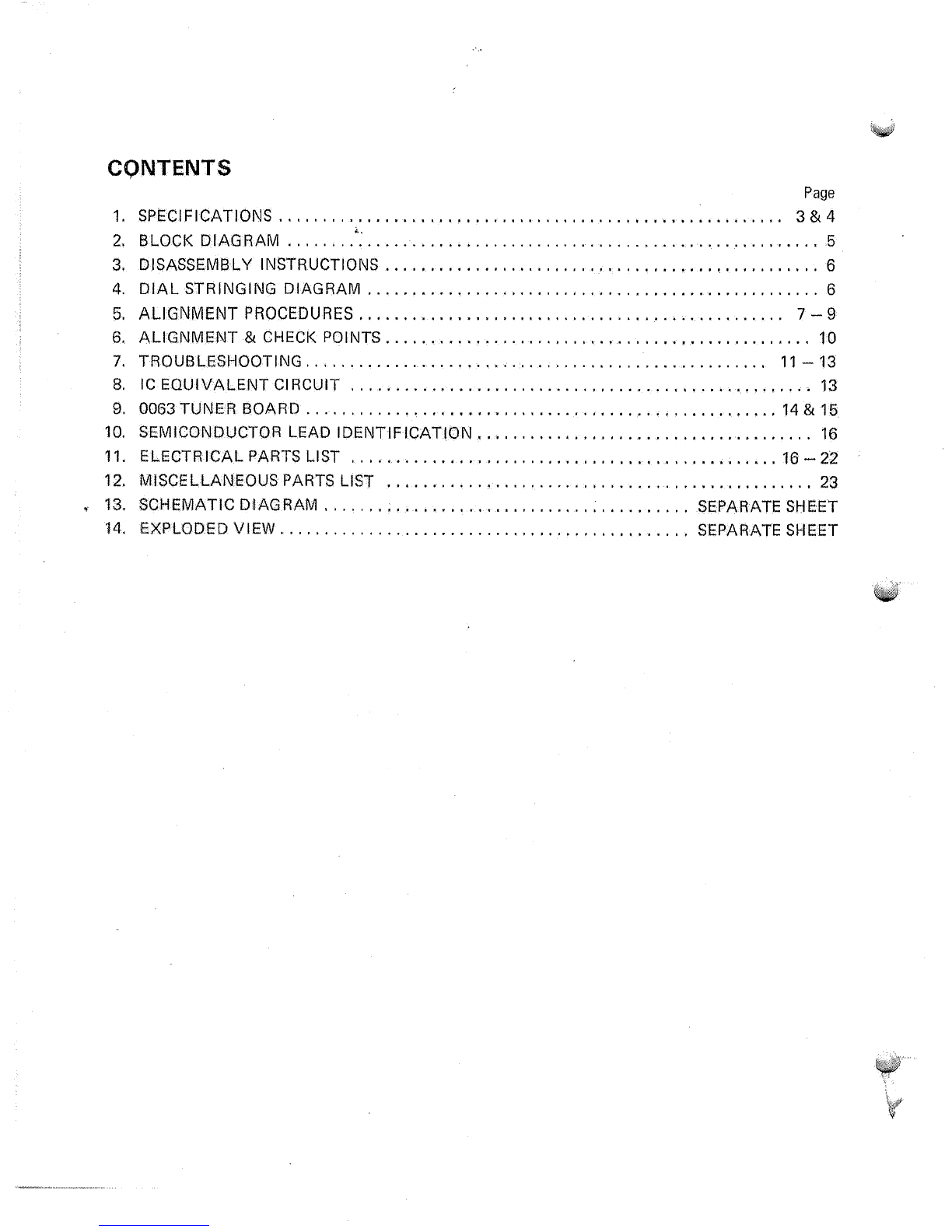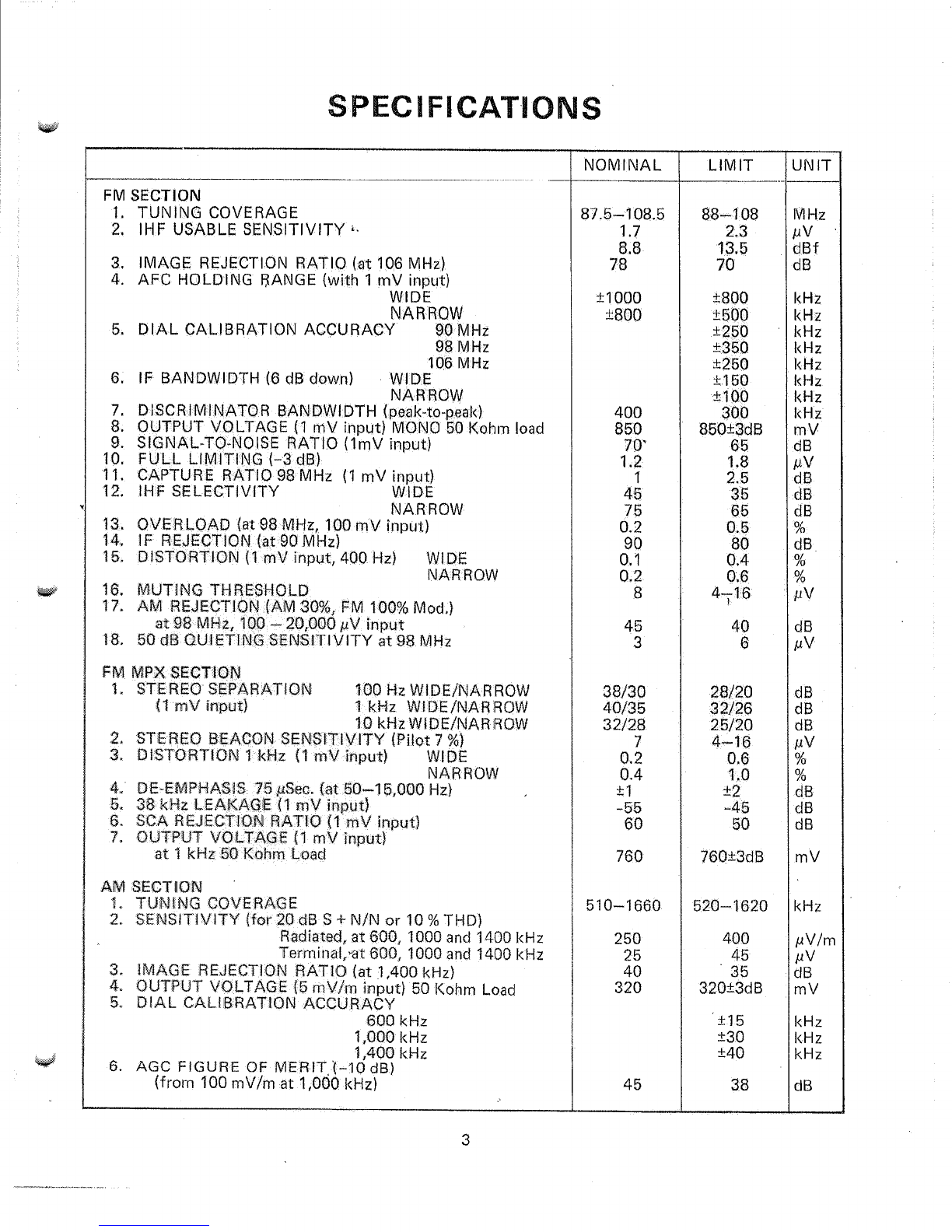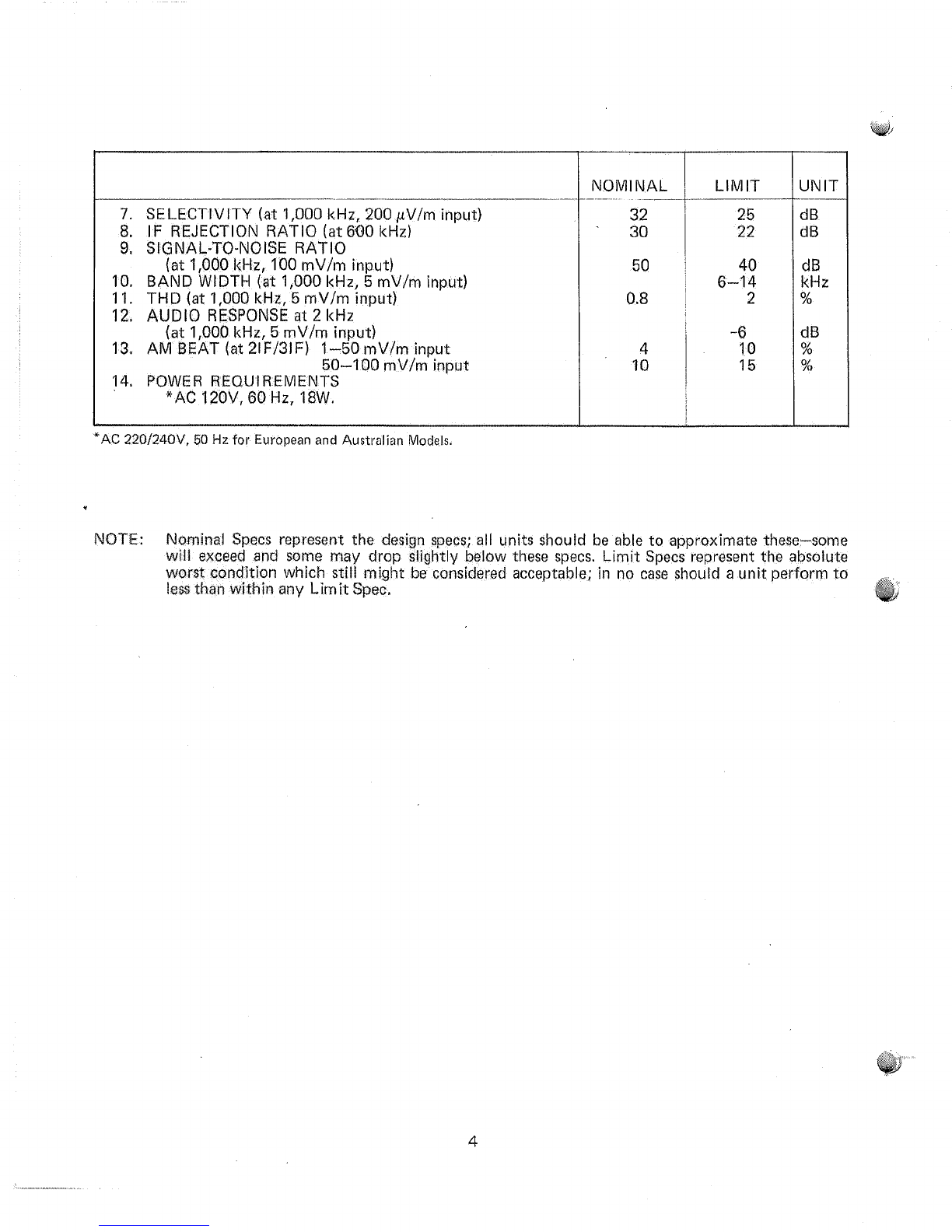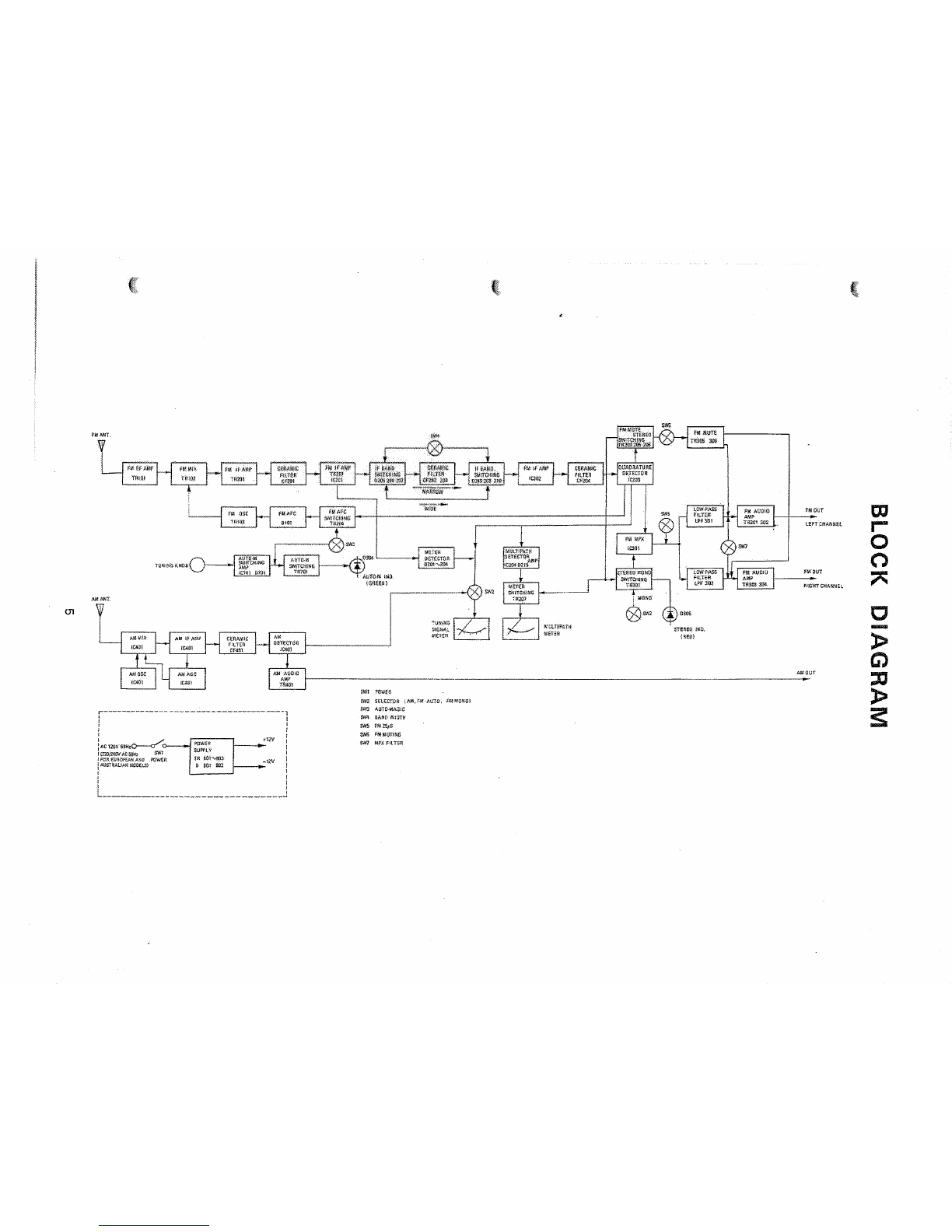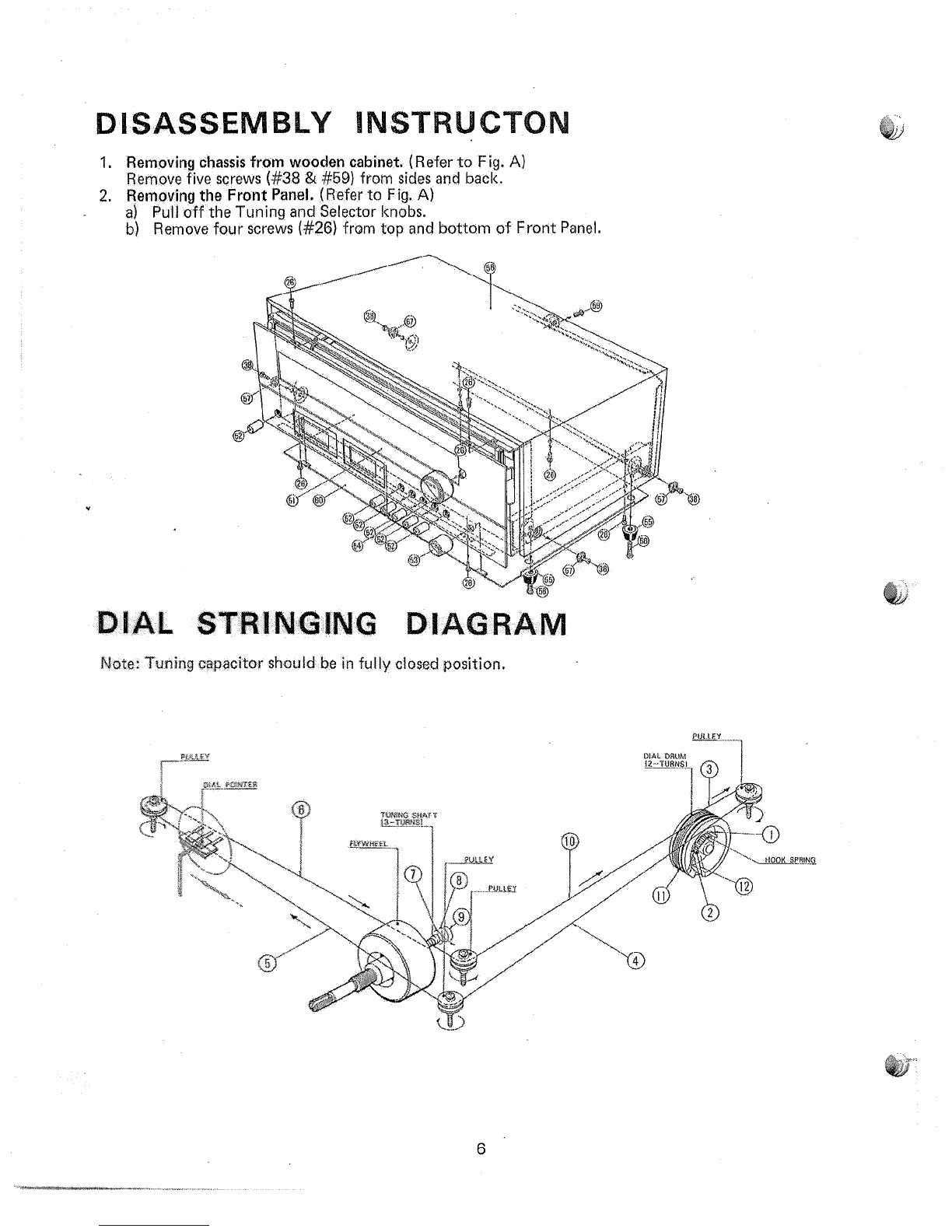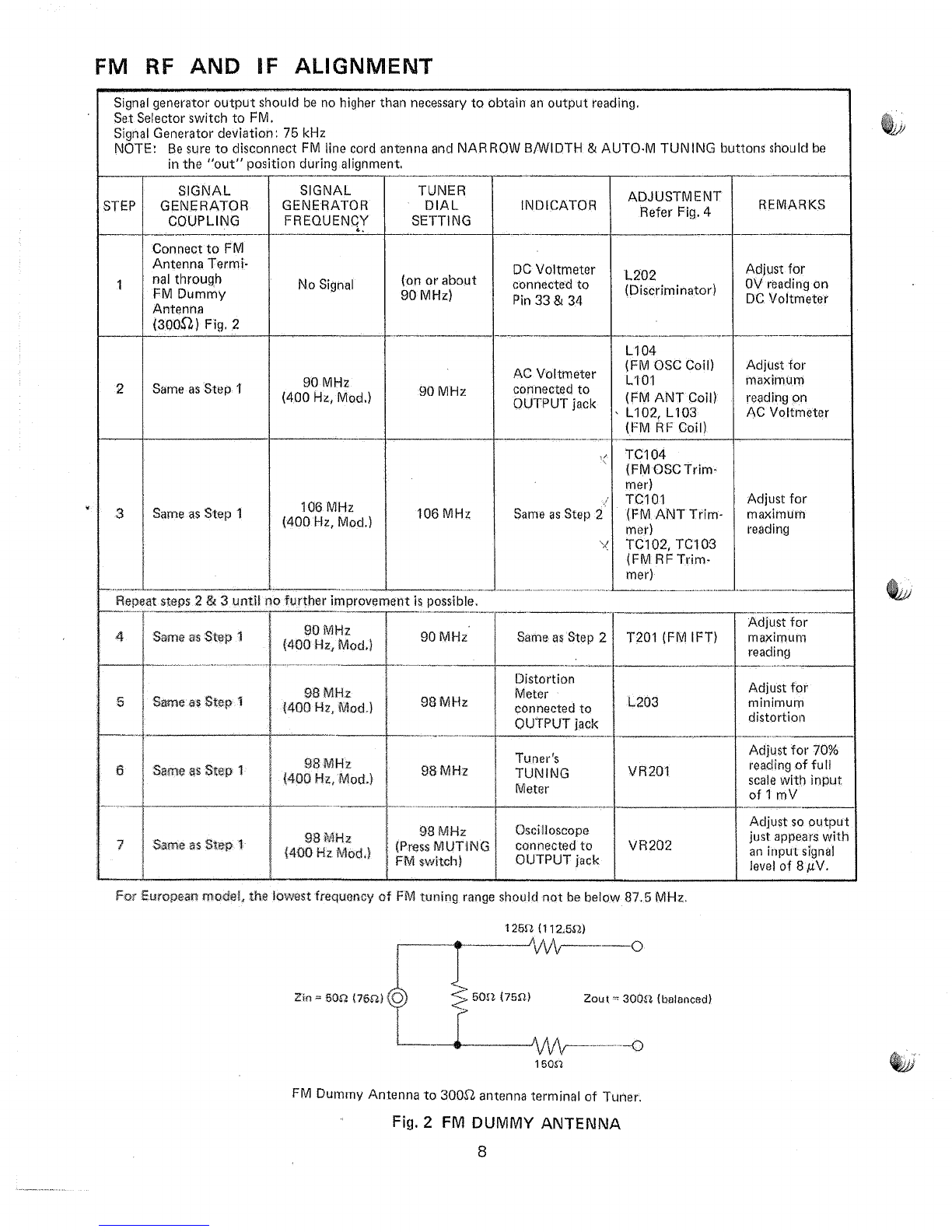$PEC IF!CATIONS
\ùÉ'
wr
FM $ECTION
1, TUNING COVERAGE
2, IHF USABLE $ENSITIVITY'.
3. IMAGE REJECTION BATIO (at 106 MHz)
4. AFC HOLDING nANcE (with 1 mV input)
WIDE
NABROW
5, DIAL CALIBRAï|ON ACCURAOY 90 MHz
98 MHz
106 MHz
6. lF BANDWIDTH (6 dB down) WIDE
NARROW
7. nISCRIMINATOR BANDWTDTH (p.eak-ro-peak)
8. OUTPUT VOLTAGE {1 mV input) MONO'50 Kohrn load
9. SIGNAL-TO-NOISË RATIO (1mV input)
,lO ULL LIMITING (_3 dB}
11. CAPTURE RATIOgBMHz (1 mV input)
12. IHF STLETTIVÍTY WIDË
13. OVF NARBOW
V input)
14. rF
15" nl-{z) WIDË
NARROW
kHz
kllz
1S. Mr"JTti\¡Ê THnË$H0LF
17, Ålll frFJfrtïl0N {AM 30%, FM 1007o Mod,}
at 9* Mlrle, 1û0 - 20,000 ¡iV input
T8. ü0 dB üUIËTING SËNSITIVITY at 98 fillf{:
Fi14 MFX $gçTION
't. $TËREû SËP,EftATION 10ü H¿ WIIEINAHROW
{1 mV input} 1 kHz WIDE/NAH ROW
1ü kH¿WlDE/NARRtw
P". STËffiçÐ *ËÅt0fil $ENSÍTIVITY iPitot 7 %)
3, ÐISTORTION 1l<Hz (1 mV input) WIDË
NAnnûw
4. Df-Ë*brFHÅ$l$ 75 ¡*$ec. {at 5ü*15,0il0 H¡}
S. ËSkl-*¿ LË4ffi4 , {1 nr\l input}
S. StA ftfrJËtïltfï RATICI {1 mV inpui}
7. OUTPUT VOLTAGE {i mV jnput}
*t ì kHz,5.* Kchm Load
A1\{ SËtTffin}
1" T{.i}*u{fSË CüVËAÅüË
2. $rN$lTlVITY {for 20 dB S + N/N or 1û % THD}
ñ,adiated, ãt 60û, 100û anct 1400 kHz
Tern'¡i¡rat,"at 6Ð0, 1000 and 1400 kHz
3. ¡h4.å,GË nËJË*TION fiATt,0 {ar 1,40û kHz}
4" OUTPt"lî \1üLTAGE {5 mV/m input} 50 Kohm Load
5. ÐIAL CALIBHÃTION ACCURACY
S00 kHz
I,ÛÛ0
6. AGC FIGUHE OF MER'' T-,lbTI3
(from 100 mV/m at 1,000 kHz)
{
NOMINAL LIM IT UN IT
510*1060
87.5*108.5
1.7
8.8
78
r1 000
r800
400
850
vo'
1.2
1
45
76
0.2
90
0.1
0.2
I
45
38/30
40/35
32,28
7
0.?
0.4
Èl
-55
60
25û
25
40
320
760
45
52A162t
88*108
2.3
,13,5
70
1800
0.4
0,6
4 116
40
6
400
45
35
32013dB
r15
r30
t40
r500
r250
r350
r250
!1 50
ú100
300
85013dB
65
36
65
I
5
1.
2.
0.5
80
28120
32126
25/20
4*16
0,6
1.0
!2
*45
s0
760È3dB
38
kHz
MHz
¡"rv
dBf
dB
dB
dB
dB
¡.rv
%
()|
/o
dß
d8
dB
mV
¡rVlm
¡rV
CJB
mV
kHz
kHz
l<Hz
l<Hz
l<Hz
kHz
kHz
lcHz
mV
dB
¡,rv
dB
clB
dB
o/
/o
dB
o/
/o
Yo
¡.¿V
dB
¡¡V
l<Hz
l<Hz
kHz
dB
a