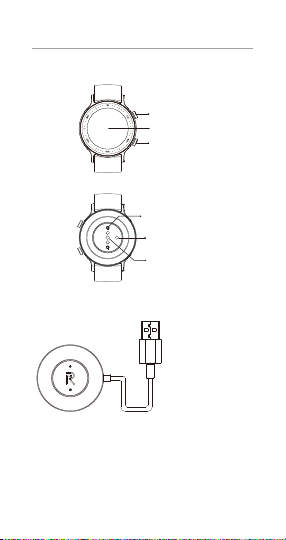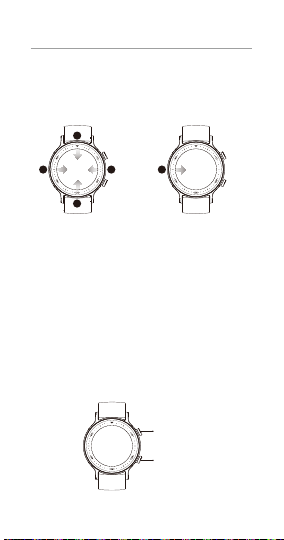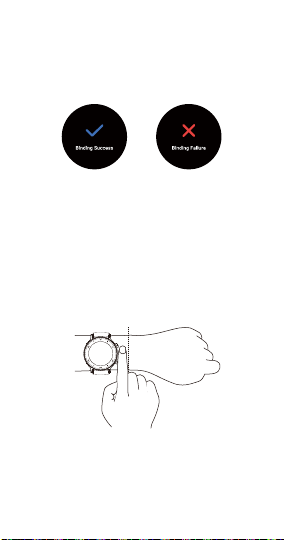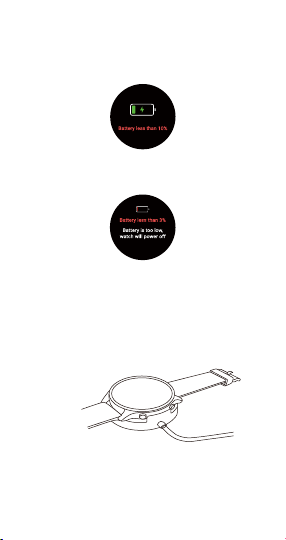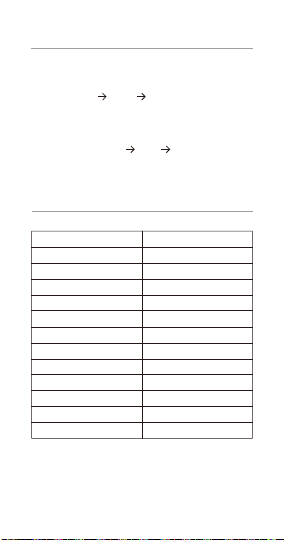6. Warranty Policy
Thank you for choosing realme products. Within 24 months from the
date of purchase, you can enjoy the company's warranty services if
the product has a quality issue.
Important Notes:
- A valid proof of purchase must be issued by the seller at the time of
purchase.
- User must properly retain the warranty card and proof of purchase.
These will not be replaced if lost.
- If the product fails due to non-human factors, the user can go to
the realme customer service center with the warranty card and
proof of purchase for free repairs within the warranty period.
Warranty Exclusions:
- Warranty period has expired.
- Damage caused by failure to use in accordance with the
requirements in the manual or user guide.
- Damage caused by human factors.
- Failure caused by unauthorized disassembly, repair and
modification of the product.
- Damage caused by force majeure (such as floods, earthquakes
and lightning).
- No warranty card and invoice, or information on the warranty card
and invoice is inconsistent.
- Natural wear and tear of the product.
- Failure and damage caused by other non-product-related quality
issues.
Contact Information:
- Website: www.realme.com