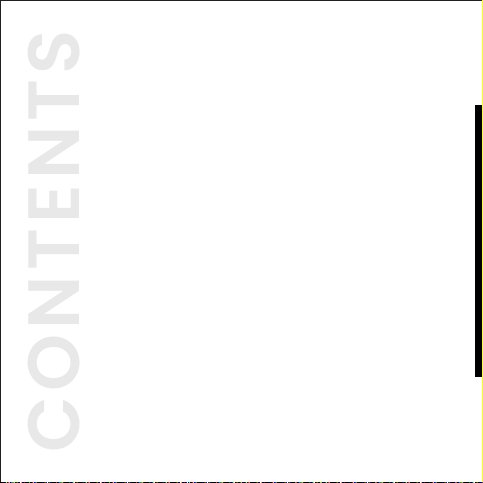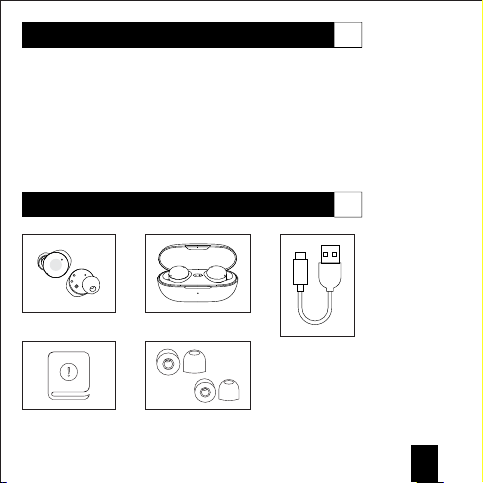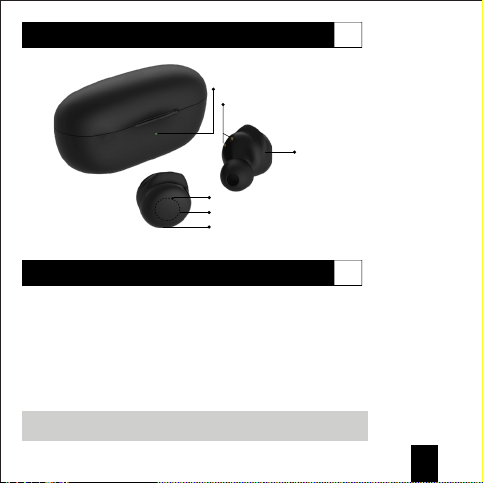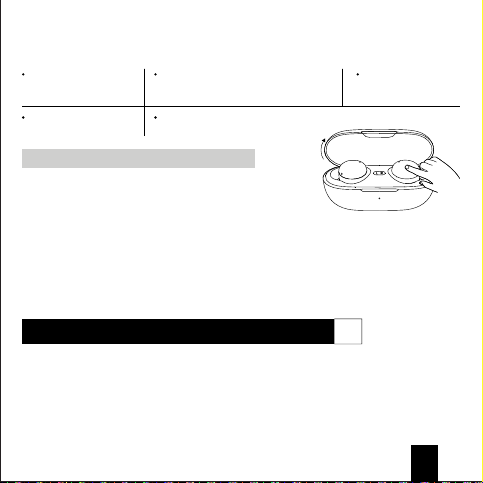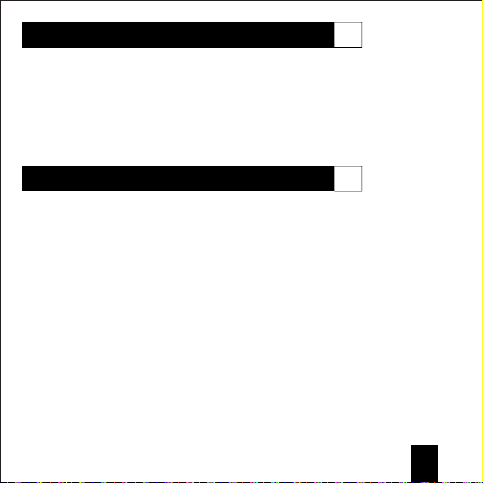08
1.
2.
3.
4.
5.
6.
Do not disassemble or modify your B.Rebel Earbuds 211. Make sure
you contact the service center/manufacturer in case of any issue.
Do not store your Earbuds in extreme temperatures (under 0°C or
over 45°C).
Do not flash the LED indicator on any person’s or animal’s eyes.
Do not use the Earbuds during a thunderstorm. It can cause
irregularities in the functioning of the Earbuds and carry a greater
risk of electric shock.
Avoid using harsh chemicals, strong detergents, or any oily volatile
liquid to clean your Earbuds.
Keep sound levels at or preferably below 85dB at all times to prevent
yourself from gradual loss of hearing.
Safety Precautions I
Note: Keep sound levels at or preferably below 85dB at all times to prevent gradual loss of hearing.
Clean the silicone tips of your Earbuds by removing them with a firm
pulling motion. Rinse them off with distilled water and use a dry cloth
to wipe them clean. Avoid using soap.
Use a dry and clean microfiber cloth to clean the charging case.
Dampen the cloth with isopropyl alcohol, if needed, but make sure
it does not come in contact with the charging port.
•
•