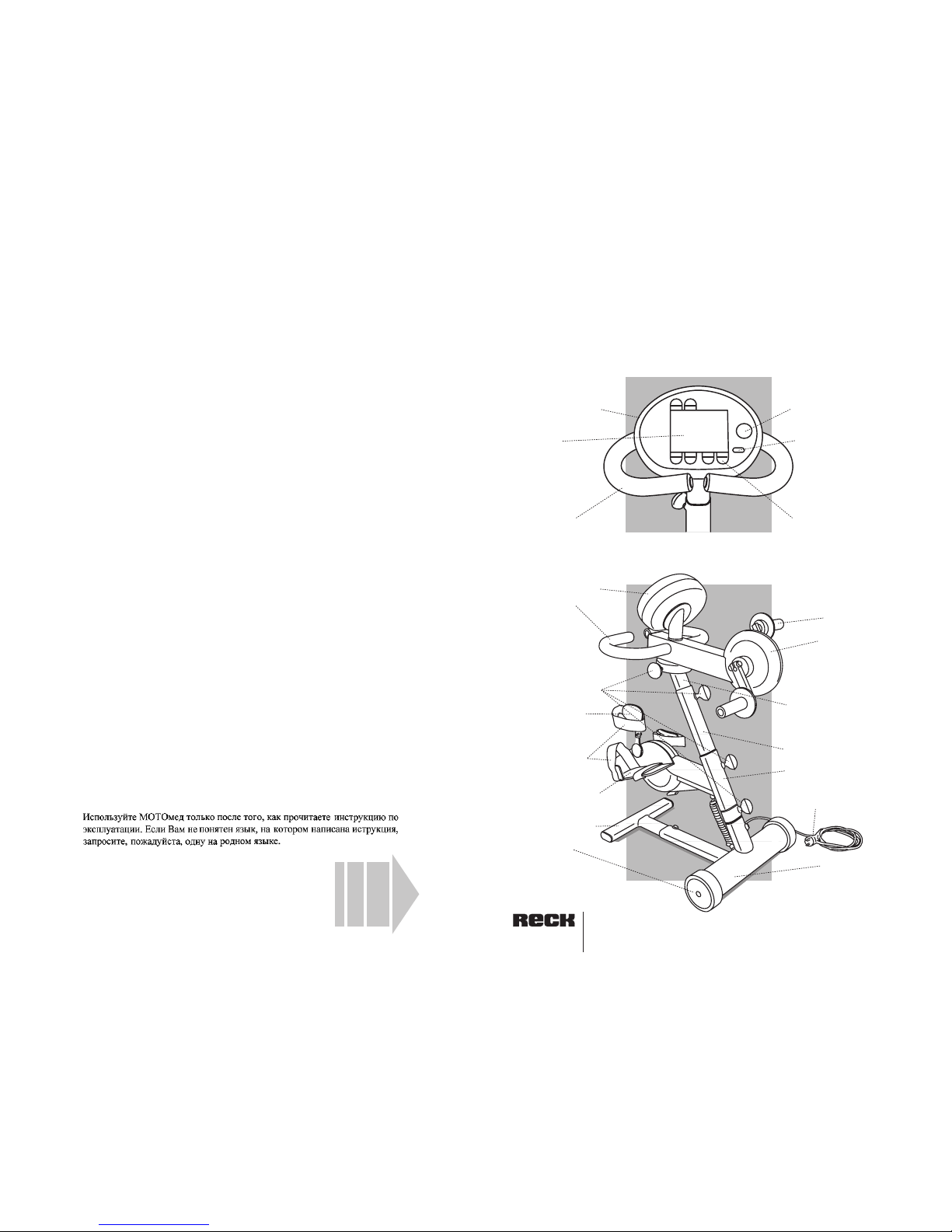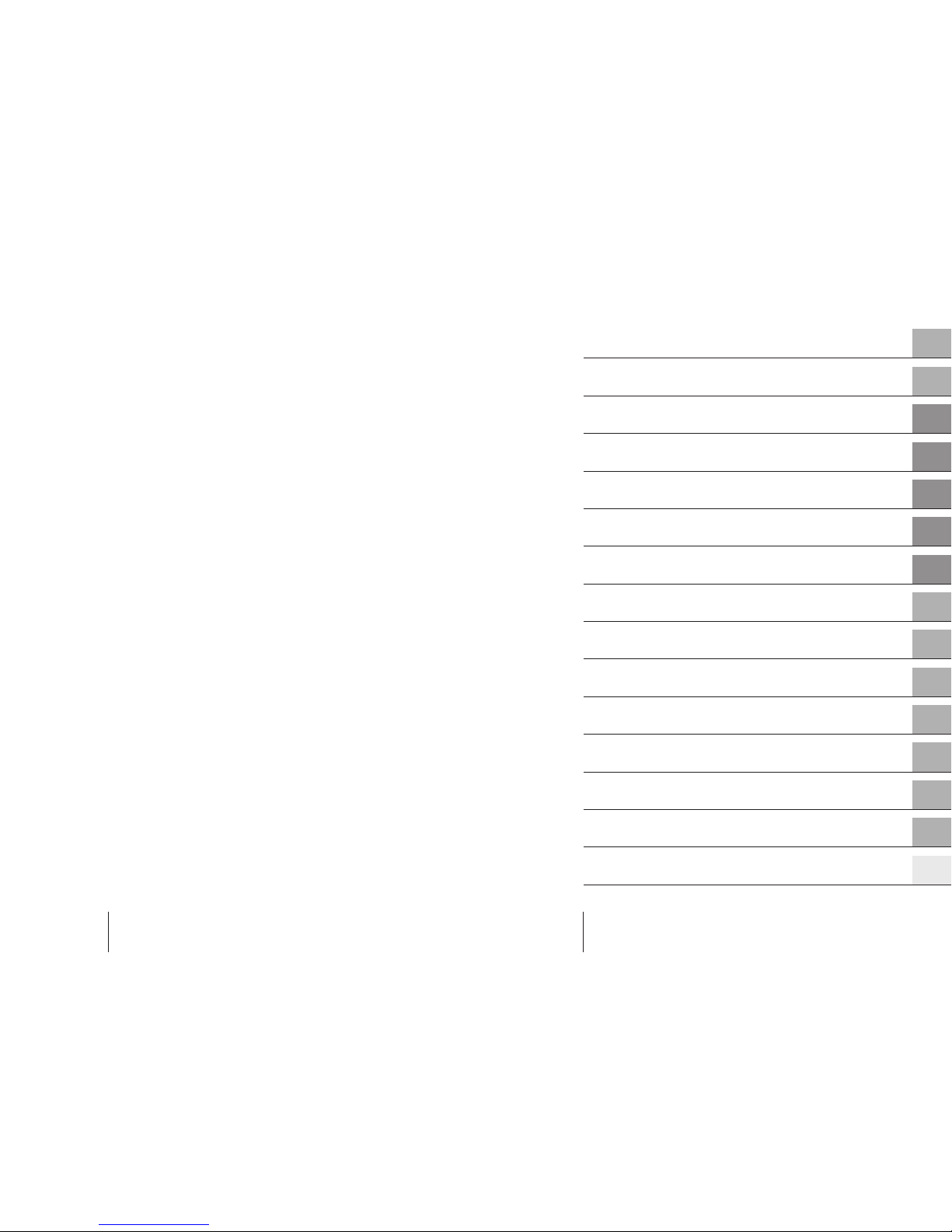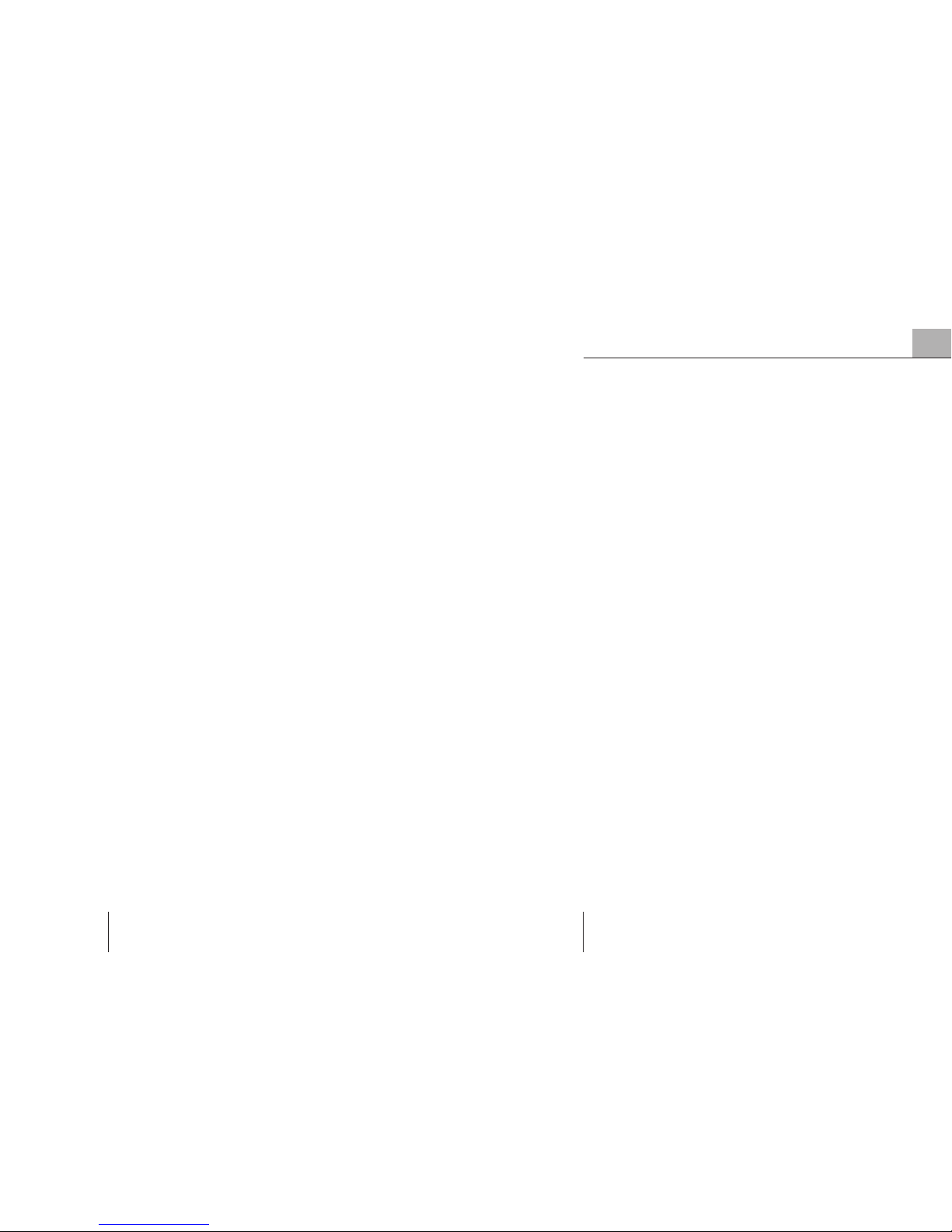Training hints
Before using the OTOmed gracile12 please consult your doctor and
therapist in order to adjust your training program and the duration
of your training sessions to your individual state of health.
Regular training with the OTOmed gracile12 is important in order to
achieve therapy benefits. At the beginning, you should not train for
more than 10-15 minutes continuously. It is better to train two to
three times per day for approximately 5 to 10 minutes each period.
Please start at a slow speed and with a small pedal radius. After about
one week you should slowly increase the duration of your training,
the speed and – if necessary – the pedal radius, according to your
individual response to the OTOmed gracile12 training.
How do I train appropriately
Do you have any questions about the training with the OTOmed
gracile12? Any problem that occurred? Please call your OTOmed
representative or the RECK company, phone ++ 49-73 74-18 85.
We are pleased to assist you.
THERAPY SUGGESTIONS12
see page 83
THERAPY SUGGESTIONS13
Instructions in case of spasms
If you are affected by spasticity, slow and regular movement with the
OTOmed gracile12 is important. Just like in physiotherapy, it is
recommended to train legs or arms in a way that no spasm will occur.
Particularly in the beginning it is recommended to train at a slow
speed. This is particularly suitable in order to loosen up muscles. You
will notice that through this way of training, you will experience less
tension.
The MovementProtector with SpasmControl should always be switched
on (ex works setting) in case a spasm might occur or in the case of
sensitive tendons, joints or ligaments. If a spasm or a resistance occurs,
the motor stops automatically by the ovementProtector. After a few
moments the pedals start rotating slowly again in the opposite direction.
The SpasmControl changes the direction of pedal rotation according
to the therapeutic principle looking for the direction in which the
spasm can be eased (antagonistic inhibition). Therefore, muscles can
relax and tensions are being relieved. This process will be repeated
until the spasm is released.
During the training the integrated MovementProtector adapts auto-
matically to the condition of your muscles (muscle tone). Therefore,
the ovementProtector is always optimally sensitive.
In case of strong spasticity it is recommended to use a wheelchair
stabilizer (item no. 8) or chair fixation with stabilizer (item no. 5 ).
For special cases (e.g. osteoporosis, very strong spasticity) the maximum
motor power can be adjusted during passive training by pressing the
buttons “extras“ and then “motor power“.
Low motor power: e.g. for osteoporosis
High motor power: e.g. for strong spasticity
Please consult your doctor and therapist before adjusting the motor power.
see page 37
see page 68
see page 69
see page 40
2