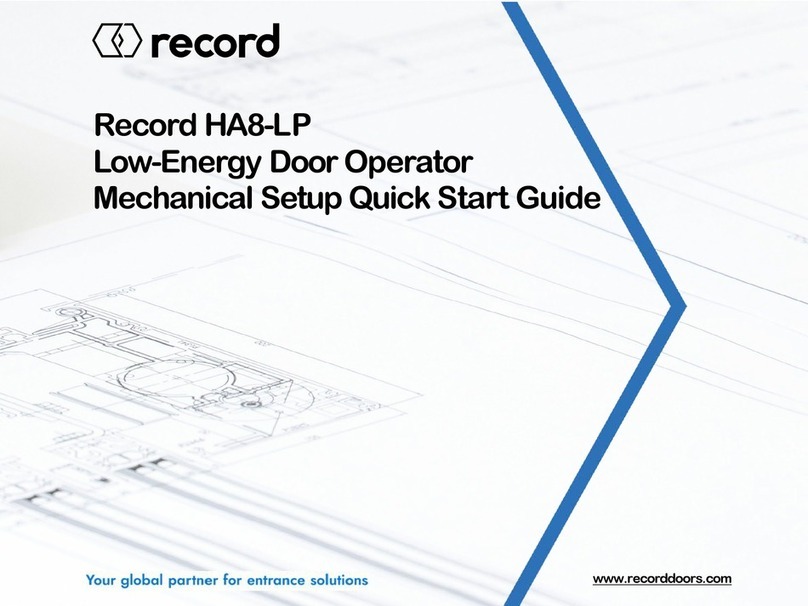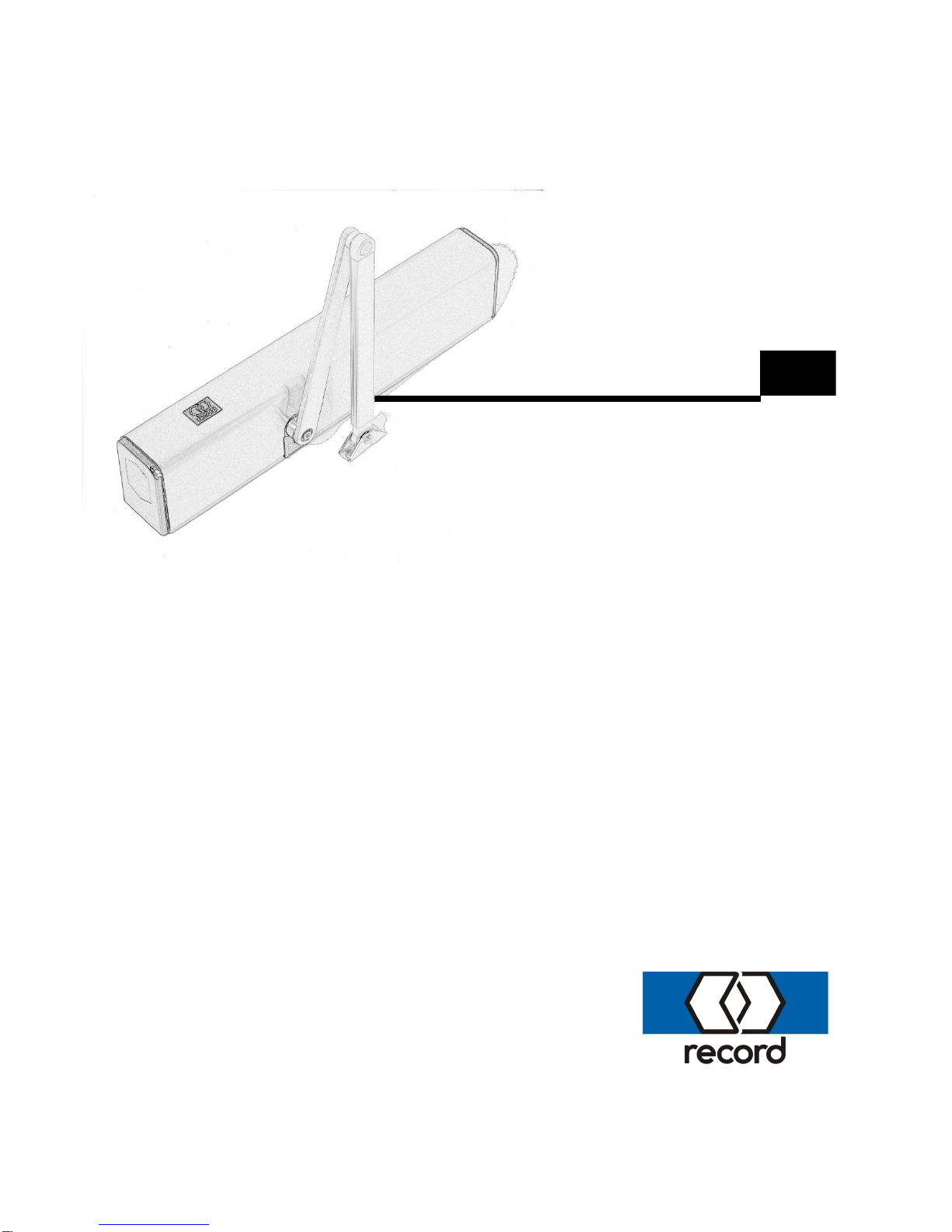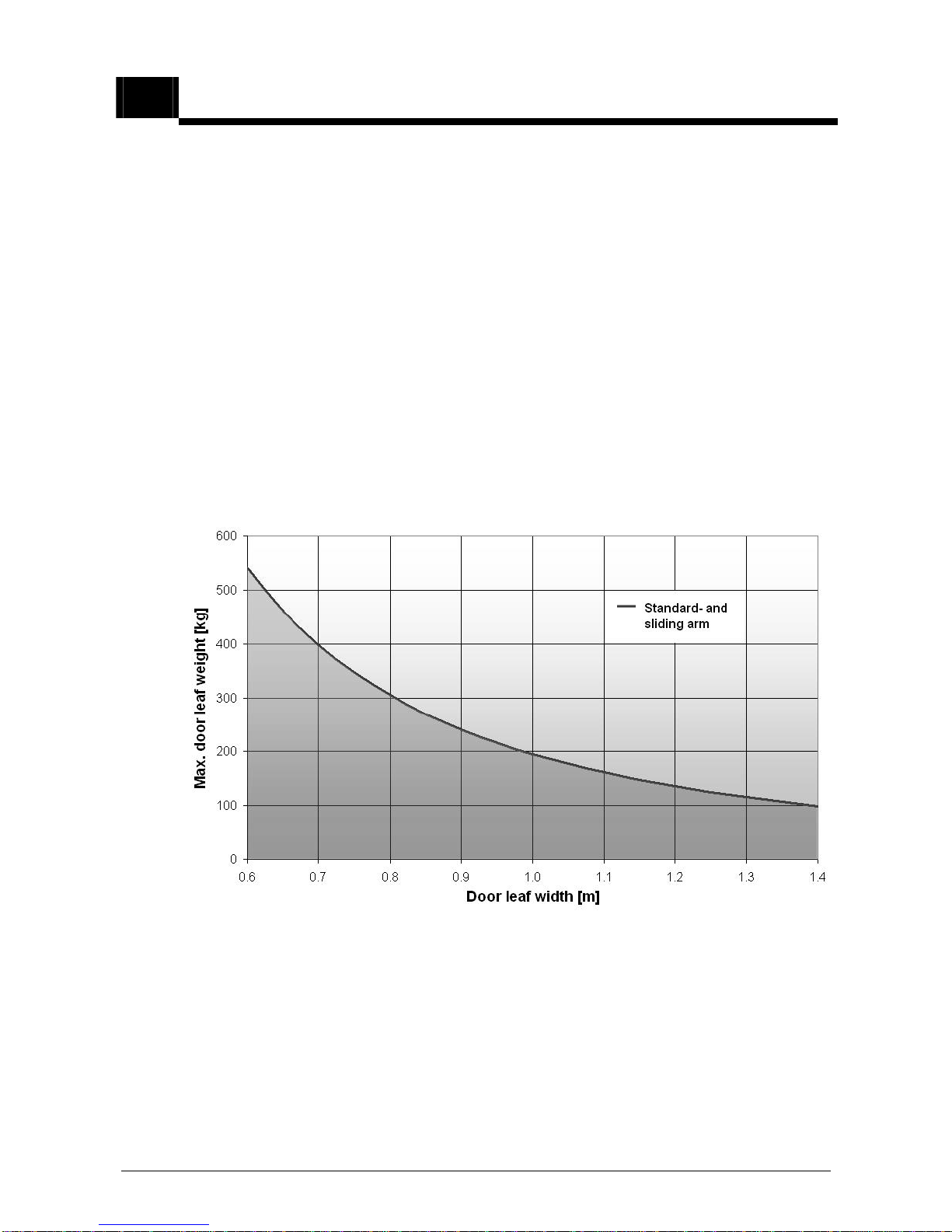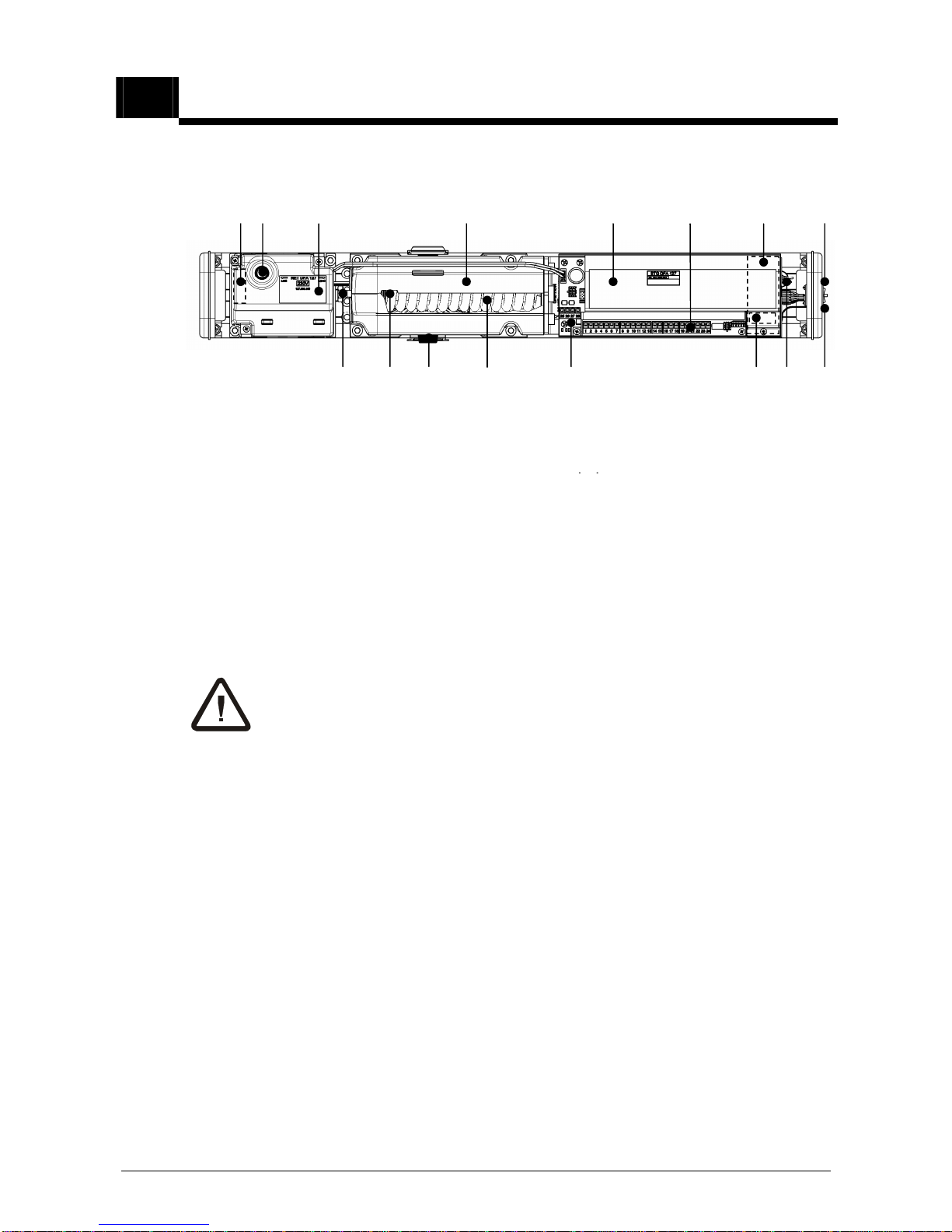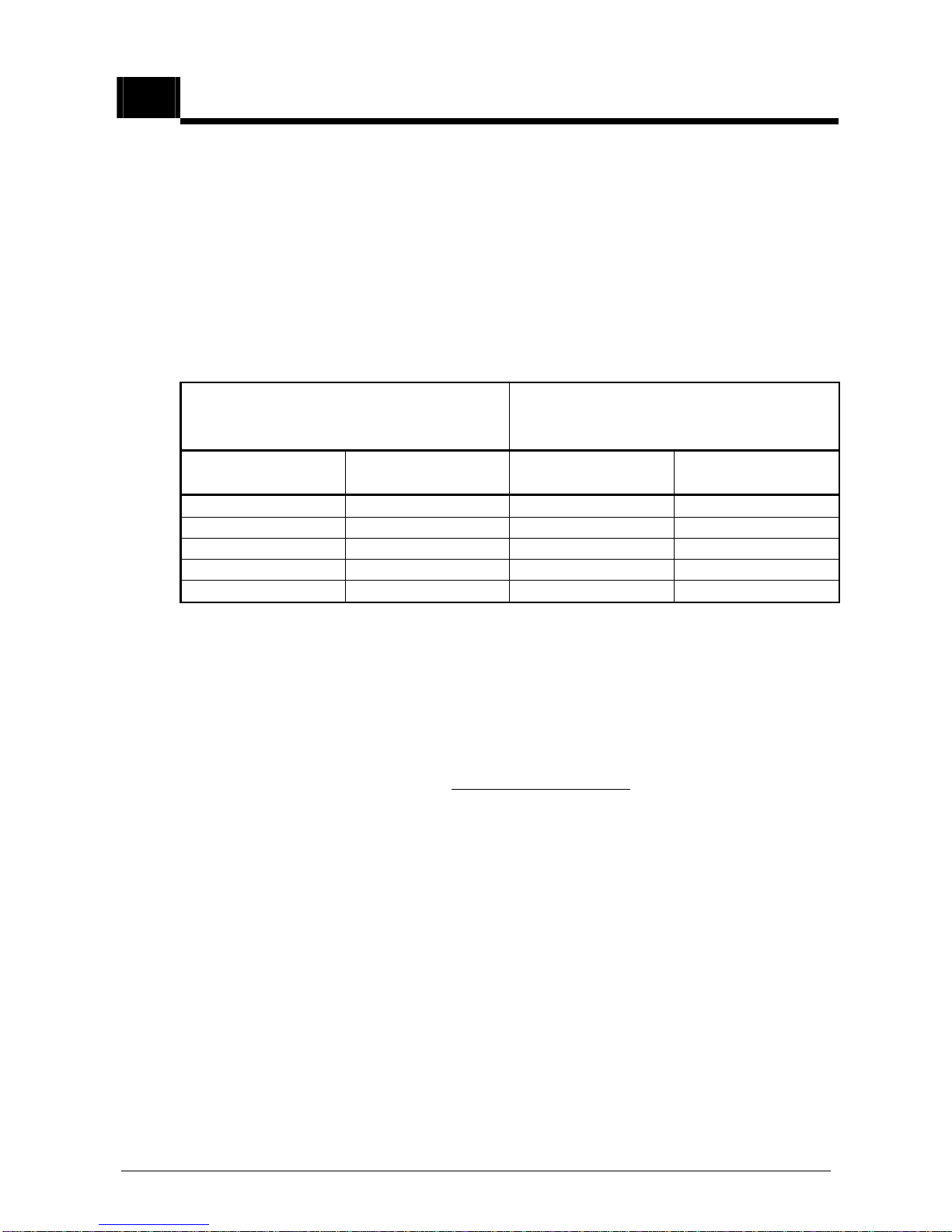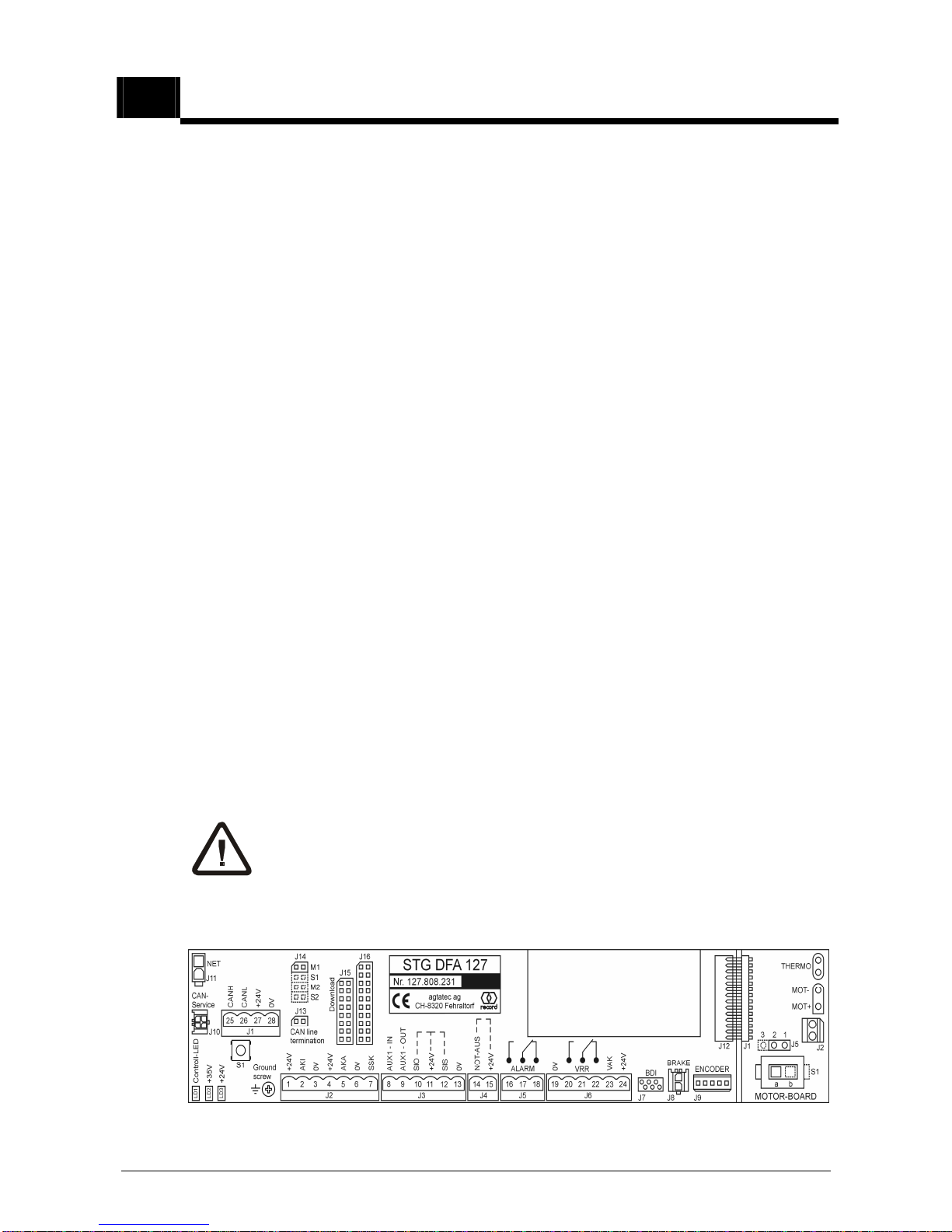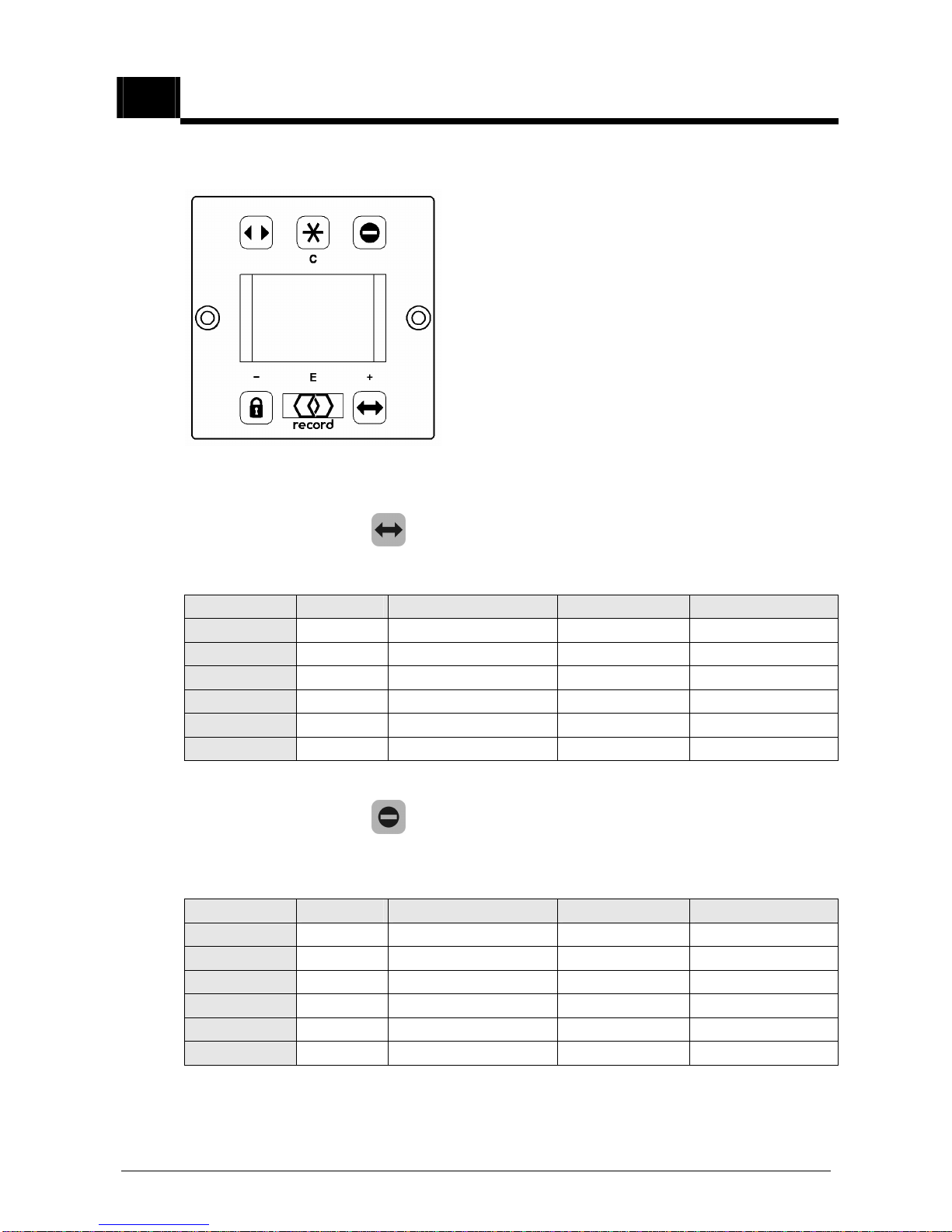Operating instructionsDFA127 Full PowerRev. B11/2006 Page 3 of20
2 Safetyinstructions
The recordDFA 127 swingdooroperatorhasbeen constructed inaccordancewith
the latest stateofthe art and the recognised technicalsafetyregulations, including
limitingofforcesand speeds. Nevertheless, dangercan ariseforthe userifnot
used asintended.
Installation, maintenanceand repairstothe recordDFA 127 must only
be performed byqualified and authorized personnel(technicians).
2.1 Use as intended
The DFA 127 swingdooroperatorisconstructed exclusivelyfornormalservice
withswingdoorsindryroomsand must be installed withinorinside buildings.
A different application oruseextendingbeyond thispurposeisnot considered use
forthe intended purpose. The manufacturerdeclinesall responsibilityforresulting
damage; the operatoralone shall bearthe associated risk.
Useforthe intended purposealsoincludesobservation ofthe operatingconditions
specified bythe manufacturer, includinguseand adjustment ofthe correct type of
arms, inaddition toregularmaintenanceand repair.
Unauthorised modificationstothe automaticdooroperatorexclude anyliabilityof
the manufacturerforresultingdamage.
2.2 General safetyand accident prevention regulations
Ingeneralno safetydevices(sensors)maybe dismantled orputoutof
service.
Duringthe learningcycle(whichmustonlybe performed bytrained per-
sonnel) the safetydevices(sensors)areswitched off!It mustbe en-
sured,therefore,beforeinitiatingthe learningcyclethatno personsor
objectsaresituated inthe dangerzone ofthe movingdoorleavesdur-
ingthe operation inordertoavoidinjuryordamage!
Noobjectsmust be placed inthe openingzone / pathofthe swingdoor
toavoidcrushingand shearingpoints!
The safeguardforcrushingand shearingstrainsat the side edgemust
be provided bythe manufacturer..