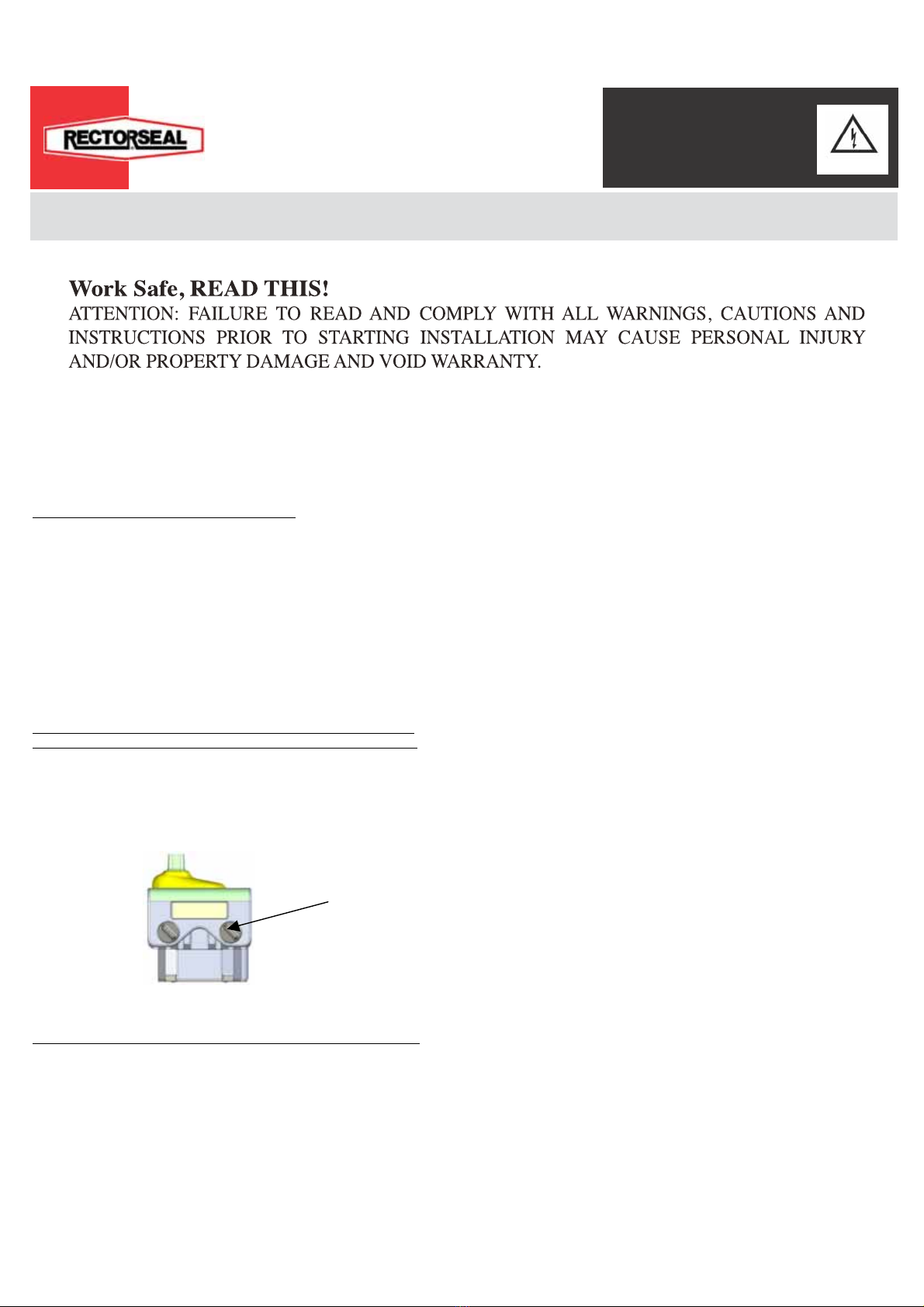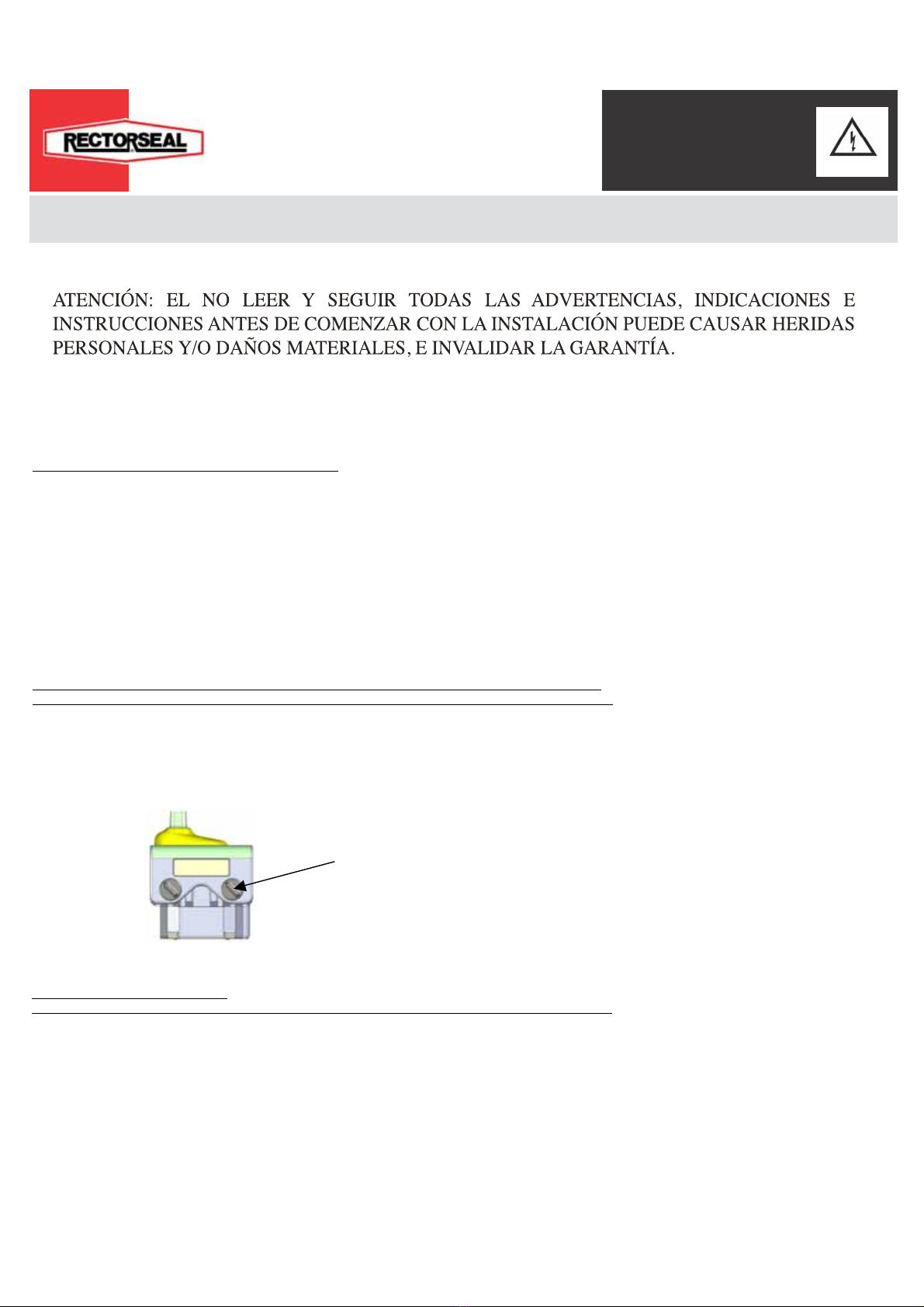LIMITED WARRANTIES AND LIMITATION OF LIABILITY
REGISTER YOUR PRODUCT ONLINE: www.rectorseal.com
1 YEAR SWITCHAND SENSOR LIMITED WARRANTY AND LIMITATION OF LIABILITY
The limitations of liability set forth below include body and all component parts as well as the product itself as a whole.
Rectorseal warrants to the original consumer purchaser (“Purchaser) of its AquaGuard switch and sensor products, that they are free from
defects in material or workmanship for a period of one (1) year from the date of purchase. If this product shall prove to be defective within the
one (1) year period from the date of purchase, it shall be repaired or replaced, at Rectorseal ‘s option, subject to the GENERAL TERMS and
CONDITIONS set forth below.
EXCLUSIONS
This warranty does not cover damages resulting from use of components or accessories not approved by Rectorseal. 3, and 10 YEAR SEC-
ONDARY DRAIN PAN LIMITED WARRANTY AND LIMITATION OF LIABILITY
This warranty applies only to secondary drain pans installed in the United States and Canada.
Rectorseal warrants to the original consumer purchaser (“Purchaser”) of its AquaGuard secondary drain pan products, that they are free
from defects in material or workmanship for a period of three (3) years for Titan pan models, ten (10) years for Goliath and Goliath Furnace
PRGHOVIURPWKHGDWHRISXUFKDVH,IWKLVSURGXFWVKDOOSURYHWREHGHIHFWLYHZLWKLQWKHWKUHH¿YHRUWHQRU\HDUSHULRGIURPWKHGDWH
of purchase, it shall be repaired or replaced, at Rectorseal’s option, subject to the GENERALTERMS and CONDITIONS set forth below. This
warranty extends only to the original consumer purchaser and is nontransferable.
EXCLUSIONS
This warranty does not cover damages resulting from the use of corrosive material (including, but not limited to: Acetone, MEK and petro-
leum-based products); nor damages resulting from use of components or accessories not approved by Rectorseal.
GENERAL TERMS AND CONDITIONS
To be eligible for the warranty the purchaser must provide Rectorseal with the following:
1. Proof of Purchase (Original Receipt)
2. Installer’s Testimony
3. Original Product
4. Original Work Order
5. Photos of Installation
PURCHASER MUST PAY ALL LABORAND SHIPPING CHARGES NECESSARY TO REPLACE PRODUCT COVERED BY THIS WAR-
RANTY. This warranty shall not apply to acts of God, nor shall it apply to products which, in the sole judgment of Rectorseal have been subject
to negligence, abuse, accident, tampering, misapplication, alteration; nor due to improper installation, operation or maintenance or storage; nor
moved from its original place of installation; nor to other than normal application, use or service, including but not limited to, operational failures
caused by corrosion, rust or other foreign materials in the system. Requests for service under this warranty shall be made by returning the de-
fective product to the Retail outlet or to Rectorseal as soon as possible after the discovery of any alleged defect. Rectorseal will subsequently
take corrective action as promptly as reasonably possible. No requests for service under this warranty will be accepted if received more than
thirty-one (31) days after the term of the warranty.1hiswarranty sets forth Rectorseal’s sole obligation and purchaser’s exclusive remedy for de-
IHFWLYHSURGXFWV)RU\RXUEHQH¿WDQGSURWHFWLRQUHJLVWHU\RXUSURGXFWRQOLQHDWZZZUHFWRUVHDOFRPZLWKLQWKLUW\GD\VRILQVWDOODWLRQ7KLV
will initiate the Warranty period and will allow us to contact you, should it become necessary. In the absence of a recorded product registration,
the Warranty period will begin upon product shipment from Rectorseal. In the event that Rectorseal attempts to contact consumers regarding
a recall or other matter, and any damages occur, which could have been avoided by registration by the consumer, Rectorseal shall have no
liability. IN ALL CIRCUMSTANCES, RECTORSEAL’S MAXIMUM LIABILITY SHALL NOT EXCEED THEACTUAL PURCHASE PRICE
PAID FOR THE PRODUCTALONE. Warranty claims must be registered with Rectorseal within thirty (30) days of damage or malfunction.
Rectorseal reserves the right to visit the site of the installation or to require documentation of the claim before assuming any responsibility
under the provisions of this Warranty.Consumer agrees to inspect the product at the time of installation for any reasonable discernable defects
and, further, agrees to inspect the product annually. Any damages occurring, which could have been avoided by proper inspection will not be
the responsibility of Rectorseal. RECTORSEAL SHALL NOT BE LIABLE FOR ANY CONSEQUENTIAL, INCIDENTAL, OR CONTINGENT
DAMAGES WHATSOEVER TO THE PURCHASER OR ANY THIRD PARTY.THE FOREGOING WARRANTIES ARE EXCLUSIVE AND IN
LIEU OF ALL EXPRESSED WARRANTIES. IMPLIED WARRANTIES, INCLUDING BUT NOT LIMITED TO THE IMPLIED WARRANTIES OF
MERCHANTABILITYAND FITNESS FOR A PARTICULAR PURPOSE, SHALL NOT EXTEND BEYOND THE DURATION OF THE APPLICA-
BLE EXPRESSED WARRANTIES PROVIDED HEREIN.
Some states do not allow the exclusion of limitation of incidental and consequential damages or limitations on how long an implied
ZDUUDQW\ODVWVVRWKHDERYHOLPLWDWLRQVRUH[FOXVLRQVPD\QRWDSSO\WR\RX7KLVZDUUDQW\JLYHV\RXVSHFL¿FOHJDOULJKWVDQG\RXPD\DOVR
have other legal rights that vary from state to state.
VENUE: Any purchaser or third party actions brought for any reason hereunder shall be commenced in Houston, TX and no other jurisdiction,
and such action shall be governed by and construed in accordance with the laws of the State of Texas.Any notice herein shall be sent by
FHUWL¿HGRUUHJLVWHUHGPDLOWR6SHQZLFN'ULYH+RXVWRQ7;86$
24 VAC, 5 amps
RectorSeal® Houston, TX USA www.rectorseals.com US Patent Pending