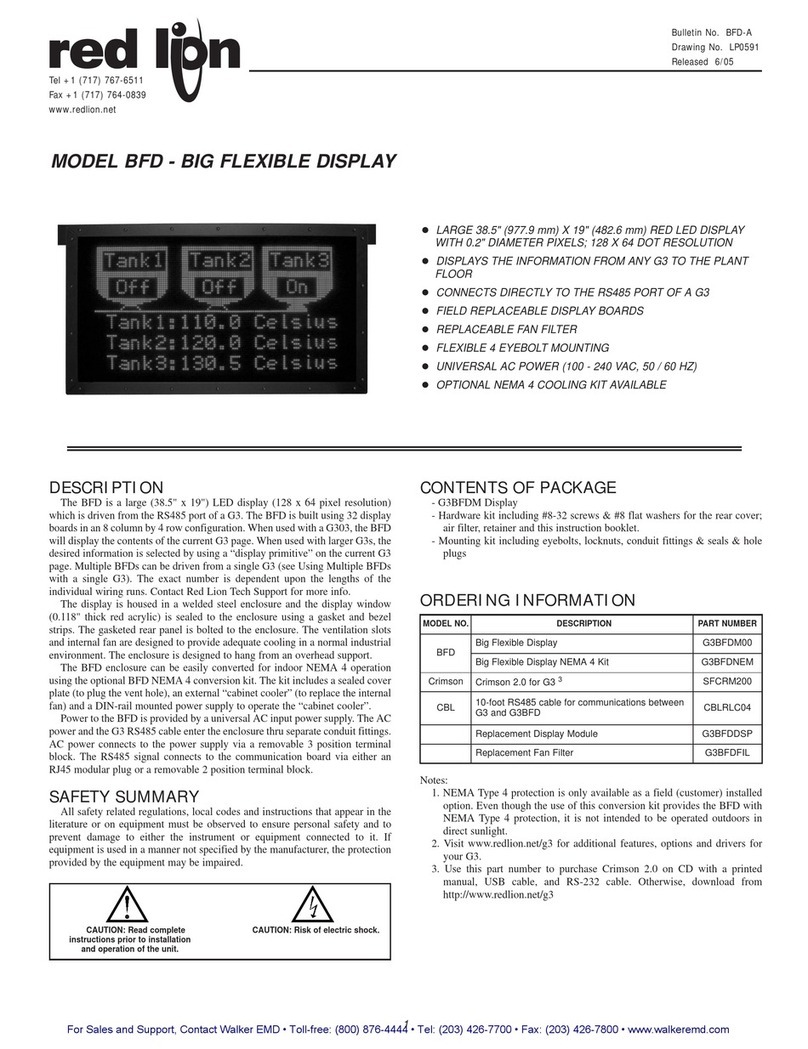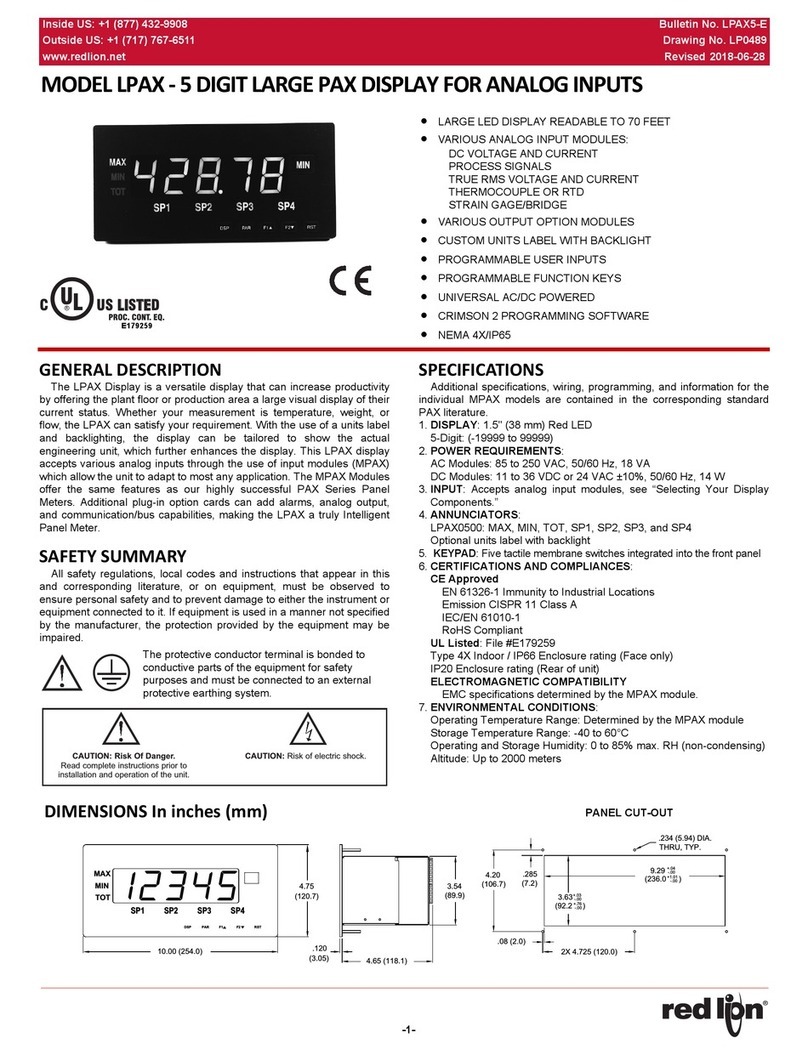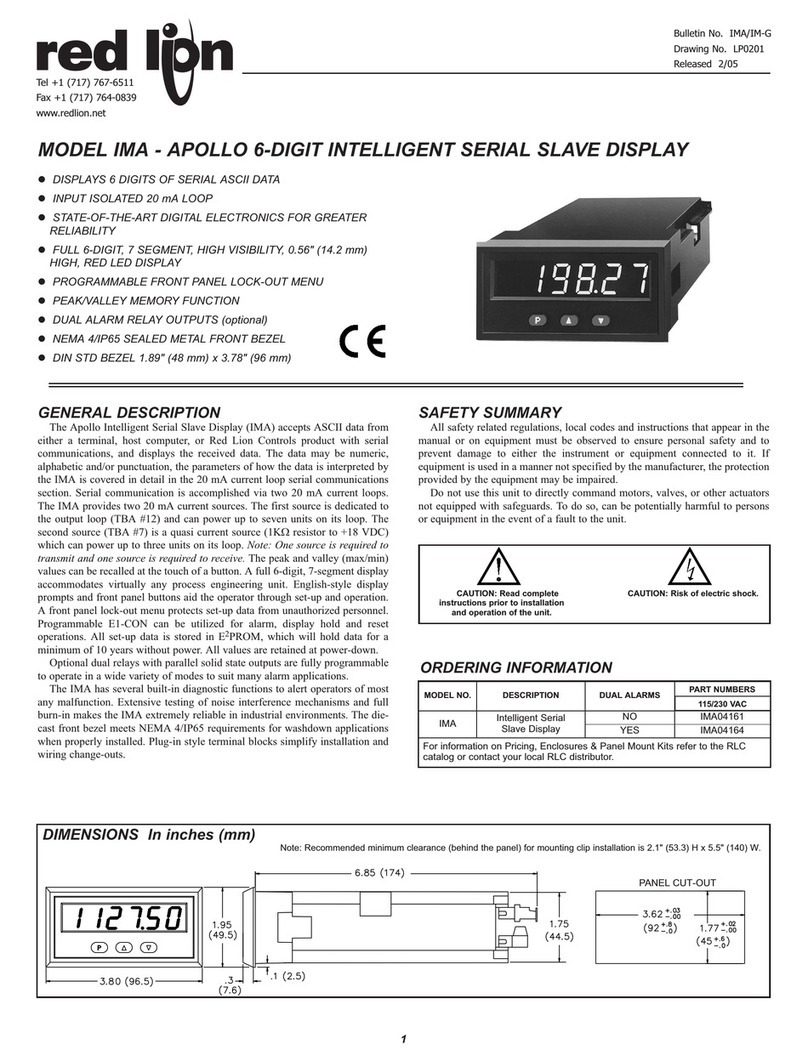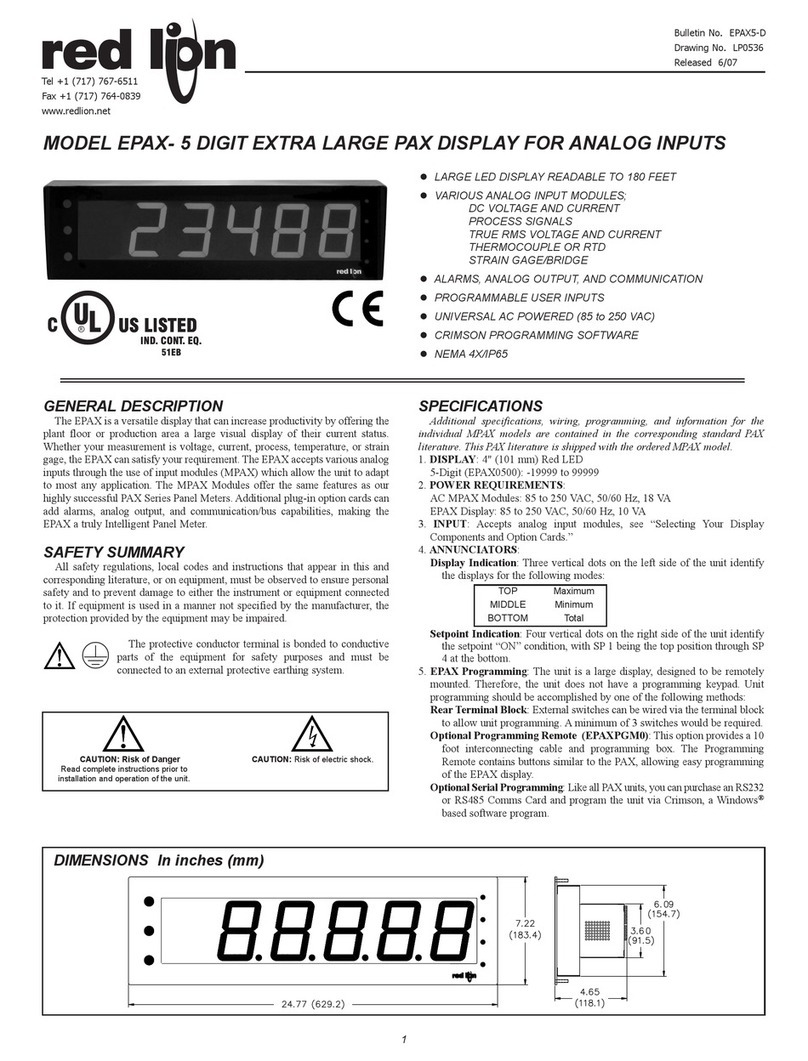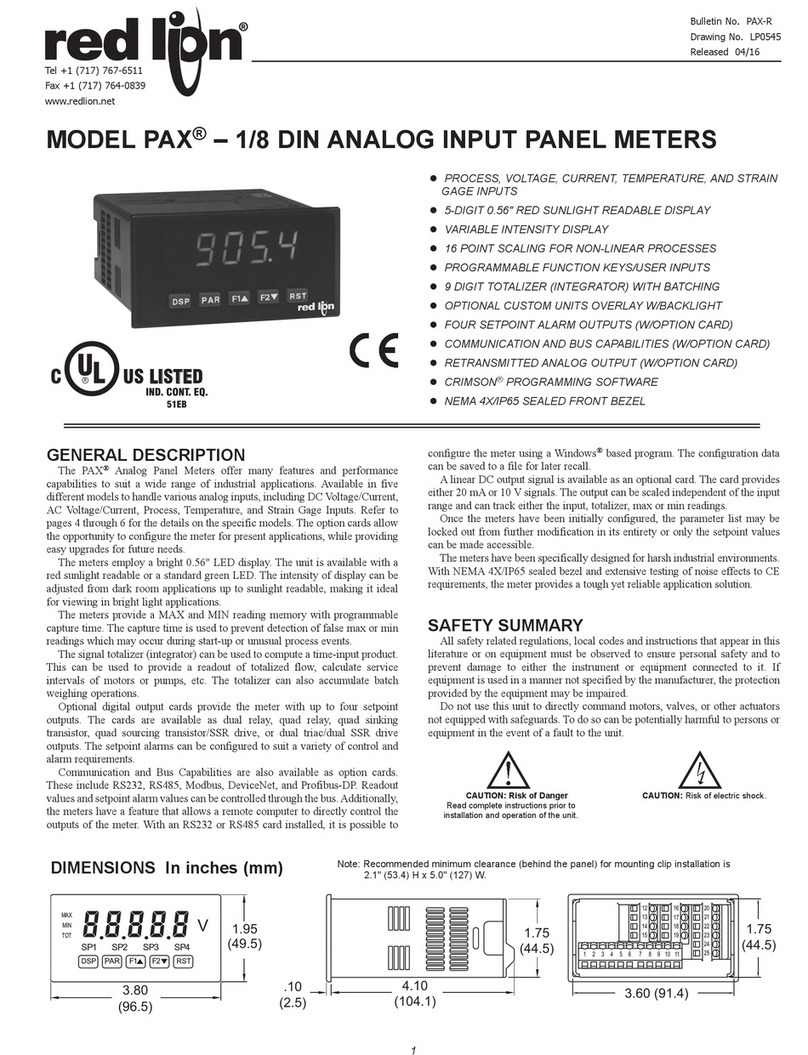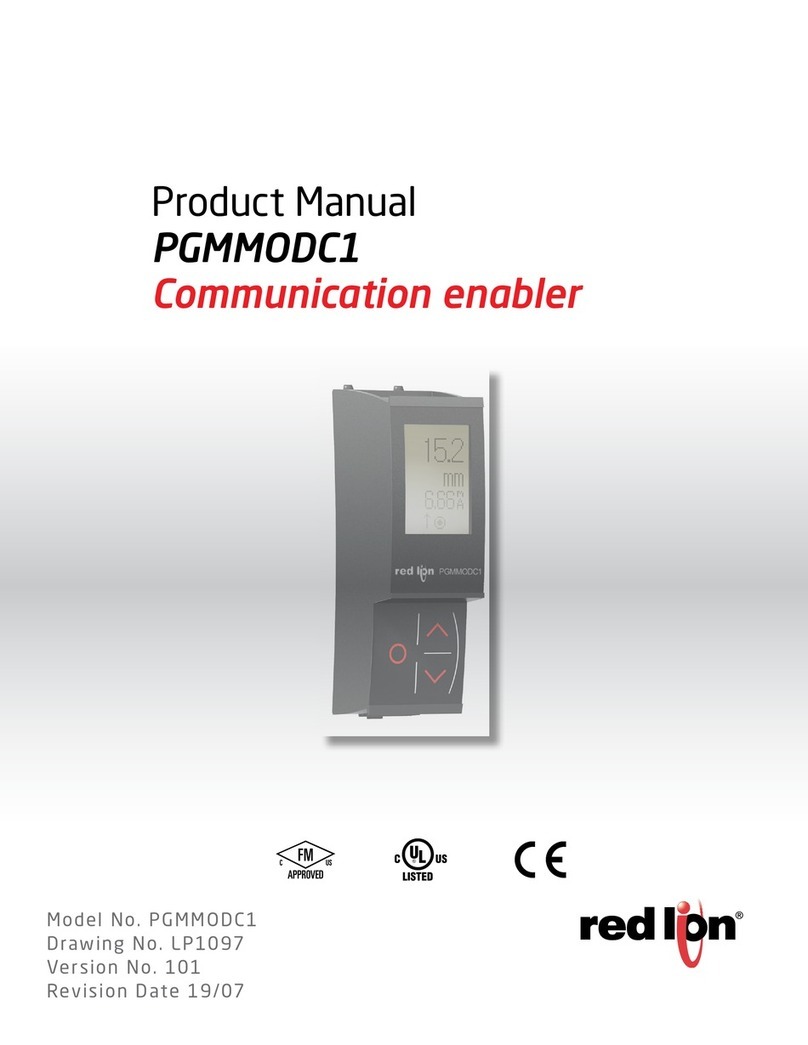WARNING: Disconnect all power to the unit before
installing Plug in cards.
Adding Option Cards
The MPAX series eters can be fitted with up to three optional plug-in cards.
However, only one card fro each function type can be installed at a ti e. The
function types include Setpoint Alar s (PAXCDS), Co unications
(PAXCDC), and Analog Output (PAXCDL). The cards can be installed initially
or at a later date. Each optional plug-in card is shipped with installation and
progra ing instructions.
COMMUNICATION CARDS (PAXCDC)
A variety of co unication protocols are available for the PAX and MPAX
series. Only one of these cards can be installed at a ti e. When progra ing
the unit via Cri son, a Windows®based progra , the RS232 or RS485 Cards
ust be used.
*Units available in various connector configurations.
SETPOINT CARDS (PAXCDS)
The MPAX series has four setpoint alar output plug-in cards. Only one of
these cards can be installed at a ti e. (Logic state of the outputs can be reversed
in the progra ing.) These plug-in cards include:
PAXCDS10 - Dual Relay, FORM-C, Nor ally open & closed
PAXCDS20 - Quad Relay, FORM-A, Nor ally open only
PAXCDS30 - Isolated quad sinking NPN open collector
PAXCDS40 - Isolated quad sourcing PNP open collector
LINEAR DC OUTPUT (PAXCDL)
Either a 0(4)-20 A or 0-10 V retrans itted linear DC output is available
fro the analog output plug-in card. The progra able output low and high
scaling can be based on the input, ax, in, or total display value. Reverse
slope output is possible by reversing the scaling point positions.
PAXCDL10 - Retrans itted Analog Output Card
UNITS LABEL (LX)
The LPAX Display has an area on the front panel designed for a custo units
label. The units label is applied directly to the panel in the e bossed area. The
units backlight is then turned on via progra ing.
Refer to the LPAX Accessories Bulletin for a list of available units labels.
PROGRAMMING SOFTWARE
Cri son 2 (SFCRD2) is a Windows®based progra for configuring and
updating the fir ware of the MPAXDP eter fro a PC. Using Cri son 2
akes progra ing the MPAXDP eter easier and allows the user to save the
MPAXDP database in a PC file for future use. Cri son is available as a free
download fro Red Lion’s website, or it can be purchased on CD.
The first ti e Cri son 2 is run fro the File enu, select “New” to display
a dialog and select the MPAXDP. The screen will display icons that represent
the various progra ing sections of the MPAXDP. Double-click on an icon to
configure the progra ing para eters pertaining to the selection. Tool Tip help
is available for each of the progra para eters. A PAX serial plug-in card is
required to progra the eter using the software.
MPAX MODULES *
SIGNAL TYPE INPUT RANGES
85 250 VAC 11 to 36 VDC/ 24 VAC
LPAX DISPLAY
Dual Process Inputs 0-20 mA or 0-10 VDC MPAXDP00 MPAXDP10 LPAXDA00
7. ENVIRONMENTAL CONDITIONS:
Operating Te perature Range: Deter ined by the MPAX odule
Storage Te perature Range: -40 to 60°C
Operating and Storage Hu idity: 0 to 85% ax. RH (non-condensing)
Altitude: Up to 2000 eters
8. MOUNTING REQUIREMENTS:
Max. panel thickness is 0.375" (9.5 )
Min. panel thickness for NEMA 4/IP65 sealing is 0.060" (1.57 )
9. MODULE INSTALLATION:
24-pin shrouded connector on LPAX engages connector on MPAX odule
upon installation. Shroud ensures proper align ent by providing a lead-in for
the odule connector.
10. CONNECTIONS: All wiring connections are ade to the MPAX odule
via high co pression cage-cla p ter inal blocks. Wiring instructions are
provided with the MPAX odule.
CAUTION: DISCONNECT ALL POWER BEFORE
INSTALLING OR REMOVING MODULE
11. CONSTRUCTION: Steel front panel, enclosure, and rear cover with
textured black polyurethane paint for scratch and corrosion resistance
protection. Sealed front panel eets NEMA 4/IP65 specifications for indoor
use when properly installed. Installation Category II, Pollution Degree 2.
Panel gasket and keps nuts included.
12. WEIGHT: 2.7 lbs (1.2 kg) (less module)
*For detailed Module specifications, see corresponding PAX literature. (i.e. For MPAXDP specifications, see the PAXDP literature)
OPTIONAL PLUG-IN CARDS AND ACCESSORIES
Ab ut the MPAX Input M dules
The MPAX Module serves as the input to the LPAX Display. The MPAX odule provides input scaling which allows the LPAX to display ost any engineering
unit. Once the MPAX is inserted into the LPAX, the unit has the sa e functions and capabilities of our PAX Series Intelligent Panel Meters. A full set of PAX
progra ing instructions will be included with the MPAX Module.
Note: The MPAX provides the operating power for the LPAX, therefore you must select either the A or D MPAX corresponding with your application and available
power.
Selecting Y ur Display C mp nents
To build a co plete display unit, you will need an LPAXDP and an MPAXDP Input Module. The LPAX is only a display and will not operate without an MPAX
Module. Please use the following chart to identify the appropriate MPAX Module (including supply power) and LPAX Display that will satisfy your application.
PAXCDC30 - DeviceNet
PAXCDC50 - Profibus-DPPAXCDC2* - RS232 Serial
PAXCDC4* - ModbusPAXCDC1* - RS485 Serial